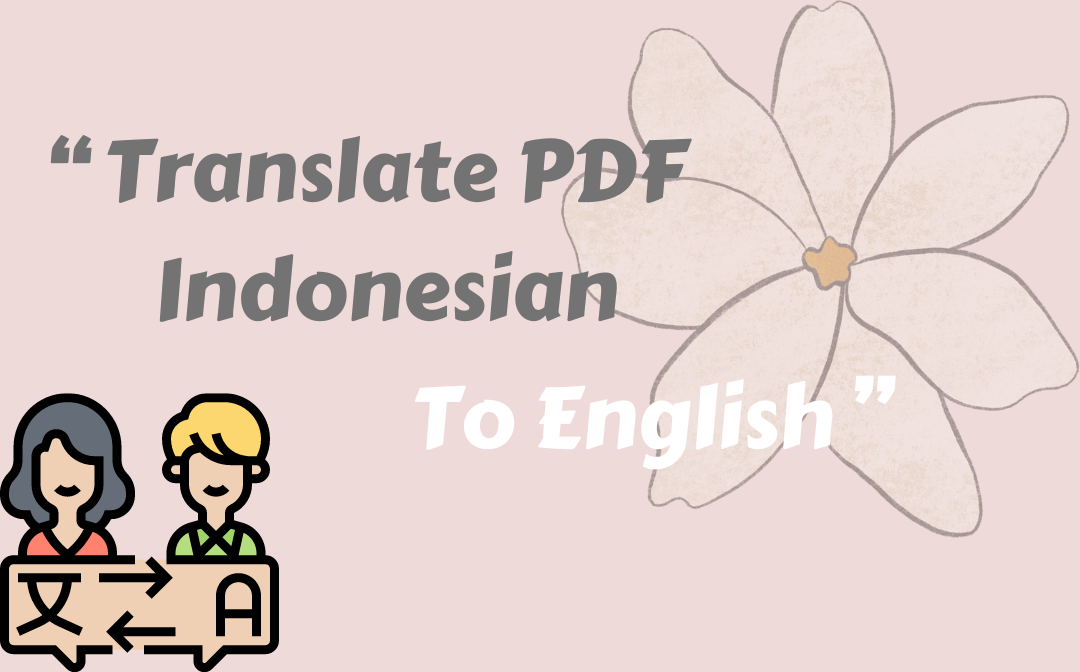
List of Top PDF Translators for Indonesian to English
SwifDoo PDF: A desktop PDF translator for Windows that offers high accuracy, advanced features, and a user-friendly interface.
UPDF: UPDF is a Mac PDF translator that integrates with AI. Users can chat with their PDFs and translate selected content quickly via UPDF AI.
Google Translate: A popular online translation tool that supports Indonesian to English translation for PDF documents. It utilizes neural machine translation for improved accuracy.
DocTranslator: An online platform designed for translating documents, including PDF files. It offers a simple and straightforward translation process.
Translate PDF From Indonesian to English Desktop
Desktop PDF translators are reliable because they are accessible in a short time and interact with PDF files stably. In this part, we will show you two desktop PDF translators for Windows & Mac, respectively.
SwifDoo PDF for Windows
The first PDF translate software we highly recommend is SwifDoo PDF. It’s a Windows-based PDF tool that offers all-around solutions for processing PDF files. With a dedicated PDF translation feature, you can easily and precisely translate PDF files from Indonesian to English.
Click the following download button to install the Indonesian PDF translator on your PC:
When translating PDF files with SwifDoo PDF, you have two options available:
- Quick Translation: It enables you to translate a single word, sentence, or paragraph in a PDF while reading.
- Document Translation: It helps translate the entire PDF document or selected pages within one shot.
Steps for turning Indonesian PDF files into English using SwifDoo PDF (suppose you need to translate the entire document):
Step 1. Download and install SwifDoo PDF from its official website. Alternatively, click the download button below:
Step 2. Open the PDF file you need to translate in this software. Then, on the top navigation bar, click Home.
Step 3. Select Document Translation and choose English as your target language.
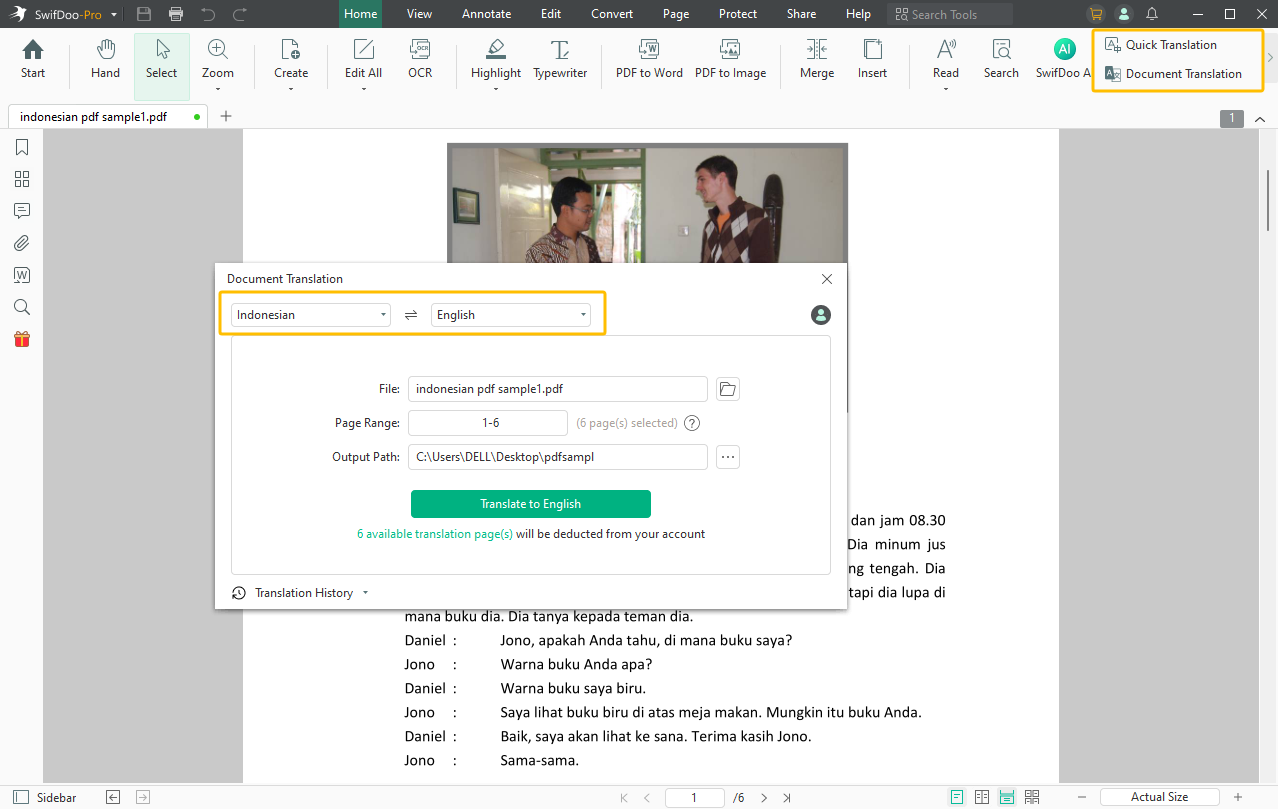
Step 4. Select an output destination to save the translated file.
Step 5. Tap Translate to English to process.
That’s how you can change an Indonesian PDF to English on a PC using SwifDoo PDF. This program significantly streamlines your workflow and makes the translation process easy to follow. In addition to Indonesian, SwifDoo PDF also supports over 100 languages that cover all your requirements. Moreover, with OCR technology supported, it also serves as a handy scanned document translator.

- Translate PDF documents without losing formatting
- 100+ languages supported, including right-to-left ones
- Accurate translation guaranteed
UPDF for Mac
SwifDoo PDF hasn’t released a Mac version yet. So, we also prepared a popular Mac PDF translator named UPDF for Mac users. UPDF is an AI-integrated PDF tool that offers an enhanced way to work with PDF documents. It allows users to edit, convert, OCR, annotate, organize PDFs and more. In addition, this AI-powered tool also enables users to chat with PDF files, making it effortless and efficient to understand large PDF files.
A how-to guide on translating Indonesian PDF to English on a MacBook with UPDF:
Step 1. Open an Indonesian PDF in UPDF.
Step 2. In the bottom right corner, click the UPDF AI icon to activate it.
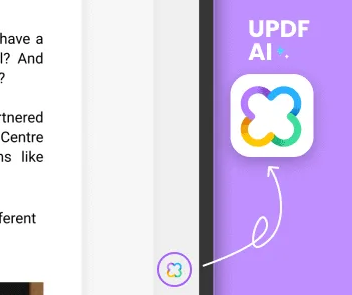
Step 3. Select Translate from Prompt and choose English as your target language. Then, copy the text content you need to translate.
UPDF will translate selected content in the chat box, and you can copy the translation in one click.
Translate PDF From Indonesian to English Online
For people who prefer using online tools, we also got you covered! In this section, we’ll offer you two online Indonesian-to-English PDF translators. Check the guide below:
Google Translate
Google Translate is considered the most popular machine translation tool in this market. It supports a wide range of languages, including Indonesian and English, of course. With an intuitive interface and powerful translation engine, Google Translate provides a convenient solution for translating PDF documents from Indonesian to English.
Steps for translating PDF from Indonesian to English using Google Translate:
Step 1. Open your web browser and go to the Google Translate website.
Step 2. Click Documents from the top toolbar.
Step 3. Select Detect language or Indonesian as the input language and English as the output language.
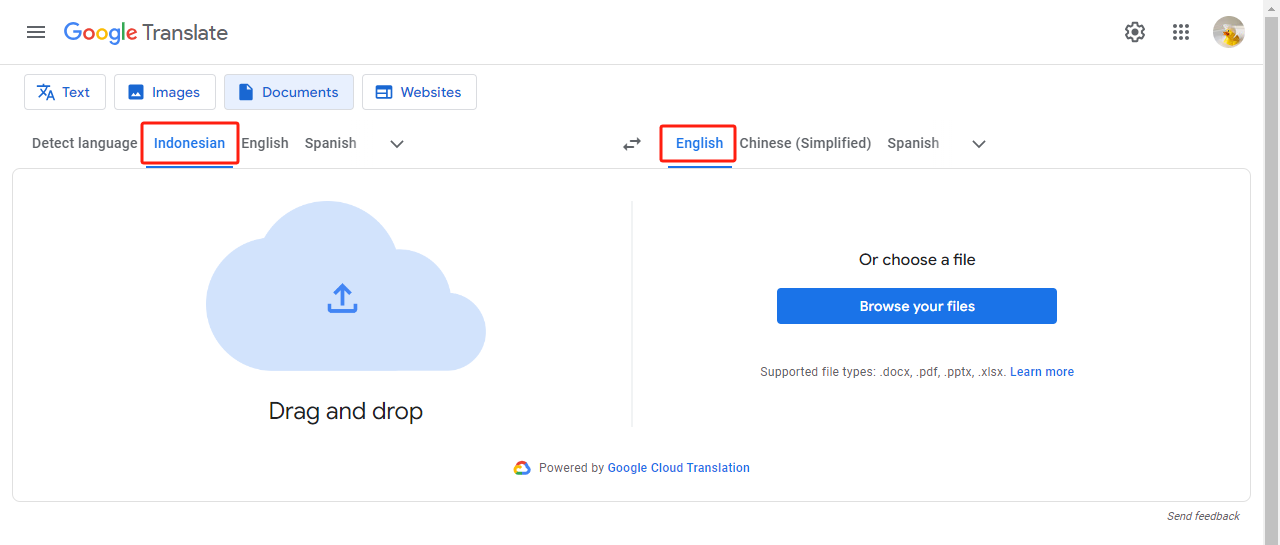
Step 4. Drag and drop the PDF document you wish to translate.
Step 5. Tap the blue Translate button to translate the PDF from Indonesian to English.
Step 6. Once the translation is complete, feel free to open the translation or download it.
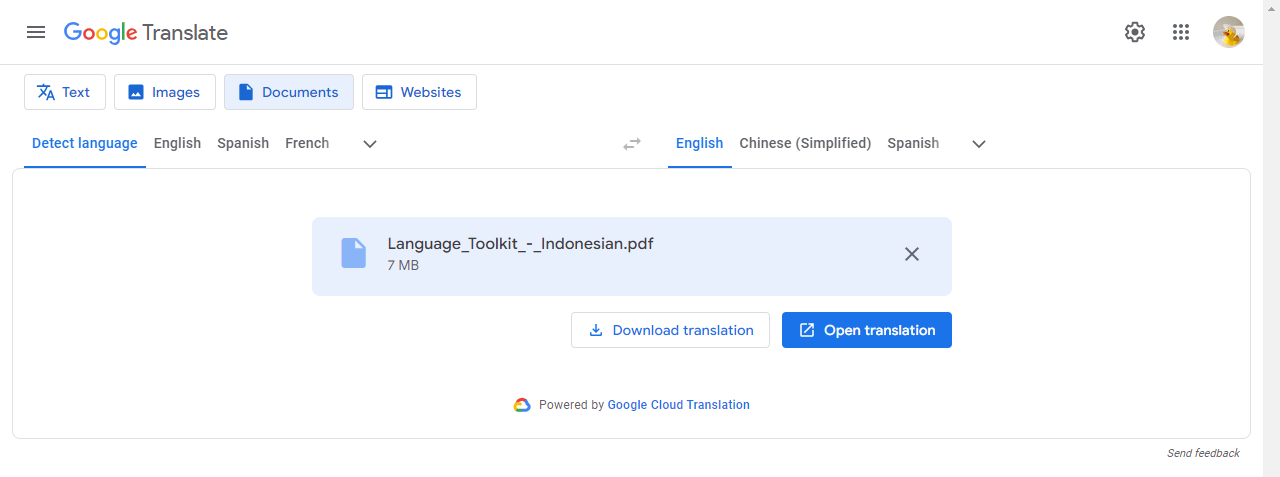
DocTranslator
DocTranslator is a free online document translator that allows users to translate various files, including PDF, Word, Excel, PowerPoint, and more. It supports over 100 languages, including right-to-left languages. Without registration or installation requirements, all you need to do is upload a document and translate it straightforwardly.
How to online translate PDF documents from Indonesian to English using DocTranslator:
Step 1. Open your browser and navigate to the following website:
https://www.onlinedoctranslator.com/en/translate-indonesian-to-english_id_en
Step 2. Upload the PDF file you need to translate from your computer.
Step 3. Tap Translate to process.
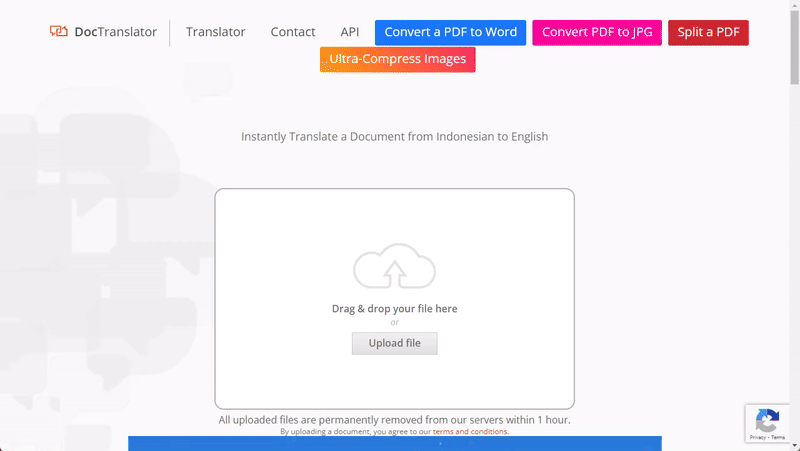
What’s the Best Translator for Indonesian PDF?
Clarifying the best translator standard is the first and foremost step to determining whether a translation tool is qualified. In this section, we will discuss the key standards for evaluating the best PDF translators and provide a list of the top contenders in the market.
Here are some basic standards for inspecting the best PDF translator for Indonesian:
- Accuracy: The translator should accurately interpret the content of the PDF document, maintaining the intended meaning and context of the text.
- Language Support: A good Indonesian translator should at least support Indonesian. It’s better to cover all popular languages worldwide.
- Formatting Preservation: A good translator should preserve the formatting of the original PDF document, including fonts, images, tables, and layout.
- Speed and Efficiency: It’s vital to translate files fast because this obviously helps improve work efficiency.
Conclusion
Four tools covering both online and offline are introduced in this article to help you translate PDF Indonesian to English. Removing language barriers is a key to work with high efficiency, especially for people who focus on the Indonesian market. With no bias, we recommend SwifDoo PDF as your go-to tool to translate PDF documents. It helps fast and accurately translate any word, page, and document without losing formatting. Just download SwifDoo PDF and translate your PDF files now!









