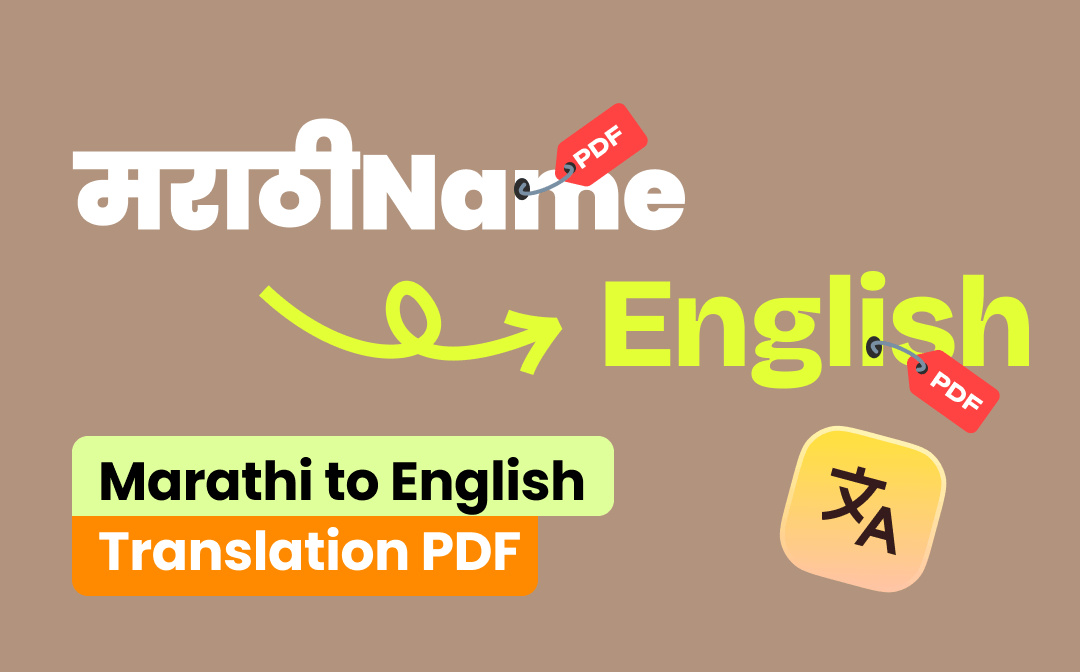
In response to the above needs, this article shows five easy-to-follow methods to carry out Marathi to English translation for PDF documents. While retaining accuracy and affordability, these methods help you translate standard PDFs, images, or scanned PDFs easily. Let’s explore the guides together to translate Marathi to English for PDF files.
Conduct Marathi to English Translation for PDF on Windows
SwifDoo PDF is a professional PDF translation tool compatible with the Windows system. It supports translation of more than 100 languages, including Marathi. The program helps you convert Marathi PDFs to English easily and accurately. Whether you want to translate a single sentence or a whole document, the task can be achieved instantly at your fingertips. Best of all, it's affordable compared to hiring a professional translator.
Translate Marathi to English for Standard PDF
SwifDoo PDF's Quick Translation feature translates your selected text in real time. This means that the feature can translate Marathi to English for PDF documents sentence-by-sentence or paragraph-by-paragraph while preserving the original Marathi text. For people who need to annotate the original PDF, this makes it easy for them to add sticky notes or comments to enhance the collaborative process of working on one PDF document.
Click the button below to download and install this PDF translator on your computer. Follow the guide on performing Marathi to English translation for PDF files:
Step 1: Launch the program on your computer. Click Open on the left to import your Marathi PDF from the local folder;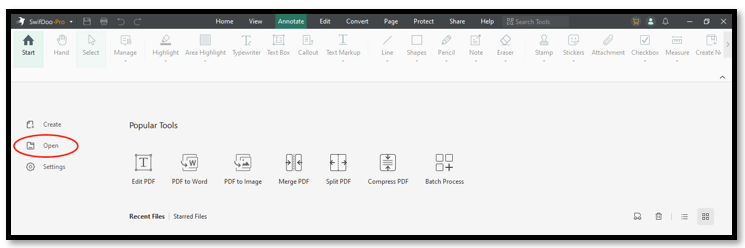
Step 2: Select the text you want to translate and tap on the Quick Translation icon from the mini toolbar;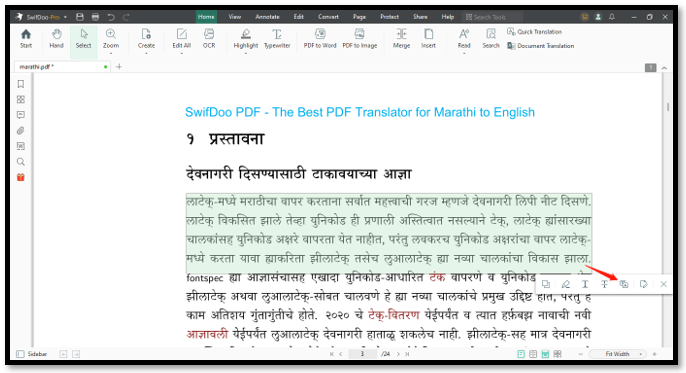
Step 3: Set the input and output languages as Marathi and English. The software will translate from Marathi to English for the PDF.
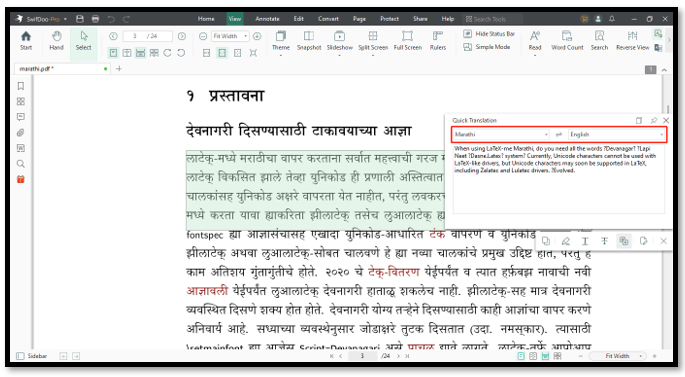
Translate Marathi to English for Multiple PDF Pages at Once
Sentence-by-sentence translation is more time-consuming for those who want to read the whole PDF at once. Then, you can use the Document Translation function to convert Marathi PDFs to English. This tool can simultaneously translate multiple PDF pages into the language you want. You can choose the page range when making a PDF translated from Marathi to English.
Check out the tutorial to conduct Marathi to English translation for PDF pages together:
Step 1: Run the application and click Document Translation. Choose the target language as English;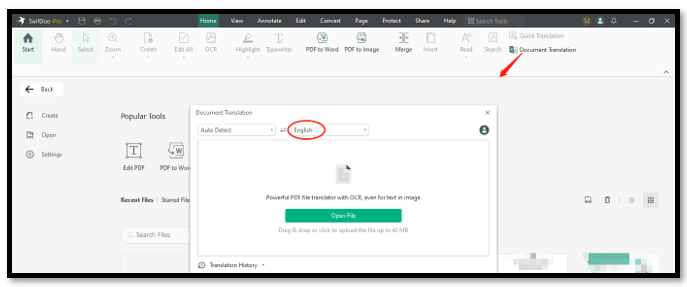
Step 3: Adjust the pages that need converting. Hit Translate to English to translate Marathi text to English for multiple PDF pages in a batch.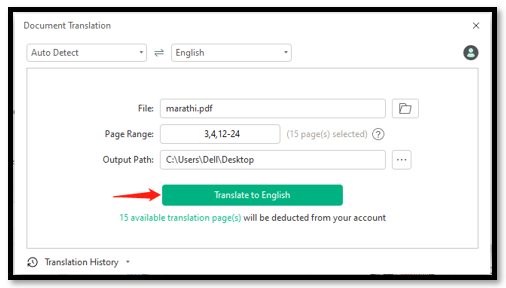
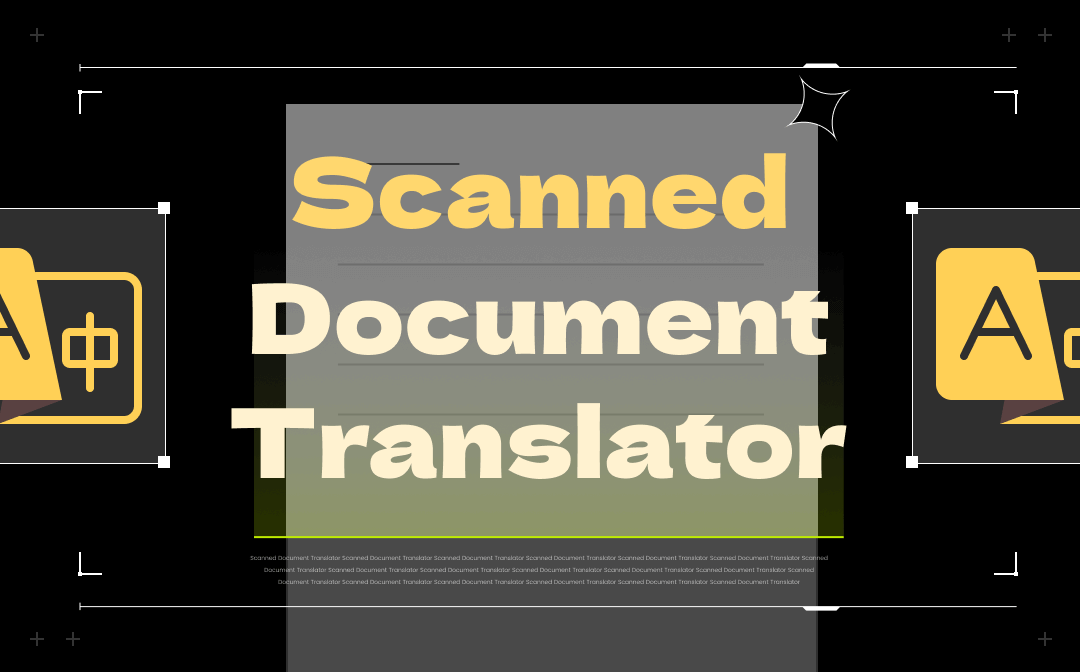
Top Scanned Document Translators to Translate Scanned PDFs
How can I translate a scanned document for free? Learn 4 scanned document translators to scan and translate your image-based PDF document online and offline.
READ MORE >Conduct Marathi to English Translation for PDF on Mac/Online
Although Mackbook has its own translation software, it supports limited languages. Besides, there are very few PDF translation tools that support running on Mac. Therefore, for Mac users, using Google Docs and Online Doc Translator to make a PDF translated from Marathi to English is an optimal choice. Because as a popular online platform, any browser on Mac can access these two online sites.
Translate Marathi PDF to English in Google Docs
When opening a PDF, Google Docs automatically converts the PDF to a Word document without additional software. The built-in online translator can translate Marathi PDFs to English for free. It eliminates the need to download PDF files, allowing you to open them directly from Gmail. In addition, Google Docs can also be used to translate Marathi images or scanned PDFs into English.
Let’s walk you through how to perform Marathi to English translation for PDF files:
Step 1: Go to Google Drive. Drag and drop your Marathi PDF file to the My Drive tab;
Step 2: Locate the file from the file list and right-click on it. Tap Open with and select Google Docs to open the PDF;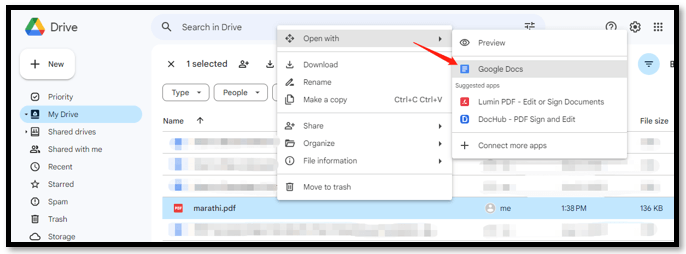
Step 3: Navigate to Tools and press Translate document. Choose the target language as English and hit Translate to convert the Marathi PDF to English.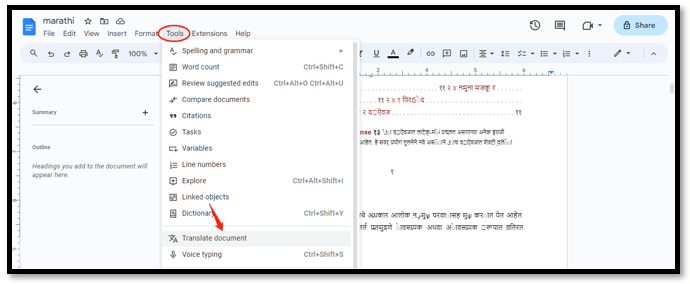
Translate Marathi PDF to English in Online Docs Translator
Online Doc Translator is a web-based PDF translating solution. It can let a PDF be translated from Marathi to English, Hindi, Khmer, and many other languages for free. The advantage is that it can straightforwardly translate Marathi PDF files into English without converting them into Word documents. After the translation, the translated file will be downloaded to your folder.
Follow the easy steps below to carry out Marathi to English translation for PDF documents:
Step 1: Visit this website and hit Upload file to add the PDF;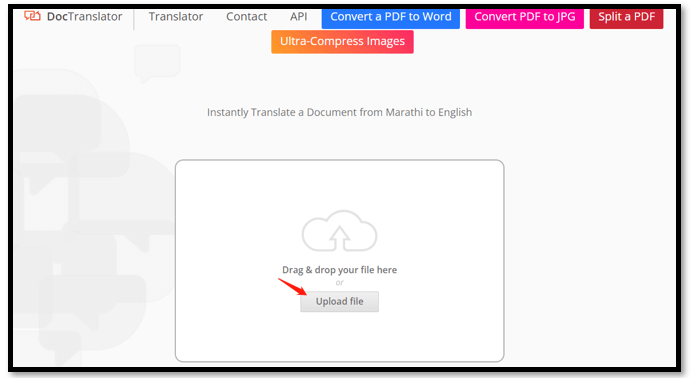
Step 2: Scroll down to select the source and target language as Marathi and English. Then click Translate to convert your Marathi PDF to English.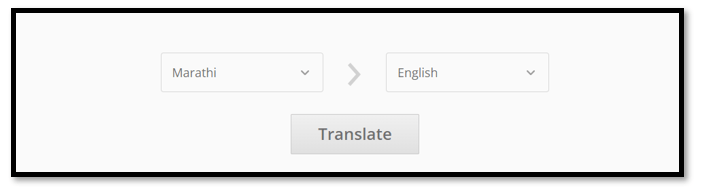
Conduct Marathi to English Translation for PDF with App
Sometimes you may need to translate and read Marathi PDFs on your phone, but online tools don’t provide stable services. At this time, you need a translation app like Marathi To English Translator, which is fully functional when offline. As the name suggests, this software specializes in translating Marathi PDFs into English, or vice versa. You can copy text from a PDF and into the app, and then it starts translating immediately.
Learn the way to conduct Marathi to English translation for PDF documents with this app:
Step 1: Copy the PDF text you want to translate;
Step 2: Run the app and paste the text to the workstation;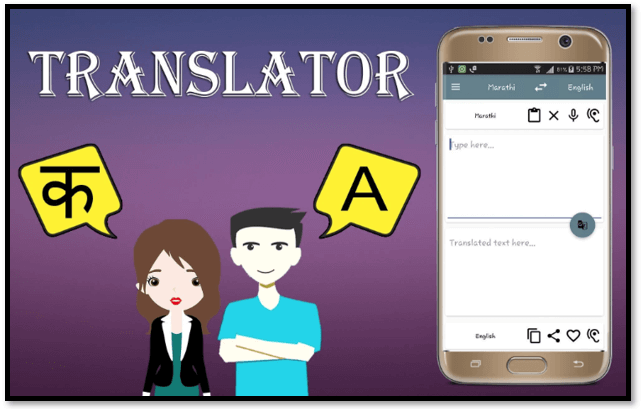
Step 3: Set the input language as Marathi and the output one as English.
To Sum Up
After reading this article, I am sure you will find the best way to carry out Marathi to English translation for PDF files. Whether you are using a computer running on Windows or Mac, or a mobile device, you can easily read Marathi PDF files in English. If you are a Windows user, you can try SwifDoo PDF, the best PDF translator for Marathi text to English.








