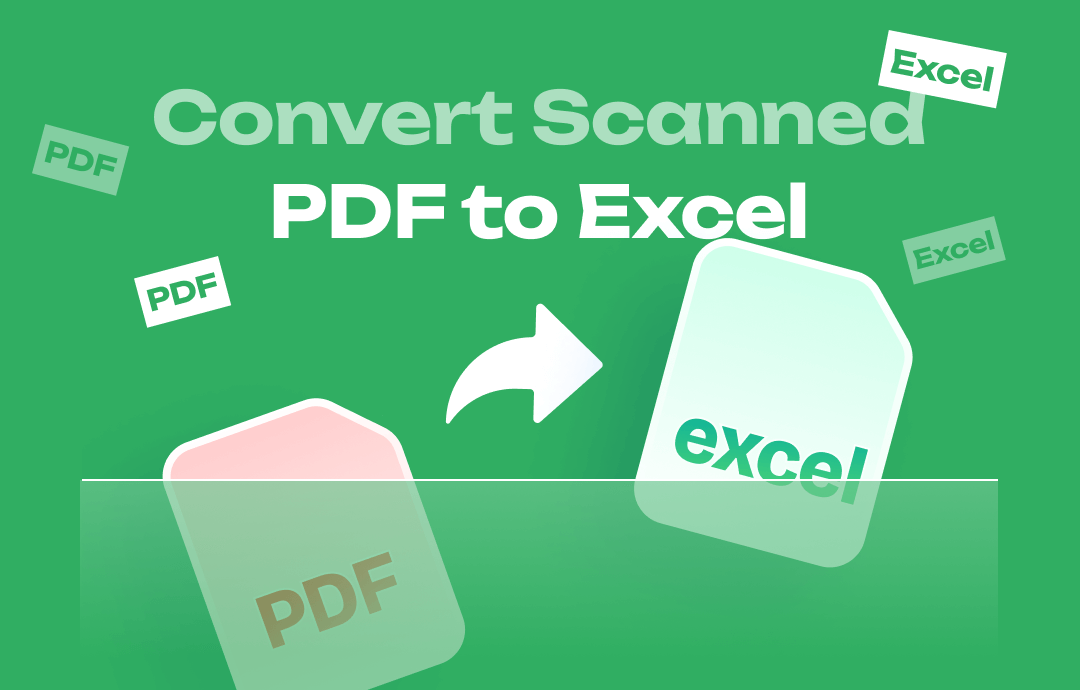
Choosing an excellent converter and method is a valuable skill. The conversion process involves scanning and recognizing the PDF text to create a new editable file. Better not to lose most of the formatting or layout. So, take a minute to learn the best ways to convert scanned PDF to Excel. Regardless of offline or online software, we have you covered.
How to Convert Scanned PDF to Excel Offline
This part walks you through how to scan and convert a PDF to an Excel file using offline software for computers and mobile phones. The scanned PDF to Excel converters for Windows and Android/iOS are introduced.
SwifDoo PDF for Windows
SwifDoo PDF enables you to convert scanned PDF to Excel without losing formatting using cutting-edge OCR tech. The application for Windows features a small size, excellent performance and intuitive UI. It also allows you to directly perform OCR on scanned PDFs to edit the text without conversion. Best of all, the Batch function helps process multiple files at a stroke.
Here is the tutorial showing how to convert scanned PDF to Excel for free. All you need is a free trial, which doesn’t set a limitation.
Step 1: Throw your PDF into the SwifDoo PDF software;
Step 2: Choose the Convert tab and select PDF to Excel;
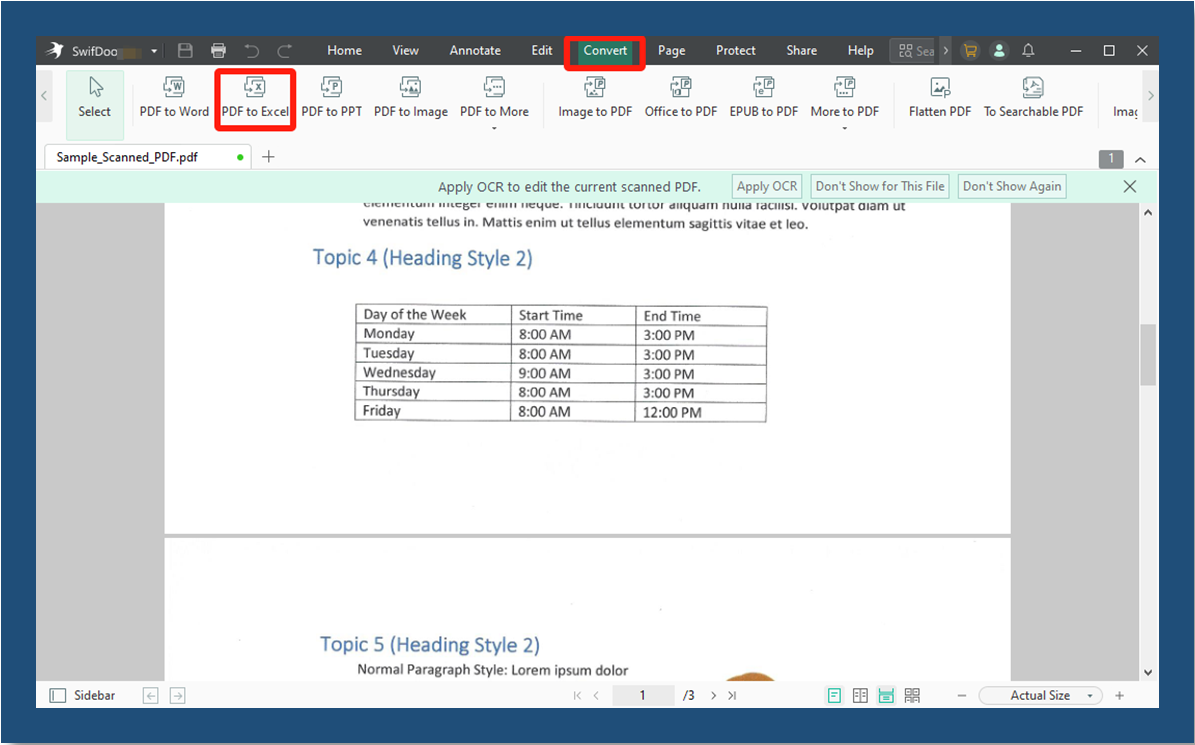
Step 3: Click Setting in the pop-up dialogue box, select the Enable OCR option and tap OK;
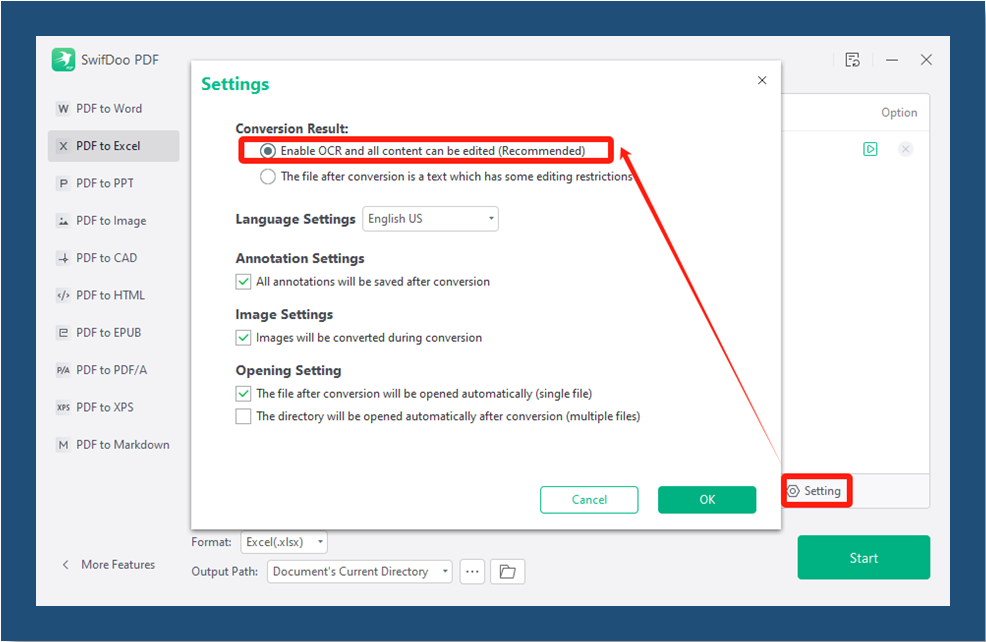
Step 4: Hit Start to begin converting.
This best software reviewed by PCWorld not only lets you convert scanned PDF to Excel, Word, TXT and many editable files but also has an array of other tools. It allows you to edit PDF text, images and pages, and compress, merge and split a PDF file. Nearly all the tools can be used without paying anything during a trial.
Download the SwifDoo scanned PDF to Excel converter to simplify your workflow now!
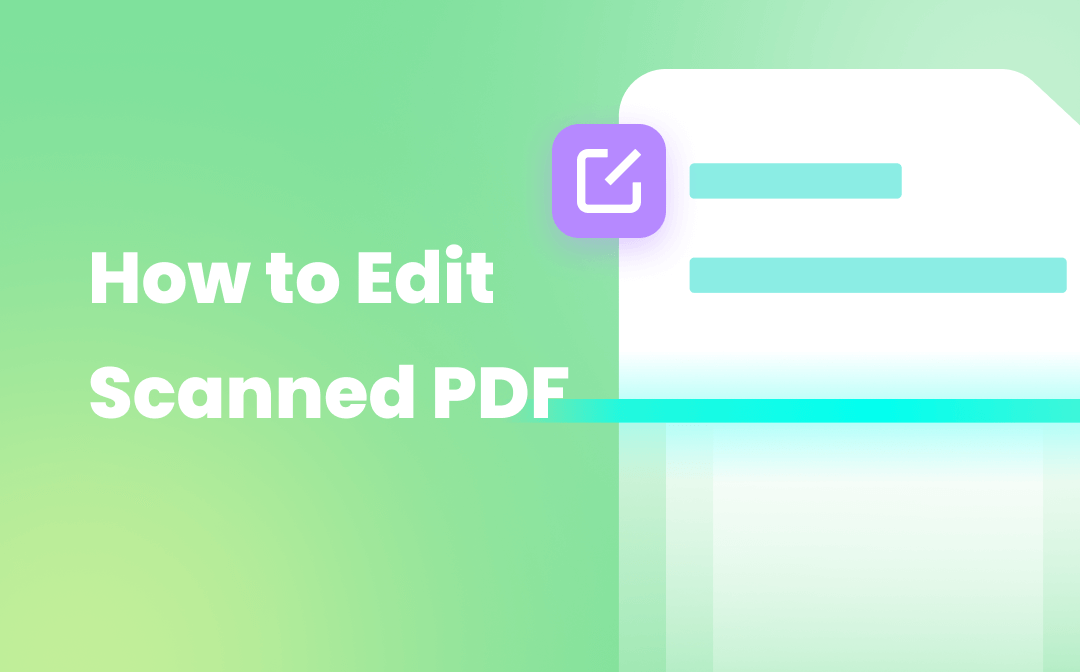
How to Edit a Scanned PDF Document in 2026: 3 Easy Ways
Sometimes you may need to edit a scanned PDF to change text, images, or other content. Check how to edit a scanned PDF document by OCR and conversion in 3 ways.
READ MORE >SwifDoo PDF for Android/iOS
Speaking of how to convert scanned PDF to Excel, why not try a converter app for your phone? With SwifDoo PDF for Android/iOS, you will be able to read, create, edit and convert your documents wherever you go. It is tiny and powerful.
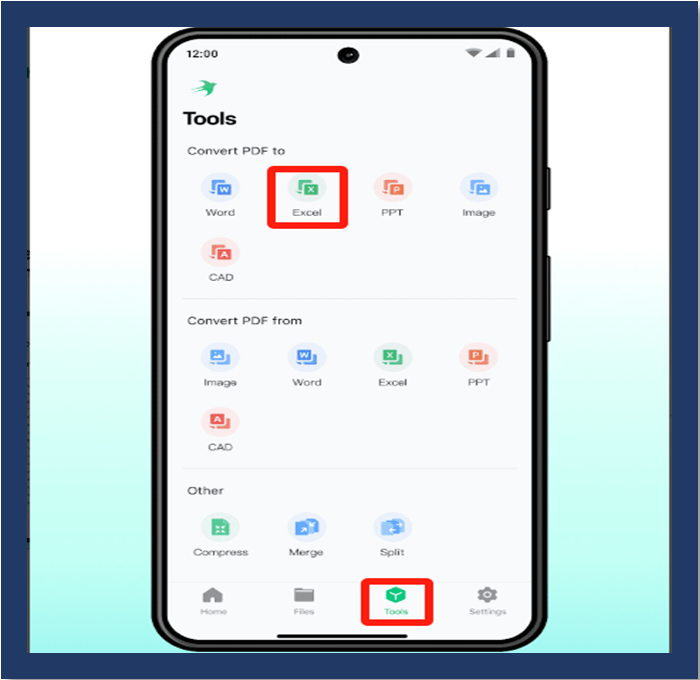
To extract and convert data from a scanned PDF to Excel,
Step 1: Install and open the SwifDoo PDF app from Google Play or App Store;
Step 2: Import the scanned PDF you wish to convert to Excel;
Step 3: Go to Tools > Excel, then start the conversion.
Convert Scanned PDF to Excel Online
Want to convert scanned PDF to Excel online? This part is here for you. Next, you will see the three best online converters to do your job conveniently. They are accessible from all the major browsers.
PDFConverter.com
PDFConverter.com is a fast scanned PDF to Excel converter available online and for free, which has a relatively clean interface. It supports uploading files from Google Drive and Dropbox. The maximum file size can be up to 50MB.
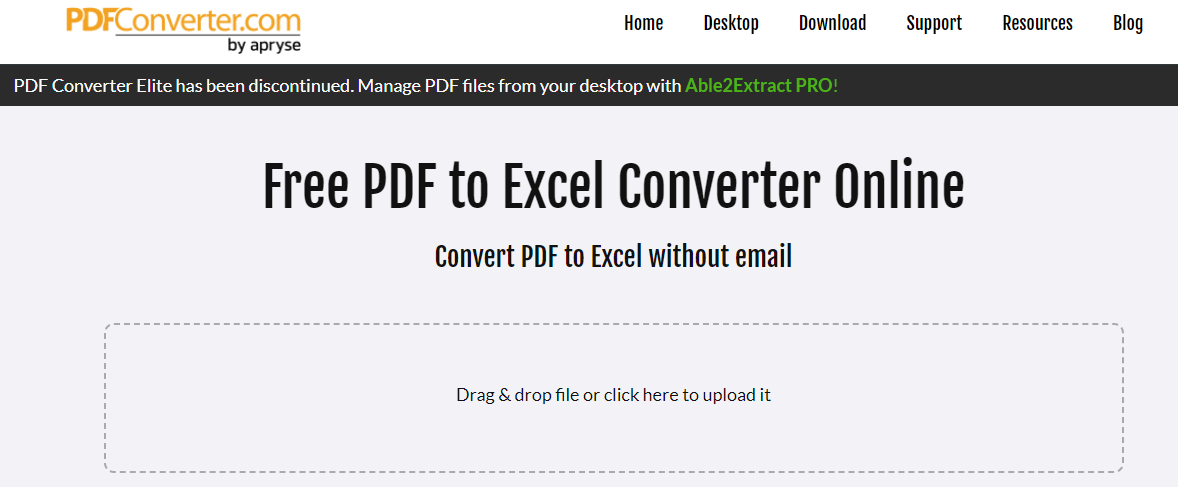
Steps to scan and convert scanned PDF to Excel online for free are compiled below.
Step 1: Go to the website and choose the PDF to Excel tool;
Step 2: Upload your PDF and the converter will automatically convert the scanned copy to Excel;
Step 3: Download the resulting file for free.
SwifDoo PDF Online
SwifDoo PDF comes with a free online OCR conversion service designed for users to convert scanned PDF to Excel for free with no email required. It also has online tools for converting various different file types, such as images and CAD drawings. The process of handling a file is so simple and quick.
Step 1: Navigate to the scanned PDF to editable Excel converter online for free;
Step 2: Click Choose File, and upload the PDF to be scanned and converted to Excel;
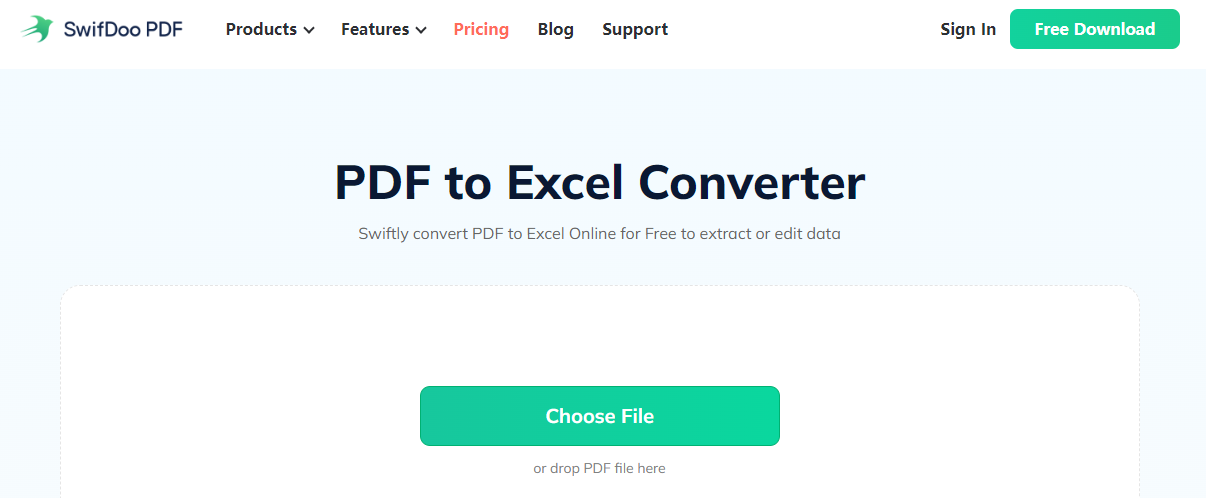
Step 3: Download and save the generated file.
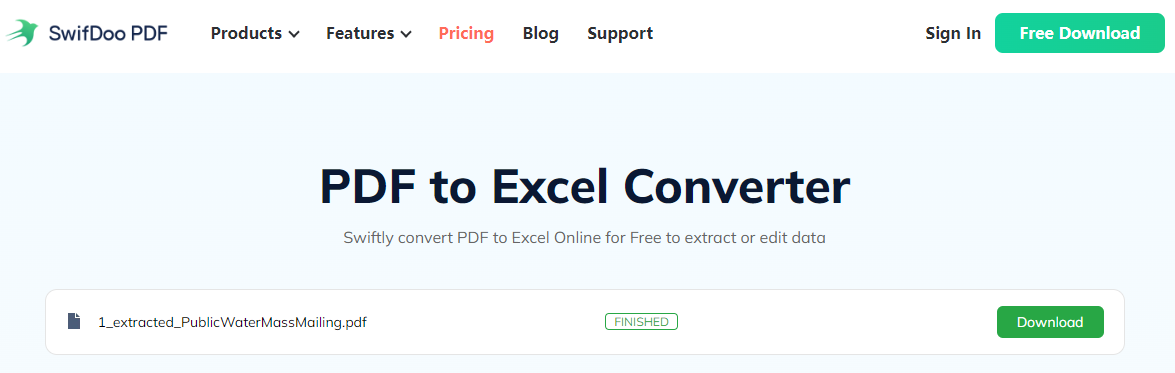
Online OCR
Regarding how to convert scanned PDF to Excel online for free, Online OCR answers. This is one of the popular online scanned image and PDF to Excel converters with OCR service. It also provides an image to Word converter. The file size should not exceed 15MB.
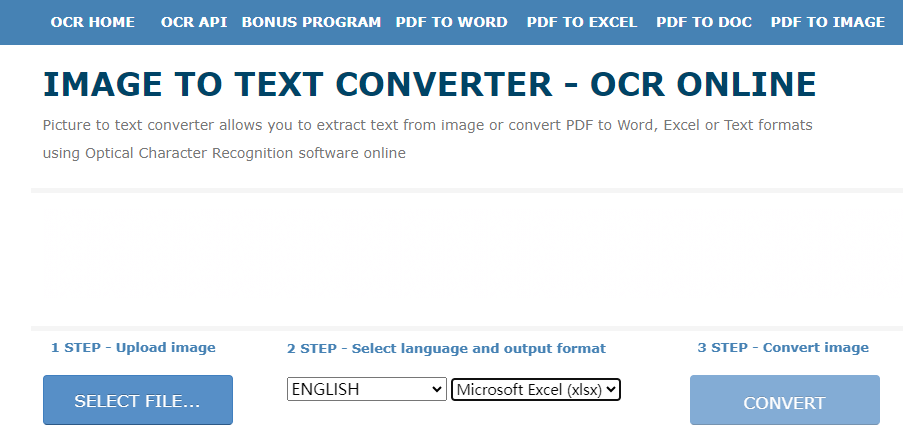
Check the guide to convert scanned PDF into Excel on the site.
Step 1: Tap SELECT FILE to add your scanned PDF table to the converter;
Step 2: Select Microsoft Excel from the output format drop-down menu;
Step 3: Click CONVERT to make the conversion happen.
You can only convert a single scanned PDF file to Excel and download the converted Excel file for free at a time using the online tool. Batch conversion is non-available in any of the online converters.
Conclusion
It doesn’t seem an easy task to deal with scanned documents which are considered irregular. So, what software converts scanned PDF to Excel? This post has offered the 5 worth-trying options. At the office, you might want professional and desktop conversion software, which often can efficiently convert image (scanned) PDF to Word or Excel and with reliable quality. At home, online conversion of scanned PDF to Excel will probably be your favorite.
Just master all these methods to use in any case.
Let more people learn the nice converters by sharing this article on social media or save it for future review!








