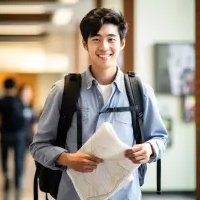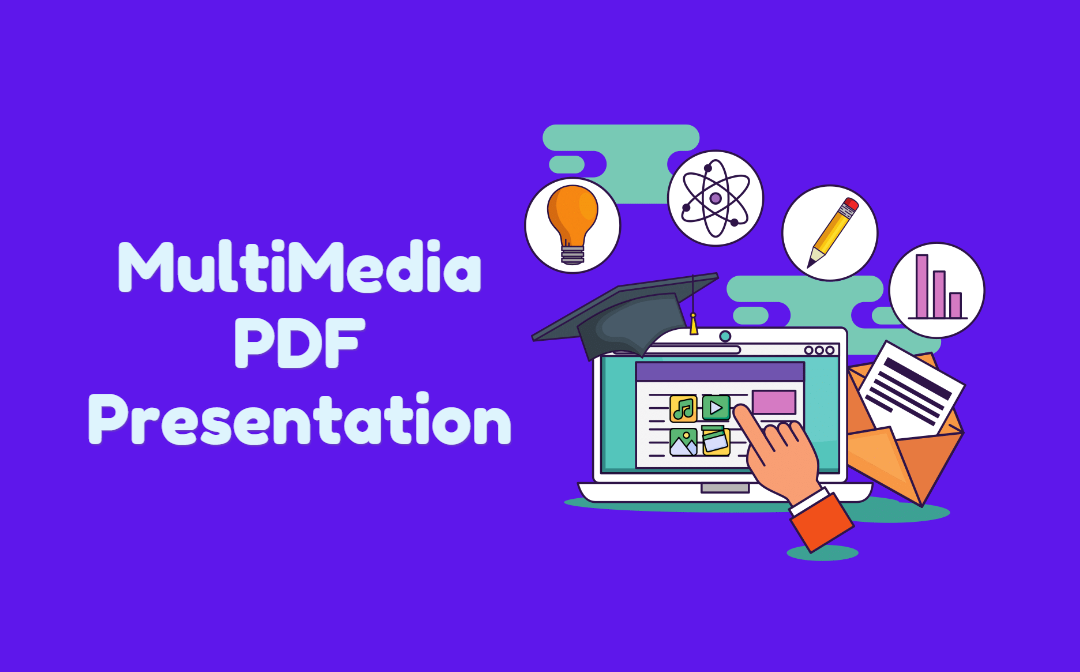
Introduction: More Than Just a Document
PDFs were always the solution to safe, business-like, and universally usable documents. Be it contracts, marketing literature or research reports the PDF is the unrivaled choice in an otherwise variable format. Nevertheless, the world of digital communication in today requires more than simple texts and visual images.
Video and custom avatars, as well as any other multimedia objects, are becoming incredibly helpful tools in actually speaking to an audience, particularly in a presentation, tutorial, or interactive PDF. All this does not merely make documents more attractive to look at, it increases comprehension and recall as well. Here we discuss what it means to bring your documents to life, and how the implementation of animated avatars and video editors into your PDF content and can lead to some incredible results.
![]()
The Growing Need for Interactive PDF Content
PDFs do not just come with being flat and print-ready. Most practitioners and teachers now use interactive features (like hyperlinks or multimedia annotations and video overlays) in their documents. This has been caused by an increase in the demand of:
- Improved involvement of watchers and readers
- Human communication Personalized Human communication
- Better facilities to visual or auditory learners
Although the most common editing software that works with texts provides functions of annotation and highlighting, video integration or animated characters can make the user experience more engaging and participatory.
Using Avatars to Personalize Your PDFs
Suppose you are creating a company manual, training guide or an onboarding guide as a PDF file. Although text and diagrams may provide details on the same, something personal like a character guide is more user friendly.
That's where the custom avatar tool from Pippit proves its worth. It is a tool where individuals can design special and animated avatars that can be used to define content, provide instructions, or tell important data in a study document.
![]()
Real Use Example
In our latest internal training PDF which we created, we applied a custom avatar to kick off each module. The avatar was fashioned in a manner that brings out the tone and brand personality of our company. We have avoided the use of primarily bullet points; rather we included video snips, featuring the avatar, in important areas. The result? Our group has indicated an increased level of engagement and content understanding at a higher rate.
It was easy to develop the avatar. Within a few minutes, we created a realistic animation character after uploading a photo and editing such functionalities as hairstyle, clothing, and tone. The tool is compatible with both PC and mobile browsers, so, it is available wherever you are and whatever device you use.
Enhancing PDF Content with Video Tutorials
Video material is frequently supplemented by PDFs: introductions, demonstrations, or tutorials. But traditionally, there are two formats, which were separate. Now, you have the ability to include interactive video segments into the PDFs and even provide the links to them that are opened in the browser.
Using a free AI video editor, professionals can quickly create high-quality, customized videos that explain complex ideas, walk viewers through workflows, or showcase products.
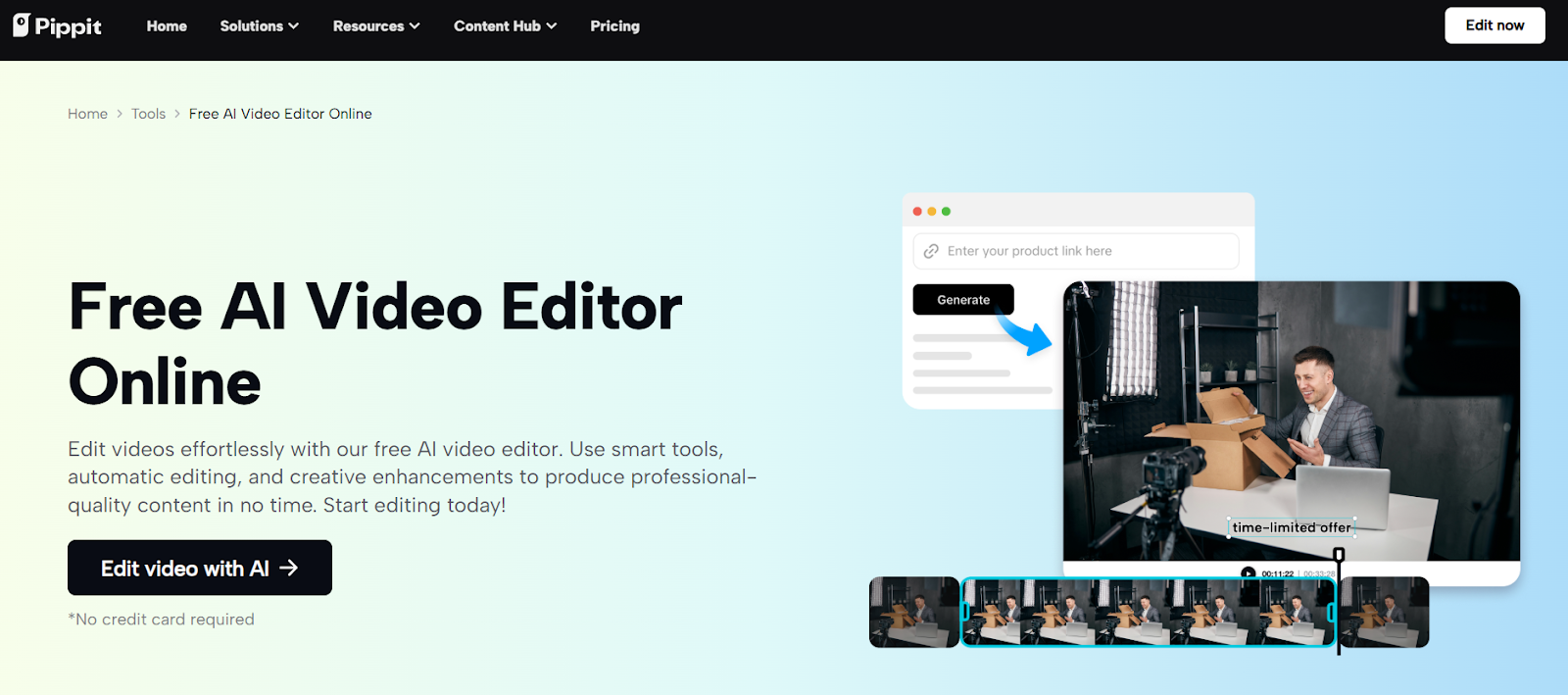
Real Product Use
Recently we had a situation where we had to create a client pitch document that had a PDF proposal document that had video walkthroughs embedded in it. Rather than running a costly software program, we used the free AI video editor, Pippit, to make a professional, on-brand, video of our software interface being used.
The editing experiment was very natural. We have posted screen recordings, auto-captions, and then we put them back in a browser interface to cut out all the fluff and with brand. It is a solid platform that can work on the web, PC, and mobile, which provided us with some form of editing flexibility, no matter where we happened to be working.
After the video was recorded, we embedded the video as media that you can click on in our PDF proposal. The capability of the client to directly view the explainer in the document was what made our pitch unique among the rest.
Why Multimedia Enhances Soft and Technical Communication
Video or avatar content embedding is not all about the appearance. It is a leveler of communications: enhancing communications in a real, measurable way:
- Clarity:Processes that are complex are easier to follow along using demonstrations.
- Retention: Individuals retain what they observe on their eyes and ears than simply reading.
- Personality:An animated avatar will provide your document with a human face, which will be more relatable.
- Inclusivity:Visual and auditory learners gain more advantages when it comes to the multi-format text as compared to plain text.
This comes in handy especially in scenarios where you may be using PDF like onboarding guides, educational material, product documentation or investor presentations, or anywhere you want to make a lasting impression.
Seamless Compatibility with Document Workflows
The key benefit of both the custom avatar tool and the AI video editing tool is the compatibility to run on any device. You may be using a PC writing a proposal, your phone checking a response, or a tablet refining a design, it all works in the same way so it can have maximum impact. This will guarantee that your creative juices are not disturbed and that your PDF compilation stage remains dynamic.
Besides, there is no more complicated task than inserting these assets into PDFs. The integration of video and PDF files into interactive formats is provided by most modern PDF editors; however, there is always an opportunity to use the third-party tools to embed video links or further integration of video and PDF files in interactive formats. Nobody has any complex technical skills, a clear message and a creative vision will do.
Final Thoughts
The PDF is an old technology, but that does not imply that the format should not evolve. As available tools towards AI become more advanced, such as Pippit with custom avatars and AI video editing, such professionals need not find it difficult to integrate visual and interactive interfaces into their respective documents.