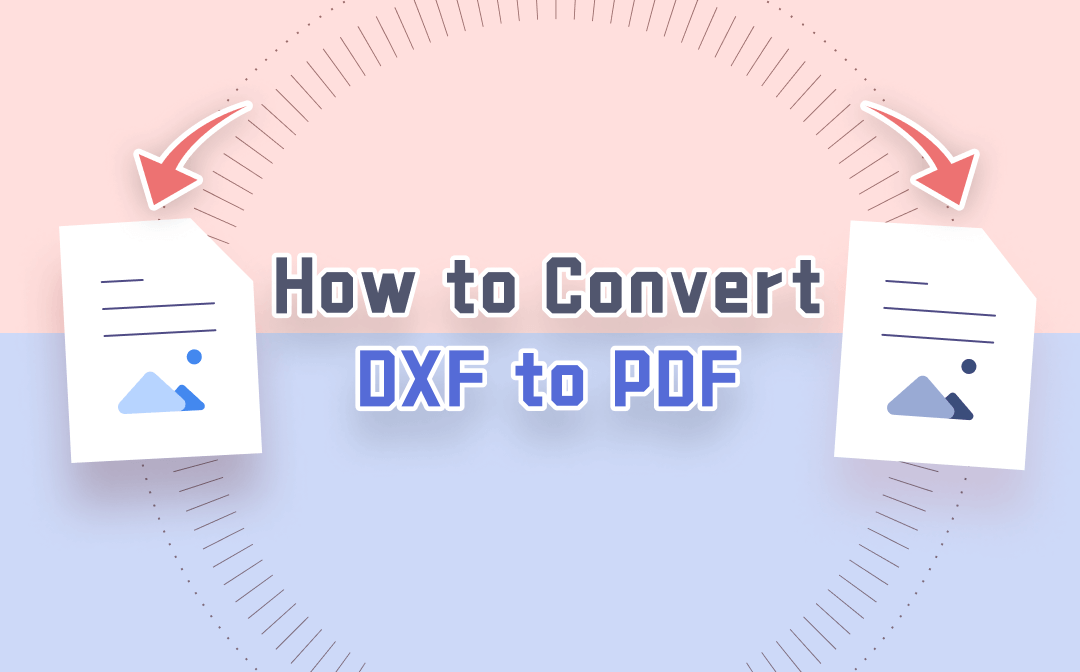
Converting DXF to PDF requires a professional PDF converter. By doing this conversion, you can easily open DXF files wherever you are and whenever you want. In this blog post, we've listed four free DXF to PDF converters, including their pros and cons. Let's check them out!
#1. SwifDoo PDF: Convert DXF to PDF for Free
SwifDoo PDF can handle all issues related to converting PDF to other file formats and vice versa. It covers almost all the file types you will use in daily life, including Office documents, images, TXT documents, CAD, HTML, and DWG to PDF. More importantly, even if you're running the free version, SwifDoo PDF allows you to export watermark-free files with no limits, being an ideal solution for casual users.
Convert DXF to PDF with SwifDoo PDF in three steps:
Step 1. Download SwifDoo PDF on your device, then launch it.
Step 2. Click on Convert in the top navigation bar, and select CAD to PDF from the drop-down menu of More to PDF.
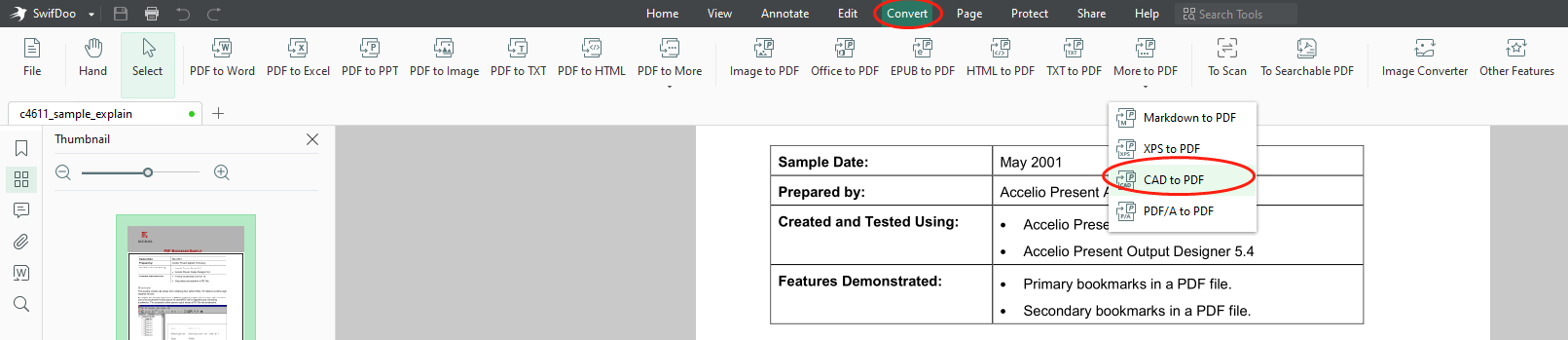
Step 3. Add your DXF files to the operation area. Then, hit the Start button.
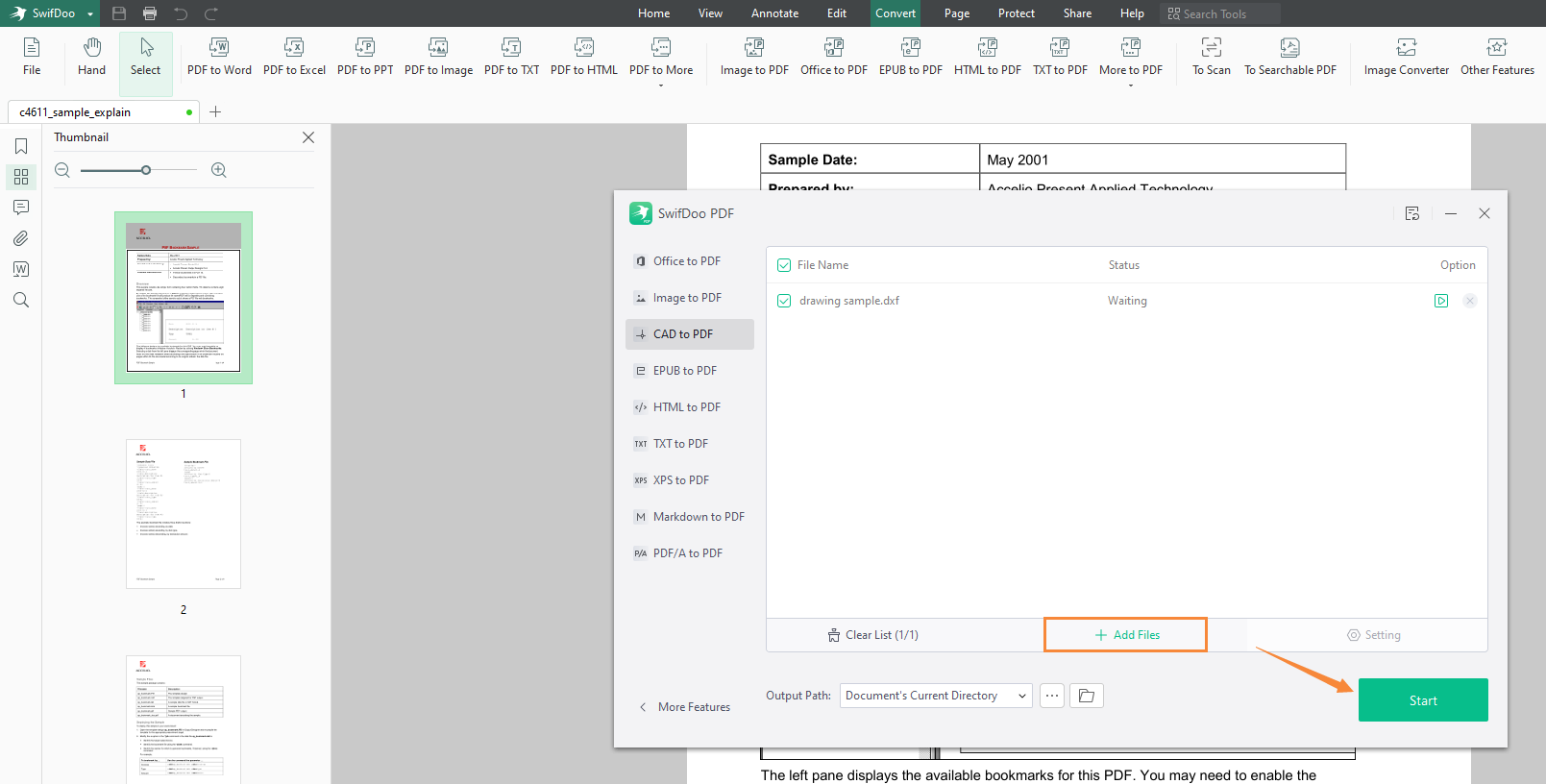
Now, the DXF file has been converted to PDF format successfully. SwifDoo PDF tries its best to make the process as simple as possible. The conversion doesn’t take long, and you don’t need to pay for any service because SwifDoo PDF offers a 7-day free trial for all new users.
Pros and cons of converting files with SwifDoo PDF:
pros
- It only takes seconds to complete the conversion.
- SwifDoo PDF uses 256-bit SSL encryption to secure files.
- There’s no advertisement pop-up on its interface or website.
- You can convert multiple DXF files in bulk within this program.
- It provides both online and offline versions, so you don’t need to download any software.
cons
- You need to sign up to get the free trial.
#2. CloudConvert: An Online DXF to PDF Converter
CloudConvert is one of the most popular converters. It supports online conversion, so you don’t need to download any desktop software. CloudConvert has created intuitive designs and made the procedures as simple as possible. There are no annoying advertisement pop-ups on its website. Furthermore, you can add files directly from cloud storage tools, such as Google Drive, Dropbox, and OneDrive.
How to use CloudConvert to turn DXF into PDF:
Step 1. Open the CloudConvert website, then select DXF to PDF.
Step 2. Upload your DXF files.
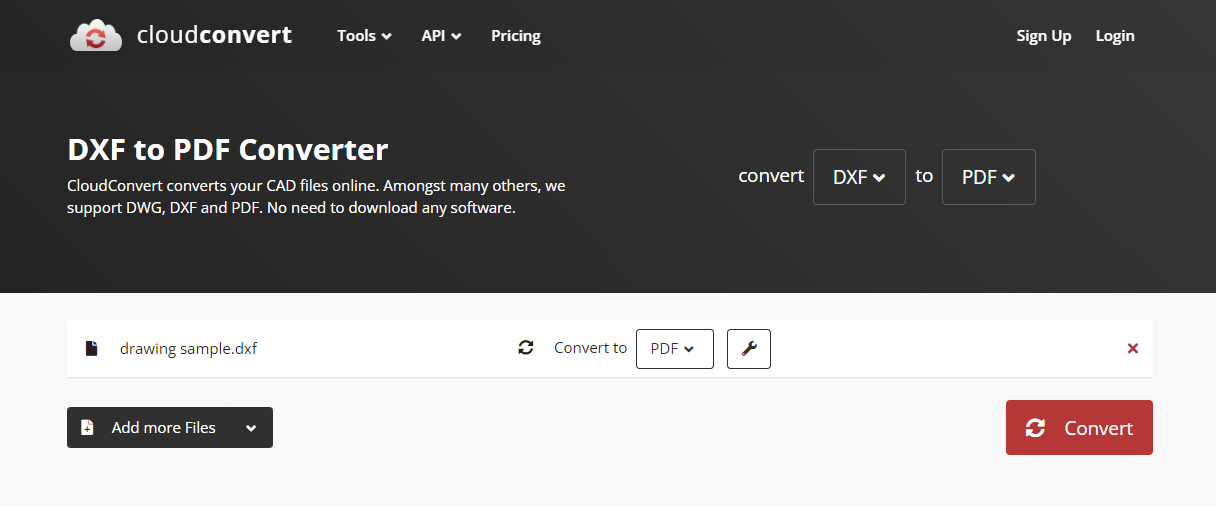
Step 3. Click Convert after uploading your files successfully.
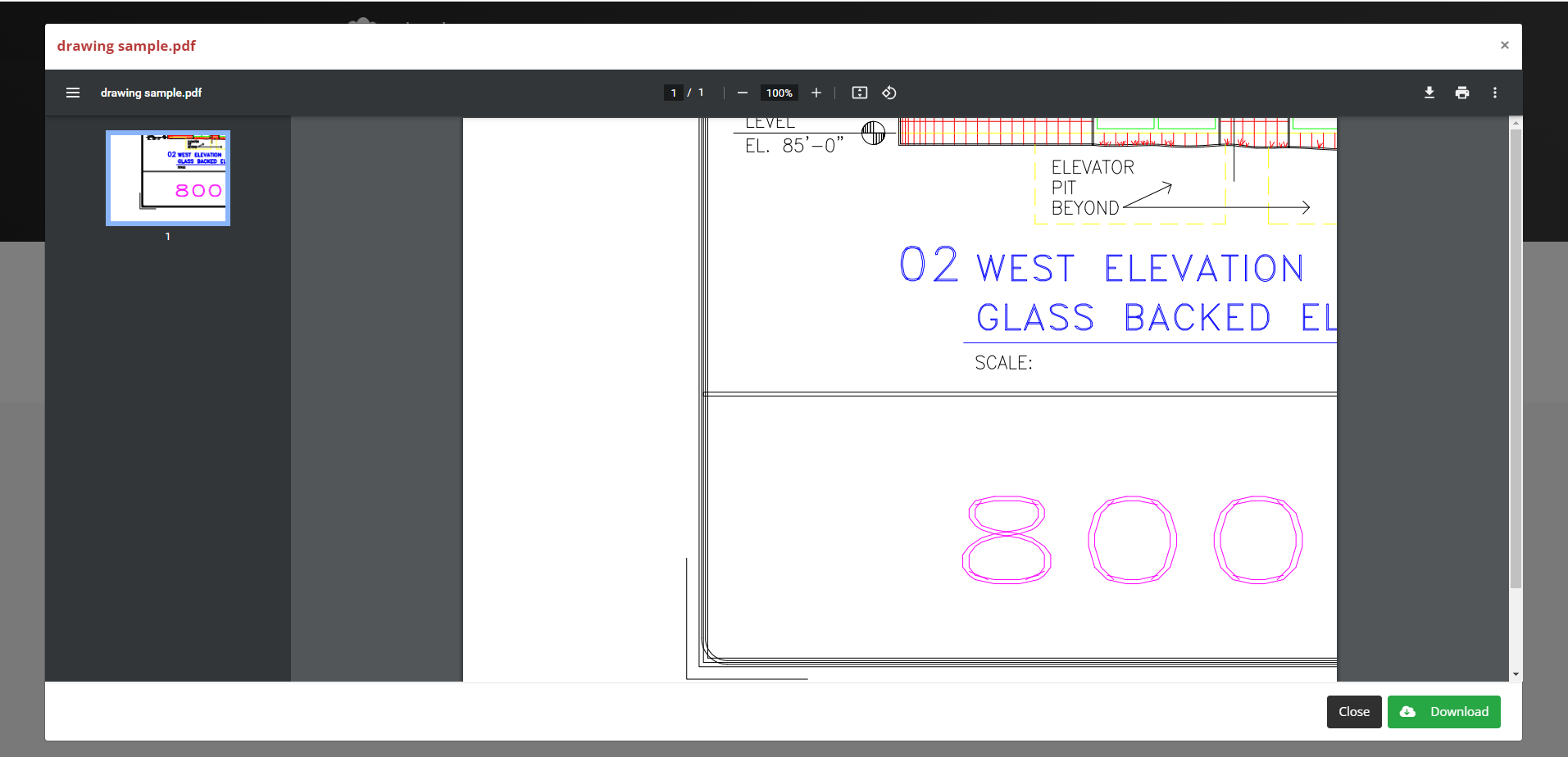
CloudConvert has been committed to building a "Swiss army knife" for PDF conversions for over a decade. It has converted more than 1 billion files with a total size of over 8 thousand TB since its creation.
Pros and cons of converting files in CloudConvert:
pros
- No annoying advertisements.
- Over 200 file formats are supported.
cons
- It is only available on the web.
- Its pricing plans are expensive.
- Sometimes, it spends too much time to upload a file.
- In free versions, the batch conversion only supports converting five files.
#3. Convertio: Convert DXF to PDF Online
Like CloudConvert, Convertio is an online file converter that doesn’t provide desktop software. Founded in 2014, Convertio was designed as a dedicated file conversion site. However, it has developed many other practical tools, such as a video compressor, a video maker, a meme maker, etc. Moreover, it offers a Chrome extension, so you can open its website easily by single-clicking.
In fact, using Convertio to convert DXF to PDF is almost the same as using CloudConvert. Here's how:
Step 1. Open the DXF to PDF page in Convertio.
Step 2. Upload your DXF file. Only files less than 100 MB are allowed. Otherwise, you need to sign up to convert large files.
Step 3. Click Convert to start the conversion, then click Download to save the file to your computer.
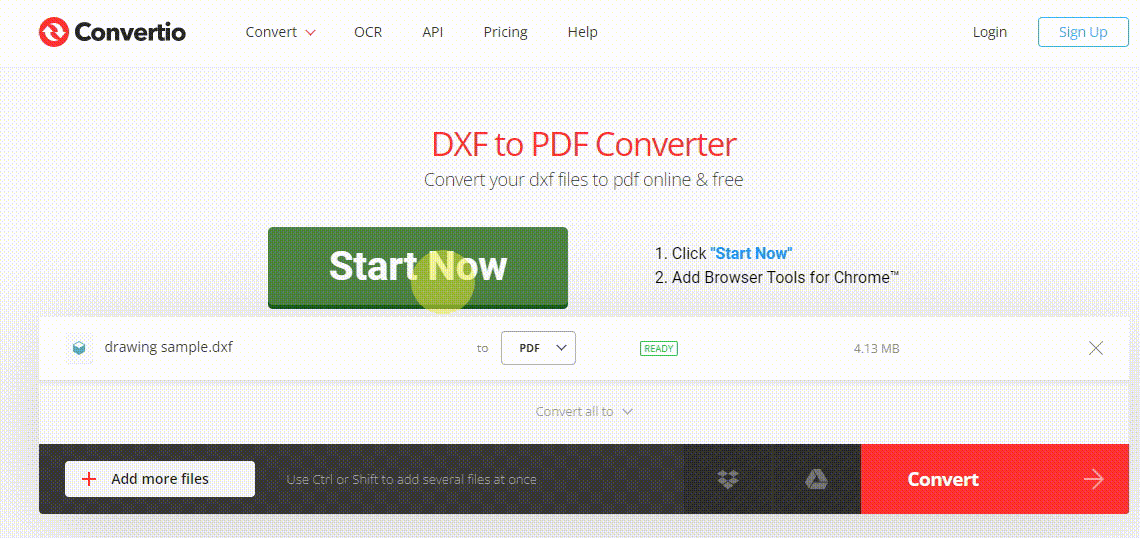
Pros and cons of transforming files in Convertio:
pros
- Convertio supports more than ten languages.
- It offers the OCR feature to help you handle an image-only PDF.
cons
- The free version limits to 100 MB per file.
- There are too many advertisement pop-ups on the websites.
- They don’t offer any free tier before signing up for paid plans.
#4. Zamzar: An Easy-to-Use File Converter
Founded in 2006, Zamzar has converted over 510 million files. It supports over 1,100 file formats with a wide range of categories, including audio, documents, images, videos, archives, etc. In addition, you can use Zamzar as a file compressor to shrink your audio, documents, images, and videos.
Steps to convert DXF to PDF with Zamzar:
Step 1. Open Zamzar's DXF to PDF page.
Step 2. Upload a DXF file, then click Convert.
Step 3. Download the converted file to your computer.
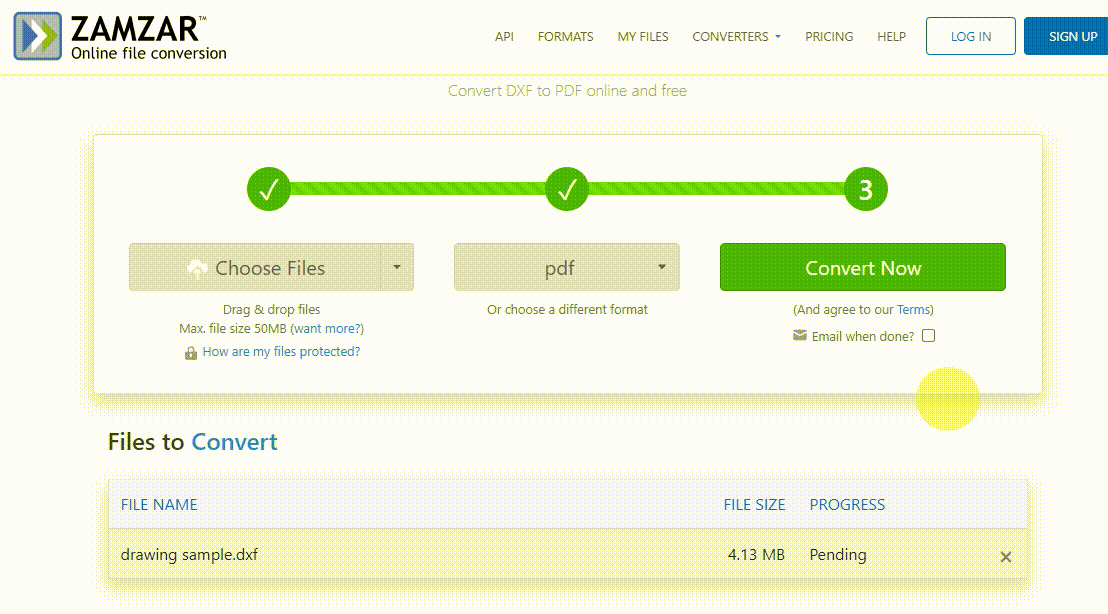
Pros and cons of Zamzar:
pros
- Over 1,100 file formats are supported.
- It offers both an online version and a Windows desktop program.
cons
- The free version is limited to 50 MB per file.
- Converting files in large sizes takes a lot of time.
- For free users, they can only do two free conversions every 24 hours.
The Bottom Line
All four converters mentioned above can easily convert DXF to PDF for free. We’ve listed all their pros and cons for better comparison so you can pick a preferred one after reading. But it’s highly recommended that you have a try on SwifDoo PDF because of its comprehensive features and long trial period. What’s more, there are no annoying advertisement pop-ups or hidden expenses. Download it now and solve all your PDF-related problems!








