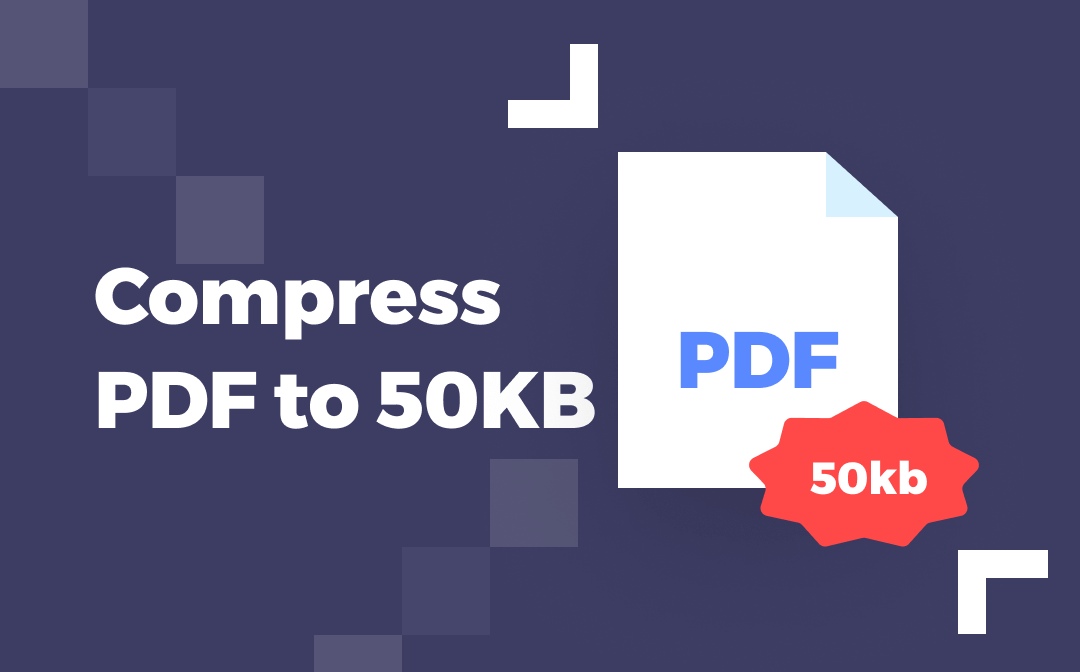
Compress PDF to 50KB Offline
If you want to keep your files private and love to use offline software, the two PDF compressors in this part will meet your needs. Learn about their features, performance, and more, and how they compress a PDF file.
SwifDoo PDF
SwifDoo PDF is a productive PDF compressor that can help compress a PDF to 50KB or below 50KB in seconds. The desktop application is lightweight, fast, and simple to use. It allows you to add and compress multiple files at once. You can customize the compression options to reach your desired file size. The user interface is friendly and intuitive, and thus, the compression workflow takes no time. Besides, there are tools to split and edit PDF documents.
Refer to the steps below to use the PDF size compressor to compress a PDF to 50KB or under 50KB.
Step 1: Open SwifDoo PDF and import the PDF you need to compress to 50KB into the program.
Step 2: Click the Edit tab on the top and choose Compress.
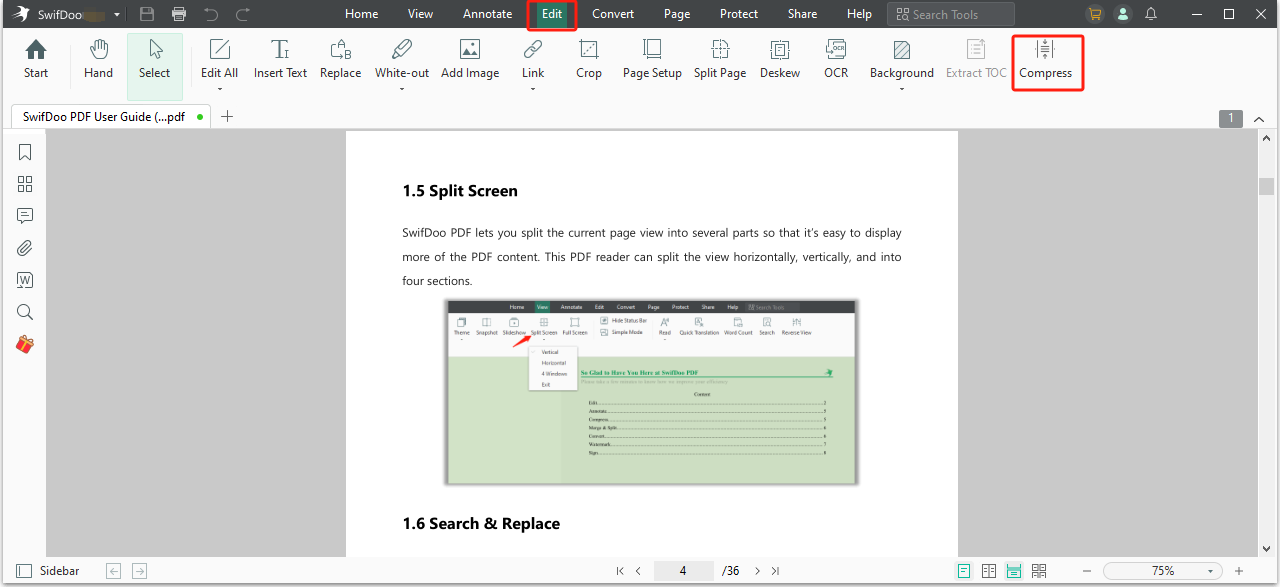
Step 3: Add other PDFs to be compressed, pick the High compression level, or set a lower image resolution from Custom.
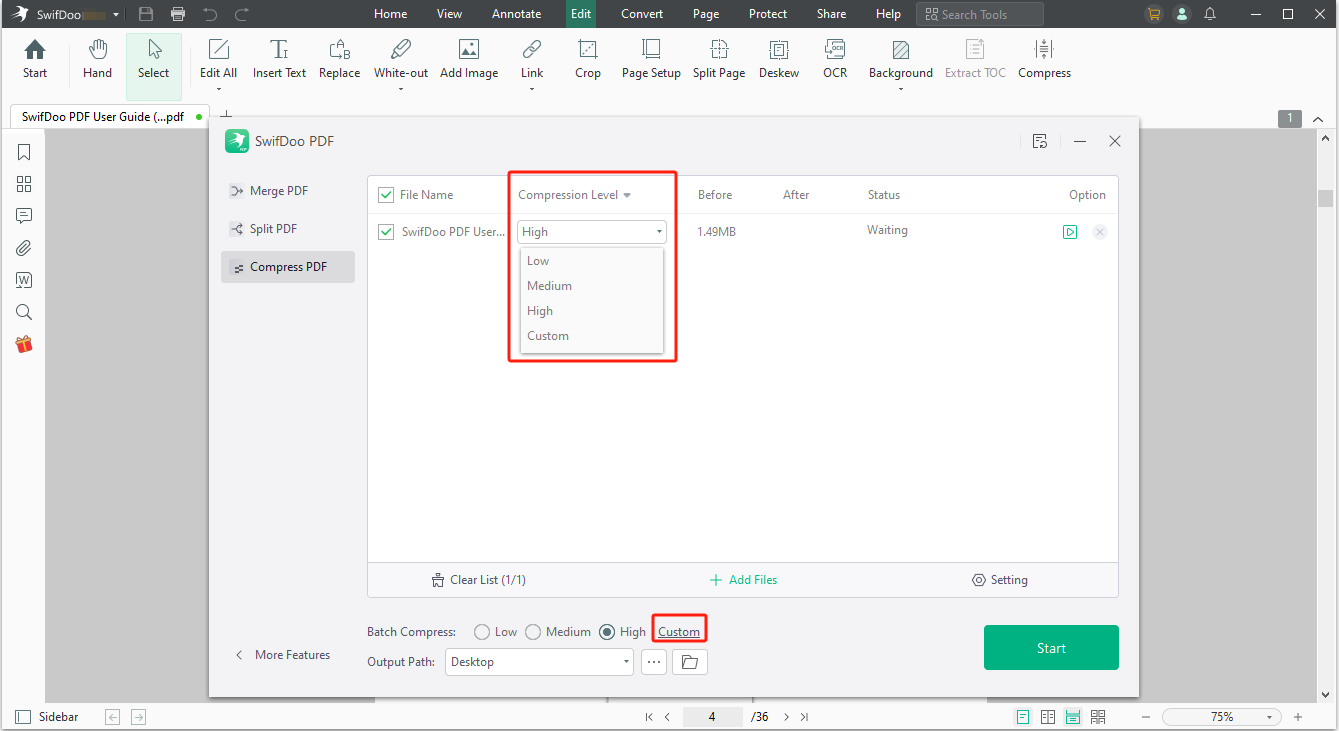
Step 4: Specify the saving location and click Compress to start compressing the file.
To compress a PDF to any size, such as 50KB, 100KB, or 150KB for free, download SwifDoo PDF and get a free trial. The 7-day free trial lets you compress unlimited files and access most of the SwifDoo PDF features without limitations, without credit card info. The software is also a Word, Excel, and image compressor.
Adobe Acrobat Pro
A PDF compressor to compress a PDF to 50KB or less than 50KB on a Mac computer is Adobe Acrobat Pro. From the inventor of the PDF format, the software encompasses a complete set of features to modify, sign, and collaborate on PDF files. That’s so goo,d but also makes the program a bit heavy to install and slow to run. If you would like to use Adobe, read the following guide.
Step 1: Open your PDF with the best PDF editor software.
Step 2: Go to File, choose Save as Other, and select Reduced Size PDF.
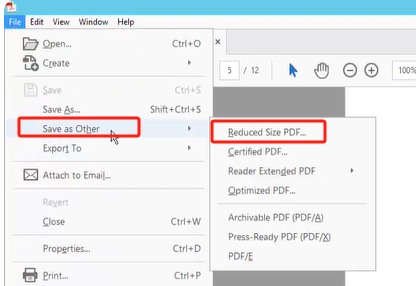
Step 3: Pick your preferred Acrobat Version Compatibility option and hit OK.
Step 4: Name the output file and click Save to compress the images and reduce the PDF file size.
Compress a PDF File to 50KB Online
Using an online PDF compressor to compress a PDF to 50KB or under 50KB is convenient if you don’t want to download or install software. Online tools usually offer free services for users to try. Jump right into the three online methods.
Pi7 PDF Tool
Pi7 PDF Tool is a time-saving workaround for you to compress a PDF file to KB from even MB. This online software outperforms competitors in bulk compression and customizable size value. It is now completely free for unregistered users. From the website, you can also see tools to add PDF elements, convert images to PDFs, and increase the PDF size.
To compress a PDF to 50KB, visit the web application in your browser, and then,
Step 1: Click Compress PDF on the top bar of the website.
Step 2: Upload the big PDF you wish to reduce its size, and you can see its current size.
Step 3: Type 50 in the fillable box on the left side of the KB, and start compressing.
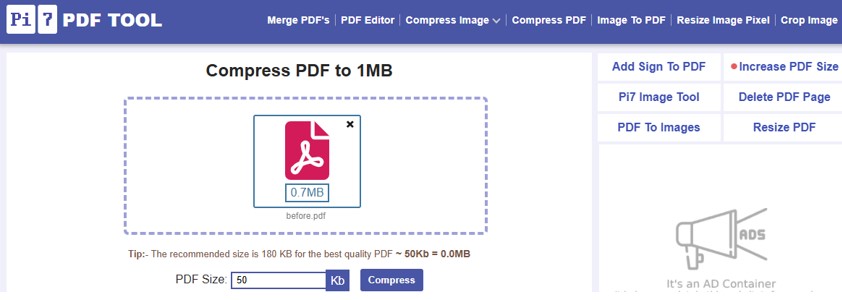
Online2PDF.com
Online2PDF.com offers an online image and PDF file compressor, allowing you to compress a PDF file to 50KB or nearly 50KB for free, with ad support. It’s accessible from both desktop and phone browsers and doesn’t require registration. The software allows you to choose an image quality value for the compressed file. You can also convert image formats with it.
Find out how the best PDF compressor helps you to compress a PDF to 50KB online for free, according to the next tutorial.
Step 1: Open the PDF compressor of the online software and click Select files to upload your PDF.
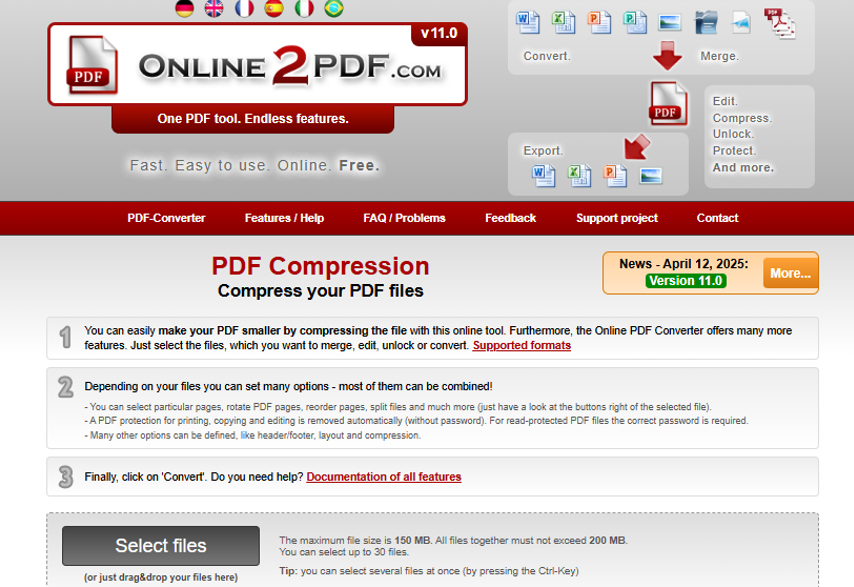
Step 2: Set the quality and resolution of images in the output file under the Compression tab.
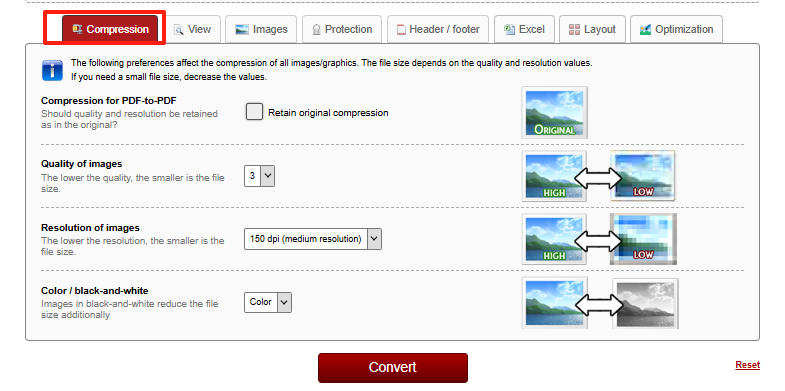
Step 3: Click Convert, and in a moment, the tool will compress the PDF file size to 50KB.
Please note that the resulting PDF size is not guaranteed to be the same as or smaller than what you expected.
11zon
11zon provides a great way to compress a PDF to 50KB online for free. This is another online PDF compressor that’s designed to be used in any web browser. It not only compresses a PDF to a PDF but also compresses a PDF to a JPG to 50KB or below 50KB. It also allows you to combine multiple images into one PDF. The website claims that the uploaded files will be removed from it within 2 hours.
Step 1: Choose the Compress PDF tool on the site and click Select PDF to upload the PDF file you wish to compress to 50KB.
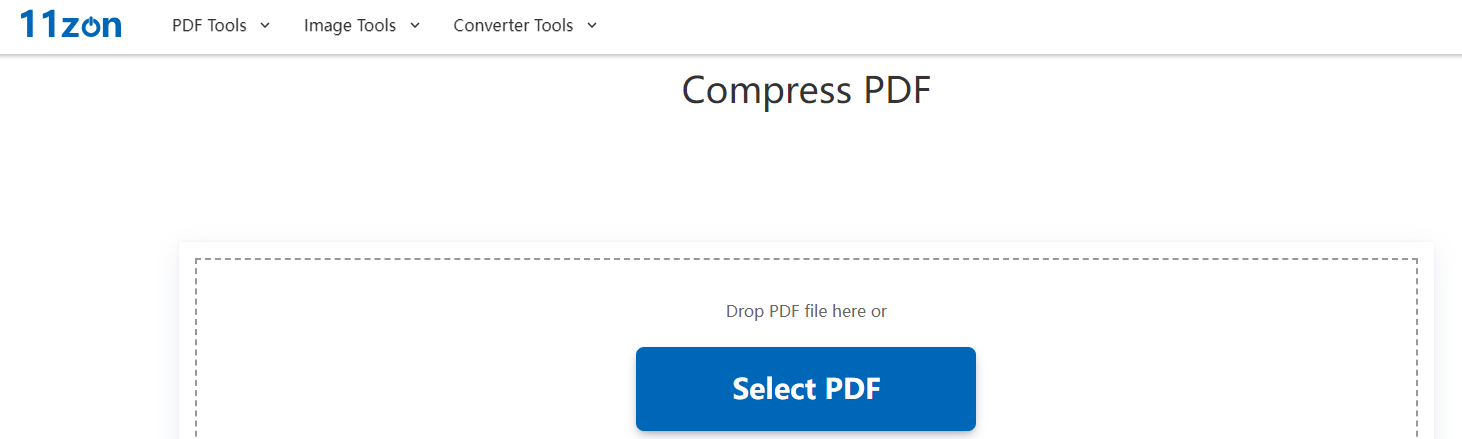
Step 2: Change the compression level to the percentage value you like.
Step 3: Hit the Compress button and download the resized PDF after processing.
Wrapping Up
It’s time for you to decide which method to choose, offline or online. Here are some pro tips for your consideration.
To compress and reduce a PDF size to 50KB without losing quality, the PDF compressor matters, and you should also select the lower compression level for higher quality. The online software is best at compressing both PDFs and images. If you hope to compress multiple PDF files to 50KB or less than 50KB in a short time and make further edits to the files, the SwifDoo PDF offline app is your ideal option.
Share this article with others who may also need to compress PDFs to 50KB or lower.








