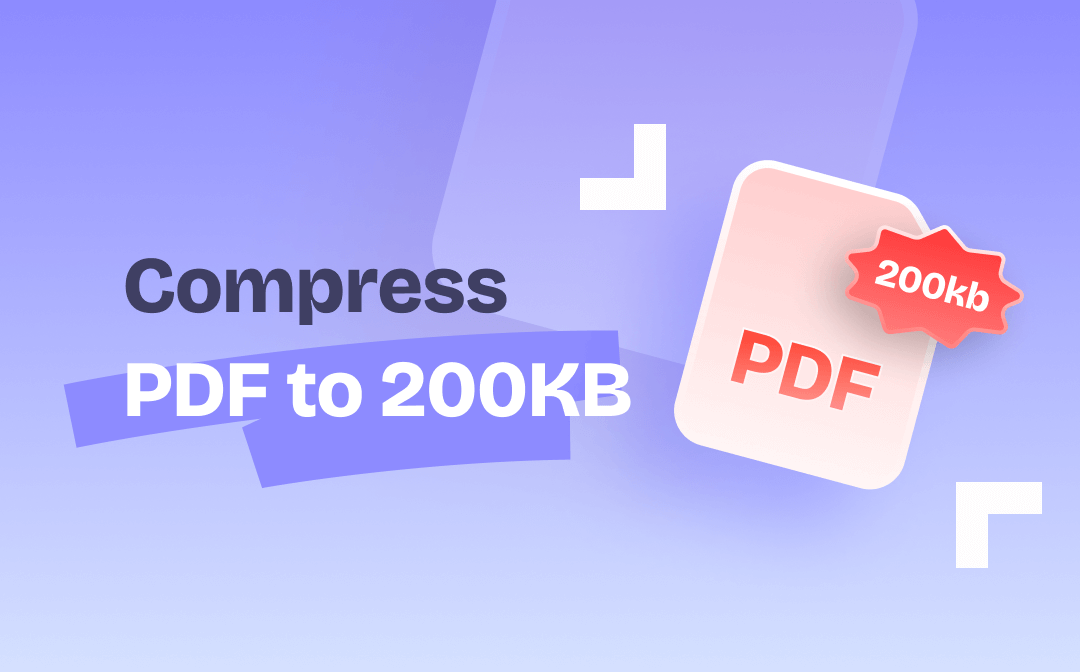
Offline Compressors to Compress PDF to 200KB
To efficiently and safely compress a PDF to 200KB or below200KB, desktop software should be the primary solution. Without the need to upload PDFs on the web, you can get your job done offline with them. Their file compression ability is often more powerful. Check out how SwifDoo's PDF compressor and Foxit let you fulfill the task.
#1. SwifDoo PDF
SwifDoo PDF is your ideal app to compress PDFs to a smaller size without losing quality, especially when the PDF is not large. It is one of the best PDF editors recommended by PCWorld. It offers preset compression levels and allows you to customize the compressed image quality and resolution. The PDF compressor can batch resize multiple PDFs to 200KB. After compression, you can click other editing tools to make the file smaller.
To compress a PDF to 200KB, follow the simple steps below.
Step 1: Install and launch SwifDoo PDF, and drag and drop your PDF into it;
Step 2: Click the Edit menu on the top and choose Compress;
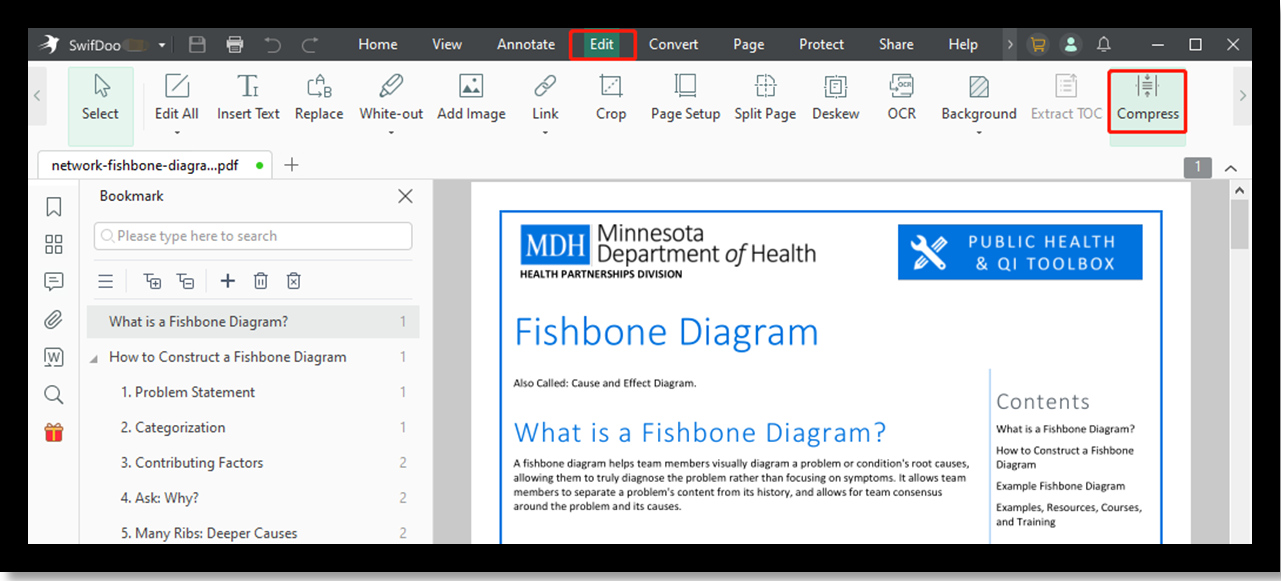
Step 3: Select a compression level or customize the output quality, and specify the saving location;
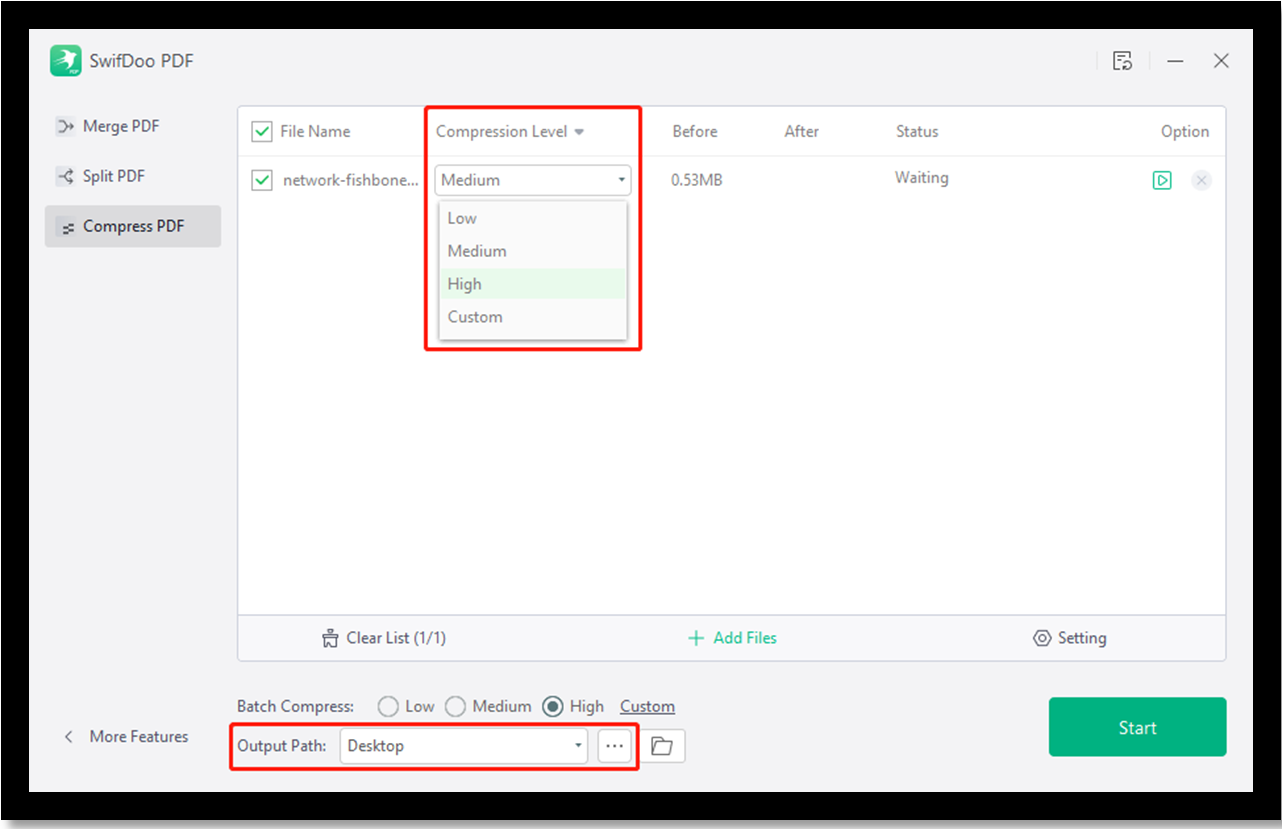
Step 4: Hit Start to start compressing and check the resulting file size.
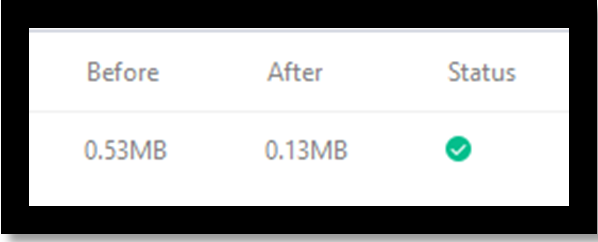
You can compress a PDF to 200KB for free using SwifDoo PDF’s 7-day free trial and process as many PDFs as you want without limitations. No file size limit either. You should know that the higher the compression level, the lower the quality of the compressed file.
The PDF software can do many more. Take a look at its key features.
- Include a PDF compressor and size reducer to get a PDF compressed to 200KB or smaller in batches.
- Crop PDF pages, change PDF page size, and delete unnecessary content from a PDF to decrease the file size.
- Separate, delete, or extract PDF pages.
- Edit images, text, and rich media in PDFs.
- Compress images such as JPEGs to 200KB and convert the images to PDFs.
- Convert PDF to JPG or other image formats.
Download SwifDoo PDF to compress your PDF or use other features.
#2. Foxit PDF Editor
Foxit PDF Editor enables you to create, convert, and edit PDF documents. It provides an excellent PDF compressor for users to compress a PDF to 200KB or below 200KB without losing quality. Like most PDF applications, it’s also capable of batch compression, but the workflow is a bit complicated. You have to choose “File” > “Action Wizard” > “Create New Action” and click on other options to create an action first. Then use the PDF compressor to compress multiple PDFs at once.
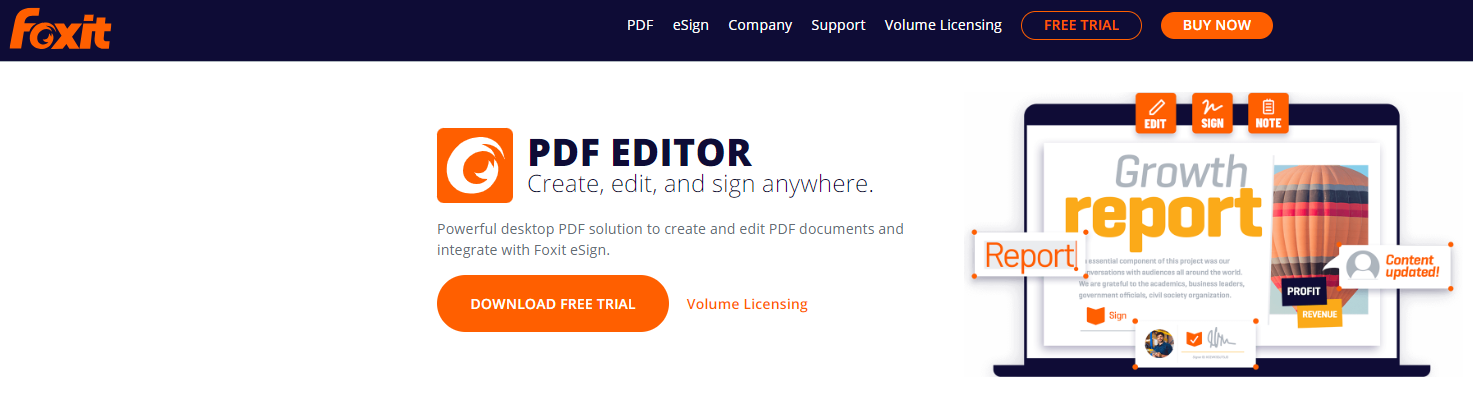
Foxit lets you compress PDFs on your desktop with a free trial. However, you will not be able to access any feature or even the program after that. To compress a single PDF file to 200KB, go to “File” > “PDF Optimizer” > “Reduce File Size”, choose “Current File”, and save the compressed file.
Online Compressors to Compress PDF to 200KB
Sometimes you may wish to resize a PDF to 200KB online instantly without spending time installing software. This part covers the four best online PDF compressors that will facilitate your work. Browse and pick your favorite one to use conveniently in your browser.
#1. Pi7 PDF Tool
A direct way to compress a PDF to 200KB is to use Pi7 PDF Tool. This web app offers an array of tools for you to edit, merge, and convert PDF documents. It allows you to compress a PDF into a smaller KB and also increase the PDF size to a larger MB. You can also use it to resize images. This tool lets you enter the output size value. There is no need to download or register the software.
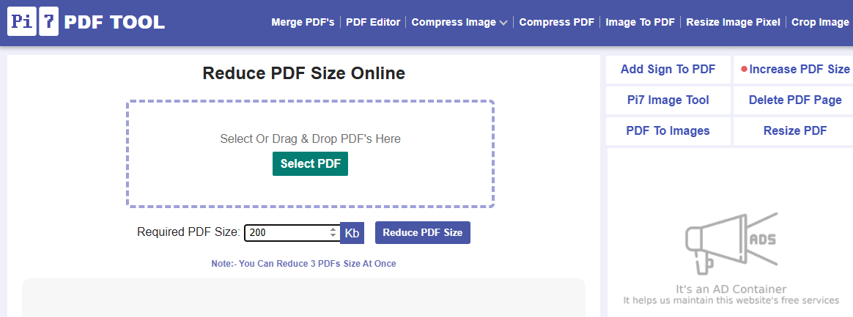
Regarding how to reduce the PDF size to 200 KB using the Pi7 PDF Tool online for free, open the compressor page, upload the specific PDF, type "200KB" in the "Required PDF Size" field, and click the "Reduce PDF Size" button. Then, download the 200KB PDF.
#2. Online2PDF.com
Online2PDF.com stands out from tons of online PDF software with its rich features and fast response speed. It allows you to compress a PDF to 200KB, by over 10% or 50% online for free. You can set the quality and resolution of all images/graphics in the exported PDF to reduce the file size using the PDF compressor. Moreover, the online tool can convert a PDF to black and white to further make it smaller.

To compress a PDF, click “Select files” on the website, change the compression settings and tap “Convert”. From the interface, you can notice that the software not only helps compress a PDF to 200KB, smaller or larger sizes, but also converts PDFs to Office documents, protects, and merges them. Compressing and converting a PDF to a 200KB-sized JPG simultaneously is possible.
#3. iLovePDF
iLovePDF is a popular web software that you can utilize to compress a PDF file size online to 200KB. It has three compression levels to choose from and supports bulk compression. The compressed files are available for free download in one click. The software allows you to scan, OCR, and sign PDFs. It has a PDF merger and a PDF converter as well. No registration.
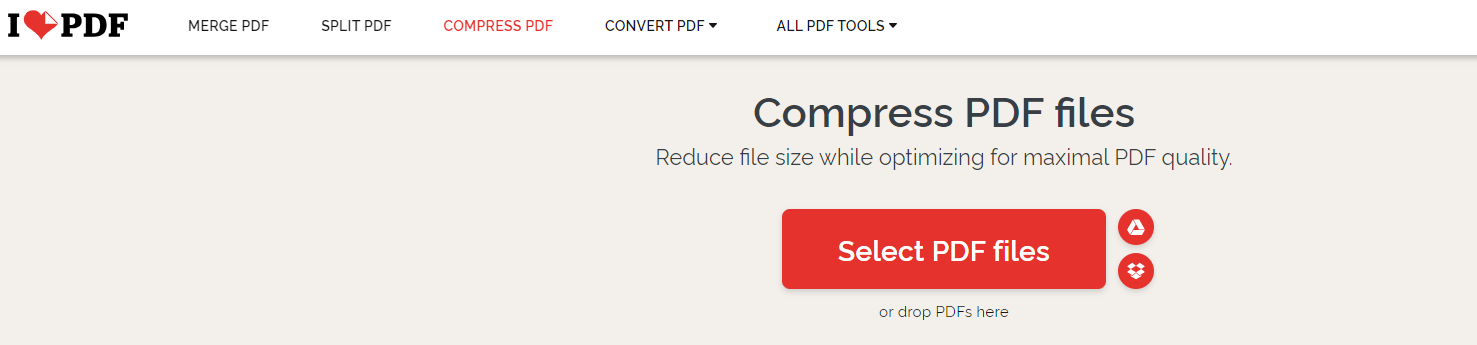
The downside of iLovePDF is that it only compresses a not very large PDF to a 200KB PDF, specifically near 200KB. It reduces the size by a small amount. The user interface is easy to navigate, although it occasionally contains some ads. In terms of how to compress a PDF to 200KB, tap “Compress PDF” at the top, upload your PDF, select a compression quality, and start.
#4. Adobe Acrobat Online
Adobe Acrobat Online services integrate a set of essential tools to handle PDF files, including a PDF to image converter, a PDF page rotator, and a page reorder. Its PDF compressor allows you to choose the high compression, medium compression, or low compression level to compress a PDF to 200KB or less than 200KB online for free. You can access the online service from any device, including iPhones, Macs, Linux, and Android. The interface is clean and intuitive.
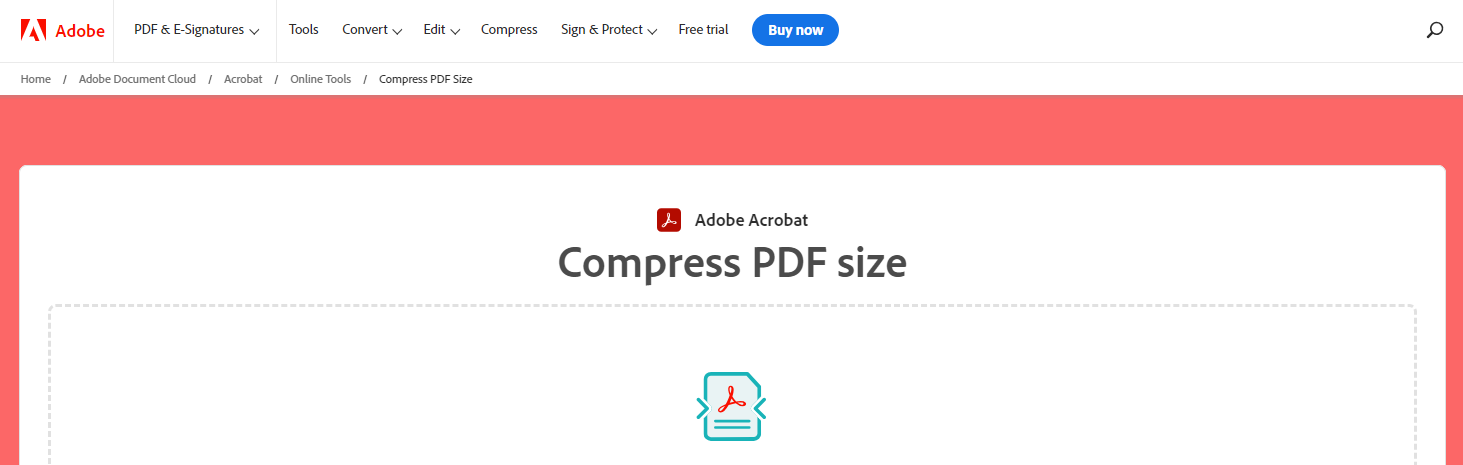
To compress a PDF with Online Adobe, choose the “Compress PDF” tool, upload the PDF file you need to compress to 200KB, preview the estimated size of the compressed file, select a compression option, and then click the “Compress” button. The disadvantage of using Acrobat is that the compression speed is much slower than that of other compressors in this post.
#5. 11zon
11zon is a fast online platform with tools to watermark, add page numbers, and unlock PDFs, as well as strongly compress a PDF to 200KB. It also allows you to select lower compression levels. The PDF compressor doesn’t require you to sign up or log in and can compress a group of PDF files in one go. The created smaller files are downloadable as a zip file. To do PDF to PDF compression to 200KB, upload PDFs, drag the compression level slider, and click ”Compress”.
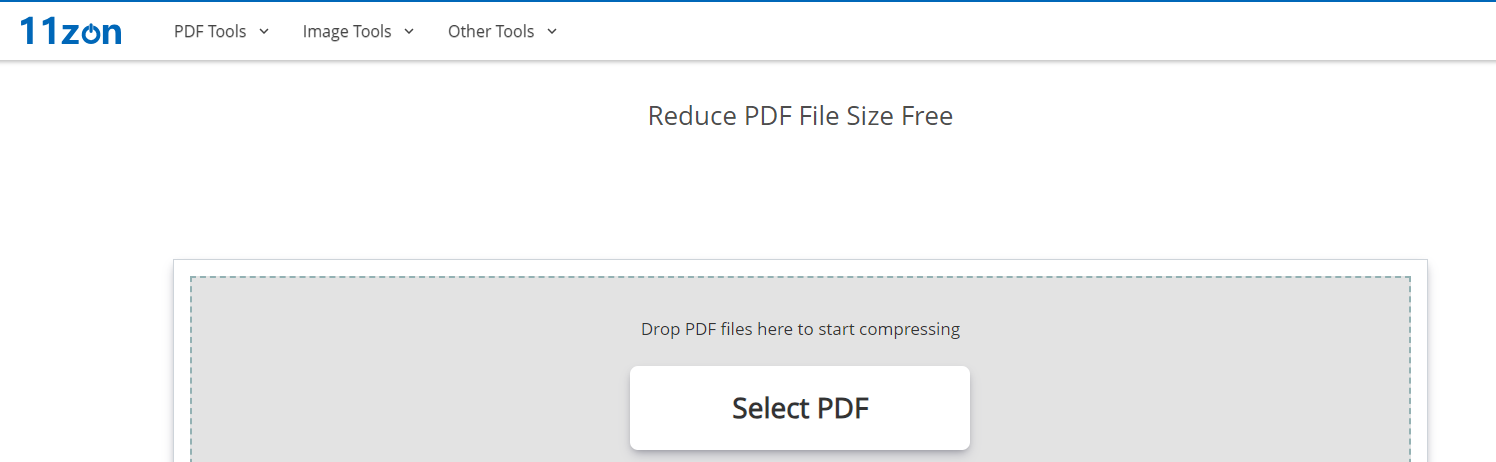
Understanding of PDF Compression
When you are looking for a way to compress a PDF to 200KB, it’s necessary to know what compression does. That helps understand the compressed result.
PDF compression is to compress images, embed fonts, document structure, and other elements in a PDF. Compressing PDF images is the key to significantly reducing the PDF size. If your file is already small and doesn’t contain images, the compressed file size in KB won’t be much less than before.
When you compress a file, you should be aware of the inevitable reduction in document quality. To optimize your document without compromising much quality, select the proper compression level.
Comparison Chart of the 7 PDF Compressors
This part shows you the operating systems for which each introduced software can be used, their key compression ability, and advantages and disadvantages. So you can quickly compare them and pick your favorite ones to compress a PDF to 200KB.
|
Software Name |
Compatibility |
Compression Feature |
Pros |
Cons |
|
SwifDoo PDF |
Windows, iOS, Android |
Compress PDF, image, Word, Excel, PowerPoint; Batch compress; |
Lightweight and fast application; Free trial without limitations; Straightforward workflow and interface. |
Don’t have a Mac version. |
|
Foxit PDF Editor |
Windows, Mac, iOS, Android |
Compress PDF; Bulk processing; |
Heavy program; A bit of a curve to learn; |
Expensive pro version: about $148/year; |
|
Pi7 PDF Tool |
Online |
Compress images and PDFs. Compress three PDFs at once. |
Free and easy to access. Set the size value. |
Ads on the website. Privacy issues compared to offline tools. |
|
Online2PDF.com |
Online |
Compress PDF; Compress multiple PDFs in one go; |
Free |
File size limit. No editing features. |
|
iLovePDF |
Online |
Compress PDF; 2 files per compression task; |
Free |
File size limit. Cannot work on three files or more at once. No PDF editing feature, even in the upgraded version. |
|
Adobe Acrobat Online |
Online |
Compress PDF; |
Compress 1 file for free. No software download. |
Expensive premium version: at least US$119.88 /year |
|
11zon |
Online |
Compress PDF and image. Batch compression; |
Free |
Intrusive ads; File security risks; |
Some compressor tools are free of charge and convenient to access, but usually limit the files you can handle. They may bring some risks to your uploaded files. Taking your own needs into consideration and choosing those that meet your desire most.
To Sum Up
If you compress a PDF to 200KB or a different size, the compressed document will be faster to open and load, and good for extensive sharing. However, you may be struggling to find the best PDF compressor to perform the task. Among the online ones, Online2PDF.com and Adobe Acrobat Online are most worth trying. The former produces better results than the latter, and the latter is the reliable industry leader.
Compressing a PDF file to 200KB online for free is convenient, but you may be hesitant to share your files online. As for offline apps, SwifDoo PDF is a stellar option because it not only allows you to compress PDFs to reduce the file size but also has nearly all the features included in Adobe Acrobat, and the pro version is affordable and competitive. Get started to try the PDF compressor and other tools in it for free now!
Click to share this post and let others discover the ultimate compressors to compress a PDF to 200KB.








