When you are creating and writing a new PPT file for a report, have you ever considered making a template file that can be reused in the future? We believe this can greatly reduce redundancies in your business process. If your computer is still running on the Microsoft Powerpoint 97-2003 versions, then you can use a POT file. Don’t know what a POT file is? Check it in this post!
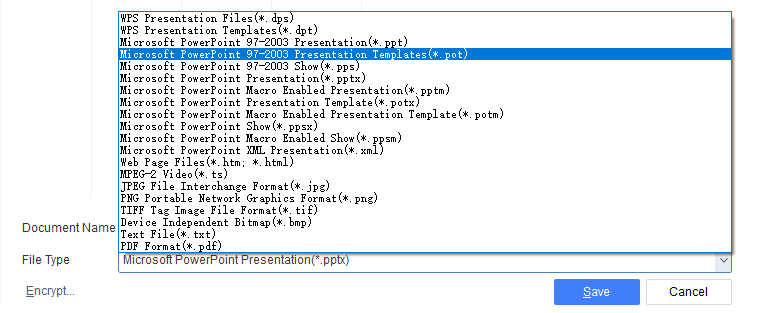
What Is a POT File
A POT file is a Microsoft Powerpoint template file whose file extension is .pot. This file is created by older versions of Microsoft Powerpoint from Powerpoint 97 to 2003. Since Microsoft Powerpoint 2007 was introduced, the POT format is replaced by the POTX format.
A POT file is stored in a binary format. It is generated to apply the same page formatting and layouts to future PPT files. Those layouts and formatting contain fonts, text, styles, and many other factors. With a POT file, you can just double-click it to create multiple PPT files with the same settings. There are several file formats that share the same ability as the POT file such as the DWT file and the DOTX file.
How to Open a POT File
Microsoft Word suite might be your first choice. Running on Microsoft Windows and macOS, it is the most universal office program in the world and you can open a POT file directly in it. However, despite its popularity, many users do not use it for different reasons. Therefore, you might need other software to open a POT file. We make a list of some applications to open the file as seen below:
- Word Perfect: It is a Windows-based word processing application to view POT files and is akin to the Microsoft Word suite with handy tools.
- Apache OpenOffice: Apache OpenOffice is free software to open POT files and is compatible with Microsoft Windows, macOS, and Linux.
- Apple Keynote: This is a piece of presentation software developed by Apple. It is designed to view and edit presentation files of all formats. Users can open POT files with Keynote on macOS, iOS, and iPadOS systems.
- Google Docs: Google Docs is a free online word processor supporting various file formats. Users can utilize any modern web browser including Firefox and Google Chrome to open their POT files.
- Apple Preview: Preview is a file reader supporting a wide range of file formats. If you only want to open and read your POT file, then this tool for the macOS system is a good choice.
How to Edit a POT File
You may have to change the layout of your POT file to meet your other demands and learning how to edit a POT file is helpful. Usually, people have a problem in editing POT files with their desktop programs, so here is a step-by-step guide for POT file editing:
Step 1: Launch the application directly instead of double-clicking your POT file;
Step 2: Click File or similar buttons and choose Open;
Step 3: Select your file in the file browser, make changes, and tap Save.
And you can successfully edit your POT file. Remember not to double-click your POT file if you try to edit it, because this action will create a new PPT file.





