In this online shopping era, you have come across shipping labels and shipping barcodes every time you buy some items online. If you want to know about a product when it's packed inside a package, the label sticking over it helps you provide information about the item. The shipping label depicts the product details in short, which benefits the buyer, seller, and transport authority. This article will discuss the shipping label and the shipping label template in detail.

The label is an essential document for business transactions and keeps the buyer’s trust that he/she gets the item on time. In some cases, like overseas transactions, the shipping label stands as legal evidence, and the seller or buyer party can produce it before the court if he or she feels cheated by the other side.
Let’s know more about it!
What Is a Shipping Label?
A billing description would be necessary when you buy something online, and your package comes from a distant location. The product description includes the product name or code, seller address, buyer address, price, and a unique barcode called a shipping label. It's called a shipping label because the product starts its journey by air, water, or land to reach its owner. With the label details, the transport authority keeps records like when the item is dispatched, when it comes to its nearest location, and when it goes out for delivery to the buyer.
Even with the significant amount of transactions along with the invoice and the transaction contract paper, the shipping label is equally essential and can challenge any party if necessary. In domestic transactions, the label helps both parties track the item until it reaches its destination location.
If you are planning to start your business online, you must know the importance of the shipping label. In a nutshell, you can summarize that you need a shipping label to know:
- The Consignor and Consignee detail
- Company detail with the help of the Logo stuck on it
- Manufacture date of the product
- Expected delivery of the product
- Price of the product
- Transport detail
- There’s a code display on it that helps track the present location of the product during transport.
These details are crucial for the item you are purchasing online.
Businesses that need a shipping label
- E-commerce ( any product ranging from vegetables to, groceries, and so on)
- Online business (including household, home appliances, gadgets, clothing, etc.)
- Overseas business
- Small and medium supportive industrial components (including iron and various construction materials)
Shipping Label Template: A Brief
To make a shipping label, you must follow a particular pattern and enter specific information. For example, the title's design is called a shipping label template, which is available in two formats: handwritten and online.
The handwritten template is not secure, and medium and large businesses should not use it. Next comes the shipping label template, readily available over the internet. You can download the design that suits your product.
How does the shipping label template help business?
You must know about shipping label templates if you have just started walking in the business world and are embarking on your journey. Unlike other templates, the shipping label template displays the necessary information’s headlines, which you need to fill in the blanks with, and your label is ready to move with the product. A template saves you time, and you can only enter the blank area to fill in the necessary information that a buyer should know, and the courier authority can keep track of the product’s record.
The following key points contain a shipping label template:
- The shipping label template shows the specifications of the business
- From the template, you can get the order detail
- A brand logo can give a brief overview of the company's details.
- The template’s color, size, and dimension provide brief information about the company's size and the product
- The barcode on the label template denotes the delivery updates
How does the shipping label template PDF help keep business records?
The label template helps keep the business record up-to-date. If you want to do it more securely:
- Convert the template into a PDF.
- Merge various shipping labels and can create your clients’ folders and update them when necessary.
- Merge several PDF shipping bills and save them to produce while you are filling up your tax
Further, with PDF, the accessibility ratio is high, and you can share and open the PDF from any device you and your client are using. Surprisingly, the accessibility does not impact the file's layout; you can read it as it is. Even so, you can compress the PDF file size to save space in your storage folder. If you wish to learn more about the PDF tool, discover the SwifDoo PDF to understand and implement it into your business.
SwifDoo PDF: How to Keep the Template Up-to-date?
If you are working with a single business or multiple businesses, you need software like the SwifDoo PDF tool to keep all the label information intact. Because the information is crucial for your business, so is the label. For example, the Swifdoo PDF tool can help you convert the label template into a PDF and save it in your personal folder for repeated use. Why PDF? Because PDF is the most convenient way to preserve vital information about your business. You can compress the template file to save the extra space it occupies.
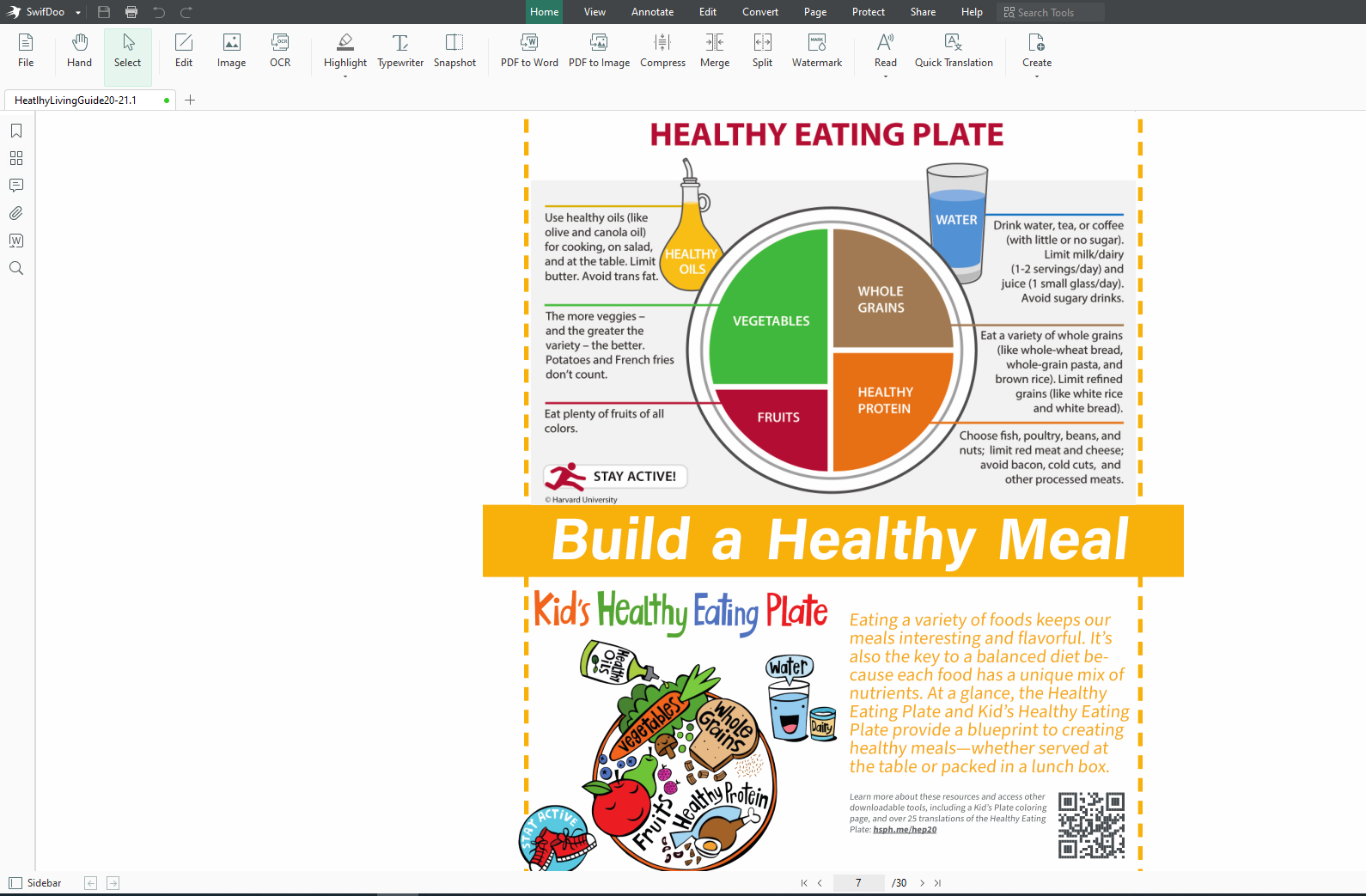
You can take a print of the saved file whenever necessary. Further, if something is missing in the template, you can add it with the help of its editing option. For example, you can modify the font size and template background color to match your product perfectly. Isn’t it a great option?
You can access the file from any device available to you and your clients without damaging the original layout of the file format.
Let’s check what else you can avail of from SwifDoo PDF!
The role of SwifDoo PDF in your business
- You can add an e-signature to your PDF shipping label template
- The shipping label template can be password protected while saving it in your folder
- Extensive editing options help you make the template suitable for your product
- You can compress the template file as per your requirement
- You can convert your PDF template into any other format for your convenience
How do you convert templates to PDFs with SwifDoo PDF?
Understand the steps below to convert images to PDFs in SwifDoo PDF!
Step 1: Install SwifDoo PDF from its official site;
Step 2: Once it's installed, open the interface and click on the Convert option;
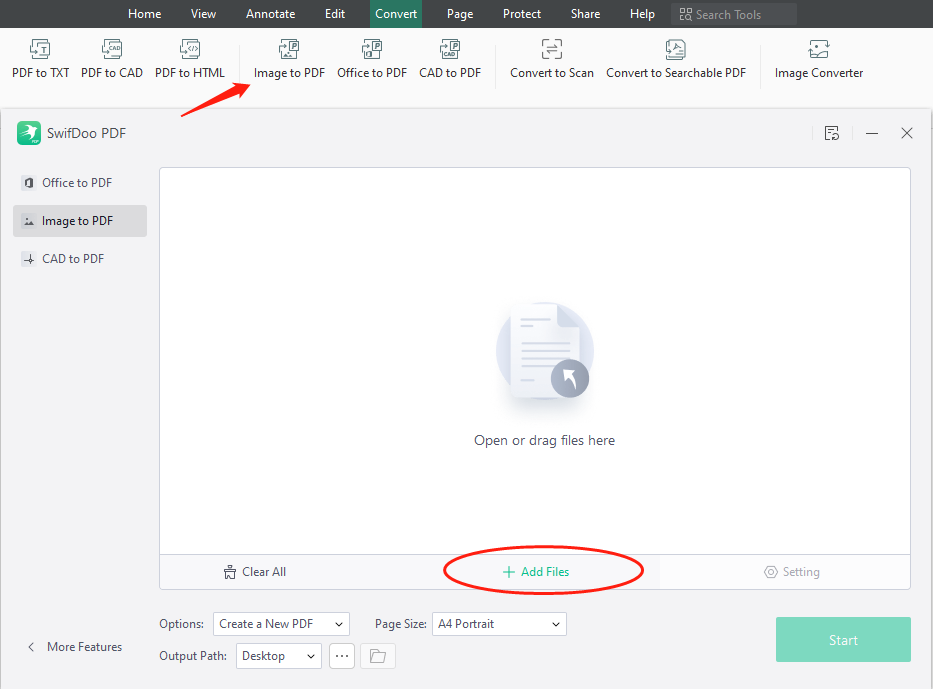
Step 3: Upload the template file after clicking on the Add File option;
Step 4: Click the Start button, and your template image is converted into a PDF within a blink;
Step 5: Now click on the Open button to view the PDF template.
The superfast software converts any file equally swiftly and with accuracy. You can save time and effort and get productive output with the SwifDoo PDF tool.
Last Word
The shipping label displays the necessary information about the product, which is equally essential for your buyer and the transport authority. Business people maintain all these details when selling items online to give a 100% safe and secure buying experience from their end. A shipping label template is a vital element required in this digital business world.
In this progressive business scenario, SwifDoo PDF tool-like software added extra benefits for the seller. Startups or existing business people can take advantage of advanced software to secure their growth at a higher level.











