Hosting your PDF files on the website suggests a certain degree of responsibility if you want this access to be regulated and wish to avoid any case of unauthorized access.
If you are asking yourself what measures to take to reach an optimal level of protection for your PDF files, you might be interested in reading the article below.

Protecting PDF Documents on Your Website
Take Care of Secure Data Transmission
In order to exclude the possibility of eavesdropping on sensitive PDF files while they are transmitted, make sure you have taken care of security in the data transmission. This is the first place achieved through using HTTPS as the data-transmission protocol.
Directory Protection
To make sure that it won't be easy to access your files even if someone has acquired unauthorized access to your server, also protect the directory where your business PDF files are stored.
Implement an extra layer of deficiency by setting a strong password to the directory or your PDF storage. In this way, you can worry less, even in the worst possible scenario.
Set up Secure Authentification
Make sure to implement the most advanced authentication methods for accessing your server.
Don't forget about strong passwords, multi-factor authentication, and secure authentication protocols so your PDF files are protected from all possible standpoints.
Establish Access Controls

Make sure to set up access controls so only authorized persons can do anything with your business PDF files. Pay attention to the file permissions to regulate who can access your files based on user roles or credentials.
This will allow you both to establish control and to monitor by whom your files are accessed.
Enable Hotlink Protection
If you consider linking your undesired PDF files from other websites, you may enable hotlink protection.
With this, your documents can be accessed solely from your website. In addition to this, this feature will also save your bandwidth.
Set up the Protection Directly within the Files
Make sure to set up the password protection of your PDF files within the files themselves. PDF files allow setting passwords for opening files and restricting certain kinds of actions, like printing or copying.
Take Care of Server-side Security
Make sure to perform all standard security routines to safeguard your server. You Updated your web server software and the CMS (content management system) to exclude any currently known weak spots.
Implement Firewall Protection

A firewall is an essential instrument that filters incoming traffic to exclude suspicious or potentially harmful traffic.
To protect your business PDF files, implement a web application firewall (WAF) that defends against widely spread web-based cyber attacks such as SQL injections or cross-site scripting (XSS).
Monitoring and Logging
The practice of logging and monitoring is essential to detect any suspicious activities that could lead to compromising your business PDF files.
Establish a regular logging and monitoring routine after picking up a tool appropriate for your case. Loggly, Splunk, ELK Stack, Graylog, and others commonly use logging and monitoring tools.
This is crucial to ensuring compliance with safety regulations. Detailed and reliable audit logs ensure your enterprise is always audit-ready, even as it moves away from stringent compliance regulations.
Today, business users require access to their files in the office, at home, or on the go. Using various devices to access corporate files – laptops, desktops, smartphones, and tablets – is quickly becoming the norm.
The collaborative nature of business in most companies requires that users be able to share business PDF files securely. Secure file synchronization and sharing make virtual data space essential for most corporations.
Regular Backups
Backup is an essential strategy for ensuring the integrity of your files regardless of any significant force accidents. Make sure to establish a reliable backup policy. Contact your hosting provider and inform yourself about their backing-up routine and policies.
Make sure that backups performed by them are stored offsite, so even a major accident in a given data center won't result in losing your files. If you need additional backups, you can request them for further payment.
Also, you can perform backups on your own by storing your backup files on another server located at a different location or storing them in a safe place on-site.
Content Security Policy (CSP)
Content security policy encompasses various measures to control which resources, including PDF files, can be loaded on your web pages.
In this case, you can omit that unauthorized and potentially harmful content is loaded or executed on your website.
The Reliable PDF Management Tool - What to Choose?
Knowing the reliable PDF solutions available on the market makes it easier to make the right decision. Reliability, efficiency, and simple use of software are essential.
A properly selected PDF program is not only a tool for managing business PDF files but also a tool that improves the quality of service and increases the entire team's efficiency.
That is why it is so important to choose a reliable PDF program adapted to the business file management's specific nature, and it will benefit every department of the company, such as the project service department, accounting department, or management board.
SwifDoo PDF is an experienced editor of PDF files for companies. Thanks to its versatile solutions, each workflow collaborated with such a reliable program, which becomes a tool that translates into higher security, more efficient operation, and greater profits.
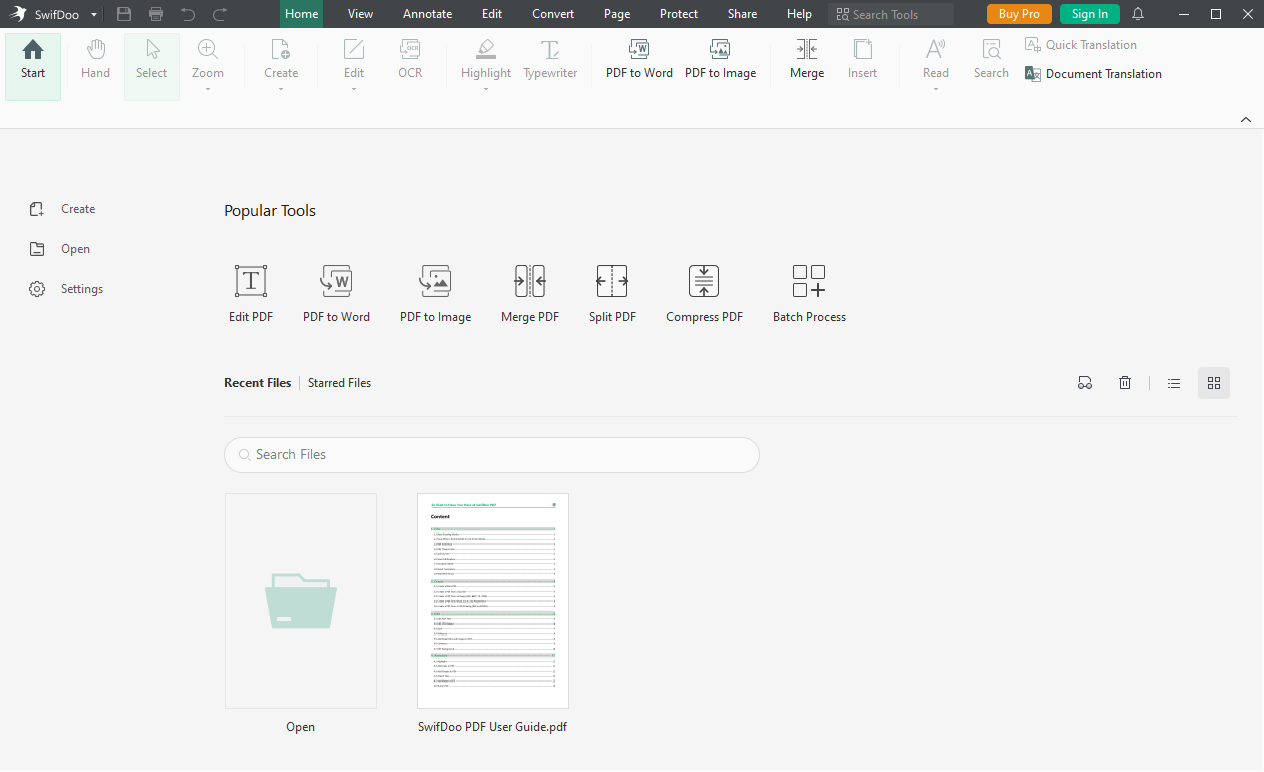
The free trial version of the SwifDoo PDF Pro program allows you to learn about the product, its features, interface, and functionality.

Can a PDF Have a Virus? How Do You Ensure the Security of Files?
Here are a handful of practical tips to help you reduce the risk of PDF file virus infection to a minimum.
READ MORE >Conclusion
These are some best practices that can help you reach an optimal level of security of business PDF files. While this is not a fully comprehensive list, implementing as many security practices as possible will always contribute to your website's general security and the content it consists of, including PDF files.
You are using data encryption to transmit the file, setting passwords and security authentification methods on your website, server, and files.
Set up standard security tools like firewalls and regularly monitor your website, server, and files. Having a backup copy if something goes wrong is essential to a reliable security policy whereby unauthorized access and use of your PDF files are virtually excluded.
We hope we have provided you with a sufficient road map for actions to take, and we wish you good luck!









