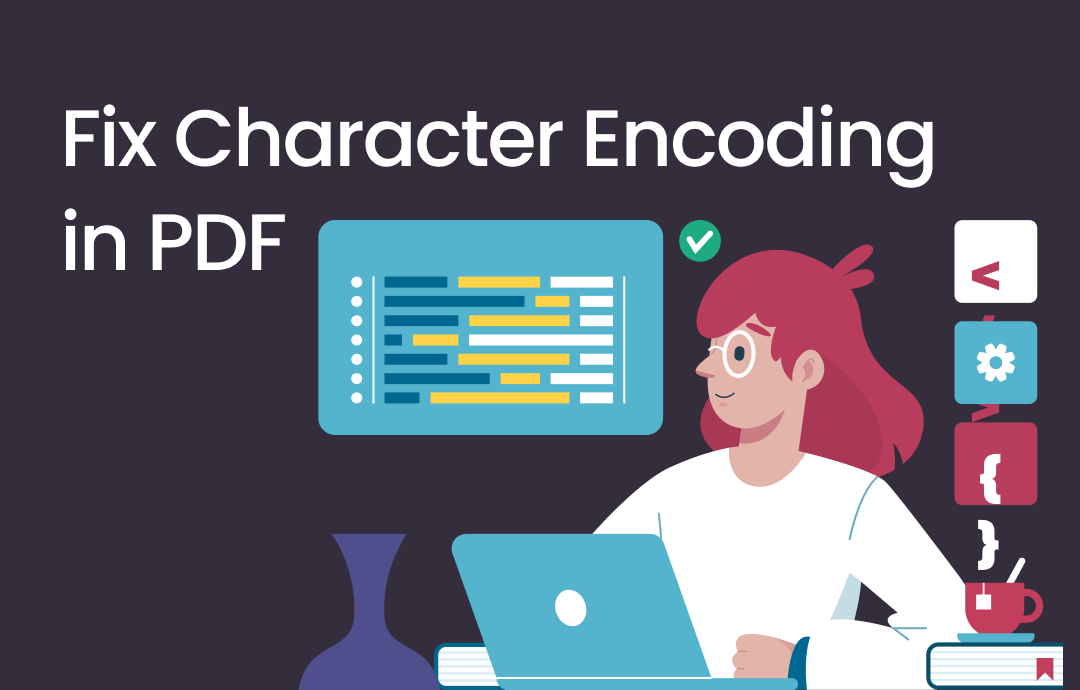
Common Manifestations of Character Encoding Errors
Several specific issues can arise when character encoding failed in PDF. Which one did you encounter?
❌ Missing text. Some characters or entire paragraphs may be missing.
❌ Garbled or unreadable text. Characters may appear as random symbols, question marks, squares, or boxes.
❌ Inconsistent display. Text may appear correctly in one PDF viewer but incorrectly in another.
❌ Incorrect text extraction. When copying and pasting text from PDF, the pasted text does not match the original text or becomes gibberish.
Why Character Encoding Failed in PDF?
Understanding the cause of the problem can help us know how to solve it. Here are some possible causes of PDF character encoding errors:
⚠️ PDF is corrupted. The PDF file may be corrupted, preventing the text from displaying correctly.
⚠️ Incorrect encoding settings. The PDF may have been created using incorrect or incompatible encoding settings.
⚠️ Font problems. The fonts used in the PDF may not support the required character set or may not be embedded correctly.
⚠️ Conversion errors. Errors may occur during the conversion, especially from different character encodings.
⚠️ Software compatibility. Incompatibility between the software used to create the PDF and the software used to view the PDF can lead to encoding errors.
How to Fix Character Encoding in PDF
Now, let me tell you how to fix character encoding in PDF. You can try these methods one by one until the issue is resolved.
Fix 1. Update PDF Software
When you find character encoding failed in PDF, the first thing you can do is update the PDF reader. The issue might be caused by errors in an older version. Using the latest version can ensure compatibility with various encodings.
- Open your PDF tool like Adobe Acrobat.
- Click Help and choose Check for update.
- Follow the prompt to install the latest version.
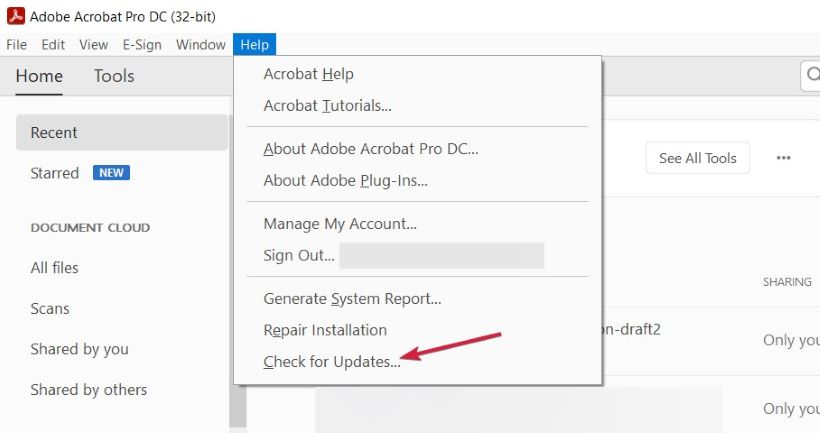
In addition, you can choose Repair Installation to have it check for and fix errors.
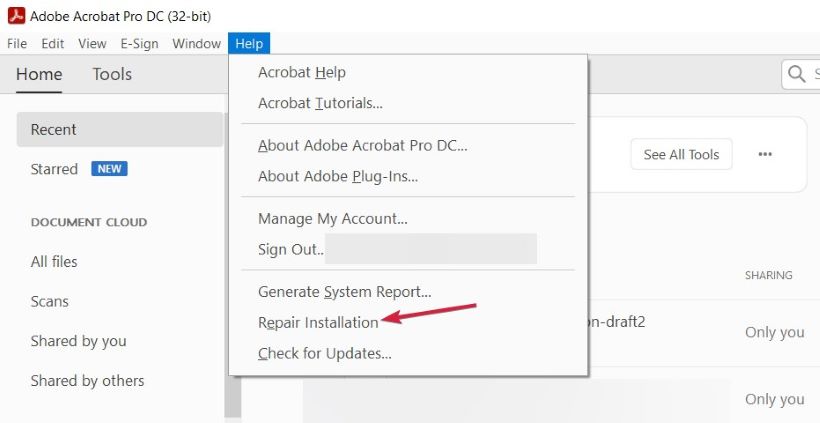
Fix 2. Try Another PDF Reader
As mentioned earlier, compatibility issues with the software might cause encoding errors. Therefore, you can try opening the PDF with a different tool to see if you can view the content correctly. Click the button below to get one popular alternative to Adobe Acrobat: SwifDoo PDF.
Fix 3. Repair the PDF
When a PDF is corrupted, you will meet the character encoding failed error in the PDF. In this case, you can try to repair the file. The good news is that many online services can help you repair corrupted PDF files for free. iLovePDF, PDF2Go, and Sejda are three recommended tools.
Take iLovePDF as an example:
- Go to https://www.ilovepdf.com/repair-pdf in your browser.
- Click Select PDF file to upload the PDF and wait for a while.

- Download and save the PDF.
Fix 4. Try to Find the Previous Version
Windows automatically backs up previous versions of files. If you didn't encounter any issues when you opened the PDF previously, you can try restoring it to a previous version.
- Right-click the PDF file or the folder where the file is located.
- Choose Properties and go to Previous Versions.
- Select the correct one and click Restore.
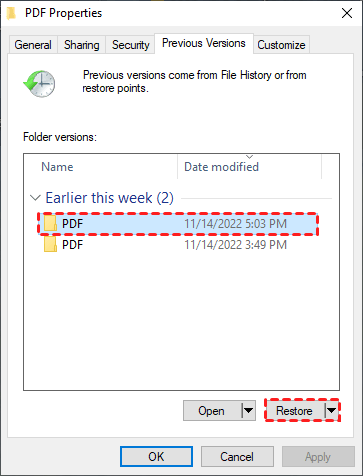
Fix 5. Recreate the PDF
Another way to help you fix character encoding in PDF is to recreate the PDF. In other words, if the PDF was converted from another format, try converting it again. If you can't find the original file, try converting the PDF to Word and then back to PDF.
A professional PDF converter can make sure that there will be no error after reconversion. Here, we recommend SwifDoo PDF. This tool can help you convert Word, Excel, PPT, HTML, etc. to PDF and vice versa.
Below is an example of using SwifDoo PDF to convert Word to PDF:
- Download, install, and launch SwifDoo PDF.
- Choose Convert and go to Office to PDF.
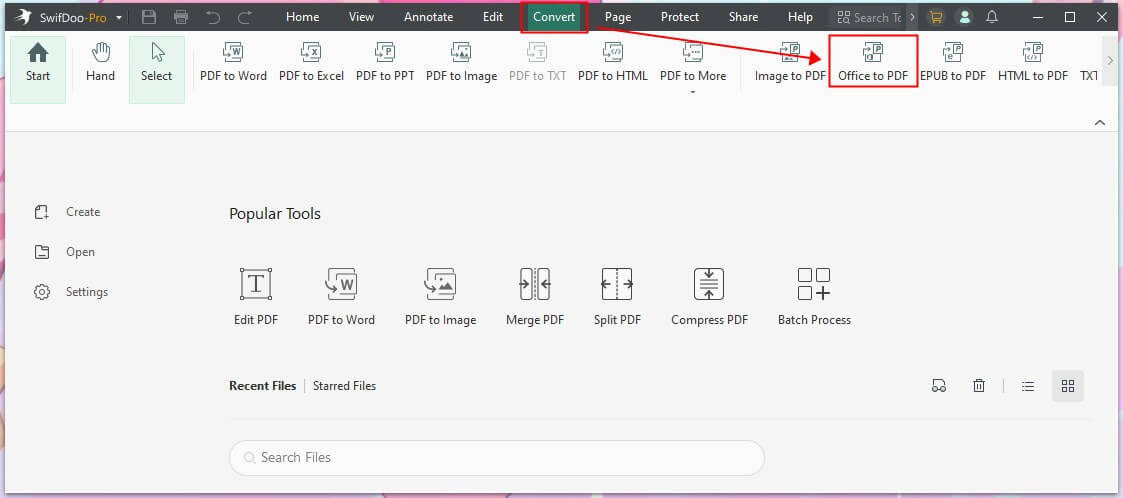
- Add the PDF and click Start.
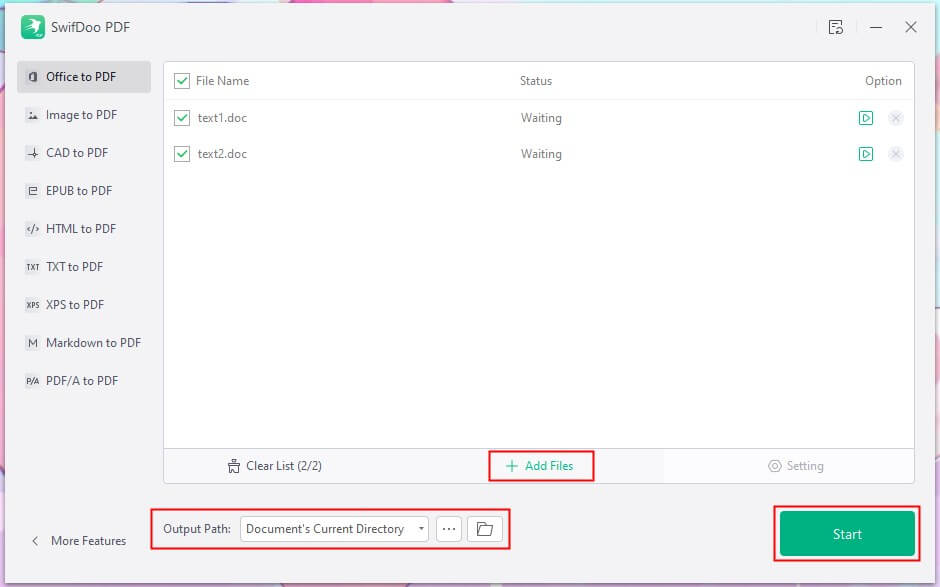
Please ensure that all necessary fonts are embedded in the PDF during creation to avoid substitution issues.
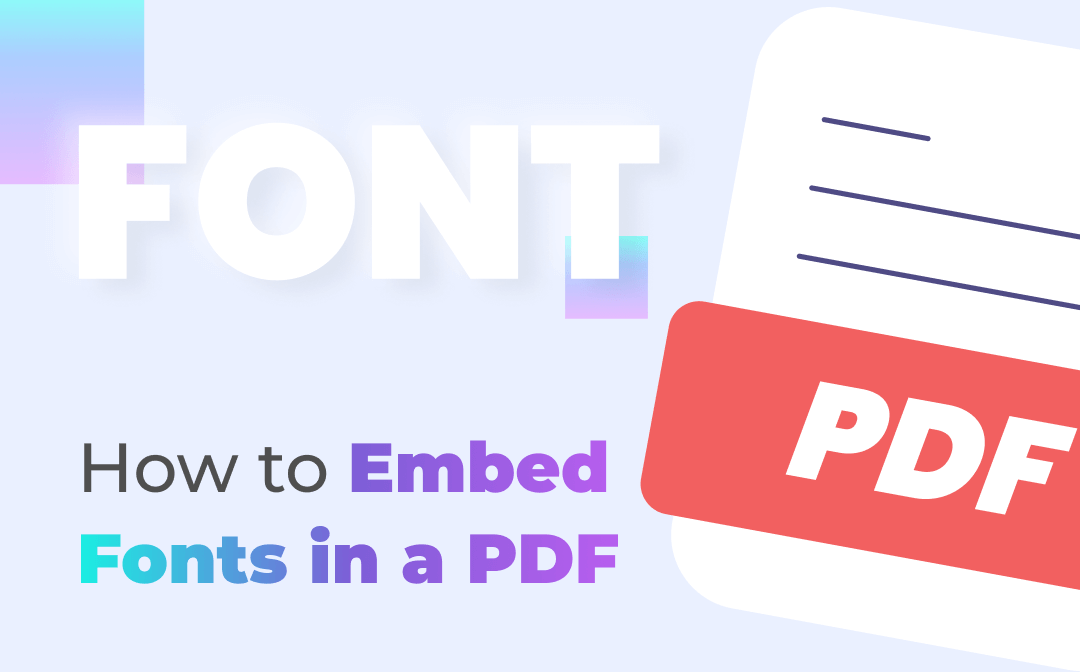
How to Embed Fonts in a PDF in 3 Easy Steps
Embed fonts in PDFs to make them look the same when viewed from any other devices. Check this and follow 3 easy steps on how to embed fonts in a PDF.
READ MORE >Character Encoding Failed PDF FAQs
Q: What is character encoding in PDF?
PDF character encoding refers to the method used to represent text characters in PDF files. This encoding determines how characters are stored and displayed, ensuring text displays correctly across different devices and platforms.
Q: What character encoding does PDF use?
The most commonly used character encoding in PDF files is UTF-8. Others include UTF-16, ASCII, Latin-1, and so on.
Q: How to fix gibberish in PDF?
- Update PDF viewer.
- Ensure that the fonts used in the PDF are embedded in the document. In Adobe Acrobat, click File > Properties > Fonts to have a check.
- Repair the file. Corruption of the PDF file itself can result in gibberish text.
Q: What to do when a PDF document is converted to garbled characters?
Recreate the PDF. Try using a different PDF converter to see if the problem persists. A professional PDF converter like SwifDoo PDF can make the conversion go smoothly.
Q: What to do when weird characters appear in PDF files?
When strange characters appear in a PDF file, it usually indicates a problem with font embedding, encoding, or corruption. You can check to see if the fonts used in the document are embedded in the PDF or repair the file!
Conclusion
That’s all about how to fix character encoding in PDF. Many factors can lead to encoding errors, which can occur during PDF creation, transmission, or conversion. To avoid this issue in the future, please use a trusted PDF editor (like Adobe Acrobat or SwifDoo PDF) and keep it updated.









