Mozilla Firefox users will be relieved by the 106 updates that were just issued. The updates added more valuable functions than before, and PDF editing is one of them. With the Firefox browser, you can now edit your PDF files. Need to know more about it? Let's get to the post's reading.
The most recent upgrades to Mozilla Firefox were made available on October 18, 2022. One of the well-known browsers has added four new features in this release. Today's post will focus on two features that we have chosen. If you use Firefox, look at the unique attributes they've added so you may customize your PDF file and use the features while using the Firefox browser.
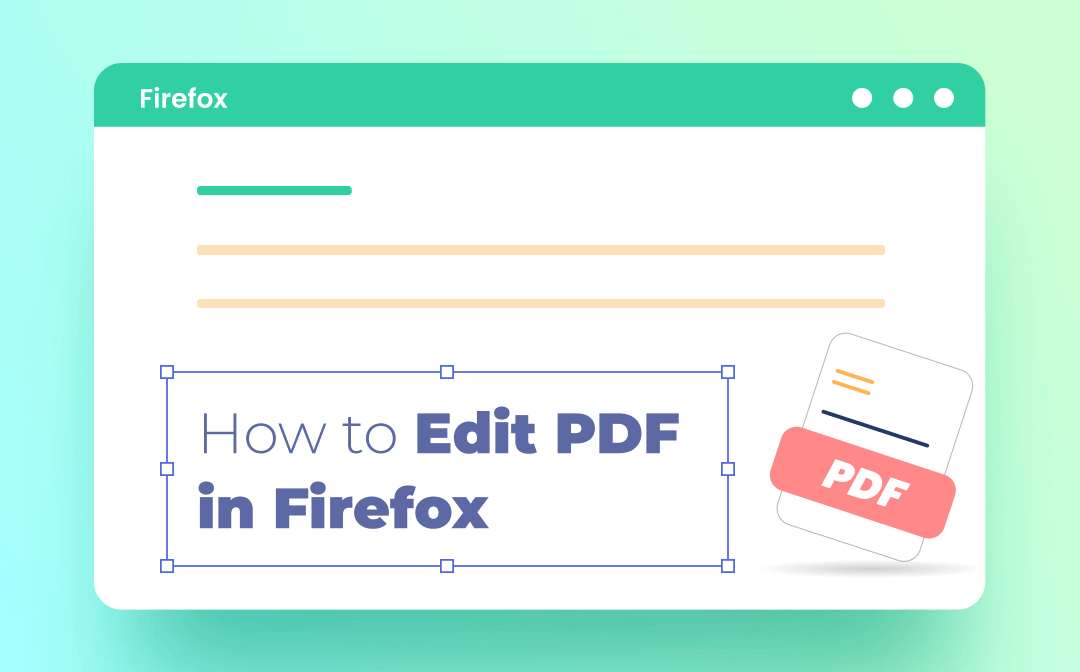
What is new in Firefox 106: Explain in Brief
As mentioned, Firefox introduced four new features in its recent updates. Two major updates are on PDF editing and making PDF applications as default Windows systems. Both are excellent tools for users, especially those dealing with plenty of PDF files regularly and needing minor changes.
Its PDF editing feature includes basic editing functions like writing text, drawing figures, and adding signatures. How can you use them? Well, there are no tricks, but you can use them as you did before using any PDF software.
Let’s make you understand. If you have a PDF file and need some changes, you can open it in the new Firefox and avail of its newly launched markup options at the upper right-hand corner and do the editing you want. You can add text, remove unnecessary text, and add additional comments. Lastly, you can inscribe your signature.
Another feature included the Firefox default PDF browser option. According to the new launch, you can browse a site on your mobile and move to your PC by clicking the Firefox View tab. Now you can see the browsing site list on your PC screen. The only condition is you need to sign in to your Firefox account on both devices you're using. Similarly, you can access PDF sites on your mobile and view them on your PC.
These updates undoubtedly will be beneficial for Firefox users. However, there is something more exciting that can add more advantages to your PDF workflow, and that is the SwifDoo PDF tool. Why is it worth it? Let’s understand.
SwifDoo PDF Software: Another Way to Continue your PDF Workflow
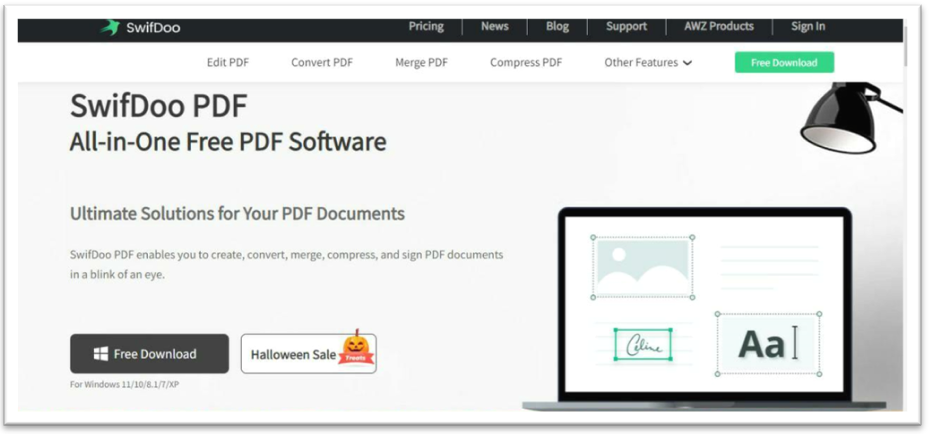
If you’re a Firefox user excited to understand its recent 106 updates, the excitement will be doubled if you know that SwifDoo PDF offers better features and easy use while using your favorite browser. SwifDoo PDF, one of the trusted brands, offers remarkable features with exciting UI designs that have recently been upgraded. Even it provides online functions so that you can perform PDF tasks while trying to settle with new Firefox updates.
Suppose you perform the necessary editing on your Firefox browser and you need to convert the PDF to another format; you can try SwifDoo, as Firefox does not allow you to convert your PDF file. The online PDF converter can help you to modify the format and share the file with whom you want. Further, if your editing requirements do not meet with Firefox 106 version, you can use the SwifDoo PDF tool to perform the extensive editing options to make your file more appealing.
SwifDoo PDF vs. Firefox 106 Version: Who offers the best?
Firefox 106 version released brings good news for its users. With its editing option and default PDF application, added value services undoubtedly. But still, SwifDoo PDF software offers better user-friendly features.
- Firefox cannot change the font size during editing, but SwifDoo PDF can. You can change the font size as per your preferences.
- You cannot add color in the text or the background with Firefox; SwifDoo offers a color change of your text and the background to make your PDF looks attractive and exciting to read
- Firefox includes edit text means you can add text or remove unwanted text from your PDF; on the other hand, SwifDoo PDF offers to add text or remove text along with inserting links to your PDF so that you can redirect your readers to another site they reading your PDF.
- You can adjust the transparency of the PDF file with SwifDoo PDF, which is unavailable with Firefox.
- The powerful OCR feature can extract text from images during editing, which is impossible with Firefox.
- You can insert images and crop them to adjust them in the PDF; in Firefox, you need to adjust the image size before adding them to the PDF. It can create a huge difference and save precious time while editing
- The online SwifDoo PDF offers 256-bit SSL encryption to protect your files from the online threat, which Firefox does not guarantee. Your PDF file will be open and online risks are involved.
- SwifDoo PDF software offers double-layer encryption to protect your PDF file and prevent unauthorized access. You cannot have this option in Firefox 106 version.
The Conclusion
These are the primary features SwifDoo PDF offers. If you install the software, you can avail of all its exclusive features to continue your PDF task volumes. If we summarize who offers the best, can conclude that SwifDoo exceptionally provides more valuable features that meet the current PDF demands. Because Firefox still comes with limited features access, whereas SwifDoo PDF software clubs with all the premium features a user needs while working with PDF.
How can you Edit your PDF file with SwifDoo PDF Software?
Editing is time-consuming, but it can be a fun-filled learning journey with the right tool. Check the steps here:
Step 1: Install the SwifDoo PDF and run the program.
Step 2: Open the interface, click on ‘Edit PDF’
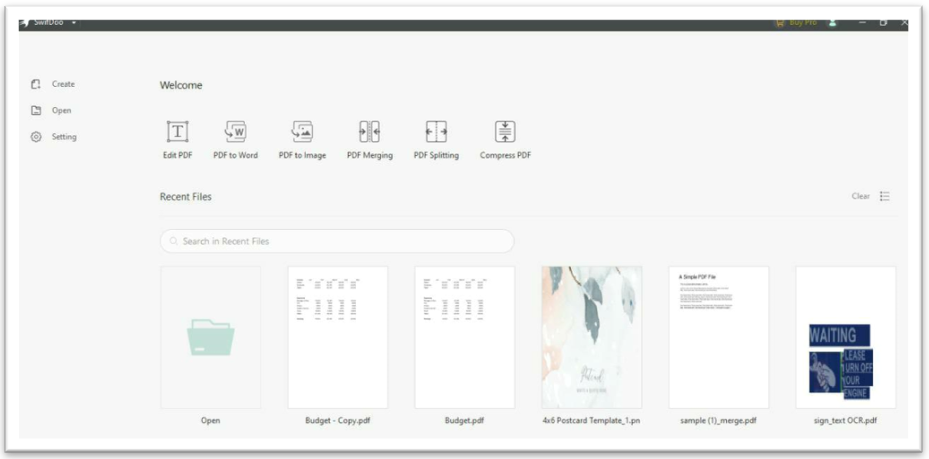
Step 3: Add files and Pick the PDF file you want to edit
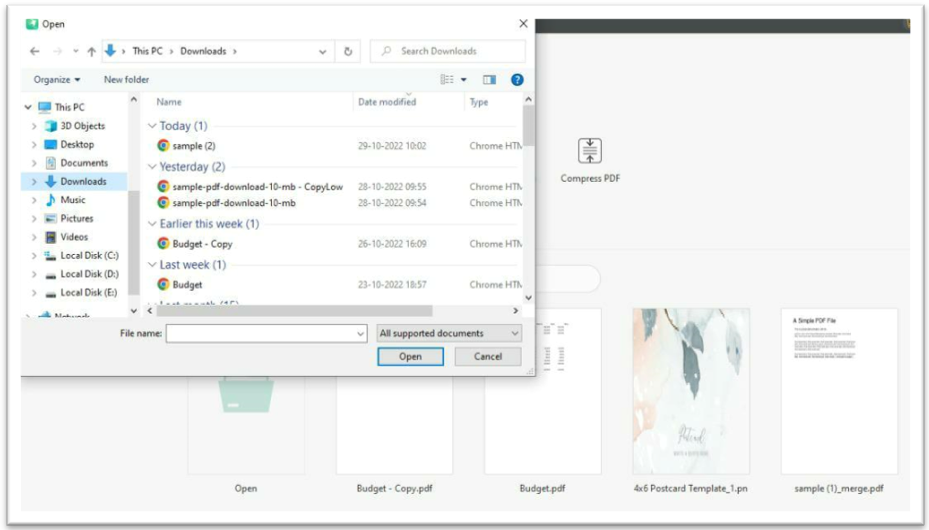
Step 4: Your PDF file will open with several editing options; try whatever you want to do by clicking on the editing options at the top
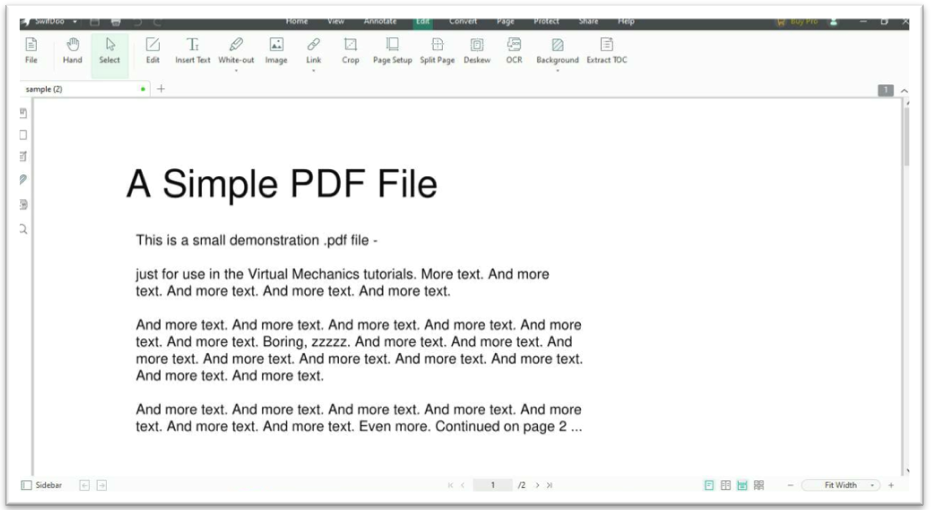
Step 5: Once your editing is done, you can click on View and check the changes and lastly, save the file and access it from your system storage
Wrap Up
Firefox 106 version has practical features for its users, and the good news is many users will avail benefits of it. After going through the comparative discussion, you can conclude that SwifDoo PDF software offers the best features for its users. It clubs all the necessary specifications so you can go with the current trends and become more productive in your respective field.









