
Can You Convert JPG to PNG with iLovePDF?
iLovePDF, as its name suggests, focuses on PDF document processing, but can it change the image format to another? Unfortunately, there is no image converter, let alone a JPG to PNG converter, in iLovePDF.
You can only convert some formats, such as PDF to JPG and JPG to PDF with iLovePDF. The online platform doesn’t support PNG conversion. So, iLovePDF doesn’t have a curving way to convert a JPG to a PNG, either.
No worries and the next parts will guide you through how to easily and quickly achieve your goal using desktop and web applications.
Alternatives to iLovePDF to Convert JPG to PNG
Through lots of tests, we've selected the four best converters available for images. They work in downloadable software or browsers. They stand out for their relatively higher reliability and popularity compared to competitors. Dive into the step-by-step guides to learn how you can convert a JPEG/JPG to a PNG.
1. SwifDoo PDF
SwifDoo PDF is one name in the list of top image converters. It is initially a PDF converter but later packed with a range of image tools. The software for Windows supports converting JPG, PNG, BMP, ICO, HEIC, and many other file formats. What’s special:
- It can merge JPGs into one long PNG or merge PNGs to JPG;
- It has an image compressor and an Office documents-to-image converter;
- Convert between image and PDF file type.
Check now how to convert JPG to PNG with the iLovePDF alternative - SwifDoo PDF in the blink of an eye.
Step 1: Open the downloaded and installed converter software, and choose Convert > Image Converter;
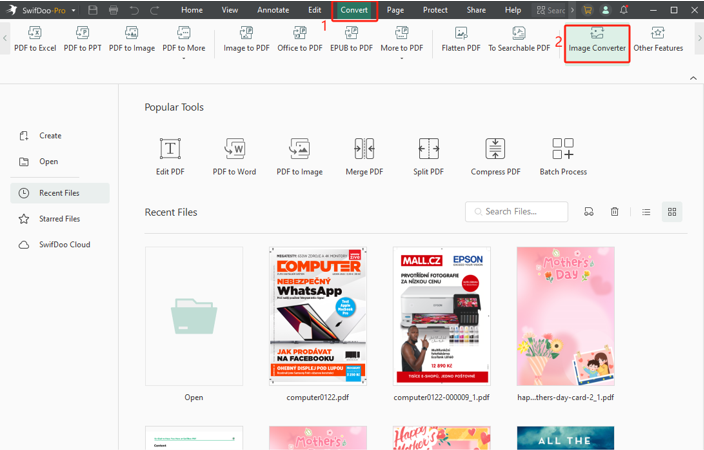
Step 2: Select the Image to PNG tool in the dialog box that pops up, and add your JPG image files;
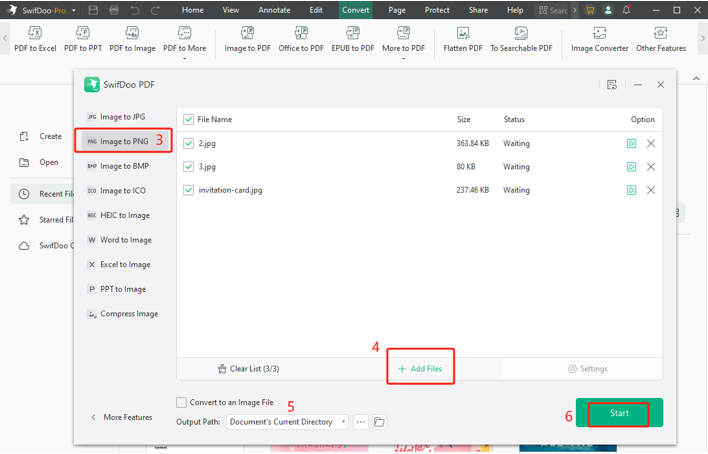
Step 3: Set other options in the bottom left of the window, and hit Start to transform the JPG images to PNG format without losing quality in seconds.
The method for converting PNG to JPG is similar to the steps above. The only difference is to select the "Image to JPG" tool in the window that appears and upload PNG files.
2. iLoveIMG
iLoveIMG is the second go-to workaround if you want to convert JPG to PNG with iLovePDF for free. It is an associated brand of iLovePDF for image editing. The web app features an iLovePDF-like UI and workflow designs, allowing you to become familiar with it faster. It also lets you crop, rotate, and compress an image.
Step 1: Navigate to the Convert from JPG tool page on the website;
Step 2: Upload the JPG pictures by clicking the Select JPG images button or the cloud service icons;

Step 3: Make the CONVERT TO PNG option selected, and click Convert IMAGE;
Step 4: Download and save the created PNG image files to your specified location.
3. Adobe Express
Adobe Express is a design and photo tool containing an image converter. You can convert JPG to PNG with this alternative to iLovePDF and vice versa. It also has WebP to PNG or JPG and image to PDF converter. The online tool is free to use, but it limits one file per upload and requires a login. It can also remove backgrounds to convert your images to transparent PNGs.
Step 1: Open the Adobe Express online editor and choose Convert to PNG;
Step 2: Upload a JPG image under the size limit, and your PNG is ready for download;
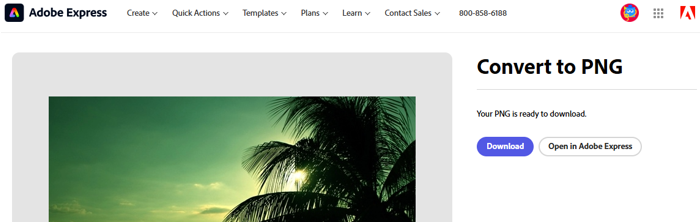
Step 3: Click the Download button to export and save the new image.
4. CloudConvert
CloudConvert is a comprehensive file converter that allows you to convert JPG images to PNGs with just a few clicks. It also supports GIF, HEIC, PDF, and video formats. It offers options for controlling image resolution and quality.
Step 1: Access the online image and document conversion site and select the input and output formats;
Step 2: Click the Select File button to upload the JPG images you need to convert to PNG;
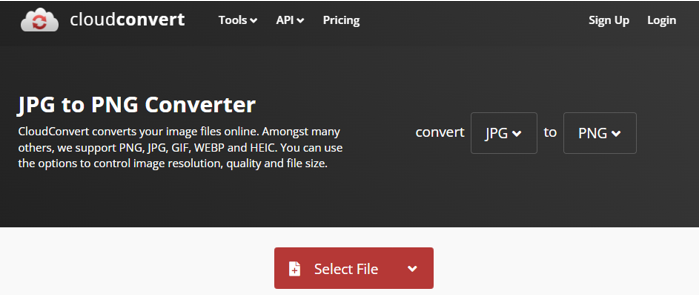
Step 3: Adjust the conversion settings and tap the "Convert" button to initiate the conversion.
Conclusion
You may want your logos, icons, or watermarks to be PNGs for optimal compatibility or use in designs or websites. iLovePDF doesn’t have the feature of converting JPG or other images to PNG.
However, its related web software – iLoveIMG, is the way to go. In addition, you can make the conversion from JPG to PNG a breeze using the introduced iLovePDF similar software tools. They include the SwifDoo PDF for Windows computers, as well as online tools such as Adobe Express and CloudConvert. Even if you have numerous photos, the SwifDoo PDF can batch-convert them in one go.








