DWG and DXF are two mostly used CAD file formats. DXF files can be opened by most of CAD software applications while DWG files are only accessible by several programs. That’s why people want to view their drawings in DXF format instead of the AutoCAD native format (DWG). Due to that, there is a great need to convert DWG to DXF. Then you need a nice DWG to DXF converter capable of doing that.
There are a few converter software to get the conversion job done fast, safely and easily. Apart from converting DWG files with the filename extension .dwg to DXF files denoted by .dxf, they may let you do many more. Read this article to know the best 5 DWG to DXF converters along with their features, and more details. These converters are 100% working and all give you chance to convert files for free.
1. SwifDoo PDF
SwifDoo PDF is a feature-rich, lightweight, and secure software to convert DWG to DXF and PDF files. This DWG to DXF converter supports outputting DXF files for over 13 AutoCAD versions. The best thing is its ability to batch convert multiple DWG files to DXF files at once. To convert the native AutoCAD DWG format to DXF by Autodesk, open the converter window, go to “More Features” and “Other Features”, select the DWG to DXF option, then add DWG files to convert.
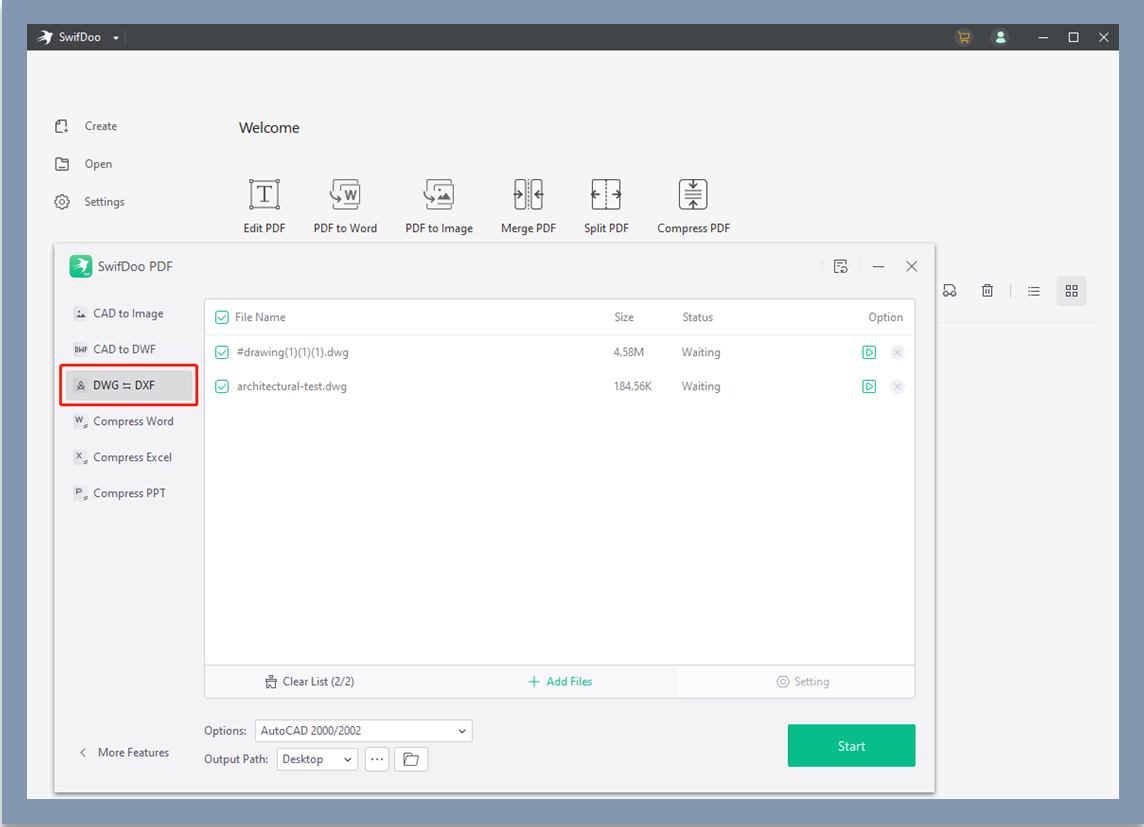
The DWG to DXF converter enables you to complete a conversion in just seconds. The software can also convert DXF to DWG. Moreover, it is a powerful PDF converter that allows you to convert DWG or DXF to PDF or PDF to DWG/DXF. Its impressive features also include PDF editing, PDF annotating, PDF converting, compressing, etc. This is a comprehensive solution.
You can convert DWG to DXF for free with a 7-day free trial without credit card registration. Over the course of your trial, the converter allows you to process as many files as you want without limitations. All other functionalities are free to explore as well. The converter for DWG to DXF and more other conversion tasks is available for free download on Windows 7/8/10/11.
If you need to convert PDF to DWG/DXF online for free, the SwifDoo PDF Online service comes in handy.
2. Any DWG DXF Converter
Any DWG DXF Converter is a tiny DWG to DXF converter for you to convert DWG files to DXF files without AutoCAD. It is a desktop app for Windows. The converter allows bi-directional conversion between DWG and DXF and batch converting files. You can choose the converted file format as ASCII DXF or Binary DXF. To convert DWG to DXF in the app, add DWG files, choose the DXF output format and file version, determine the saving location, and tap “Convert Now”.
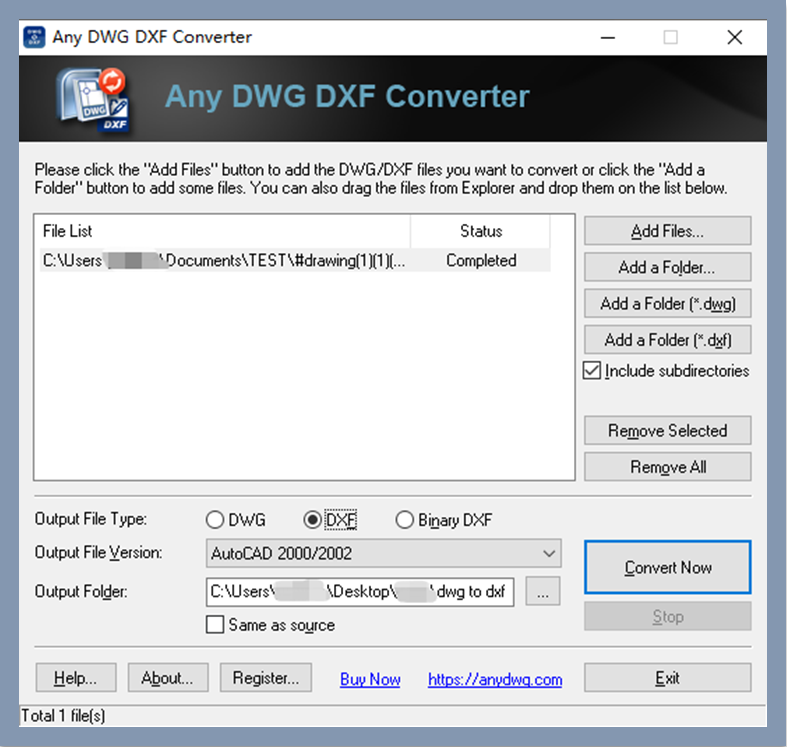
The DWG to DXF converter app offers free service. The unregistered version lets you convert 3 files at one time for free. To get rid of the limitations, go for a license of it. There is no malware, no ads or other disturbing things, but the interface is outdated. As the converter’s name implies, it cannot help convert other type of files but only DWG and DXF.
3. ODA File Converter
ODA File Converter is a cross-platform converter to convert DWG to DXF on Windows, Mac, and Linux. The DWG to DXF converter is free software with a small size and simple interface. The converter app enables you to convert DWG files to different versions of DXF or DWG files, depending on your needs. It can convert an entire folder of DWG files in one go.
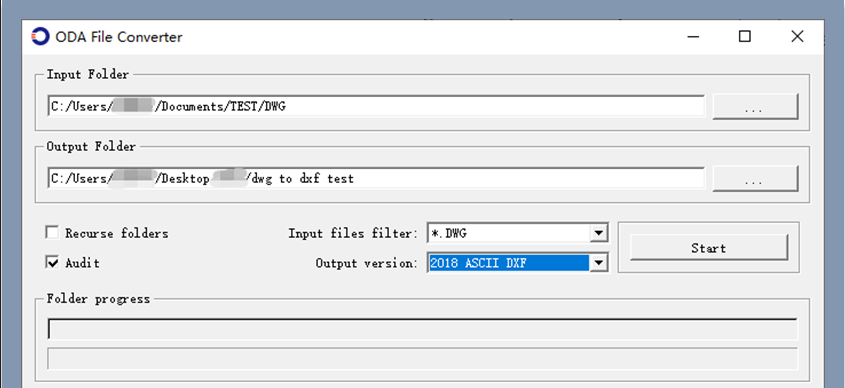
The DWG to DXF converter freeware provides a streamlined workflow for users to work with. In terms of how to convert a DWG file to DXF format, hit the upper three dots to import a folder of DWG files, select the output folder, pick your preferred exported format, and start the conversion.
4. CloudConvert
If you wish to convert your DWG files without software download or installation, CloudConvert is a good solution. This converter is developed for any user to convert DWG to DXF online for free. A good thing is that it allows batch conversion without paying a dime. While the DWG to DXF converter can be used for free and online, it has a clean and ad-free interface, superior than many other online software.
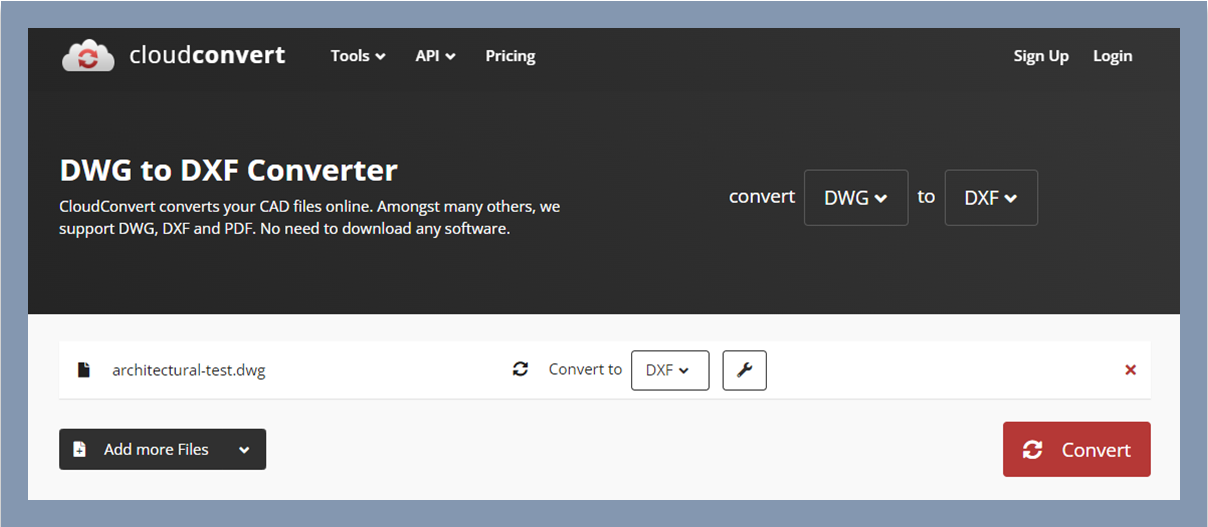
You can run the free DWG to DXF converter online in nearly all browsers and on almost any device. On the converter site, there are a collection of extra conversion tools. It is in fact a dedicated document converter that converts office documents, video, ebook, image, spreadsheet, and various other files. You are able to quickly turn PDF into Word format with it.
5. Coolutils
Coolutils is online free converter software with 19 file conversion tools. It can convert DWG to DXF, PDF, JPEG, TIFF, CGM, PNG, or another supported format. Besides the DWG and DXF converter, its other converter tools are developed to convert HTML, XLS, Word DOC, or images. Compared to many online converters, Coolutils uniquely lets you add headers and footers to the converted files.
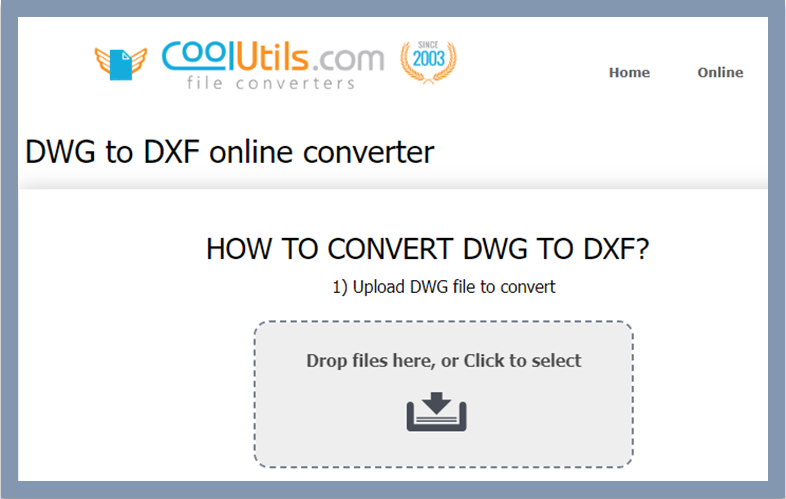
Using the DWG to DXF converter, you can convert 5 DWG files to DXF files per day. The free service only allows you to convert one file at a time. If you have a batch of DWG files, considering the above converters mentioned.
Conclusion
Tired of looking for the perfect converter to convert DWG to DXF format? This article has all you need from offline to online software. The 5 best DWG to DXF converters with free services are absolutely reliable to use. They offers you a higher conversion speed and even batch conversion function. Converting CAD drawing files from DWG to DXF now is never been difficult. SwifDoo PDF is the best recommended for Windows users.
Share the post with more people on social platforms.
FAQs
Can DWG TrueView convert to DXF?
Perhaps you are wondering if you can change DWG to DXF with the Autodesk DWG TrueView application. Through some tests, TrueView currently allows users to convert DWG to a different version of DWG but not DXF. This post has covered several best desktop and web-based DWG to DXF converters to help you out. You can decide to utilize the free or low-cost ones.









