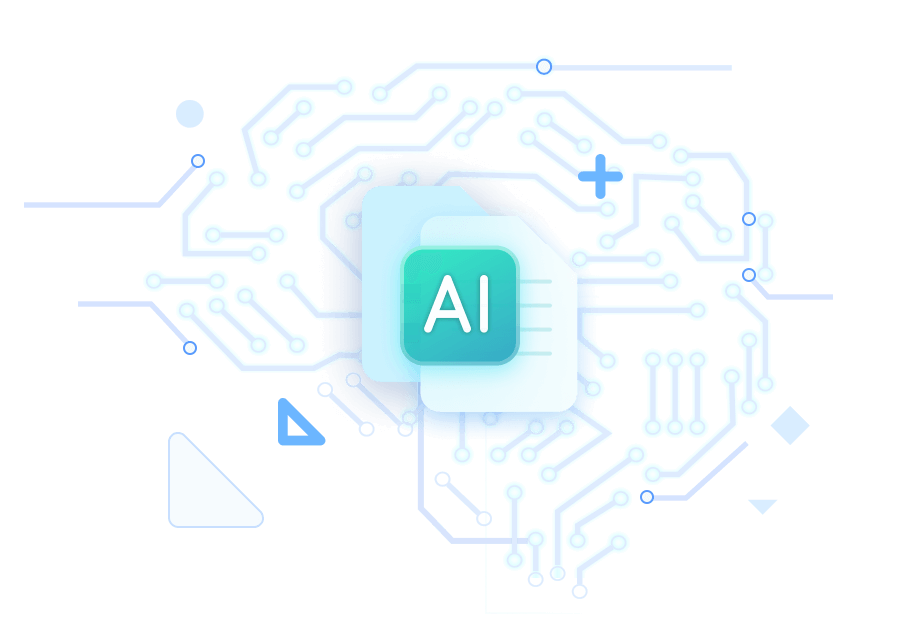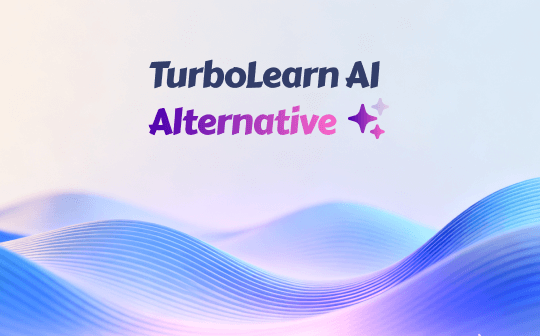
1. SwifDoo PDF
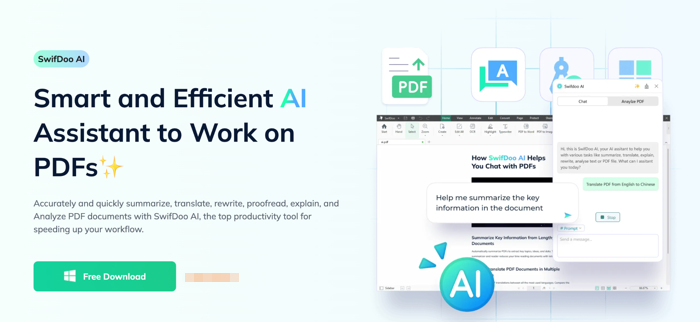
SwifDoo PDF is one of the most powerful, versatile, and best TurboLearn AI alternatives. SwifDoo AI offers powerful tools for quickly summarizing, translating, rewriting, proofreading, and explaining complex topics. Additionally, the AI-powered assistance enables you to analyze and chat with a PDF to streamline your workflow.
With SwifDoo PDF, you can correct any grammatical, formatting, or writing inconsistencies and spelling mistakes and errors in your notes or PDF files. Besides that, SwifDoo PDF's powerful annotation tools help you work with, handle, and organize notes more efficiently.
Pros
- Effortlessly summarize PDFs to reduce the reading time of the documents.
- Support precise PDF translations between all the widely used languages, and compare the documents to identify possible gaps.
- Define and explain obstacle keywords, text, or concepts from a PDF.
- The AI chatbot helps easily understand lengthy reports, research materials, educational materials, and other documents.
- Rewriting feature to enhance the writing to make the text content clearer and concise without altering the original meaning.
Cons
- SwifDoo PDF is available exclusively for Windows users.
2. NoteGPT
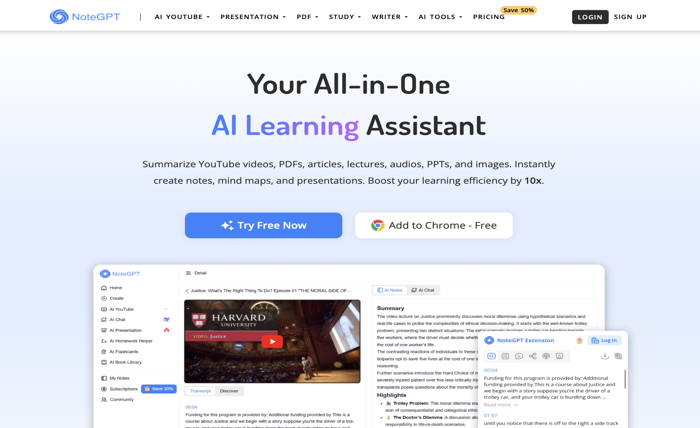
NoteGPT is another notable TurboLearn AI alternative available for free. It is designed for students seeking AI assistance regarding summarizing and organizing notes. Whether you need to process lectures or extract key points, this TurboLearn AI free alternative stands out as a fantastic app. Additionally, NoteGPT can convert audio, PPTs, images, online articles, transcripts, and PDFs to notes using AI.
Pros
- Enables students to ask follow-up questions about their notes for better understanding.
- Highlight important concepts and help create structured summaries for quick review.
- Plenty of helpful AI features with YouTube support.
Cons
- Limited free plan and requires upgrading to the credit or quota-based pricing for additional features.
- Limited compatibility and cannot transcribe or take notes during live or hybrid meetings.
3. Knowt

Knowt is also a versatile TurboLearn alternative that lets you convert study notes into fun, interactive quizzes. Students can take notes, summarize the key points, and automatically generate practice questions. Unlike other TurboLearn AI alternatives, Knowt helps reinforce learning with active recall and review. With this fun app, you can break down complex topics and identify the key areas of focus for studying.
Pros
- Article, image, audio, PPT, and PDF to quiz maker.
- Generate study materials from files and turn your messy notes into organized study guides, flashcards & quizzes.
- Allows you to record your next lecture and instantly get detailed notes, flashcards, quizzes, and games.
Cons
- The quality of AI-generated flashcards can vary, requiring manual review and correction.
- Some users have experienced issues such as flashcards not saving or the app freezing.
4. NotebookLM
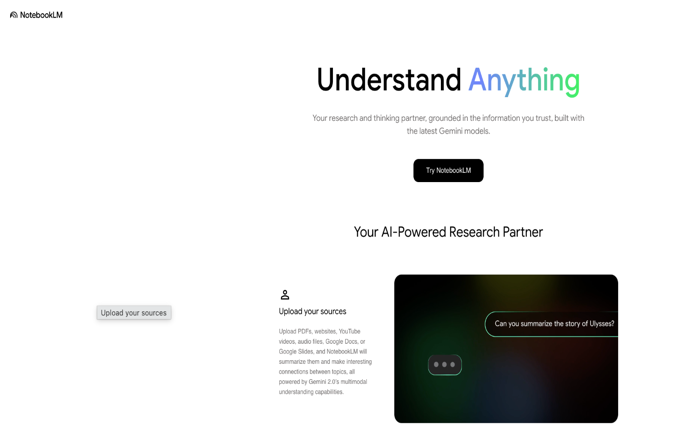
NotebookLM is an AI-powered, free TurboLearn alternative, built with the latest Gemini models. You can upload PDFs, websites, audio files, YouTube videos, Google Docs, and even Google Slides, and NoteLM will automatically summarize them and make interesting connections between topics.
Like some other free alternatives to TurboLearn AI, NotebookLM is a personalized AI expert in the information that matters most to you. Additionally, with clear citations, you can see the exact quotes from your sources.
Pros
- Features an Audio Overview feature that can turn your sources into engaging “Deep Dive” discussions with one click.
- Does not use your personal privacy for training.
- Allows uploading lecture recordings, textbook chapters, and research papers to simplify and extract complex concepts with real-world examples.
Cons
- May produce occasional hallucinations, meaning AI-generated content still requires manual fact-checking against original sources.
- It can struggle with complex reasoning tasks or calculations, making errors in logic-based subjects like chemistry.
5. StudyFetch
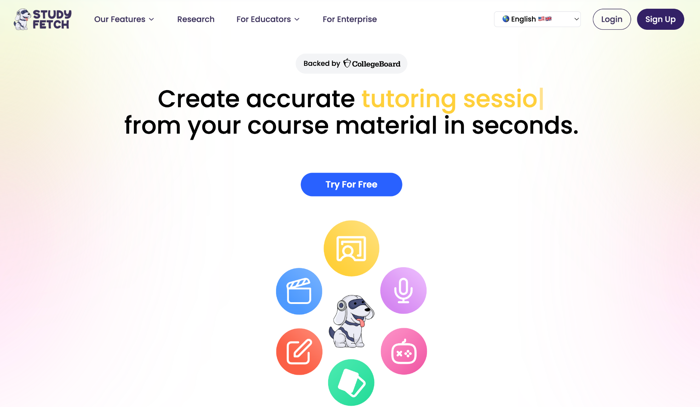
StudyFetch is a popular free TurboLearn AI alternative that comes in handy to generate summaries and extract key points from articles, lecture notes, or textbooks. In line with other free apps and websites like TurboLearn AI, StudyFetch supports students by turning dense material into study-friendly formats.
It can quickly identify the main concepts and organize notes into structured formats. If you need a quick and simple solution to generate study notes from PDFs, StudyFetch can be your best solution.
Pros
- Generates precise tutoring sessions, flashcards, quizzes, notes, games, and explanations from your study material in seconds.
- Automatically tracks your progress, providing insights into your strengths and weaknesses and creating study tools that match them.
- Automatically receive flashcards, quizzes, and personalized chat help from your notes, videos, and PowerPoints.
Cons
- The AI may not fully capture complex nuances, and its creativity for advanced writing tasks can be limited.
- Users report that the platform can have bugs, may not load properly, or have issues like notes not saving.
6. Raena AI
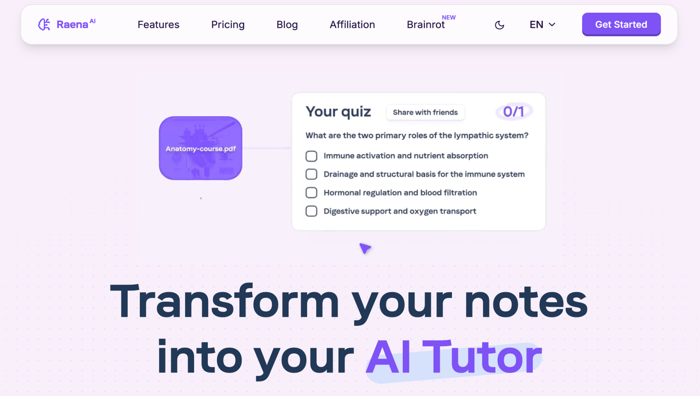
Lastly, Raena AI is an ultimate study app and free TurboLearn alternative that turns your notes into fun, interactive quizzes. Raena AI boosts retention and comprehension by turning passive notes into active learning experiences. Plus, you can also share your quizzes, summaries, and podcasts with friends, classmates, or study groups.
Raena AI lets you collaborate, compete, and grow together by sharing knowledge and challenging one another. Undoubtedly, it is among the best apps and websites similar to TurboLearn AI.
Pros
- An AI like TurboLearn alternative with a free plan that turns notes into smart flashcards for quick, effective memorization.
- Summarizes the notes into concise, easy-to-review sheets to quickly grasp the key points.
- Allows you to upload your documents and chat directly with an AI tutor to ask questions, clarify concepts, and get personalized assistance on any topic.
Cons
- The AI tutor does not "read across" from incorrect quiz answers, meaning users must manually track their own mistakes.
- Does not provide an option to adjust the difficulty of quiz questions in the settings.
Final Wrap Up
If TurboLearn AI isn’t meeting all your needs, don’t worry - there are several free alternative tools to TurboLearn AI, which offer similar or even enhanced features. To improve learning efficiency without spending money, consider using websites or apps like TurboLearn AI but free. Find the tool that offers solid performance and affordability without sacrificing quality.