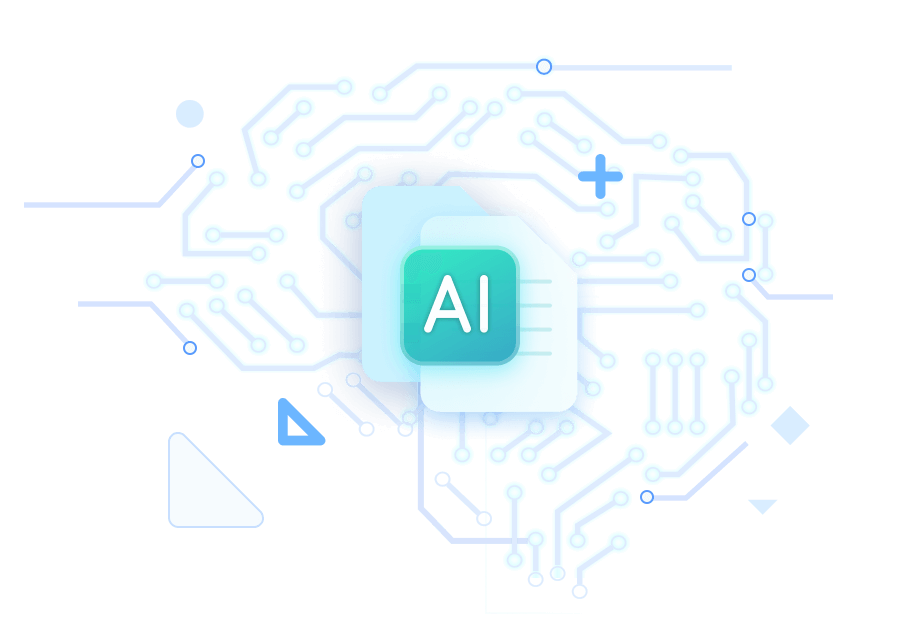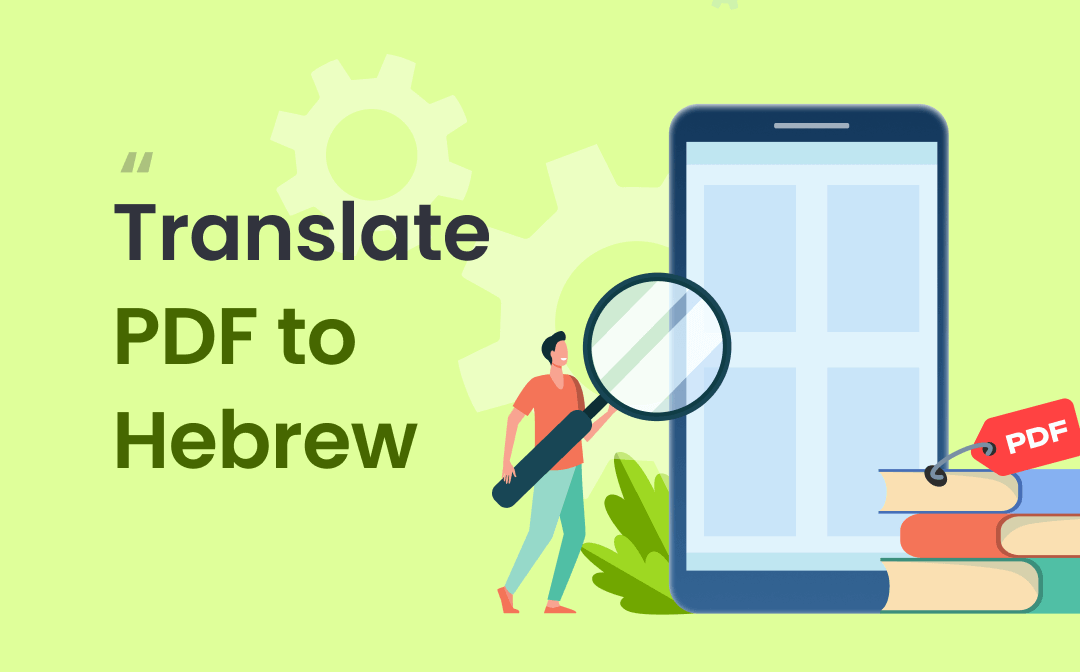
This article demonstrates how to translate PDF files from English to Hebrew or other languages to help you read the PDF document smoothly. Five translators are introduced to conduct the task precisely, including the best PDF translator - SwifDoo PDF.
Translate PDFs to Hebrew in SwifDoo PDF
SwifDoo PDF is a proficient PDF management application packed with three AI-driven translating tools. These tools are created to enhance the process of comprehending PDFs in a foreign language in the way you prefer. All the AI translating features generate accurate results to ensure smooth readability.
SwifDoo AI is the tool introduced here to translate PDFs to Hebrew from any other language. Working with ChatGPT 4.0, this capability delivers accurate responses when asked questions, which processes complex and nuanced text with fewer misinterpretations. Advanced PDF editing and annotating tools are available to add annotations to the PDF file while reading. It is the best program for users who need to handle PDF contracts, textbooks, and itineraries.
Pros:
- Handle ten free tasks each month;
- Convert English, Spain, etc., to Hebrew in seconds;
- Rewrite PDF text.
Taking converting an English PDF to Hebrew as an example, let’s check out how to translate a PDF to Hebrew from other languages in SwifDoo PDF:
Step 1: Run the PDF translator. Drag and drop your PDF file to the main screen;
Step 2: When the file opens, click Home and tap SwifDoo AI to enable the artificial intelligence feature;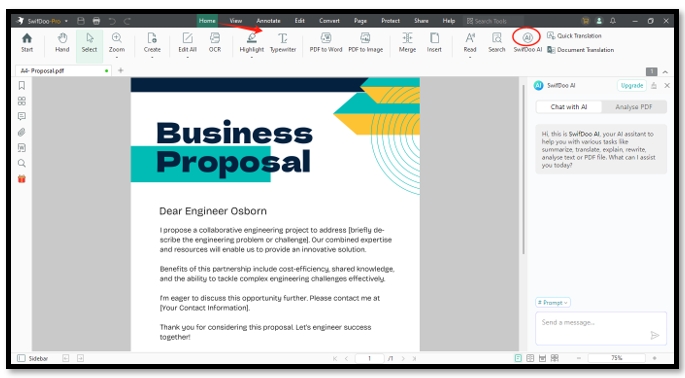
Step 3: Select the Hebrew text you want to translate. Right-click on it and choose Copy;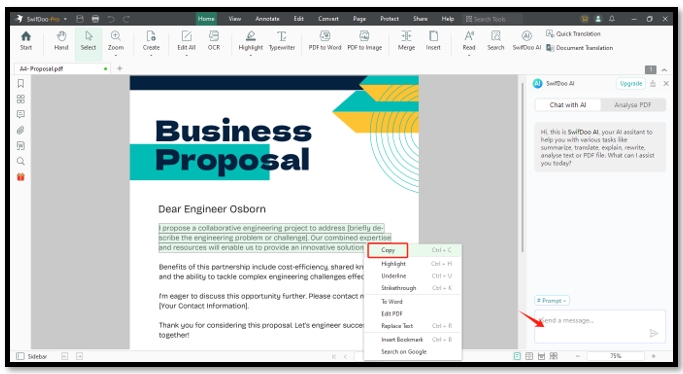
Step 4: Press Ctrl + V to paste the copied text into the chatbox. Ask SwifDoo AI to translate the text from English to Hebrew. Then, hit the Send button.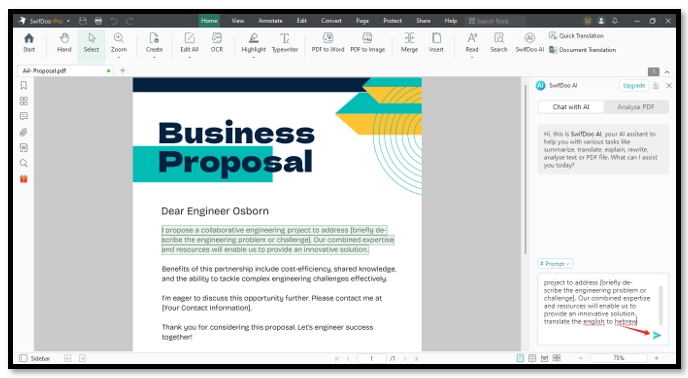
Translate PDFs to Hebrew in Google Translate
Google Translate has a powerful AI-powered translation tool that supports over 100 languages. The site focuses on translating text, images, documents (Word, PDF, Excel), and websites, allowing you to obtain results quickly. You can translate PDFs to Hebrew from English, Hindi, Spain, and other languages or vice versa.
Nevertheless, the platform cannot handle scanned PDFs or images. When uploading a scanned English PDF file to it, you need to OCR the PDF first to convert English to Hebrew.
Pros:
- Free to use;
- Wide services to handle different types of documents.
Now, take a look at how to translate an English PDF to Hebrew online in Google Translate:
Step 1: Go to the website of Google Translate;
Step 2: Hit Document and click on the Browse your file button to upload the PDF;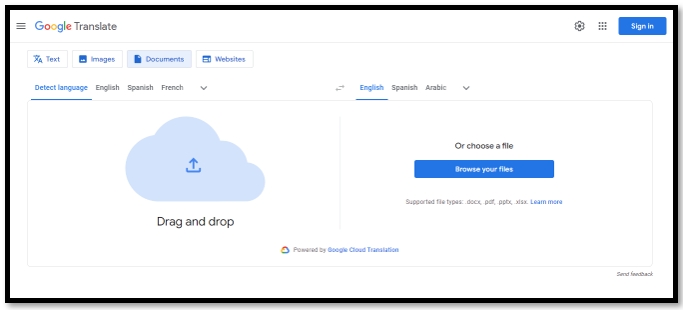
Step 3: Go to the drop-down arrow on the right side to choose Hebrew as the target language;
Step 4: Tap Translate to convert the English PDF to the Hebrew text.
Translate PDFs to Hebrew in ChatGPT
Suppose you own a ChatGPT account; then, lucky you! ChatGPT has increasing popularity in dealing with tasks from all works of life, including translating PDFs to Hebrew. Although it does not allow you to upload a PDF directly to its workspace, it processes text copied from PDF files and generates translations based on the large database. This artificial intelligence technology enhances accuracy by gathering updated data from various sources.
Pros:
- Convenient for users to access the tool online;
- Great contextual understanding capability.
Let’s say you need to translate an English PDF to Hebrew text; here are the detailed steps:
Step 1: Right-click on the target file, select Open with, and click Google Chrome;
Step 2: Click and drag your mouse to select the text you want to translate. Press Ctrl + C to copy the text;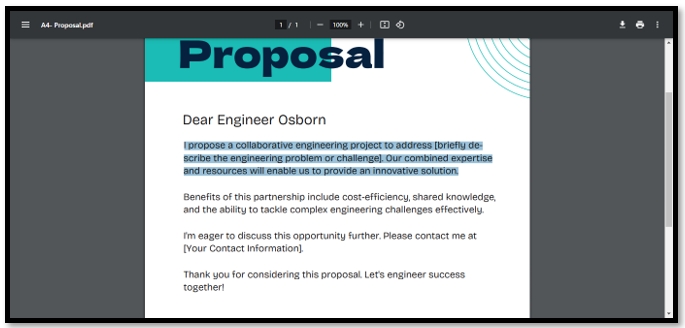
Step 3: Open ChatGPT and paste the text to the indicated area. Ask it to convert the English text to Hebrew online and hit the Enter key.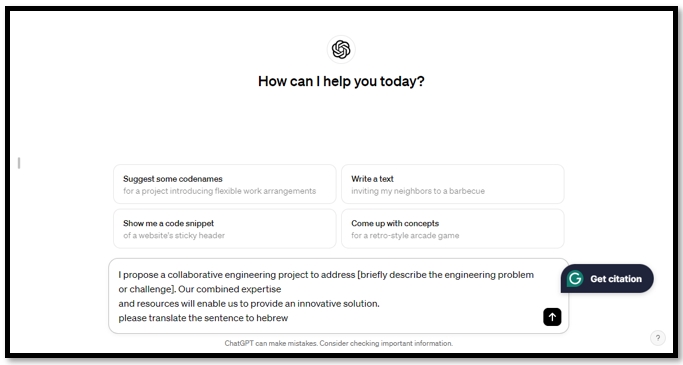
Translate PDFs to Hebrew in Yandex
Yandex is an online platform that is designed to be a search engine. Its primary goal is to provide services to help users locate the results they want by indexing web pages to provide relevant search results. Its document translation tool can translate PDFs to Hebrew from English, Chinese, Spain, Hindi, etc. for free. There is no need to register or sign in to protect your privacy and save your time.
Pros:
- Compare the original and translated file;
- Translate pictures, text, and websites.
The steps below walk you around translating a PDF from English to Hebrew as an example:
Step 1: Visit the web-based translation tool and tap Documents;
Step 2: Tap on the left and right language selecting areas to set the source and target languages;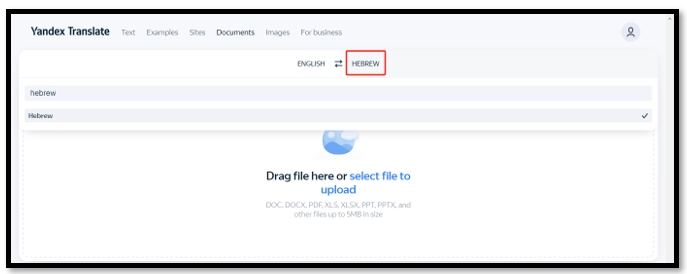
Step 3: Drag and drop your file to the workstation to convert the English file to Hebrew text. Click on the Download button to save the file.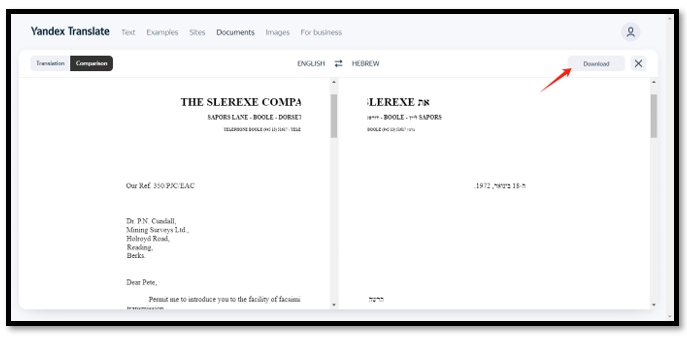
Bottom Line
Reading a foreign PDF document is no longer challenging with a smart AI PDF translator. We have introduced four methods to translate PDFs to Hebrew from other languages. Users who struggle with limited storage space can utilize web-based PDF translation tools to convert PDF documents from English and other languages to Hebrew.
If you need to make changes to a PDF in a foreign language while reading, SwifDoo PDF is an excellent assistant to facilitate your work efficiency.