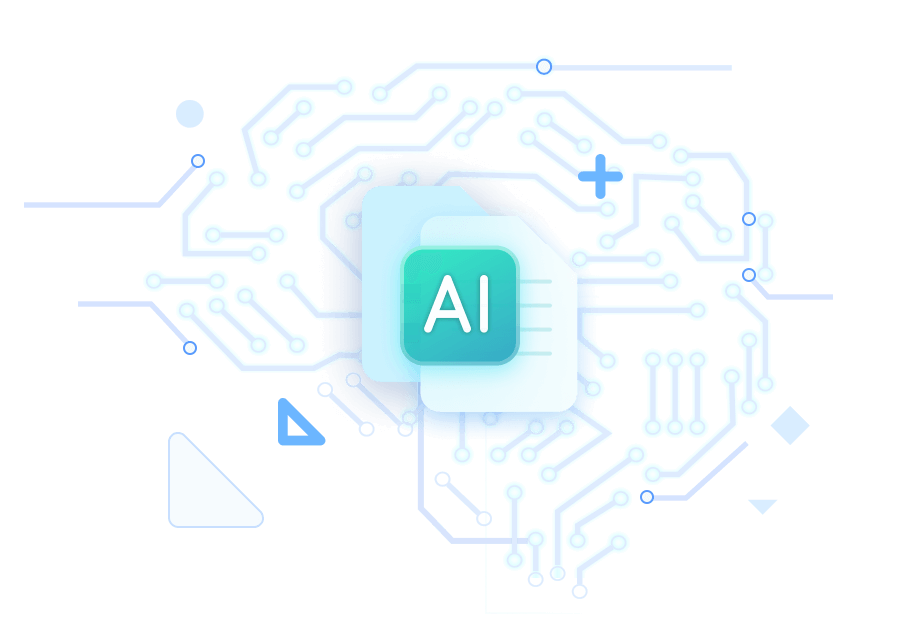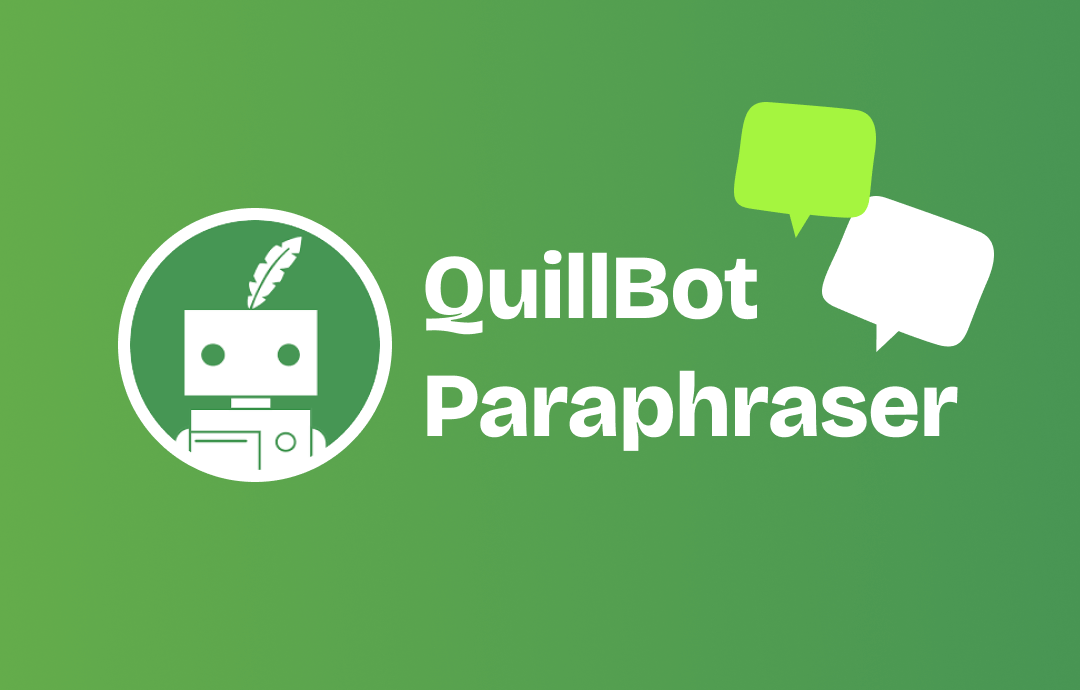
A QuillBot paraphraser enhances your paraphrasing skills and ensures you use the right words. In this blog post, we will help you learn what QuillBot is, what it is used for, and how to use the paraphrasing AI tool. Let's have a quick and comprehensive review.
What Is QuillBot and What Is It Used for?

QuillBot is a leading paraphrasing software designed to help millions of students and professionals improve the quality of their writing. It is one of the best paraphrasing and summarizing tools for editing, rephrasing, and rewriting any sentence, paragraph, or article.
QuillBot can be used for the following reasons:
- Save time by paraphrasing text for rewriting
- Improves the clarity and meaning of your writing
- Find the suitable synonym using its built-in thesaurus function
- Synonym Slider to implement vocabulary enhancements
- Integrate directly into your workflow like Google Docs, Microsoft Office, and Google Chrome
Many users ask, "Tell what type of AI is used by Quillbot". Well QuillBot is an advanced artificial intelligence (AI) program that uses the algorithms of natural language processing (NLP) to rewrite text while preserving the original meaning.
QuillBot Paraphrasing Tool Login
You need not register for an account while using the online Quillbot paraphraser for free. However, a QuillBot account is essential to use this app more effectively. Here are the steps to log in:
Step 1: Launch your default web browser and type QuillBot.
Step 2: Enter the official site of QuillBot and click on the profile icon at the top right-hand corner to open the login area.
Step 3: You can log in with your Google or Facebook accounts. If you have chosen the email option while signing up, type in your email ID followed by your password in the prescribed box and click the Log in button.
How to Use QuillBot Paraphrasing Tool
You don't need to create an account to use the best paraphrasing tool - QuillBot. However, you can follow some steps to learn how to paraphrase using QuillBot online or with an extension for Chrome, Microsoft Word, or macOS.
How to Use the Online QuillBot Paraphrasing Tool
Step 1: Open up your web browser (default) and type QuillBot.
Step 2: Type or paste the necessary text you want to paraphrase into the left-side section.
Step 3: Click the Paraphrase button. The paraphrased text will pop up in the right section.
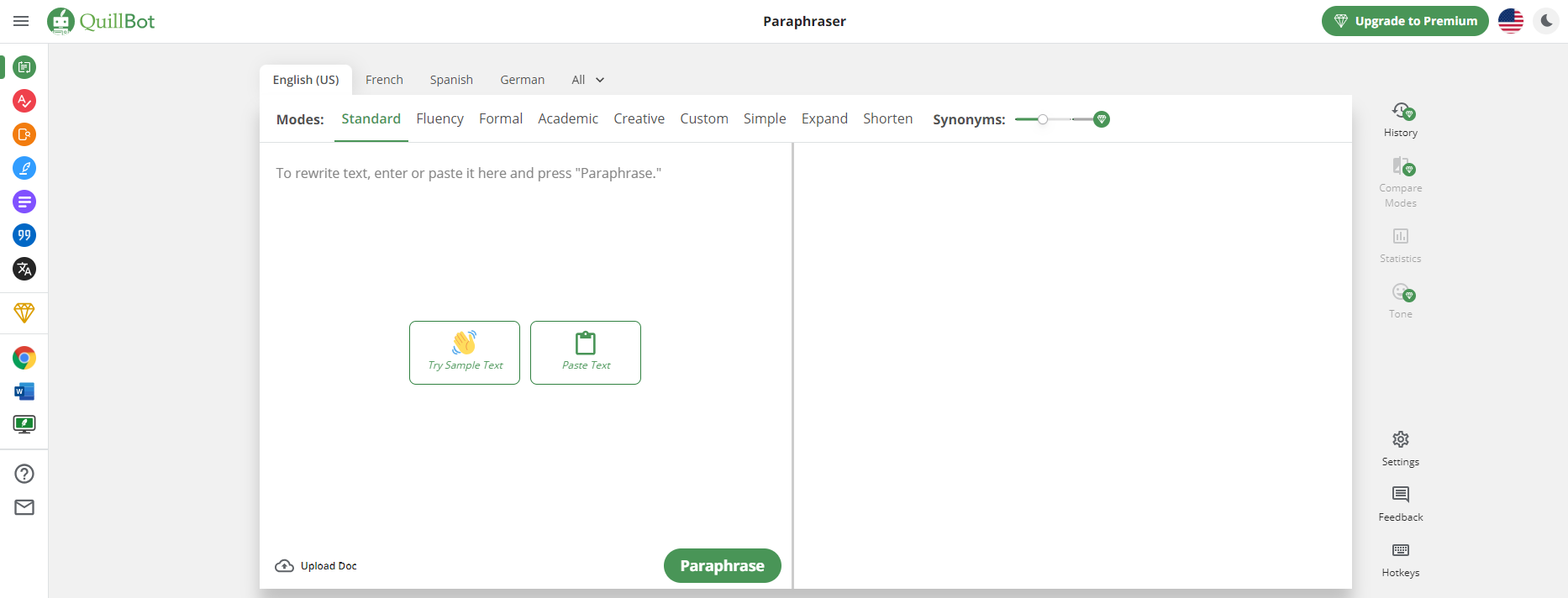
How to Use QuillBot Extension
You need not necessarily download the QuillBot paraphrasing tool to ease your writing. Simply add the QuillBot paraphraser extension or app to make your work easier. Here's how.
Step 1: Open up your web browser (default) and enter QuillBot for Chrome. You can also download the QuillBot extension for Word or macOS.
Step 2: Click the first link to open the QuillBot extension page and tap Add to Chrome. It's Free.
Step 3: Click Add to Chrome > Add extension on the new page.
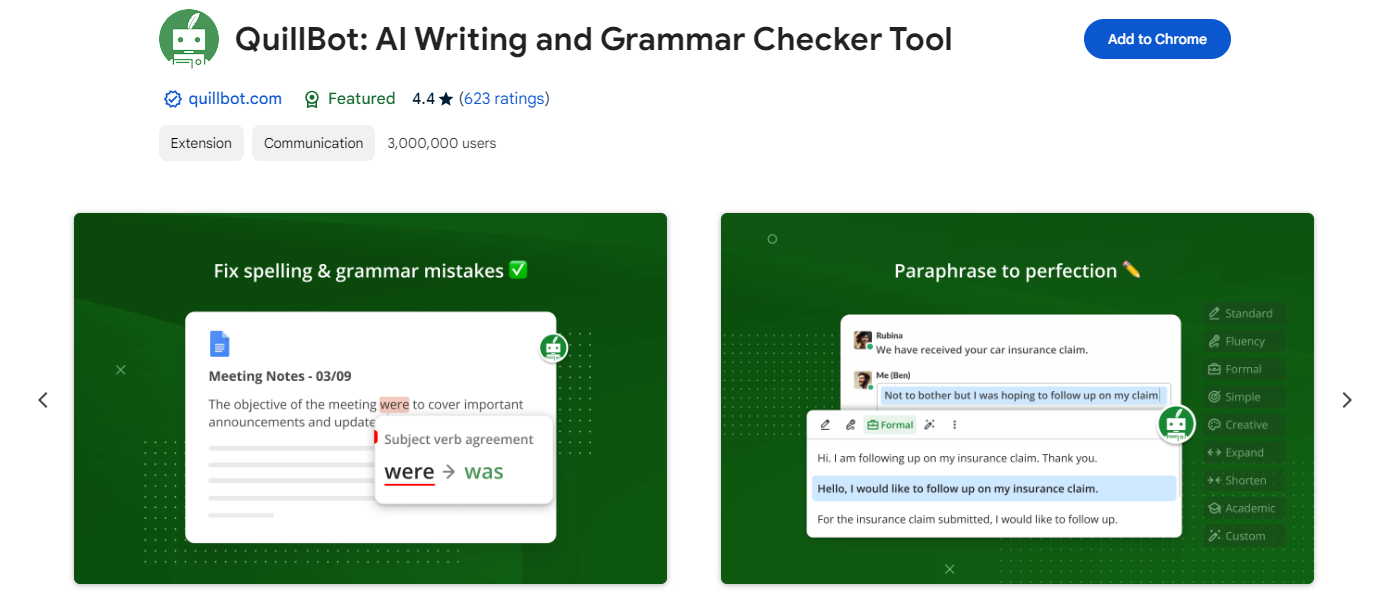
QuillBot Paraphrasing Tool Review
The paraphrasing tool of QuillBot AI provides various significant features for easy and effective content organization. Let's quickly delve into these crucial features, their pros and cons, and whether the tool is free to use or requires a subscription.
# Features
QuillBot AI paraphrasing tool is an excellent solution for rewriting text and making communication easy. Here are some of its significant features:
- Paraphrasing texts
- Checking grammar
- Summarizing
- Generating citations
- Checking plagiarism
- Translating PDF texts
- Extensions (Microsoft Word, Chrome, and macOS)
# Pros and Cons
The QuillBot paraphrasing tool app has top-notch features but its share of limitations. Therefore, it becomes vitally important to evaluate the advantages and disadvantages of this sophisticated paraphraser of QuillBot.
Pros
- A free version is available.
- It does not need signing up or creating an account
- Offers an easy refund policy
- Offers language translation, content summarizing, and checking grammar
Cons
- No AI content detection feature is available
- Allows only two writing modes for free
# Pricing
QuillBot paraphrasing tool is available for free, along with three different pricing options to accommodate distinct needs and budgets.
- Monthly plan: USD 9.95 billed monthly
- Semi-annual plan: USD 6.66 per month and USD 49.95 billed every six months
- Annual plan: USD 4.17 per month and USD 39.95 billed every 12 months
The Best Paraphrasing Tool for Windows
The QuillBot paraphraser tool is an excellent solution for rewriting, translating, summarizing, and doing much more. However, it requires manual intervention. So, you need a QuillBot alternative: the SwifDoo PDF.
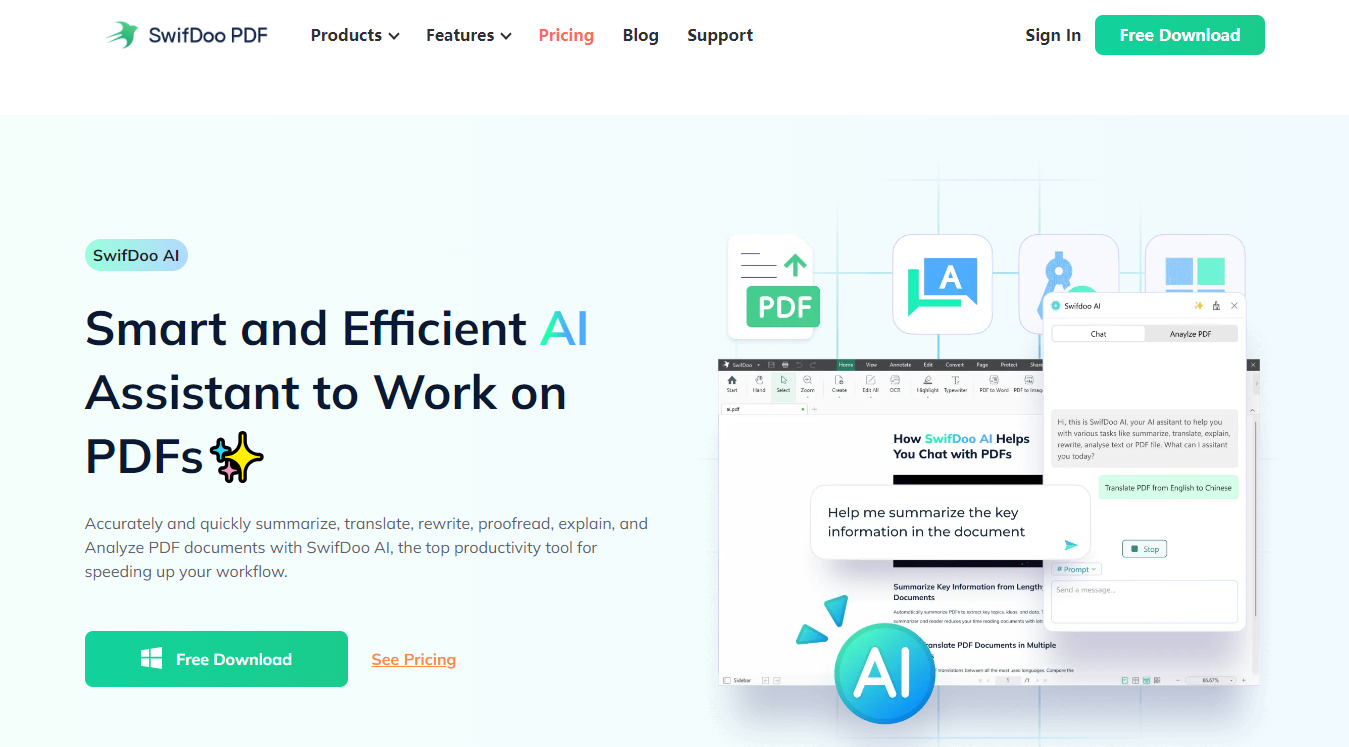
SwifDoo PDF is an easy-to-use PDF editor and paragraph rewriter tool compatible with the Windows system. With its AI feature, you can summarize crucial information from lengthy PDF documents, explain complex concepts from PDFs in straightforward words, paraphrase PDF files to optimize the content, brilliantly proofread PDF files to enhance writing quality, and analyze PDF documents like a skilled human being.
You can follow some straightforward steps to paraphrase a text in PDF with SwifDoo PDF, as written hereunder:
Step 1: Download and launch the SwifDoo PDF. Open your file with the program;
Step 2: Click the SwifDoo AI button on the homepage and head to Prompt;
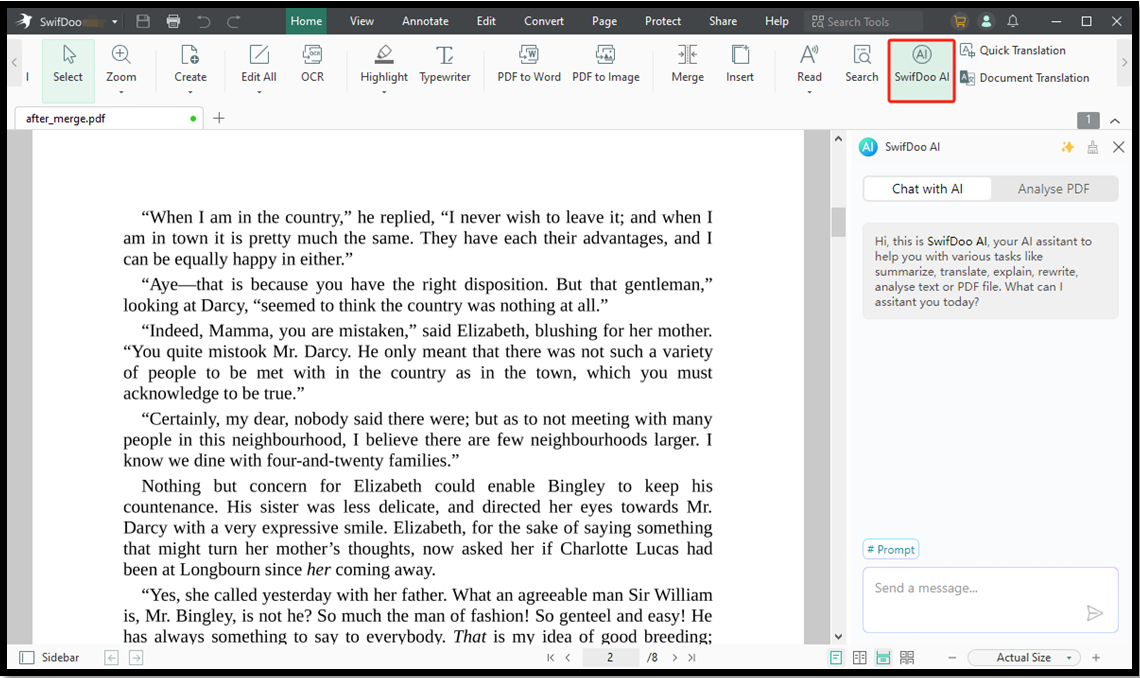
Step 3: Select the subject and paste it into the dialogue box. Then, type rewrite this to paraphrase and complete the task.
Key Features
- Translates documents in multiple languages
- It helps in summarizing and proofreading PDF files
- It seamlessly explains even complex concepts in simple terms
- Rephrases a text in PDF format in your desired tone
In Conclusion
QuillBot AI paraphraser is a sophisticated paraphrasing tool that enables users to write an unlimited number of distinctive contents quickly. QuillBot also has a Word or other document paraphraser. This premium and automated paraphrasing tool can be used for different purposes, including articles, blogs, and creative writing. However, if you don't have to paraphrase much text on a regular basis, then QuillBot's free version can be the best option for you.
Post this article on your social media by clicking the sharing icon.