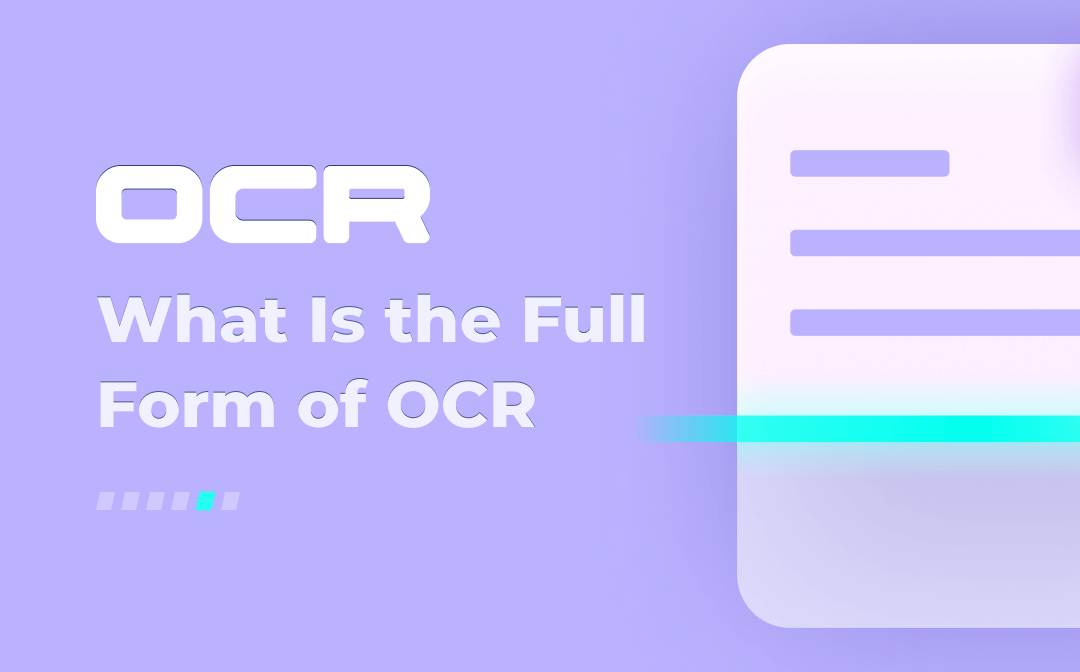
Several image files come in JPG, PNG, TIFF, or PDF formats. While you make them into editable text files or electronic text versions, you need an OCR software program. Third-party software allows Windows and Mac PC users to quickly interpret image data. If you are among them and want to understand the full form of OCR in computer language and how the program analyzes the data, stay with our article. Let’s begin!
What Does OCR Stand For: A Brief Introduction
OCR, or Optical Character Recognition, also called text recognition, is a data extraction technology. For example, you've got copies of bills or receipts and want to edit them digitally; without the OCR program, you cannot perform the task. However, with the help of AI power, the program makes the image data readable and editable.
How Does An OCR Engine Work?
The OCR engine aims to analyze physical document content and convert it into accessible printed data like letters, numbers, characters, and symbols. Hence, the engine works in three ways:
- Image Pre-Processing: The engine analyzes the camera image for the machine representation.
- AI Recognition: Next, AI identifies the letters, characters, numbers, and symbols from the analysis report. This process works in two effective ways: pattern recognition and feature recognition. The pattern detects text formats, while the feature identifies new characters and angles in letters, symbols, and crossed or curved lines.
- Post Processing: After the identification is complete, the AI algorithm sorts out the text and enables it to be saved in Word format.
Because the data interpretation in this case does not follow any conventional dictionary, you must understand it based on the context of the image.
Benefits of OCR: A Convenient Technology for Professionals
While you understand the full form of OCR in a computer, the usage scenario can summarize its contribution to the business world. The benefits list is as follows:
- Great accuracy & easy access
- Make documents readable & editable
- Increased storage space
- Scaled-up productivity
- Cost-effectiveness
- Fastest data interpretation
- Time saver
- Improve customer service
- Align communication between clients and business owners
You can avail of all these benefits with the help of software that can sort out the data interpretation. Let’s introduce SwifDoo PDF to make your OCR journey easier.
SwifDoo PDF: Interpret Characters with OCR Algorithm
To comprehend the full meaning of OCR in computer language, you will require authentic software, such as SwifDoo PDF, to go through the interpretation that the software generated for you while analyzing images or scanned document files. With its effective OCR algorithm, you can quickly get the text from a photo or scanned file.
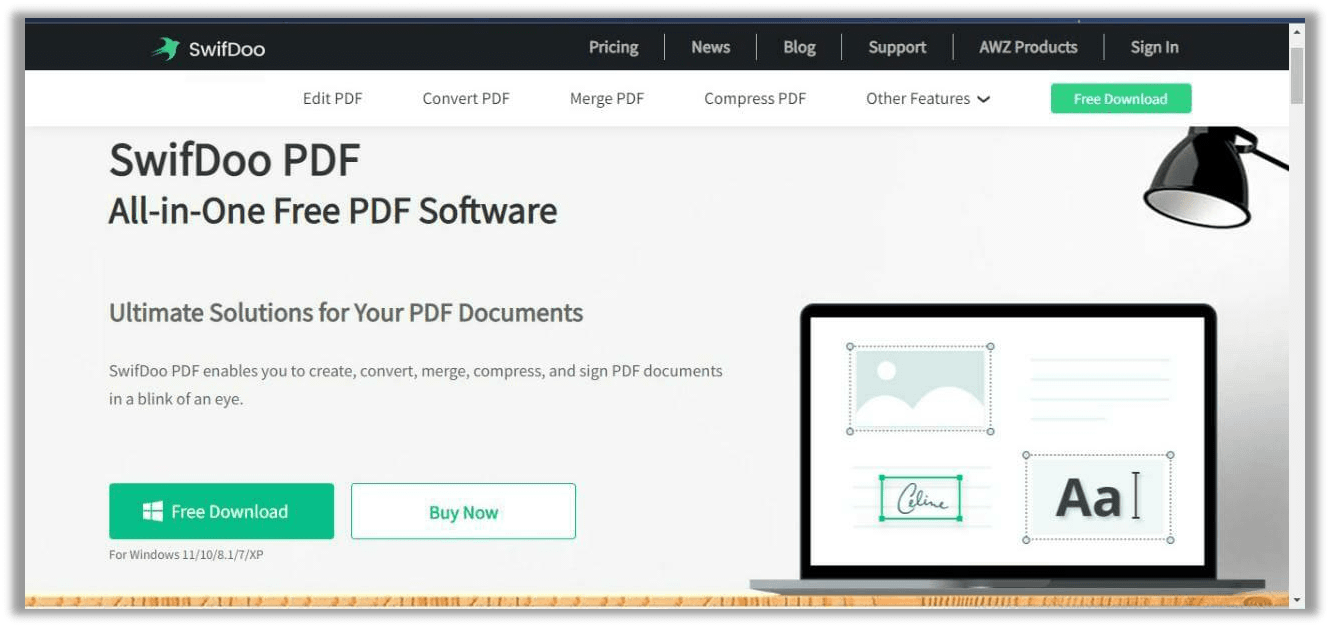
The software allows you to edit the scanned image text once it becomes editable. Here, during the edit, you can add your own words, change the font size, background color, etc., and give it a different look so that the image now carries your message. In addition, its extensive features let you explore many other options as well.
Key Features of SwifDoo PDF
Now that you already know the full form of OCR and its benefits, it's time to understand how the SwifDoo PDF tool works with its comprehensive features. Let’s learn them:
- Its OCR algorithm efficiently extracts the text from the image or scanned documents you upload to it.
- You can revise the text as per your requirements.
- You can convert the file into a PDF and share it with the audience you want.
- You can compress the file size if it's too large to fit on your PC's storage.
- If you wish to merge several files, you can proceed with the software.
- Before sharing your essential PDF files, you can protect them with a password code.
- After the characters' interpretation of the image file, you can enter your e-signature before sharing it with anyone.
All these advanced features are available with SwifDoo PDF, and if you want to know how it works, you need to install the software on your PC and follow the guidelines.
How to access text from an image with SwifDoo PDF
The high-end software is compatible with all the latest and older versions of Windows, and you can operate efficiently from your PC. So let's understand how the SwifDoo PDF OCR algorithm works. Here are the steps:
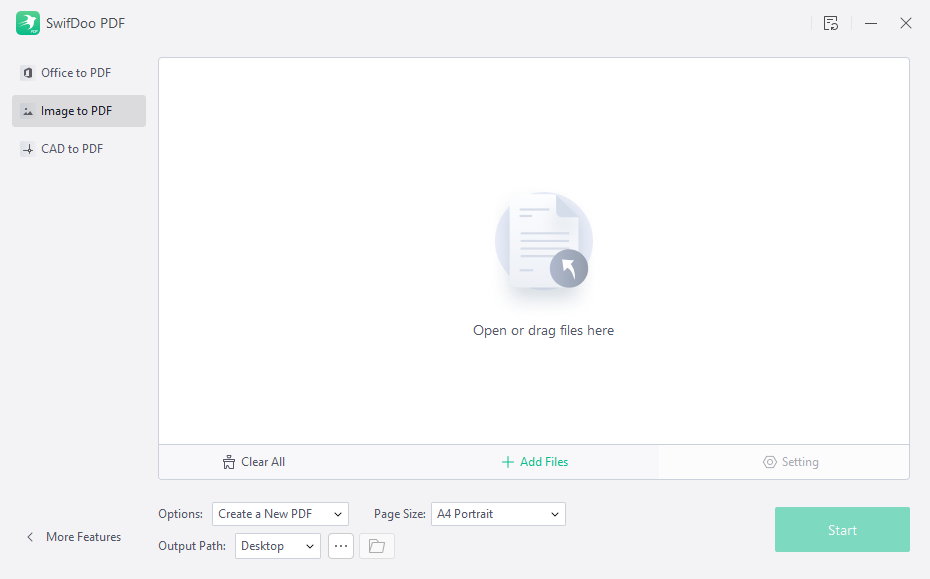
Step 1: Download the software and run it on your PC. Open the interface and click on the Image to PDF button.
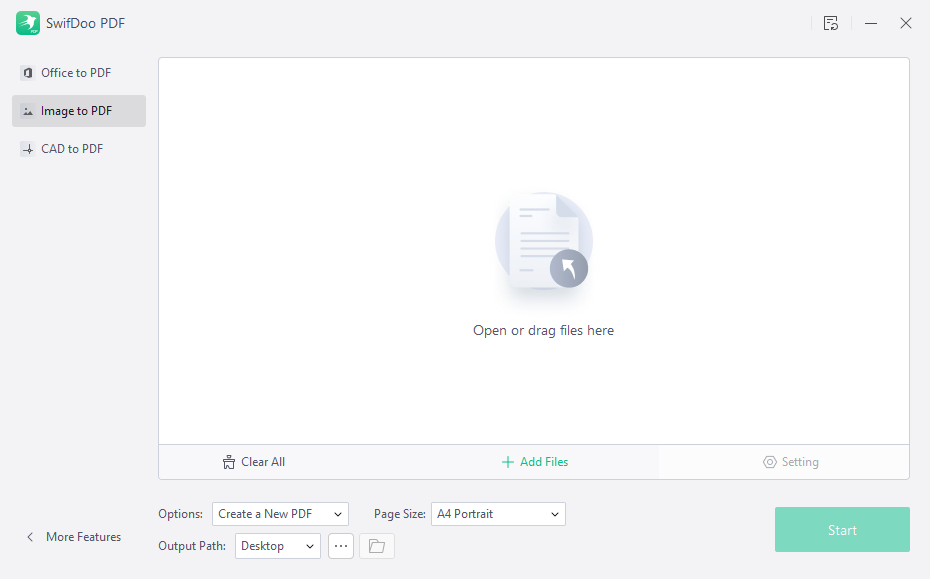
Step 2: Next, click on the Add File button and open your PC's document folder.
Step 3: Select the image, click Open, and tap on the Edit option.
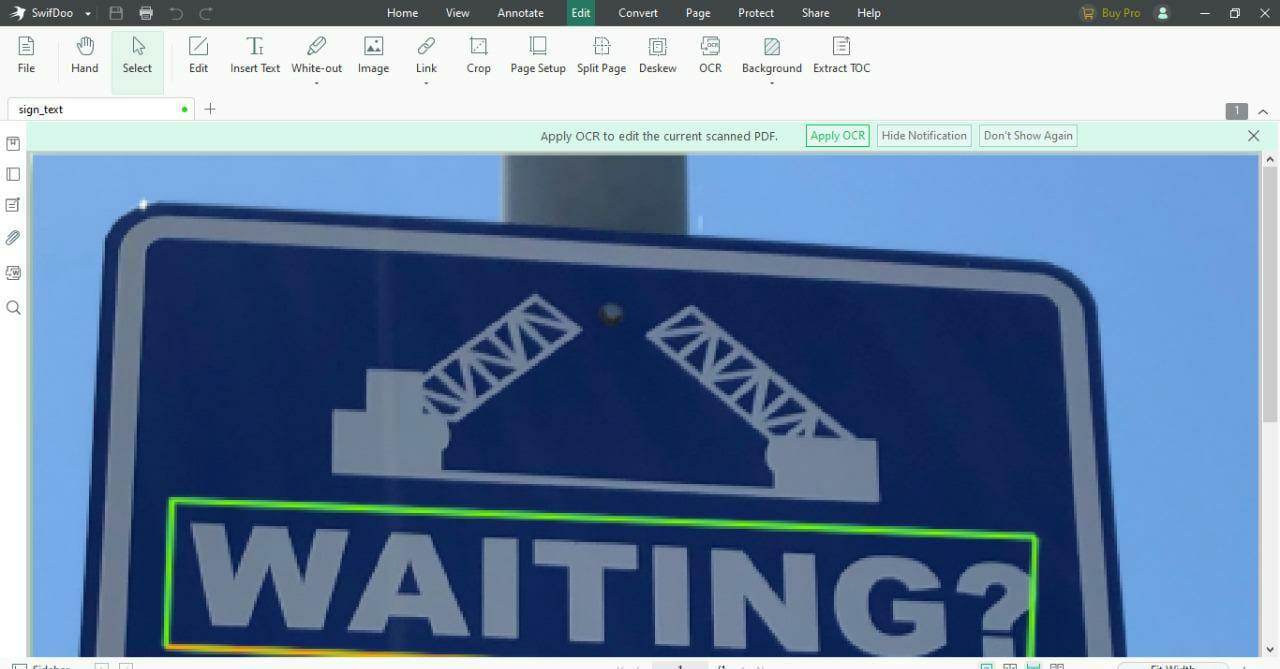
Step 4: Once you click on the edit option, the Apply OCR box will appear at the top; tap on it. A new window of the Recognition Document will open with several options from which to choose based on your needs.
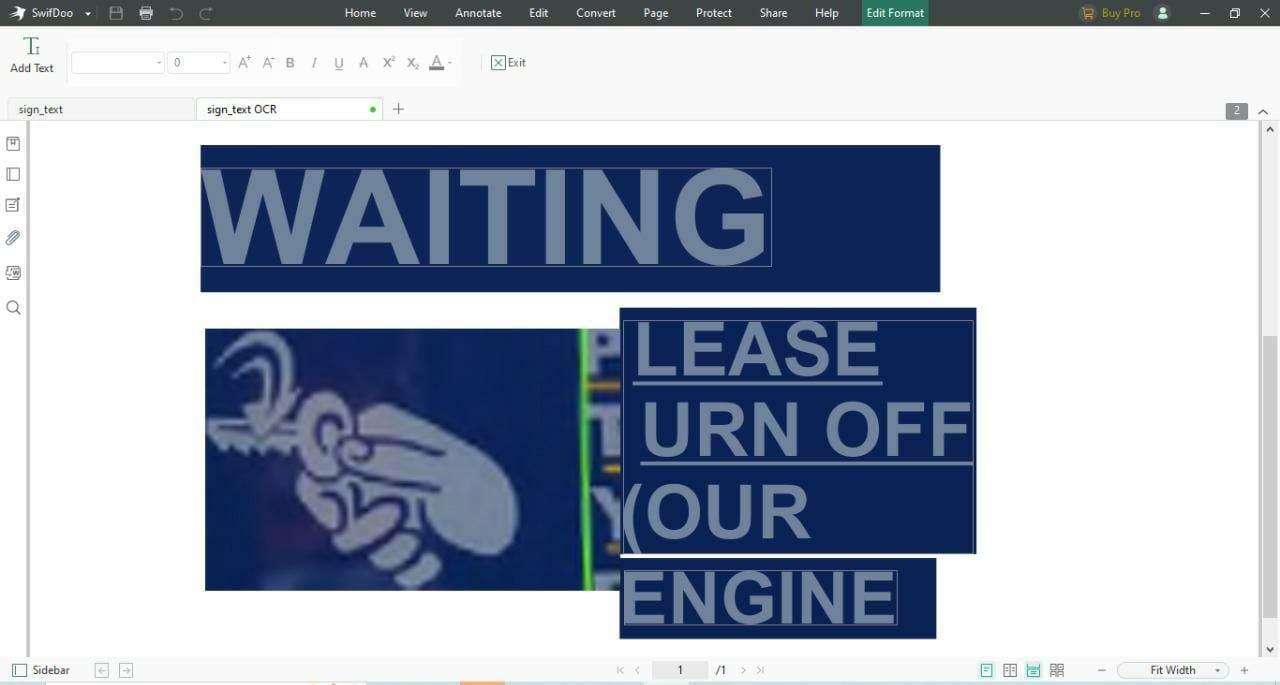
Step 5: As you click the option Recognize Document, the software will analyze the text within a second and allow you to edit the text, including the font size, font type, background color, etc. Once your edit is finished, you can click on the Exit button and access the image with edited text on your PC storage.
The plus point with SwifDoo PDF is that you do not need to click on any Save buttons, as whatever changes you make automatically will go to your PC's storage.
Final Word
To summarize, you now know what the full form of OCR is, or what the full form of OCR is on a computer. Optical character recognition technology plays a significant role in the business world. Furthermore, AI-powered OCR is in high demand, and industries such as finance, e-commerce, and education, among others, rely entirely on this technology to keep the workflow running.
If you want to try the latest algorithm on your own, install SwifDoo PDF software and learn how the advanced technology can save you precious time and accurately interpret the data.









