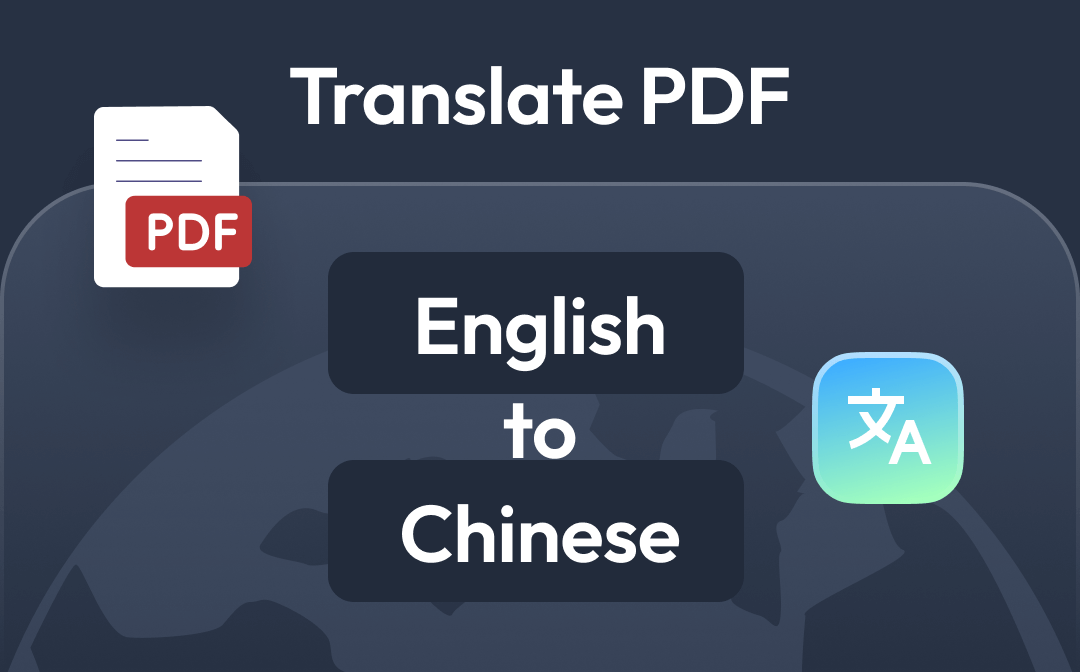
This post elaborates on 5 easy-to-follow methods to get your English PDFs translated to Chinese. For both standard and scanned PDFs, you can convert the English text to Mandarin Chinese or Chinese Traditional without a professional translator.
Translate PDF from English to Chinese with SwifDoo PDF
SwifDoo PDF shines as a versatile PDF translator and editor that can translate PDFs from English to Chinese. This program deals with the translation of more than 100 languages, even for minority languages such as Hebrew, Tagalog, and Sinhala. Three translating options are offered to let you smoothly view the translated text with quality and accuracy.
Free Translate English to Chinese for PDF Documents (Selected Text)
SwifDoo PDF offers free tools to help you translate English PDFs to Mandarin Chinese or Chinese Traditional. Cooperating with ChatGPT 4.0, SwifDoo AI can translate, summarize, and rewrite a piece of selected text naturally. It processes 10 free tasks per month and gives quick responses to all your questions.
Check out how to get your English PDF translated to Chinese for selected text:
Step 1: Launch the PDF reader and click on the Document icon to open the file;
Step 2: Choose SwifDoo AI under Home;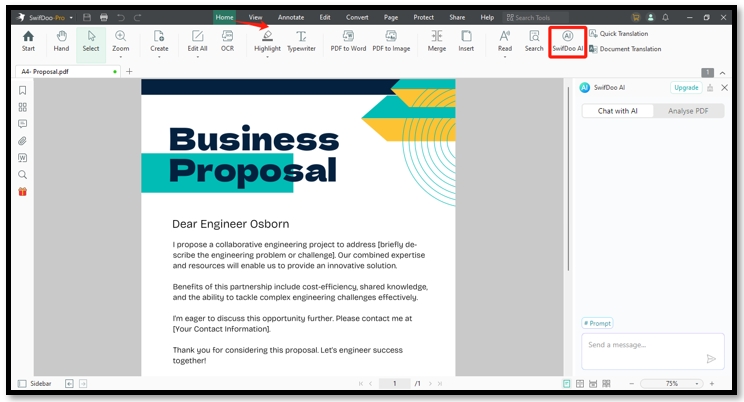
Step 3: Tap Prompt and select Translate from the list. Set the target language as Chinese;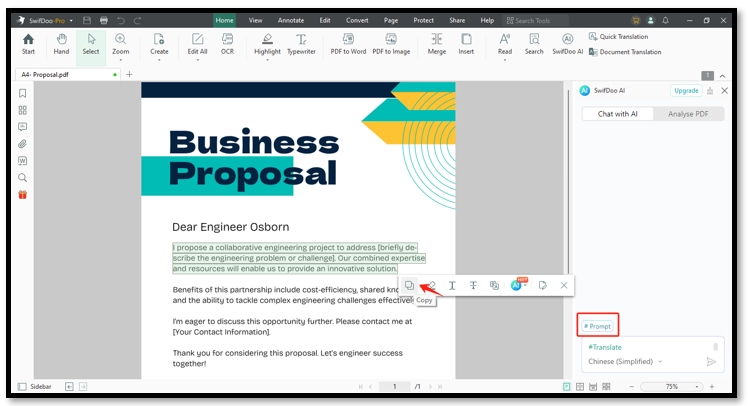
Step 4: Select the desired text and click Copy from the mini toolbar. Then paste the text to the workspace and hit the Send button to let it translate the PDF from English to Chinese.
Convert PDF from English to Chinese
The Document Translation feature is the optimal tool to convert an English PDF to Mandarin. If you need to translate a long PDF contract, this feature can turn a whole PDF into any language you want. It can detect the source language and allows you to adjust the page range to translate a PDF from English to Chinese:
Step 1: Run SwifDoo PDF on your computer and choose Document Translation;
Step 2: Set the output language as Chinese and upload your English PDF to the indicated area;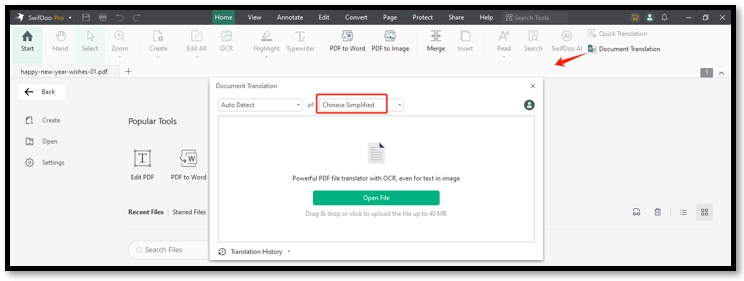
Step 3: Select the page range and output path. Then tap Translate to Chinese to convert the English PDF to Mandarin Chinese or Chinese Traditional.
Perform Scanned PDF Translation from English to Chinese
Not all PDF translators can translate scanned PDFs to Chinese, which makes SwifDoo PDF top the list of our recommendations. Equipped with the OCR software, it is capable of making PDFs editable while preserving the layout. Whether the file is created from a photo or a scanner, the OCR technology enables you to translate PDFs from English to Chinese worry-free.
Here is the step-by-step guide on translating scanned PDF documents from English to Chinese:
Step 1: Open the PDF in the program. Click OCR and press Apply to make the PDF editable;
Step 2: Select the text you want to understand and press Quick Translation;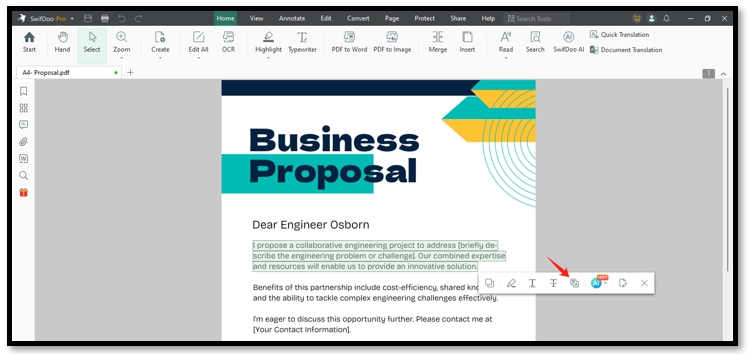
Step 3: Specify the source and target languages. The tool will automatically translate the PDF to Chinese Traditional or Simplified.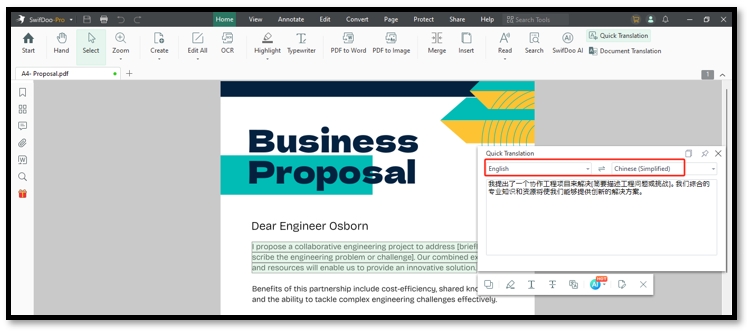
Translate PDF from English to Chinese with GROUPDOCS
GROUPDOCS is an online PDF translating site that supports translating PDF, Word, Text, and other files in any language. You can upload a PDF from a local folder, Google Drive, Dropbox, and even as a URL. While translating a PDF to Chinese, the platform makes it easy to convert your PDF to TIFF or other formats. It offers a free service to translate PDFs from English to Chinese:
Step 1: Go over to the site and select English and Chinese as the original and receptor language;
Step 2: Tap Browse file to add the PDF
Step 3: Scroll down to select the Source Format. Finally hit Translate to convert the English PDF to Mandarin Chinese.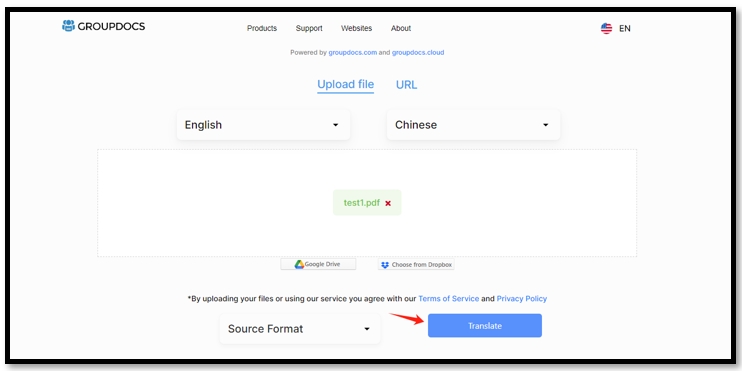
Translate PDF from English to Chinese with TranslateFX
Another free website to translate English documents to Chinese accurately is TranslateFX. Although it only supports DOCS, XLSX, and PPTX, it has stringent standards for accuracy. Hence, all you need is an online PDF to Word converter to perform the conversion. Then get your PDF translated to Chinese.
Read on to see the steps to translate PDFs from English to Chinese online for free in TranslateFX:
Step 1: Go over to the online document translator. Drag and drop the English file to the workstation;
Step 2: Set the languages and enter your email address. Click Submit.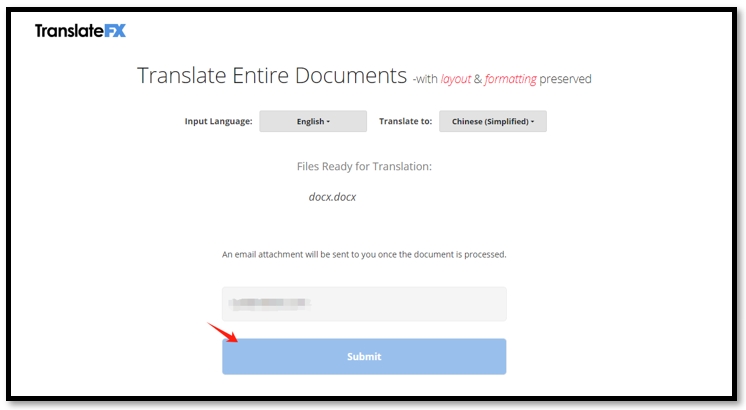
Once the English PDF is translated to Chinese, go to your mailbox to access the results.
To Sum Up
We have demonstrated how to translate PDFs from English to Chinese in 5 ways. For users who want to free convert PDFs to Chinese, try the SwifDoo AI tool or an online translating platform. If you want to read and edit the PDF text, the Document Translation developed by SwifDoo PDF is recommended.








