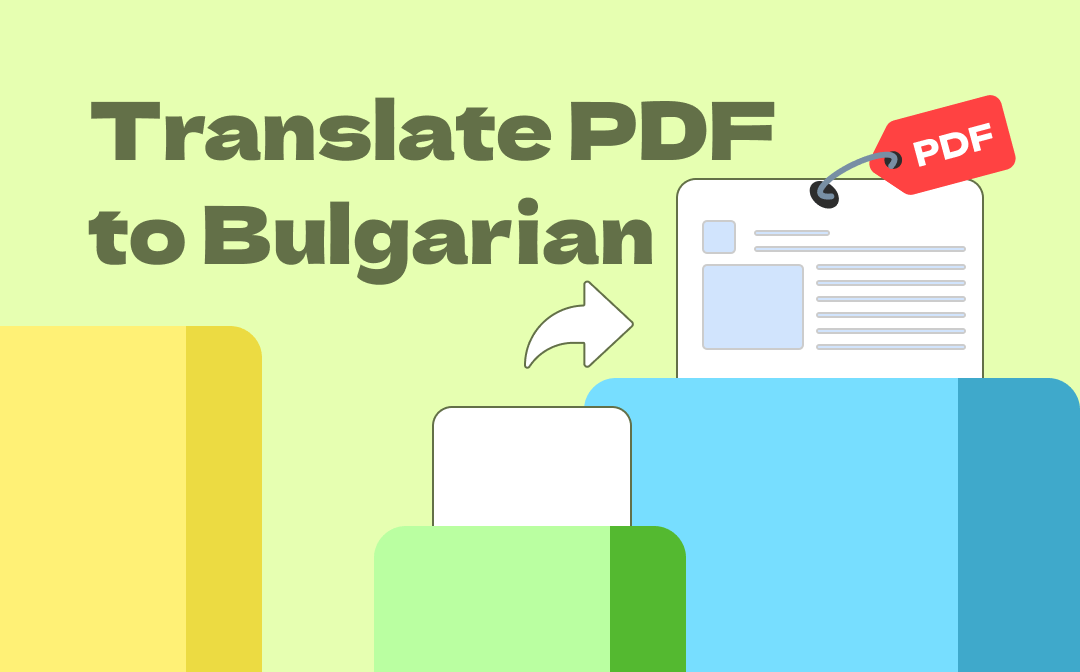
However, it is a little tricky to find an optimal translator to conduct a smooth translation for Bulgarian. Fret not; this article picks 4 beginner-friendly translating tools to translate English PDFs to Bulgarian for free.
Let’s first have a general understanding of the tools that are going to be introduced:
| Translator | OS | Rating | Features | Performance |
|---|---|---|---|---|
| SwifDoo AI | Windows | 4.8/5 |
Translate PDFs to Bulgarian Summarize PDF text Rewrite & proofread |
Excellent |
| Translator.EU | Online | 4.25/5 |
Fast text translation Check translation history |
Fair |
| TranslaDocs | Online | 3.7/5 | Translate any language for PDF, Word, Excel, etc. | Good |
| DeftPDF | Online | 3.5/5 |
Translate standard & scanned PDFs Edit PDFs |
Excellent |
Best 4 Translators to Translate PDFs from English to Bulgarian
Now, let’s have a closer look at these PDF translators from English to Bulgarian and know their pros and cons to select the optimal assistant catering to your needs.
SwifDoo AI
SwifDoo AI is a newly released feature by SwifDoo PDF to streamline the process of dealing with large PDF files. It includes six tools, of which, the translating tool can translate a PDF to Bulgarian accurately once you enter your requirements in the chatbox. The feature is boosted by a strong AI database to process the input PDF text and generate translations with natural expressions.
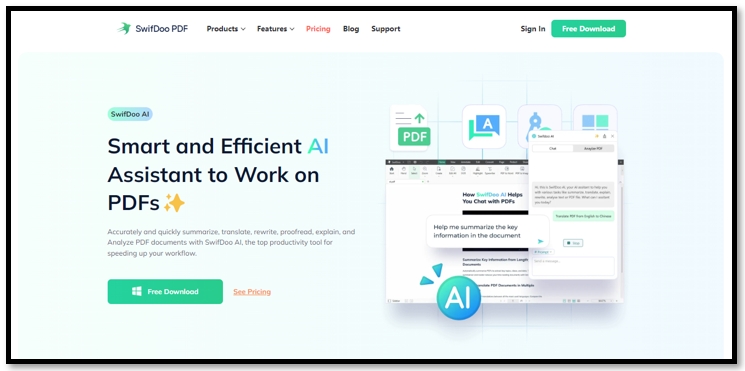
In other cases, comprehending an English PDF is not the only problem you may have, especially when you need to check and edit a PDF contract. Then SwifDoo PDF highlights the exceptional PDF tools to assist you after the translation. All the work can be completed in one program.
Pros:
✅ Translate English PDFs to Bulgarian, Hindi, and other languages;
✅ Summarize PDFs with AI to access the essentials of several paragraphs in seconds;
✅ Convert a full English PDF to Bulgarian;
✅ Edit, annotate, convert, and compress PDFs to make further changes.
Cons:
❌ Available on Windows only.
Editor Rating:
⭐⭐⭐⭐
Price:
- 10 free tasks per month;
- Monthly plan: $7.9
- Annual plan: $59.9
Check how to translate PDFs from English to Bulgarian with SwifDoo AI:
Step 1: Run SwifDoo PDF on your computer. Tap Open to import and open a PDF;
Step 2: Click SwifDoo AI from the Home tab;
Step 3: Select the text from your file and hit Copy. Then paste the text to the chatbox;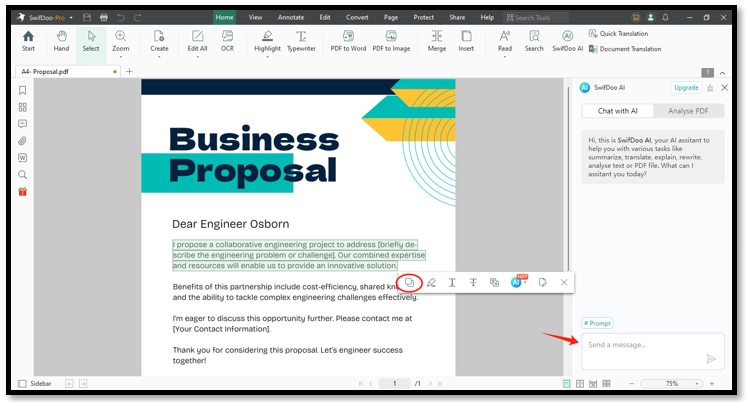
Step 4: Following the PDF text, ask SwifDoo AI to perform the English to Bulgarian translation. Click on the Send button and wait for the results.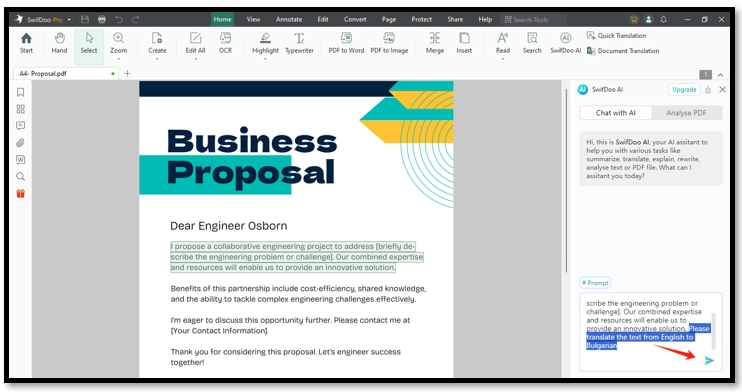
Translator.EU
If you only need to translate small pieces of text from a PDF file, then Translator.EU is a good candidate. Powered by Microsoft Translation, the online software can translate PDFs to Bulgarian and other 43 languages with selected text. The translator is focused on the translation between languages spoken in European countries. Therefore, it can translate your PDF from English to Bulgarian with accuracy.

After extracting the text from your PDF, paste it to the workspace and hist “Translate” to finish the task.
Pros:
✅ Auto-detect source language;
✅ Quick to generate the results.
Cons:
❌ 1000 character limit;
❌ Show ads on the website.
Editor Rating:
⭐⭐⭐
Price:
- Free
TranslaDocs
TranslaDocs is an online site that boasts a straightforward document translation tool. The user interface is uncluttered and easy to navigate to the tab you need. This translation platform now supports 135 languages and requires you to choose the source and target languages. Details of your PDF, including name, the number of words, and file size are displayed when having it translated a PDF from English to Bulgarian.

Pros:
✅ No size or character limit;
✅ Translate PDF, Word, Excel, and Text files;
✅ No registration.
Cons:
❌ Cannot translate images and scanned PDFs;
❌ The processing speed is a little slow.
Editor Rating:
⭐⭐⭐
Price:
- Free
If you need a professional scanned PDF or document translator, read this article:
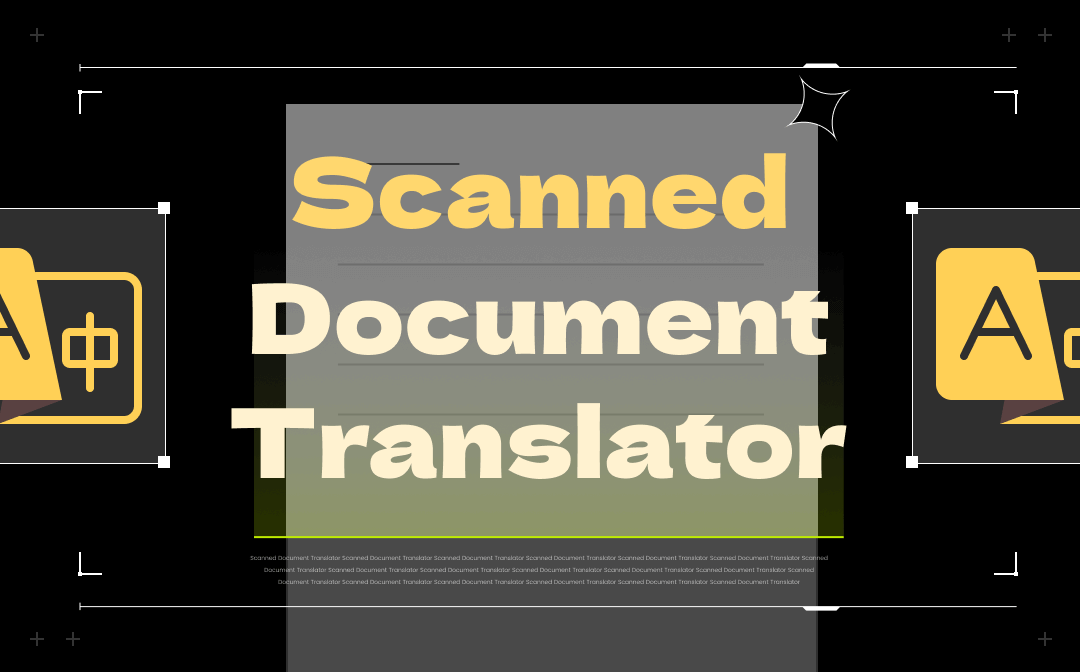
Top Scanned Document Translators to Translate Scanned PDFs
How can I translate a scanned document for free? Learn 4 scanned document translators to scan and translate your image-based PDF document online and offline.
READ MORE >DeftPDF
DeftPDF has gained increasing popularity in translating PDFs, Word documents, and PPT files online for free. It is compatible with various formats to help you understand an English document worry-free. This web-based translator can translate English PDFs to Bulgarian without corrupting the formatting. Besides, it offers four ways to import your files: from a local folder; from Google Drop; from Dropbox; and from a URL.
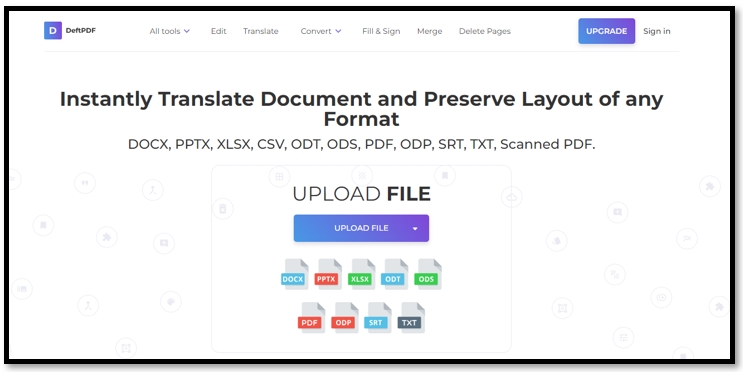
Pros:
✅ Batch translate multiple files at a time;
✅ Translate scanned PDFs to Bulgarian without additional software;
✅ Automatically delete uploaded files within 5 hours.
Cons:
❌ Fail to translate images or photos;
❌ No desktop version.
Editor Rating:
⭐⭐⭐⭐
Price:
- Free translation for 3 pages;
- $1 for each page over the free translation.
Conclusion
We have listed 4 handy ways to translate PDFs from English to Bulgarian with accuracy for free. If you prefer an online tool, Translator.EU, TranslaDocs, and DeftPDF are the options to carry out the translation on your computer or phone. If you want to use a desktop application, SwifDoo AI by SwifDoo PDF is the top seed.









