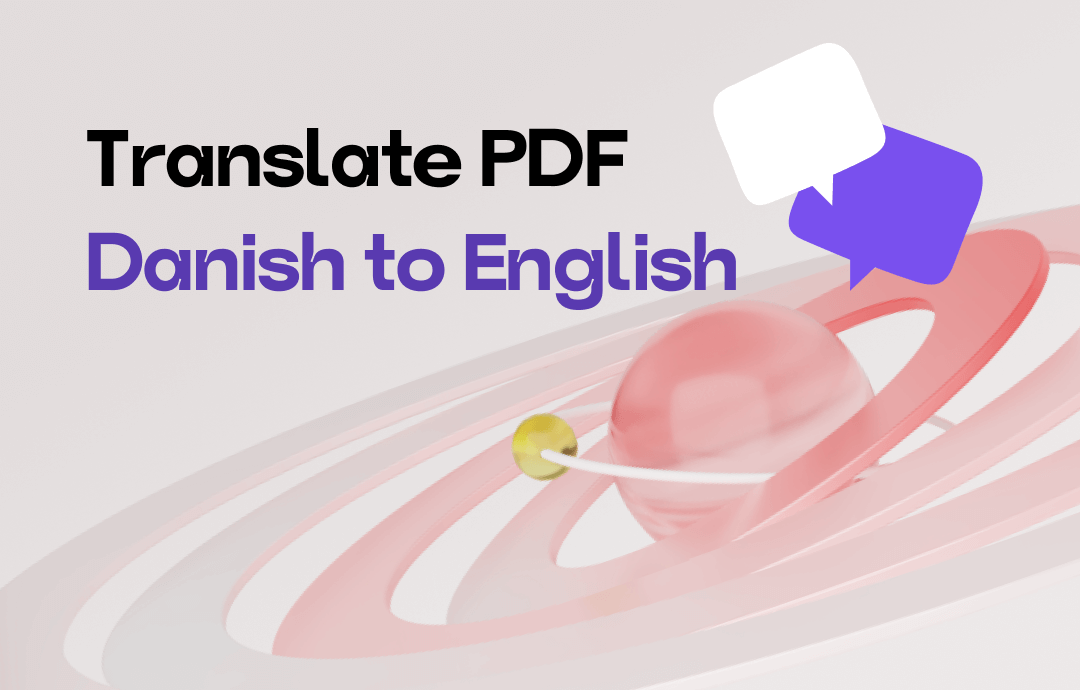
This article prepares a quick guide on converting Danish PDFs to English while retaining the formatting. You can smoothly read a Danish PDF document in English without sacrificing readability. Accurate translation results are guaranteed for both standard and scanned PDF files.
Translate PDF from Danish to English with a Computer
As one of the modern PDF programs, SwifDoo PDF has a full slate of tools to deal with PDF tasks. Its AI-driven PDF translator streamlines the art of translating. Thanks to its advanced text comprehension ability and powerful language support, it can quickly recognize and convert Danish PDFs to English with precision. You can get the most out of the translating tool to comprehend a PDF in its original form.
To help you view a PDF seamlessly, SwifDoo PDF offers different ways to carry out Danish PDFs to English translation based on your needs. Whether you are a serious language learner or a businessman, this application satisfies you.
✅ Its OCR technology can turn a scanned Danish PDF into an editable one for translating;
✅ A ChatGPT-based chatting system is offered to summarize and analyze PDF text.
Convert Danish PDFs to English Sentence by Sentence
For users who want to compare the source text and translations, the Document Translation is the right choice. The tool allows you to select your desired text in a PDF file and translate the PDF from Danish to English in a floating dialogue. This ability makes editing or annotating the original text easier, especially when reading a draft document that needs correcting.
Follow the steps below to get your PDF translated from Danish into English sentence by sentence:
Step 1: Run the PDF translator by double-clicking. Drag and drop your file to the home screen to open it;
Step 2: Tap Home and hit Quick Translation to activate the translating tool;
Step 3: Drag your mouse to select the text you want to translate;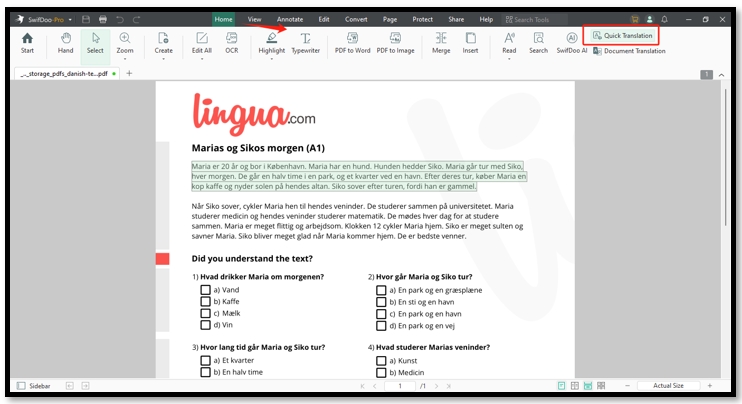
Step 4: Set up the source and target languages in the dialogue. The text will be translated from Danish to English for the PDF.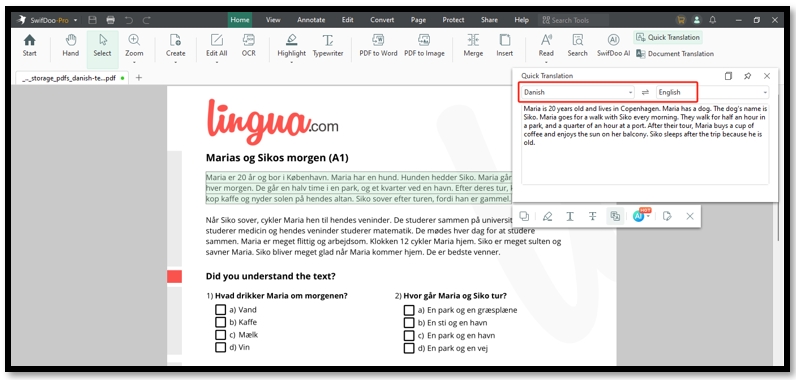
Convert Danish PDF Pages to English in a Batch
SwifDoo PDF’s another translating tool lets you convert a whole Danish PDF to English, providing a more seamless reading experience without interruption. It can process multiple PDF pages from one file simultaneously and generate a new PDF in the target language. This tool is best for users who need to focus on comprehending the file content and making quick decisions.
Check how to translate PDF from Danish into English as a whole:
Step 1: Launch the PDF translator. In the home screen, click Document Translation under the Home tab;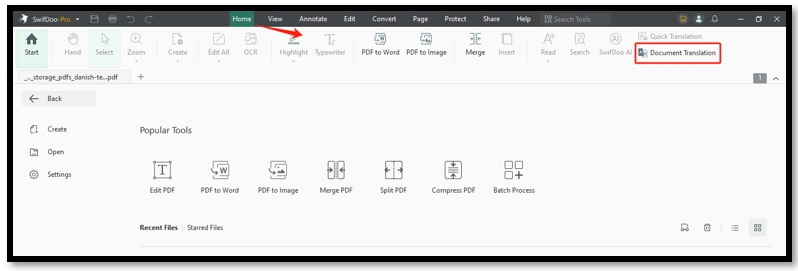
Step 2: Choose Danish as the receiptor language in the pop-up window;
Step 3: Hit Open File to upload your file to the workstation. Tap Translate to Danish to get the Danish text translated into English.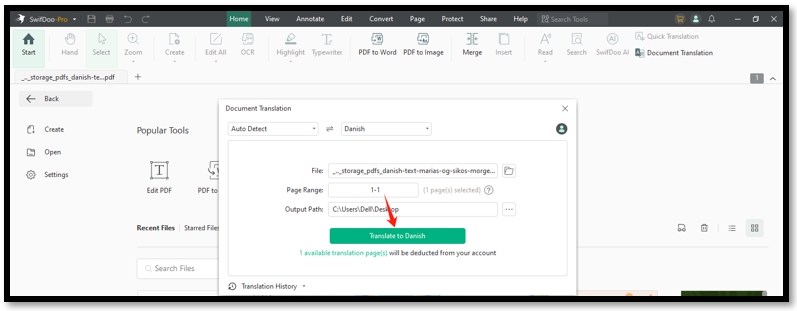
For more scanned document translators, please read them in this article:
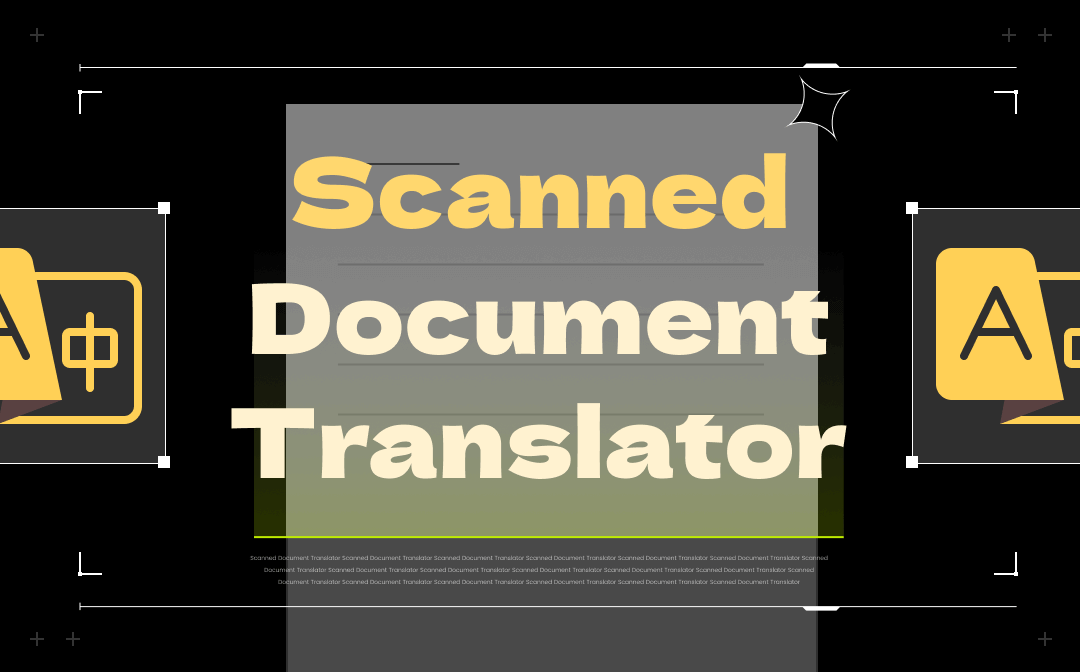
Top Scanned Document Translators to Translate Scanned PDFs
How can I translate a scanned document for free? Learn 4 scanned document translators to scan and translate your image-based PDF document online and offline.
READ MORE >Translate PDF from Danish to English with a Web Browser
Several online platforms excel at translating Danish text to English for PDF, Word, Excel, etc. They guarantee the quality of the translation without corrupting the document’s formatting. Let’s take a look at them together!
Danish PDF to English Translation in iTranslate
iTranslate is a web-based site that specializes in translating text to any language for free. It accurately converts Danish text to English by copying text from a PDF and pasting it into the workspace. Unlike many other online text translators, iTranslate doesn’t have character limits when inputting, which makes it able to translate long text efficiently.
✅ Free to translate text unlimitedly per day;
✅ No registration is required.
Follow the steps below:
Step 1: Visit its online translator via a web browser;
Step 2: Hit the language option shown on the two sides of the workstation to decide the languages;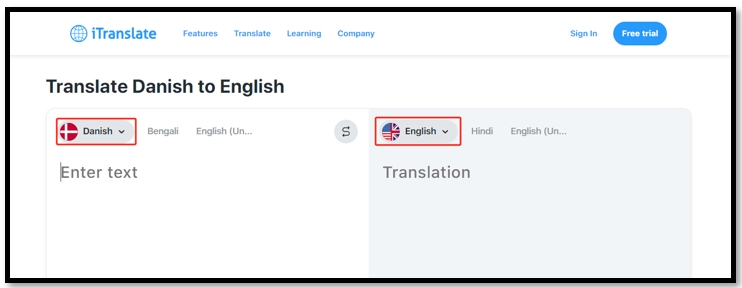
Step 3: Open the file in SwifDoo PDF. Select the desired text and press Ctrl + C to copy it;
Step 4: Paste the text to the designated area on the left to translate Danish text to English for the PDF.
Danish PDF to English Translation in OpenL
OpenL is a document translator that is designed to translate documents, images, audio, and video. After uploading a PDF, the platform auto-translates a PDF from Danish to English. It generates the translation in text and allows you to download it as a Word document.
What makes it stand out is that OpenL can adjust the tone of the translated text based on your request. This makes the translated file more professional and resonates with various contexts.
✅ Handle 30 free tasks per day;
✅ Correct grammar mistakes in the translation.
Check the guide to perform the task:
Step 1: Head to OpenL’s official website and hit Documents;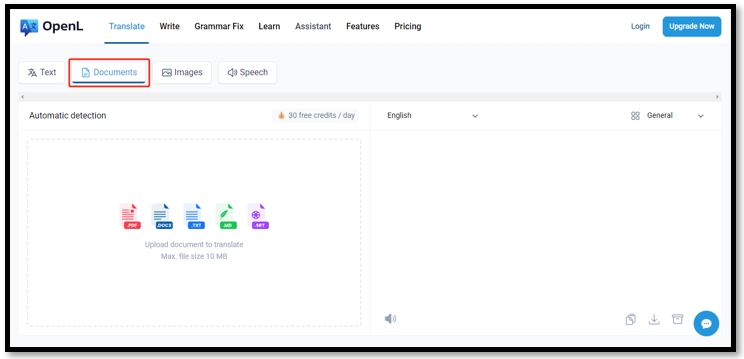
Step 2: On the right side of the workspace, select English as the target language;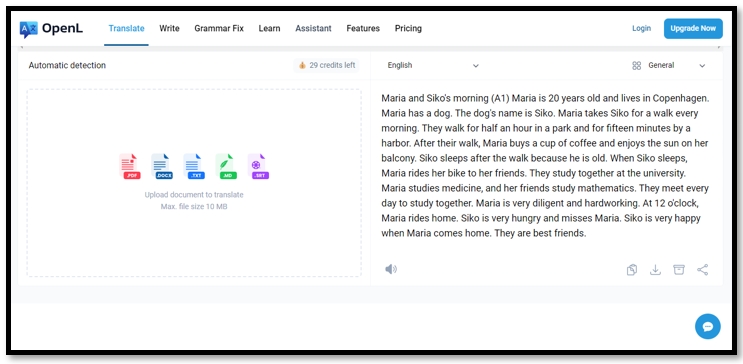
Step 3: Click on the indicated area to upload your file. The PDF will be translated from Danish to English automatically.
Final Thoughts
This guide provides four handy methods to effortlessly translate PDFs from Danish to English without compromising the layout. Professionals, students, language learners, or individuals can gain accurate translations with minimal effort. Online translators like iTranslate and OpenL can get your PDF translated from Danish into English for free.
However, if you need to make edits to your PDF while comprehending the content, SwifDoo PDF tailors to your needs and enhances efficiency.








