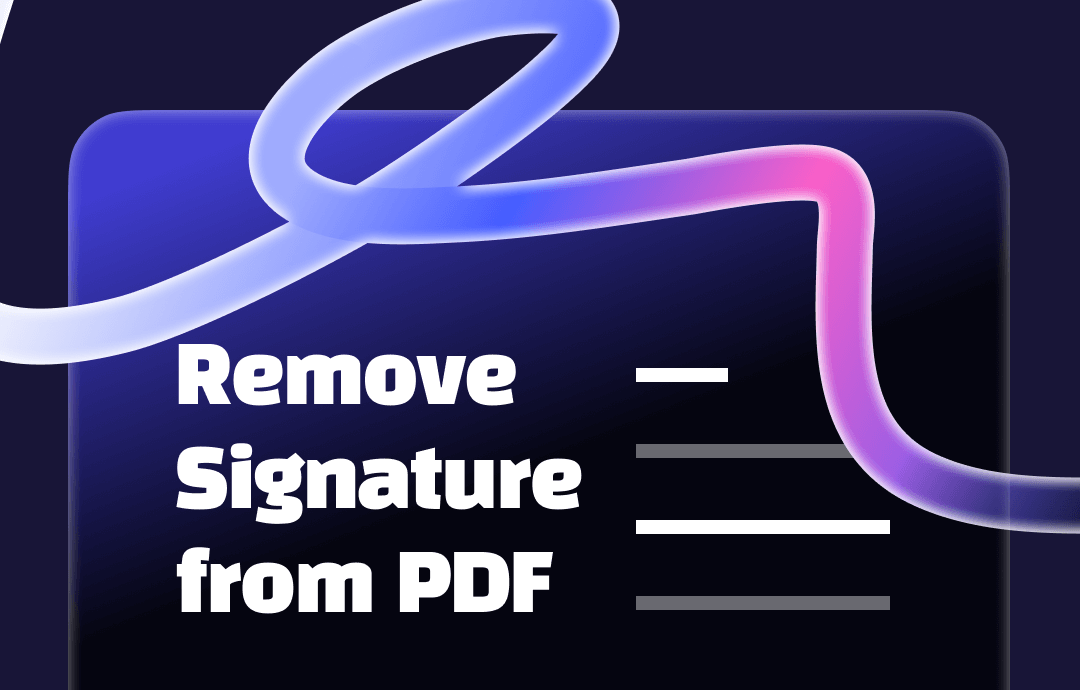
Can’t remove signature from PDF? Don't worry! Removing signatures from PDF documents requires aid from professional PDF editors. By gaining the ability to delete PDF signatures, you don't need to worry about signing in the wrong place anymore. In this comprehensive guide, we will introduce you to 4 PDF software that supports deleting signatures from PDFs without a hassle. Let's get started!
Remove Signature from PDF Desktop
Desktop programs often have stable performance on PDF editing. In this section, we have prepared 3 desktop PDF signature removers to offer you open options to clear signatures from PDF across different operating systems.
How to Clear Signature from PDF in SwifDoo PDF
SwifDoo PDF is a Windows-based PDF editor that enables you to sign PDFs and edit e-signatures in PDF files. When signing a PDF, you are offered four methods to create electronic signatures: draw your name directly, type with your keyboard, upload an image, and take a picture through the camera.
Speaking of removing signatures from PDFs, with no bias, SwifDoo PDF can be the best tool you've met in this market. It offers a direct Clear All Signatures function, which allows you to remove all the signatures from a PDF file with a single tap, including digital signatures and electronic signatures. In addition, if, in any cases, the clear signature tool doesn't work (which is hardly to happen), you can use its Redaction feature to effortlessly and permanently cover the sensitive content in a PDF file.
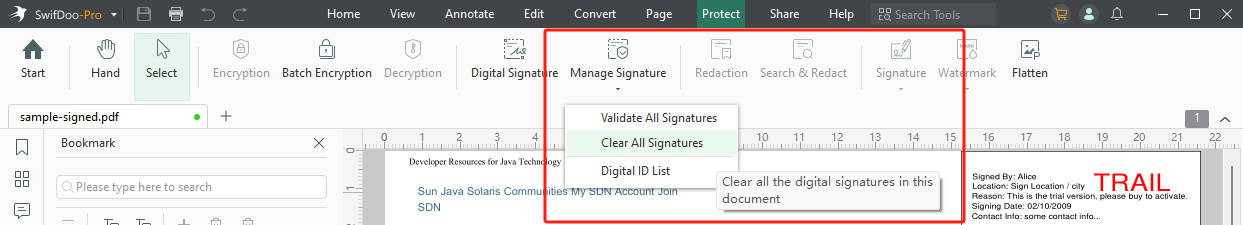
Here’s how you can clear signatures from PDF on Windows using SwifDoo PDF:
Step 1. Free download and install SwifDoo PDF on your PC.
Step 2. Open a signed PDF in this software.
Step 3. Click Protect > Manage Signature. Then, choose Clear All Signatures to delete all the PDF signatures in one click.
Step 4. Confirm your action by clicking Clear in the new pop-up window.
After removing signatures, a Sign Here notice will be left. You can right-click this note and delete it straightforwardly.
Check the following GIF image to learn this editing process better:
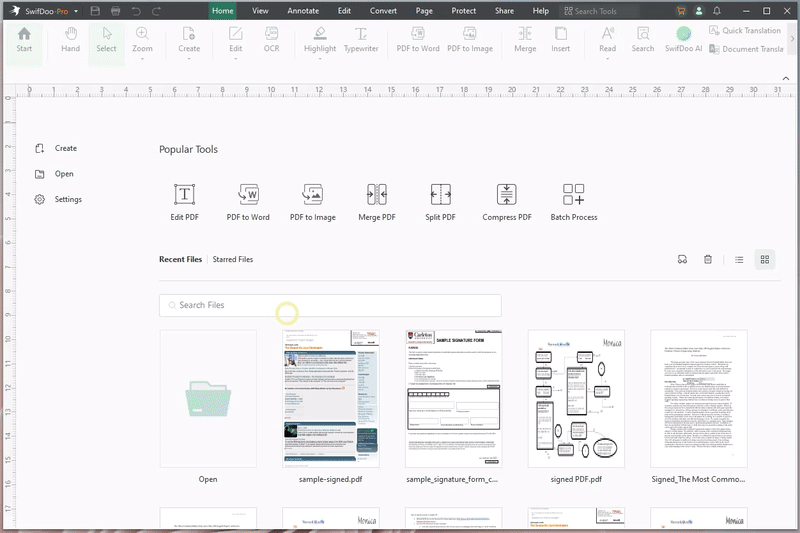
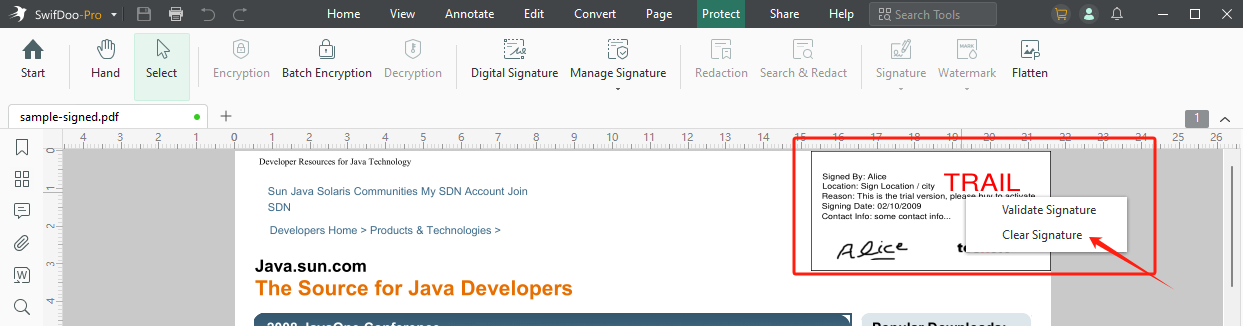
More features like translating, converting, copying signature from PDF, etc. to manage your PDFs are also available in this program. With its aid, you can address almost all the PDF issues that you’ve encountered in daily life and work. Just download this powerful PDF editor by clicking the banner below and use it now!
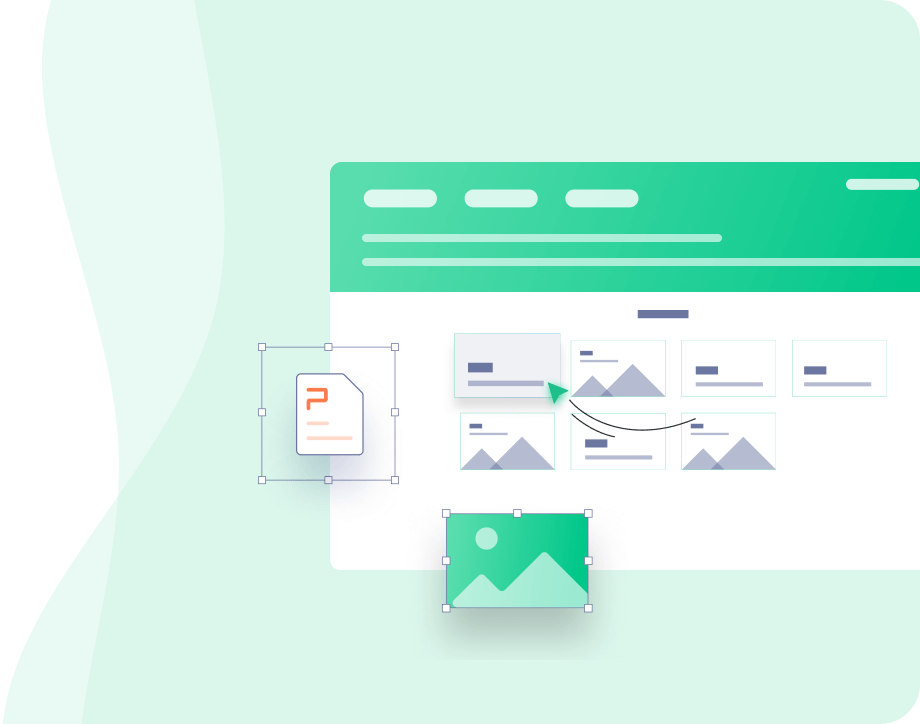
- Annotate PDFs by adding notes, bookmarks, etc.
- Convert PDFs to Word, Excel, and other editable files
- Edit, compress, organize, and split PDFs
Windows 11/10/8.1/7/XP
How to Delete Signature from PDF in Preview
Preview is the default PDF reader/editor on a Mac. It enables Mac users to freely edit PDF documents without downloading or paying for other PDF editors. Users can effortlessly fill out and sign PDF forms in Preview, as well as edit PDF signatures.
There’s a convenient way to delete PDF signatures using Preview: Launch Preview and click File > Revert To. You can browse all the editing histories and turn your PDF into an unsigned one.
If the editing history is unavailable, go to Tools > Annotate and select the Rectangle tool to cover the signature (make sure the background and border match the color of your document’s background).
How to Erase Signature from PDF Adobe Acrobat
Adobe allows the user who is the only signer to delete signatures from PDFs in one click and then work on the source document without limits. It can detect whether you’re the owner of the signed PDF; if so, you’re allowed to remove your signature by right-clicking it and choosing Clear Signature.
However, if the PDF is locked after signing, it becomes impossible to remove signatures or add further changes. The Lock document after signing feature is also useful when you’re the last or the only signer.
The following YouTube video shows how you can remove signature in Adobe Fill and Sign with Adobe Acrobat Pro DC:
Remove Signature from PDF Online Free
Many online PDF editors now support signing PDFs and modifying electronic and digital signatures in PDF documents. Users who didn’t install any desktop PDF program can rely on online tools to solve their issues without spending much time or effort.
Online PDF editors allow you to delete e-signatures and digital signatures from PDF files, meeting various requirements in daily life and work. Here’s how:
Delete Electronic Signature from PDF Online
PDFzorro provides a free plan, which enables users to access its PDF tools and edit PDF files for free. With its aid, you can effortlessly hide an e-signature from your PDF document, and then output an unsigned PDF.
Steps for deleting PDF e-signatures online free:
1. Launch your web browser and go to the PDFzorro website.
2. Upload the signed PDF you need to edit.
3. From the left pane, select Erase. Then, draw an area with your mouse to cover the electronic signature in your PDF.
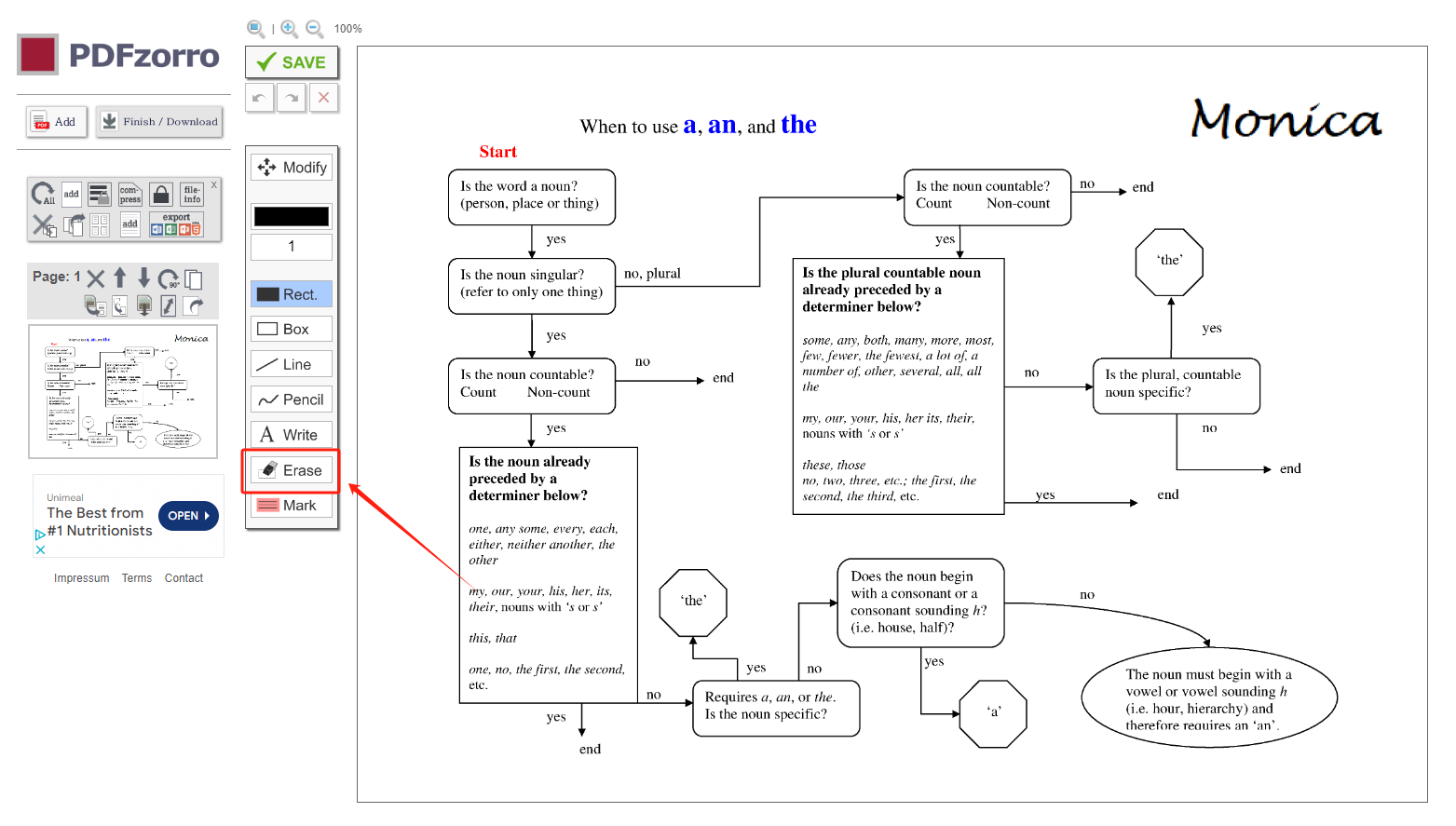
4. Save your changes and download the PDF to your computer.
Why can't I remove signature from PDF?
The most possible reason for “why can’t I remove signature from PDF” is that you’re not the signer. Normally, users who own the e-signature can have the rights to modify a signature. It’s reasonable because no one wants the document they signed to be tampered with.
So, if you’re not the signer but you need an unsigned PDF urgently, just request a copy without any signature from the owner.
On the other hand, do not try to remove others’ signatures because you may bear certain legal liabilities.
Conclusion
Knowing how to remove signature from PDF grants you the ability to withdraw a wrong signing action. For people who often work with PDF documents and use e-signatures frequently, master PDF signing makes you perform like a pro. In this guide, we’ve offered all-around methods to clear PDF signatures on various operating systems. With no bias, we recommend SwifDoo PDF as your go-to tool for editing PDF documents on a Windows PC. Just download and use it now!








