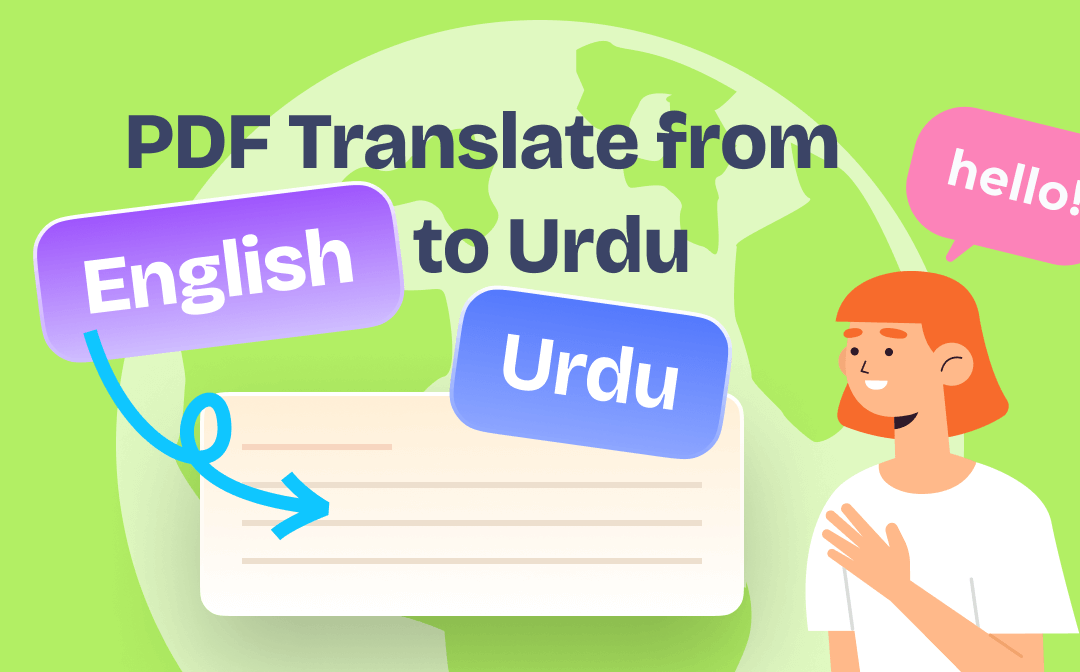
PDF Translation from English to Urdu Using SwifDoo PDF
SwifDoo PDF is a one-stop PDF solution packed with a translator for PDF translation from English to Urdu. It’s a lightweight, responsive and feature-rich app that can translate a whole PDF and specific pages. Instantly translating words, sentences and paragraphs in a PDF while you’re viewing is allowed. The PDF English to Urdu translation app has an intuitive and user-friendly interface design. It offers a 7-day free trial for PDF text translation and most other features.
PDF translation from English to Urdu can be accomplished with the below simple methods.
Method 1: PDF Translation File by File
Follow these steps to translate English to Urdu for a full PDF file or necessary pages straightforwardly. No curves.
Step 1: Launch the PDF translator app, and click Open to open a PDF file;
Step 2: Choose the Document Translation option under the Home tab;
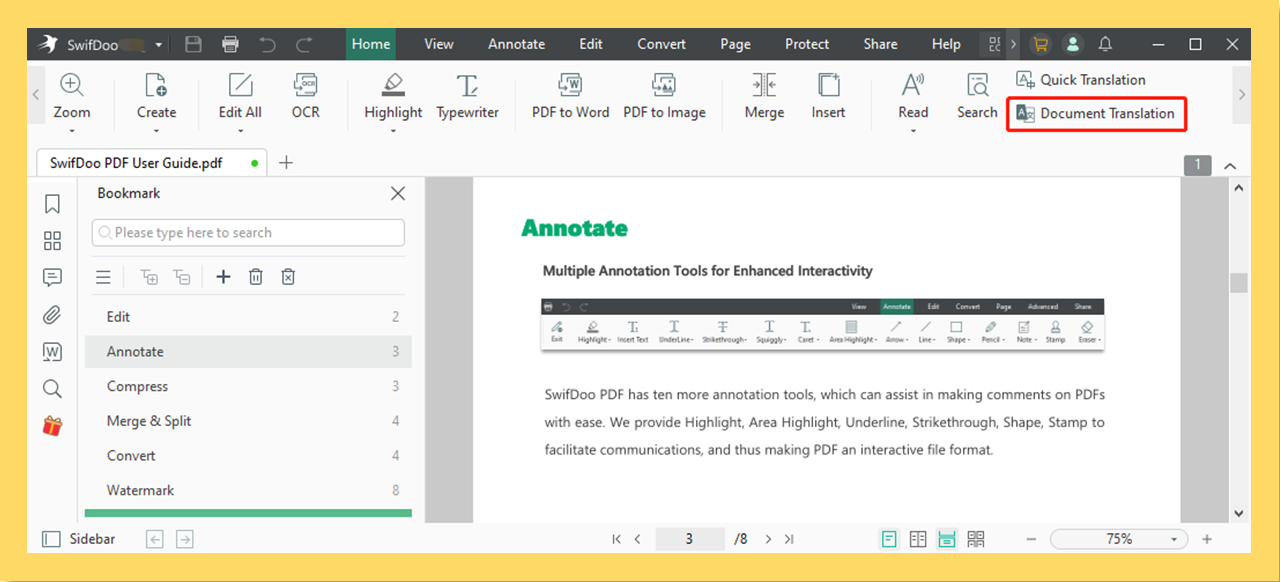
Step 3: Perform PDF translation from English to Urdu by setting the languages, and click Translate to Urdu. You can specify pages to translate.
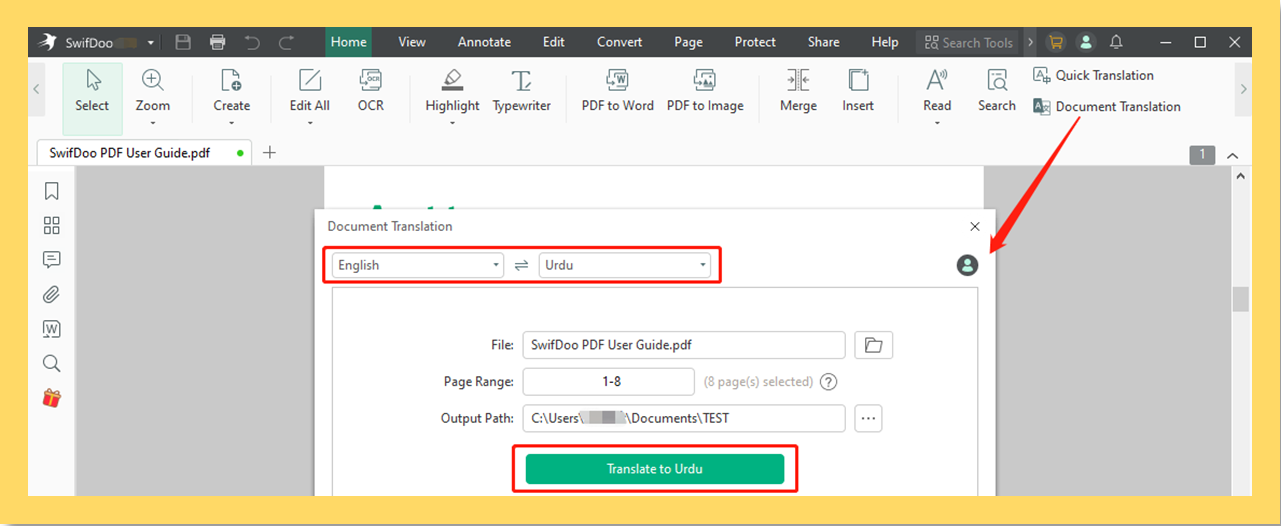
Method 2: PDF Translation Text by Text
Check how the PDF translator from English to Urdu lets you translate a PDF without copy-paste.
Step 1: Drag and drop your PDF document into the translator app;
Step 2: Select certain text and click the Quick Translation tool;
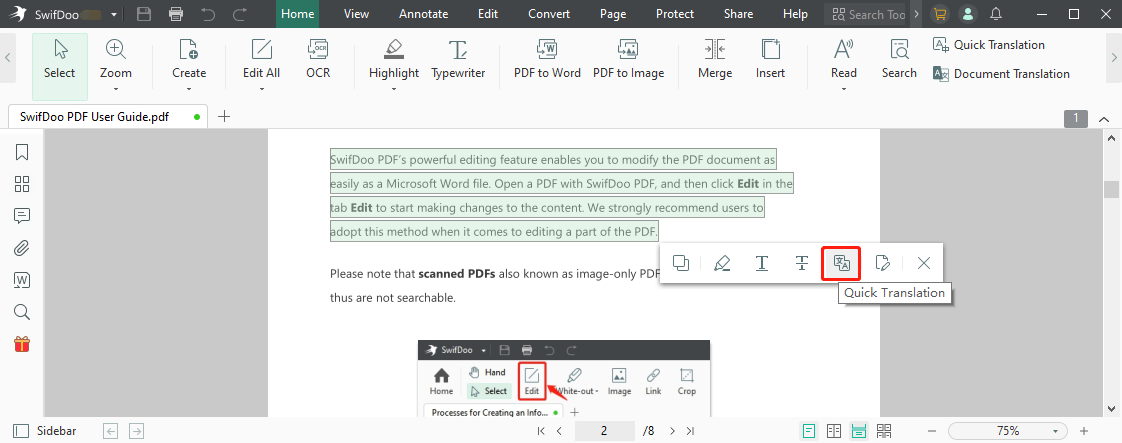
Step 3: Start PDF translation from English to Urdu by selecting the source and resulting languages.
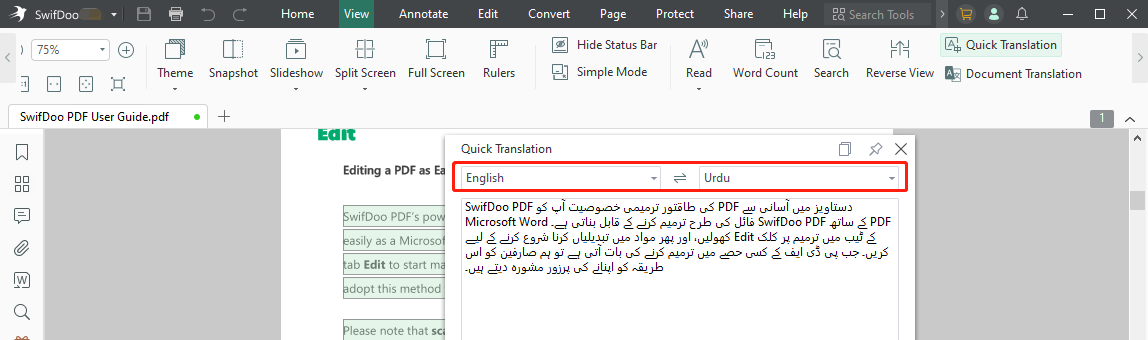
After a PDF translation, you can view the translated copy without leaving SwifDoo PDF. The free PDF viewer has various viewing modes and lets you do word count for free. Better yet, there are a set of annotation tools provided to add notes, text, and markups to the PDF.
Overview:
- PDF translation from English to Urdu, Urdu to English translation on PDFs, and 100+ languages translation.
- One of the best PDF editors to edit the text, images, and all content in PDFs.
- OCR convert scanned PDFs to Word, Excel, or other editable text documents to enable scanned PDFs translation.
- Reorder, merge, split, delete and extract PDF pages.
Download SwifDoo PDF to ease your PDF translation from English to Urdu and modification work now!
PDF Translation from English to Urdu Using 4 Other Translators
Occasionally, you may wish to translate a PDF from English to Urdu on the web or a phone. Especially for an insensitive PDF that you won’t worry about uploading or when no computer with you. Learn about the top 4 online translators.
#1. Yandex Translate
PDF translation from English to Urdu is what the online version of Yandex Translate is capable of. The PDF translator supports over 90 languages though it was originally created for Russian. The good part about it is the feature for comparing a PDF before and after translation. When you finish a PDF file translation from English to Urdu, you can also select a translated sentence to give a suggested translation online.
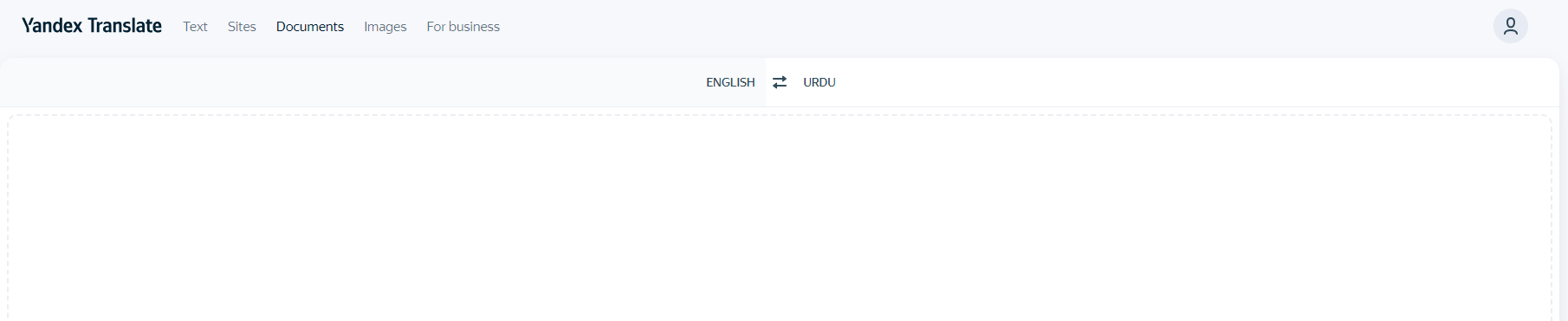
To get PDF translation from English to Urdu done for free using the translator, the file size should be less than 5MB. The software doesn’t handle scanned documents.
#2. Shabdkosh
Shabdkosh is one of the available translators that allows you to translate English to Urdu for your PDF book and text. Popular for its English and Indian language dictionary service, it also translates English to Kannada, Bengali, and Gujarati. Besides PDF translation from English to Urdu and Word and PowerPoint file translation can be fulfilled. By logging into the software, you are able to download previously translated documents.
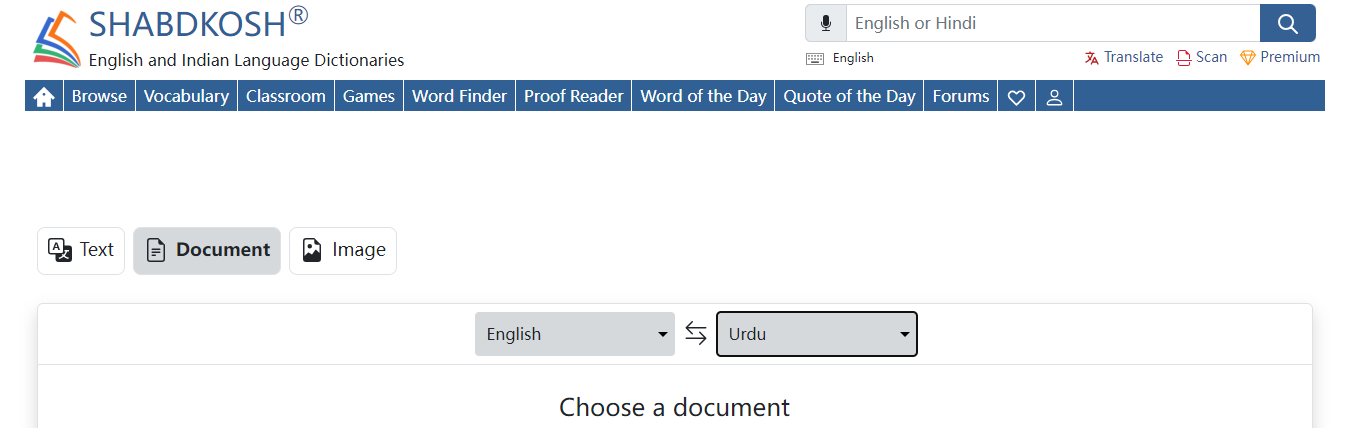
The downside of the PDF translator is its unknown limit on the amount of words in a PDF to be translated. According to the test, only 1 PDF page with very little text can be translated. When you do a PDF translation from English to Urdu, you may be annoyed with the ads on the website.
#3. Multilizer Document Translator
Multilizer Document Translator is another English PDF to Urdu PDF converter with the ability to translate a PDF file online. On a clean user interface, it can also translate your TXT and DOCX documents into 40+ languages with an internet connection. To implement the PDF translation from English to Urdu, you can upload the PDF from your local device, Google Drive or Dropbox. However, the online PDF translator from English to Urdu only outputs the first page for free.
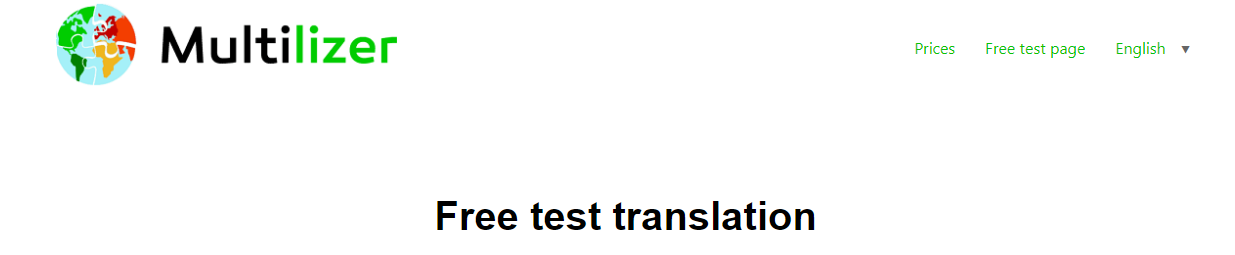
If you need to complete the English to Urdu translation on a PDF file with multiple pages, use a PDF splitter to make each page a PDF.
#4. PDF Document Translator
PDF translation from English to Urdu will not be that challenging on your Android mobile with PDF Document Translator. The translator app can translate all the text content including forms and tables in PDF documents. More than 100 languages are supported. However, you only have limited chances to convert and translate English PDFs to Urdu PDFs for free. After that, you have to pay.
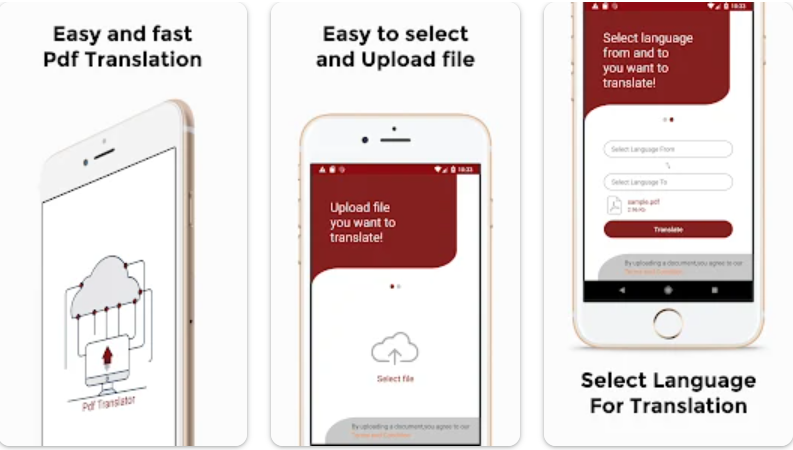
To conduct PDF translation from English to Urdu, just upload the English PDF file you hope to convert to Urdu from your phone, choose the document language and the translated language, and tap “Translate”. If your PDF is too big to translate, use a PDF compressor to make it smaller.
Final Thoughts
So which translator you prefer to adopt to help with the PDF translation from English to Urdu? While the online tools are convenient to access, they may bring file privacy issues and their services are very limited. The PDF translator app for Android is less good to use than a desktop PDF application, thus more suitable for temporary needs.
Get SwifDoo PDF to convert and translate a PDF file from English to Urdu easily and efficiently.
FAQs about PDF Translation from English to Urdu
How do I translate a PDF offline?
Regardless of PDF translation from English to Urdu, PDF translation from any language to another or translating PDF words and paragraphs, you can make it offline with SwifDoo PDF.
The process is to launch the desktop PDF translator and editor; open the PDF file you need to do English to Urdu translation with it; choose the “Document Translation” tool; change the language settings and click the translate button. Or, you can do PDF translation from English to Urdu by translating just PDF text: select the text and hit the “Quick Translation” tool.
Why won’t my PDF translate?
The main reason why you fail to translate is the PDF is a scan or an image. So most translation software cannot detect the text to translate. You can utilize the SwifDoo PDF converter with an OCR engine to make the PDF editable first. Then directly carry out PDF translation from English to Urdu or between other two languages using its translation feature.









