
Fortunately, there are indeed some converters available for your needs. Check out the two methods to convert Kannada PDF to Word in a simple step-by-step manner.
Convert Kannada PDF to Word with i2OCR
You can access the i2OCR Kannada PDF to Word converter online for free to achieve your goal. As the name suggests, the web-based application is created to extract text from scanned documents and images with an OCR engine. It can deal with multiple other languages like Tamil and Italian.
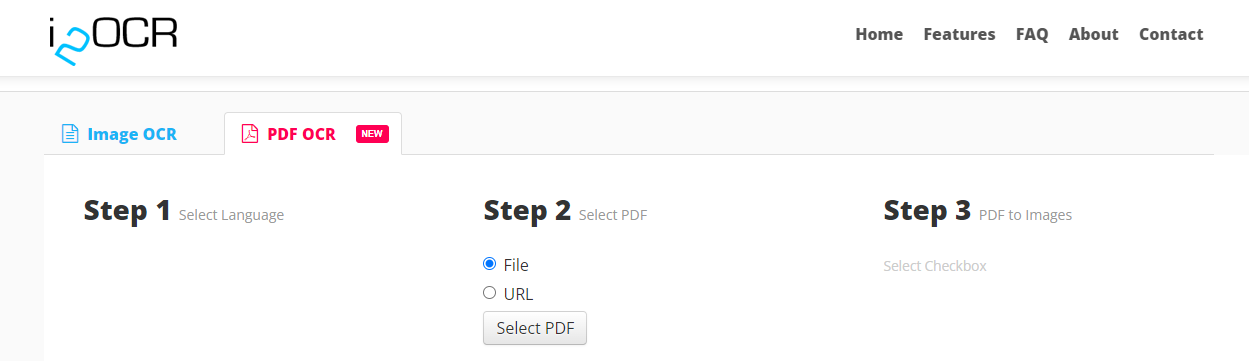
To convert Kannada PDF to Word, follow the below process.
Step 1: Choose PDF OCR on the home page and select the language as Kannada;
Step 2: Tap Select PDF to upload your file;
Step 3: Click PDF to Images, select a page in seconds, and click Extract Page Text to convert PDF to Word in Kannada using OCR;
Step 4: Hit Download > Docx Box or Doc to save your target file.
No Registration is required, and you can convert a scanned Kannada PDF to Word online for free using the same workflow on the site. When you add a Kannada PDF to this converter and OCR the PDF to Word, please be careful because there are lots of disturbing ads around.
Kannada PDF to Word Converter: OCR2Edit
OCR2Edit is another free online Kannada PDF to Kannada Word converter that helps with your task. It has more tools to make a PDF searchable and convert PDF to text. The user interface is relatively clean. Before converting, you can select more than one language used in the documents.
The method to convert Kannada PDF to Word is explained as follows.
Step 1: Go to the PDF to editable Word converter and upload your PDF;
Step 2: Choose your desired OCR method (for good layout or text recognition);
Step 3: Select the document languages and check Improve OCR;
Step 4: Hit Start to convert the PDF in Kannada to a Word file in Kannada immediately.
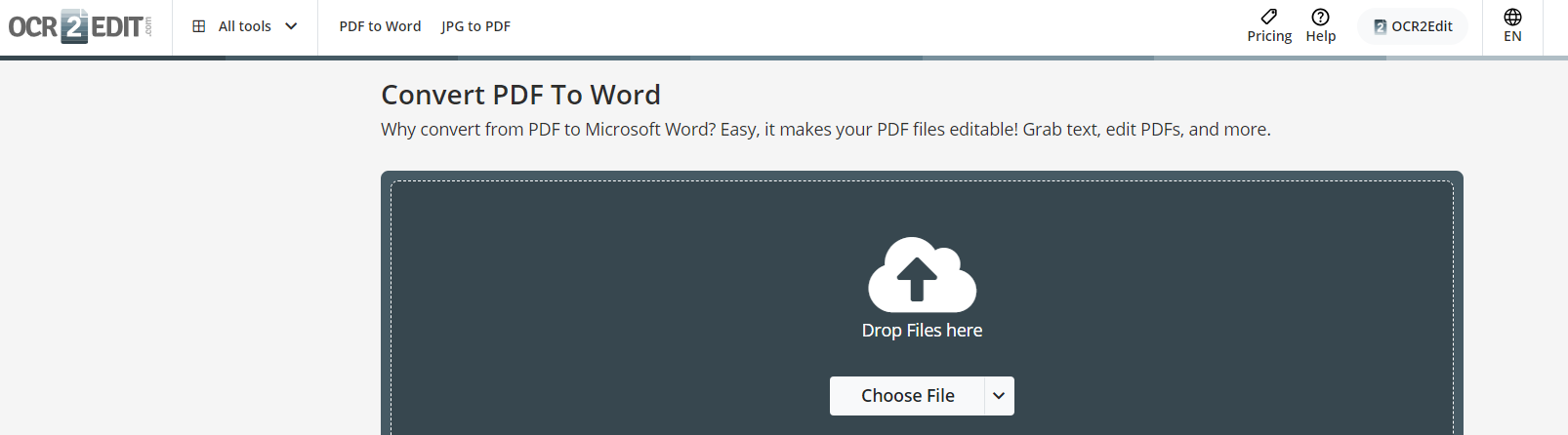
Download the Word document for editing, formatting, or doing a lot more.
Convert PDF to Word Using SwifDoo PDF
SwifDoo PDF is one of the top solutions if you need to convert a PDF document to Word, TXT, Excel, HTML, or some other format. It supports many widely used languages, such as Arabic, Hebrew, and Portuguese. A batch conversion feature is offered.
Try the below steps to convert a PDF to Word.
Step 1: Drag and drop a PDF into the converter software;
Step 2: Choose the top Convert menu > PDF to Word;
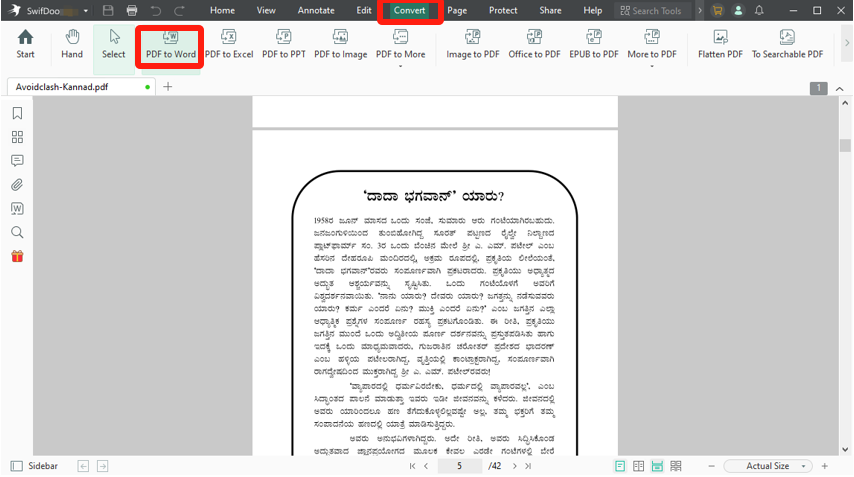
Step 3: Click Setting to select the Enable OCR option, and set the language as Kannada;
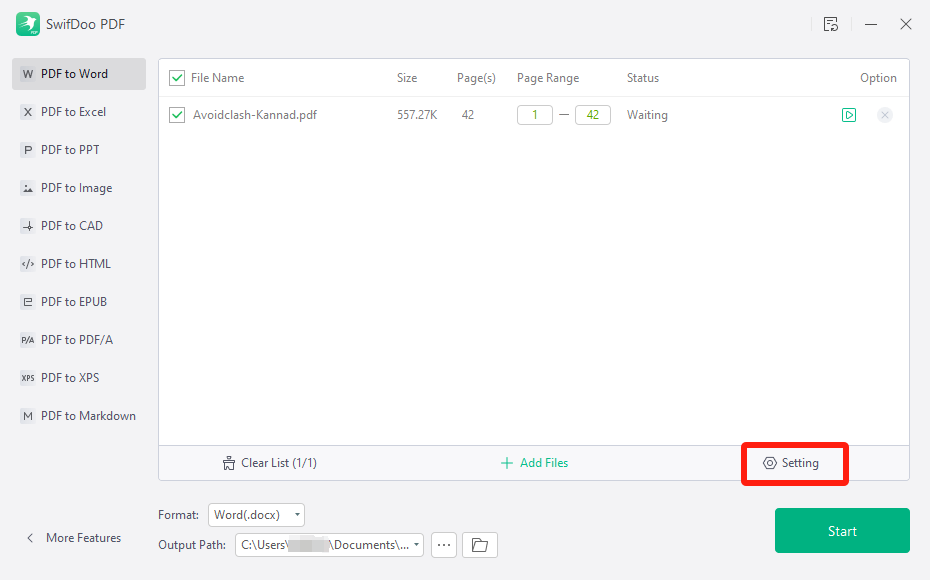
Step 4: Start converting by hitting the Start button.
The paragraphs, images, and tables will be laid out mostly correctly in the converted Word doc. SwifDoo PDF allows you to convert PDFs to Word for free with a free trial account. There is no need to tell your credit card info, and most other features are also free to use without limitations. What's best,
if you aim to translate Kannada PDF to English or any other language, you can do that straightforwardly with SwifDoo PDF’s translator. Both text and entire document translation can be done;
if you convert Kannada PDF to Word to edit the PDF content, SwifDoo PDF also assists you without the conversion curve. It recognizes text and makes editing a PDF file as easy as a Word document.
Download SwifDoo PDF to test its PDF to Word editable file format converter for free.
Notes on Converting Kannada PDF to Word
The above converters allow you to convert Kannada PDF to Word with less effort. But you may have come across that some converters may produce garbled characters.
One of the reasons is that the document was generated incorrectly.
Another reason is a protection mechanism is applied to the PDF to prevent content theft. That also makes it impossible to copy Kannada text from PDF to Word.
A PDF without necessary information for text extraction, which doesn't comply with the PDF specification, can only be handled with errors.
But now you can convert Kannada PDFs to Kannada Word documents online using the above converters.
The first Kannada PDF file to Word converter only allows you to process one page at a time online. Thus, it’s good for a smaller file. The second Kannada PDF document to Word converter is best for a while document conversion online, but it's slow.
Conclusion
This post mainly shows you how to convert PDF to Word with the Kannada font online and how to do regular and efficient file conversions with an offline PDF to Word converter. Just take minutes to learn about each of them and save their details for future or current use. Strta to convert your Kannada PDF file to Word now!
Share this article with others!








