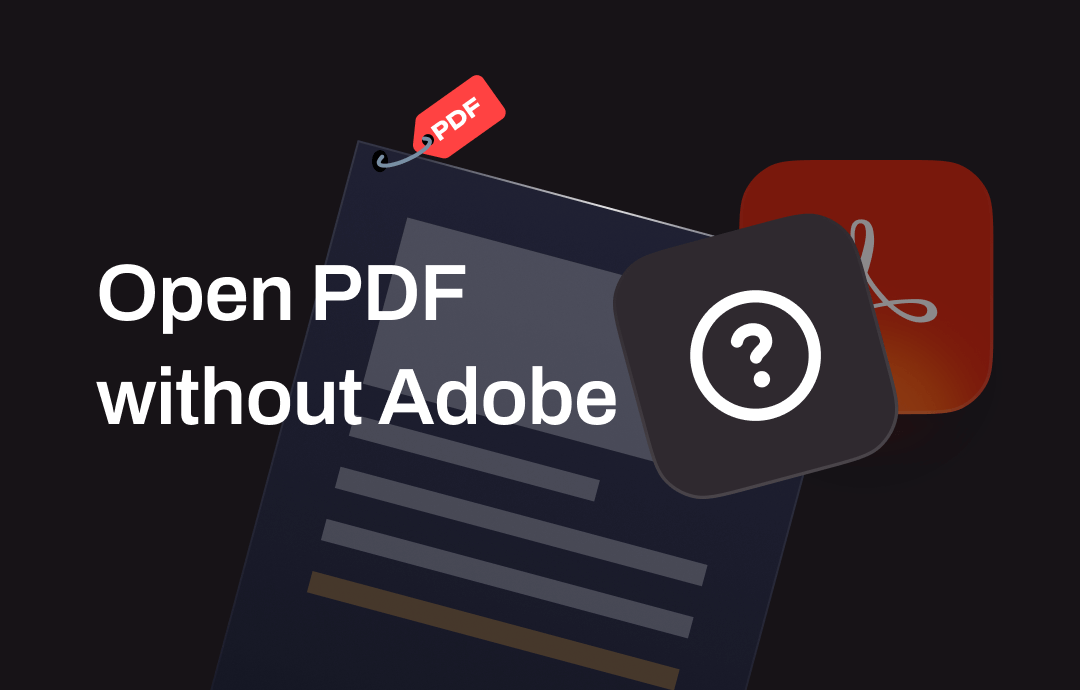
Can You Open a PDF without Adobe?
While Adobe Reader is a trustworthy software, its interface is complex and bloated. For users who only need to view or perform basic tasks with PDFs, lighter and faster Adobe alternatives may be more attractive, especially on less powerful or older computer systems.
So, can you open a PDF without Adobe? Luckily, the answer is YES. Generally, there are three options for you to choose from.
- If you prefer to use a professional reader, consider using a popular PDF reader like SwifDoo PDF, which offers multiple reading modes.
- Do not want to install any software? In this case, you can open the PDF directly in the browser. Most major browsers come with a built-in PDF viewer.
- Another way to open PDFs is to use Google Docs. It is an online word processor that can be accessed via a browser. You should first upload a PDF to Google Drive.
A professional PDF reader will make reading more enjoyable. Click the download button below to get the reader and start reading.
In any case, you can read on to learn how to open PDFs with these three tools before making a decision.
How to Open PDF without Adobe
Let’s explore how to open a PDF without Adobe. Select the option that best suits your needs and preferences.
Open PDF with SwifDoo PDF
SwifDoo PDF is a professional PDF tool that allows users to view, create, annotate, edit, convert, protect, and manage PDF files. If you're looking for a powerful yet compact PDF tool, SwifDoo PDF is a great choice.
To open and view a PDF file, drag and drop it into the tool's window. Or you can click Open to browse your computer and select the PDF file.
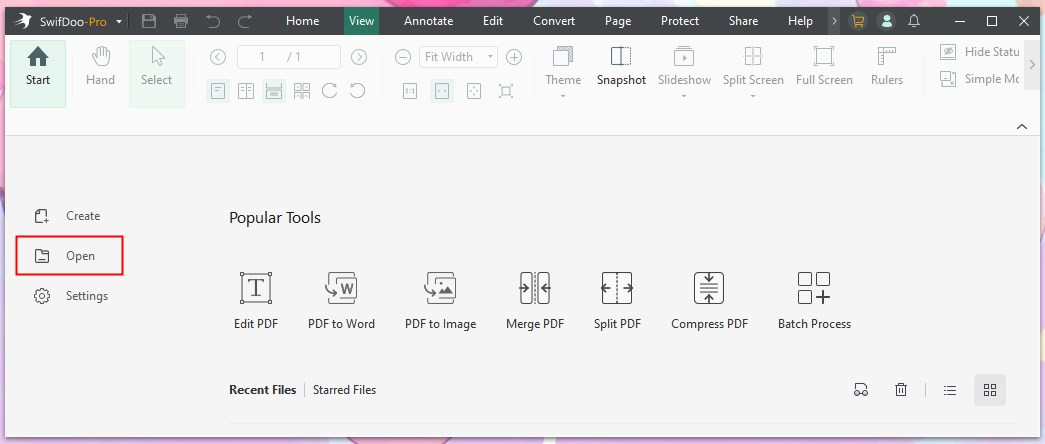
It offers a variety of features to enhance the PDF reading experience. With SwifDoo PDF, you can:
⭐ Read PDFs side by side, in slideshow, full screen, etc.
⭐ Change the theme and customize the background color
⭐ Select the text and get the translation results
⭐ Listen to a PDF without eye strain
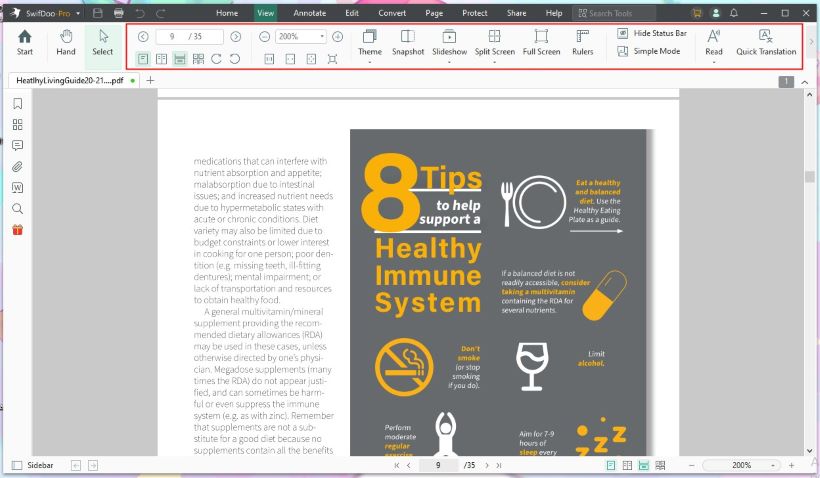
In addition to various reading functions, SwifDoo PDF also provides many editing tools. If you want to not only read PDF files but also edit them, SwifDoo PDF is an excellent choice. Click the download button to get SwifDoo PDF and explore by yourself!
Open PDF with Browser PDF Viewer
Most modern web browsers come with built-in PDF viewers that enable you to open and view PDF files directly. These viewers can help you open PDFs online and local PDF files. The browser can be the best choice when you want to open PDF without Adobe and do not want to download other readers.
Here, let me show you how to open PDFs in Chrome. The process is the same for other browsers (including Firefox and Microsoft Edge).
1. Right-click the PDF file you want to open.
2. Choose Open with and select Google Chrome.
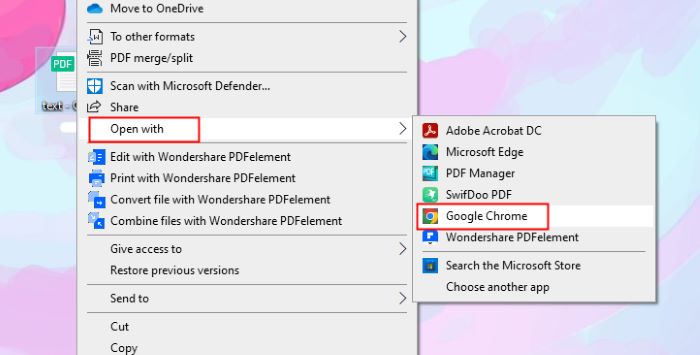
3. Once open, you can adjust the viewing mode.
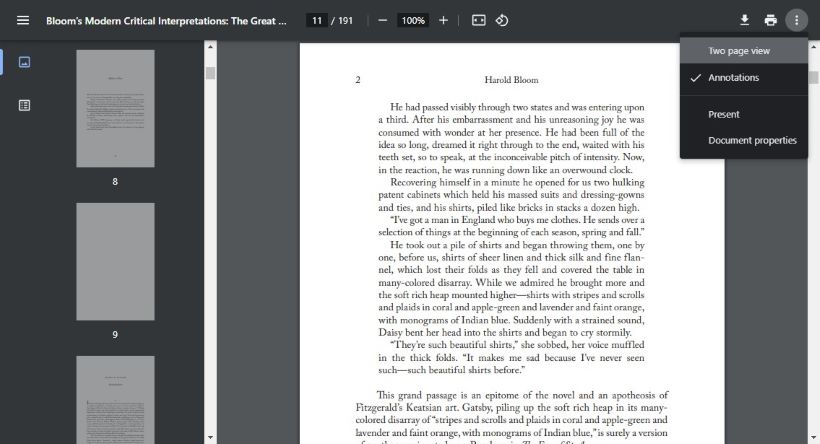
If needed, you can select the browser as the default PDF viewer. The steps are as follows:
- Right-click one PDF file.
- Choose Properties.
- Under General, click Change and choose the browser.
- Click Apply to save the change.
Open PDF with Google Docs
The built-in viewer in your browser generally only helps you to view the PDF. If you want to make some changes to the PDF, you can use Google Docs. First, upload the PDF to Google Drive, and then you can use Google Docs to open and edit it.
Learn how to open PDF without Adobe but via Google Docs.
1. Open the browser and go to https://www.google.com/drive/. Click Go to Drive and log in to your Google account.
2. Click the + New button to upload the PDF file.
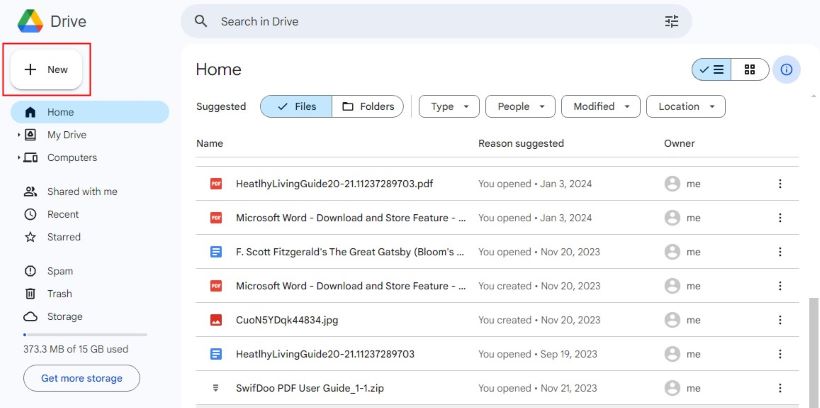
3. After uploading, right-click the PDF file and open it via Google Docs.
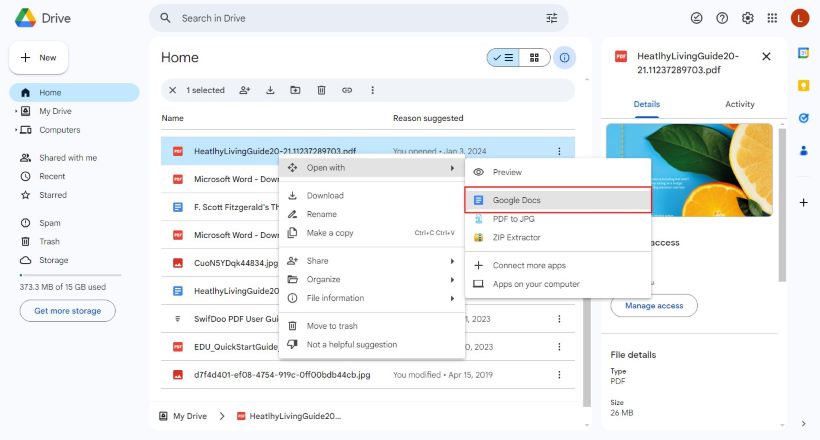
In this way, your PDF file will open on a new page. However, since it’s not a specialized PDF reader, some formatting may be lost.
Conclusion
That’s all about how to open PDF without Adobe Acrobat. Although Adobe is a trustworthy software, it is not the only option for reading PDFs. You can choose from many PDF readers, such as SwifDoo PDF. This reader provides various reading modes. If you only need basic reading functions, the browser covers you. Hope you find this guide helpful.









