
For a smoother, restriction-free experience, you can download SwifDoo PDF, a powerful pdfFiller alternative for Windows. It lets you edit, convert, and save PDFs without sign-ups or hidden limits.
How to Download a PDF from pdfFiller for Free with a Free Trial
pdfFiller offers a short free trial that unlocks complete PDF editing and management features, including downloading, saving, and exporting files without restrictions. pdfFiller only allows free PDF downloads during the trial period; after that, users may face limitations on saving or exporting their documents. You can freely edit forms, add text, merge files, and export completed PDFs during this window. But be sure to cancel your trial before it ends to avoid any unwanted fees.
Here’s how to download a PDF from pdfFiller for free.
Step 1: Launch a browser and navigate to pdfFiller.com. And click Start Free Trial in the upper-right corner.
Use your email, Google, or Facebook to create an account in seconds. Add your Payment Information to activate the trial period.
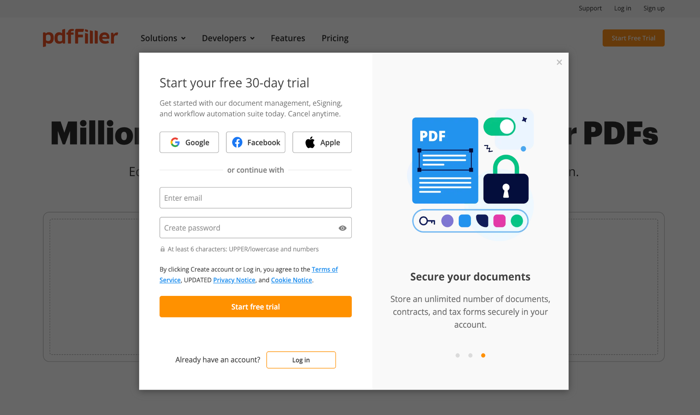
Note: Cancel your subscription before your 30-day trial ends to avoid being charged.
Step 2: Choose Select from Device to add or access a PDF from your device.
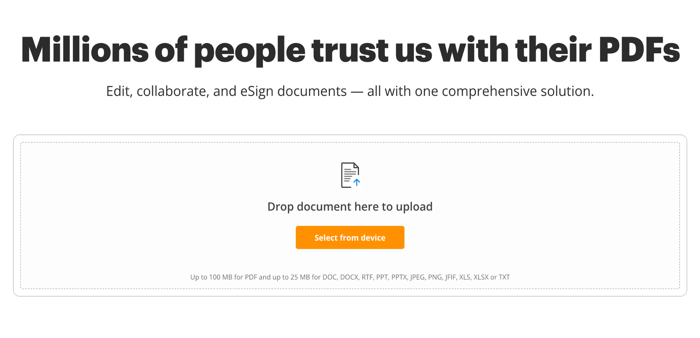
Step 3: Add text, checkboxes, a signature, or highlight crucial info directly using the editor.
Step 4: Finish editing and select Done in the upper-right corner to save your work.
Step 5: A new screen will now appear with different options. Hit Download, choose PDF, and your file will be saved locally. That’s it. This is how you can get your PDF for free.
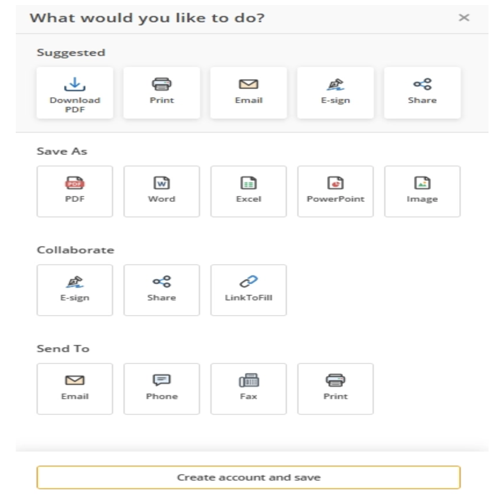
How to Download an Edited PDF from pdfFiller
When downloading your edited file, remember that without a free trial, pdfFiller doesn't allow free downloads of your PDF after editing. Many users instead choose to ignore how to download a PDF from pdfFiller for free, but screenshot your PDF pages from pdfFiller to save and create a PDF. To make things easier, we’ll look at both a desktop PDF editor solution and an online editor—let’s see how they help.
pdfFiller downloads a PDF without paying with the aid of SwifDoo PDF
SwifDoo PDF offers a quick workaround for saving your edited file by letting you combine screenshots into one PDF in just a couple of clicks. Its powerful conversion tools support multiple image formats, merge PDFs, crop pages, and organize content effortlessly. It is also simple to recreate a tidy, professional PDF from presentations, spreadsheets, CAD drawings, and more documents while sidestepping pdfFiller's download limitations for free.
Learn how to convert the screenshots of a pdfFiller document to PDF via SwifDoo PDF.
Step 1: Open pdfFiller on your device, then sign up and log in with a free account. Open your desired PDF file with the software.
Edit the document and make the necessary changes. And take the screenshots of your edited PDF document on your device.
Step 2: In the meantime, get SwifDoo PDF and open it on your Windows machine.
Step 3: Click Convert in the top navigation bar, then click Image to PDF.
Step 4: Click Add Files to import your screenshots into the program. Scroll down to Options and then select Create a New PDF.
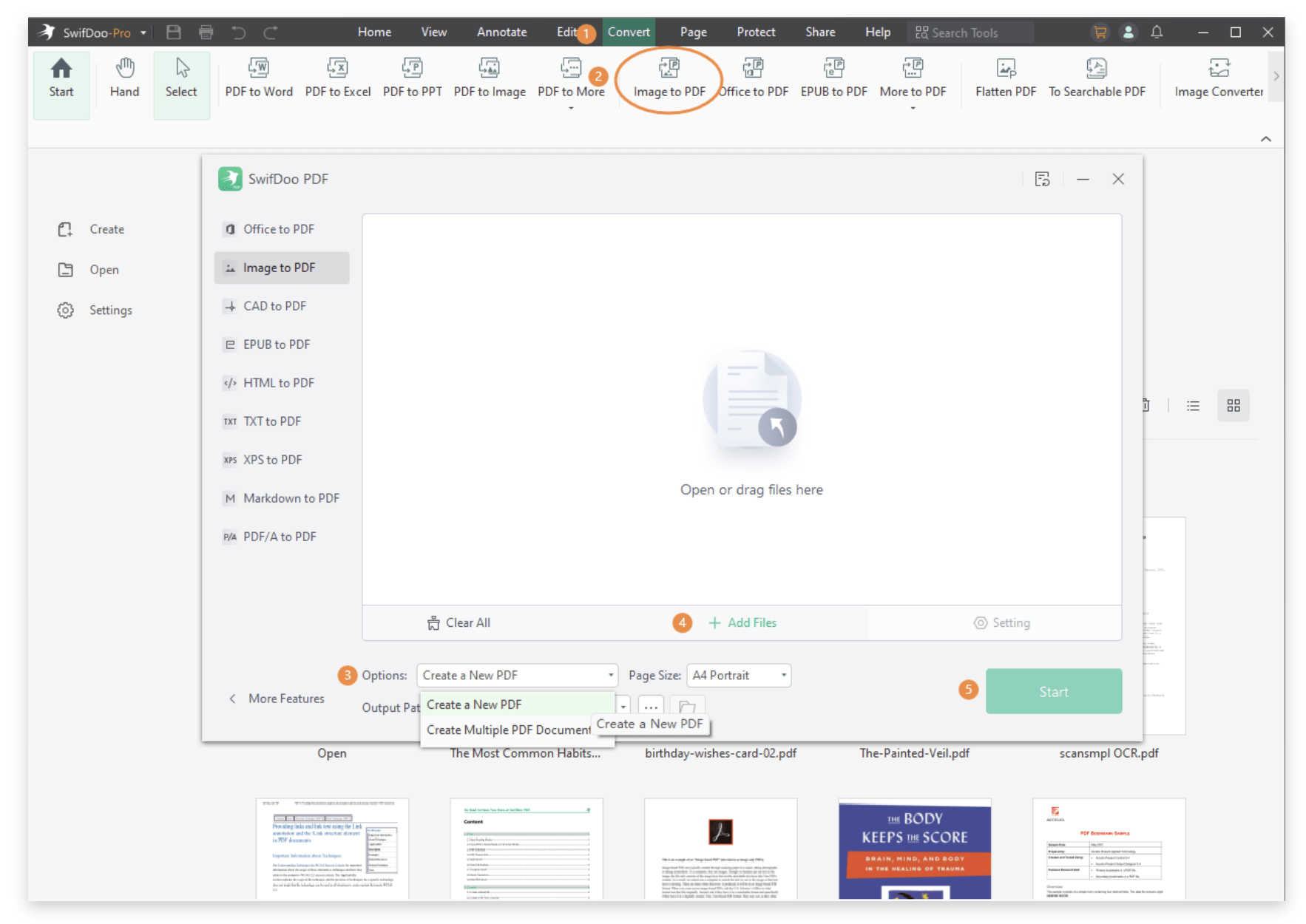
Step 5: Adjust the page size and, if required, choose an output path. Then, press Start for quick, smooth, and seamless conversions.
pdfFiller download a PDF for Free with the help of an online converter
A reliable online converter can also help you download a PDF for free from pdfFiller. SmallPDF is a beginner-friendly online platform that supports quick image-to-PDF creation, file merging, and basic editing. SmallPDF lets you convert JPG and PNG to PDF online for free and merge multiple screenshots together into one PDF. This makes it ideal for turning captured pdfFiller pages into a clean, downloadable PDF at no cost.
Let's see how to convert screenshots of a pdfFiller document to PDF using SmallPDF.
Step 1: Take screenshots of your edited PDF in pdfFiller.
Step 2: Open smallpdf.com in your web browser. And hit Convert in the top menu bar.
Step 3: Tap Choose Files. Then, import all screenshots in JPG or PNG format.
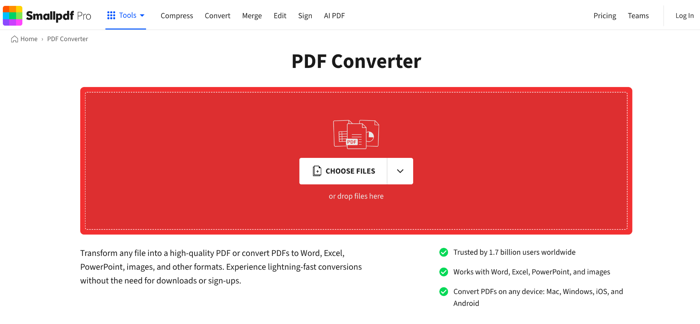
Step 4: Select Finish to automatically convert and merge your screenshots.
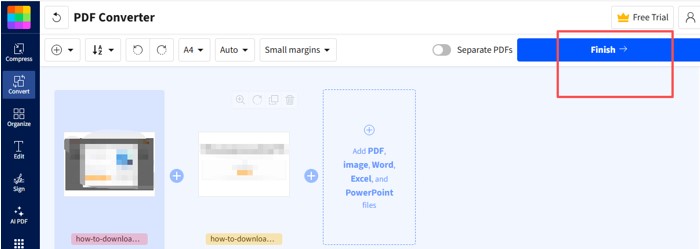
Is There A pdfFiller Downloader?
There is currently no official or legitimate “pdfFiller downloader.” Using unofficial tools to pull files can be risky, unstable, and could break copyright or platform rules. In other words, there’s no legal way to download a PDF from pdfFiller for free through third-party downloaders.
Instead, consider free, open-source PDF editors, such as LibreOffice Draw, or opt for an affordable, feature-rich tool like SwifDoo PDF. The tool delivers smooth editing, merging, conversion, and secure export options at a cost-effective rate.
Quick Wrap Up
pdfFiller makes online document editing simple, but downloading without a subscription can be challenging. In this guide, we covered multiple practical methods for how to download files from pdfFiller without paying, including using the official free trial and recreating your document with screenshots and trusted PDF tools.
We also introduced SwifDoo PDF and SmallPDF as reliable alternatives for merging, converting, and organizing pages. Since pdfFiller limits free downloads, these solutions provide safe, legal, and effective workarounds to save your edited documents with ease.








