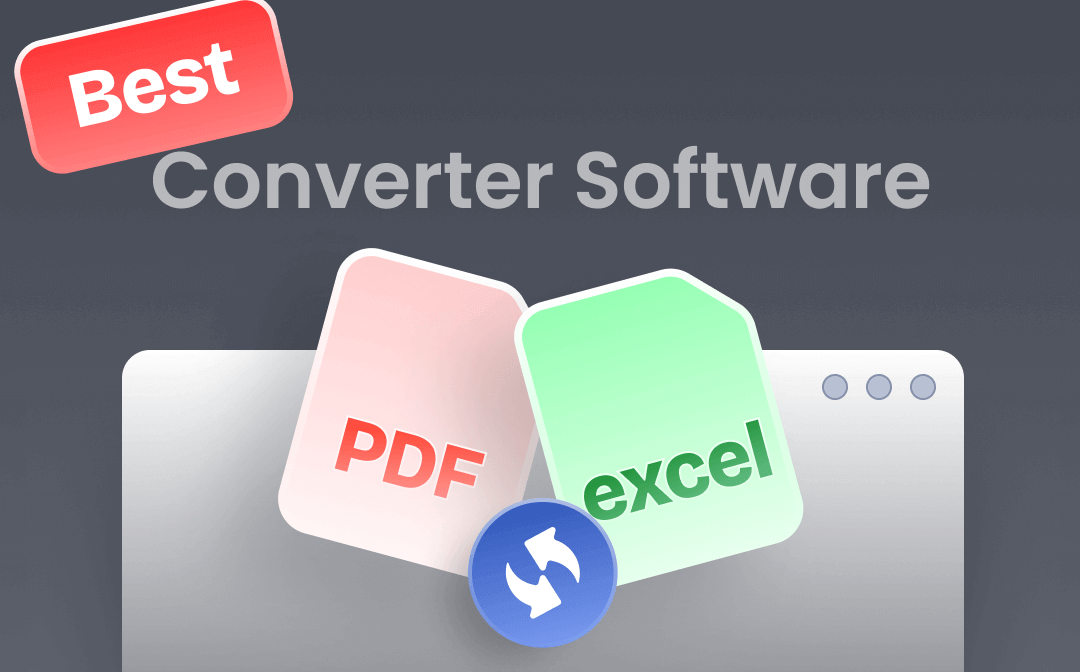
The most common concern in having a PDF converted to Excel is whether the transformation preserves the formatting and data. Based on this concern, we’ve tested and collected the 8 best PDF to Excel converter software offline and online to help you convert PDFs to Excel spreadsheets while maintaining the layout.
Top 3 Best PDF to Excel Converter Software Offline on Windows
Computers and laptops running on Windows enjoy more options speaking of using a desktop program to make a PDF converted to Excel. Three PDF applications stand out as free download tools to convert PDFs to Excel files offline: including SwifDoo PDF, Adobe Acrobat, and Able2Extract Professional 18. Let’s explore them together.
SwifDoo PDF
SwifDoo PDF provides one of the best PDF to Excel converter software to perform the conversion of PDF files to Excel documents. It is a Windows-based PDF platform developed to handle different woes related to PDFs, including editing, converting, annotating, and more. The converting feature lets you convert a PDF to an Excel spreadsheet, Word document, PowerPoint slide, and other documents or vice versa. This PDF application guarantees the original layout of the data table and processes fast to help you access the transformed file quickly.
Here is a simple tutorial to convert a PDF to Excel offline on Windows with SwifDoo PDF:
Step 1: Launch the software and select the Convert tab;
Step 2: Choose PDF to Excel and the converter window jumps out;
Step 3: Upload your file to the workspace and click Start to get your PDF converted to Excel.
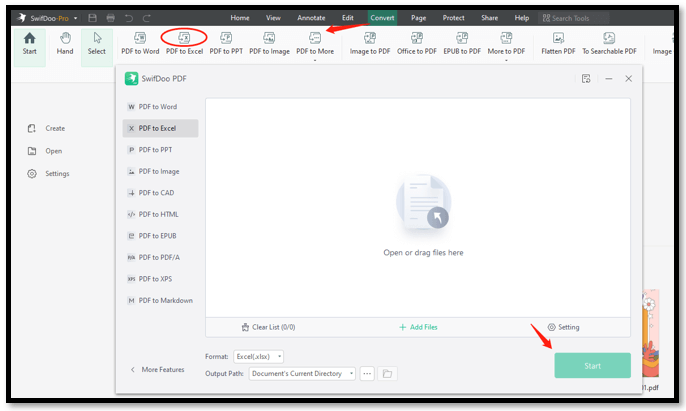
Pros:
- Convert scanned PDF files to Excel through OCR;
- Transform multiple PDFs to Excel in a batch;
- Preserve the existing formatting without further adjustment;
- Compress large PDF documents to save space;
- Free download.
Cons:
- Only support the Windows system for now.
Adobe Acrobat
Needless to say, Adobe Acrobat is the industry-leading PDF software with the best PDF to Excel converter software. It helps businesses convert PDFs to Excel offline on Windows efficiently. The batch processing capability allows you to transfer multiple PDF documents in one click. Before transferring, you can choose the language used by the PDF to make the conversion of PDFs to Excel more accurate. However, the expensive price might hold potential users back from subscribing to it.
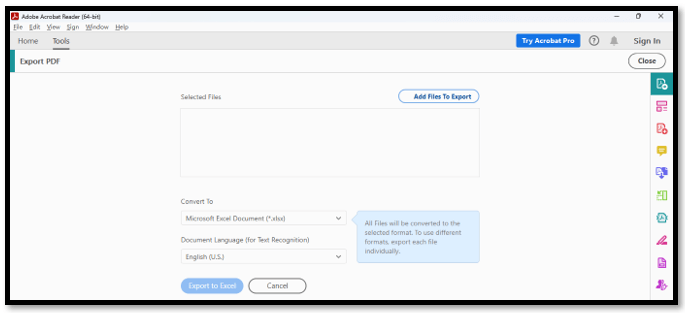
Pros:
- Support various languages to make PDF converted to Excel precisely;
- Automatically convert a scanned PDF file with OCR;
- Excel in dealing with large files.
Cons:
- High subscription price;
- It has a learning curve.
Able2Extract Professional 18
Able2Extract Professional 18 is another PDF toolkit with one of the best PDF to Excel converter software. The tool can precisely recognize data from each column and row in an attempt to make sure no data loss during the conversion of PDFs to Excel files. Even the original background style can be retained after the transformation. This program is fully functional in converting PDFs to files in other formats and there is no need to transfer numbers from PDFs to Excel manually.

Pros:
- Enable you to choose the element that needs conversion;
- Directly edit tables on a PDF;
- Copy the table from a PDF to an Excel with ease.
Cons:
- The user interface is a little outdated;
- Minor layout changes might happen occasionally.
Top 2 Best PDF to Excel Converter Software Offline on Mac
Compared to Windows users, Mac users might have fewer choices when they want to have a PDF converted to Excel offline on Macbooks. Here, PDF Expert and PDF Reader Pro are introduced as free download PDF to Excel converters compatible with MacOS.
PDF Expert
PDF Expert is an easy-to-use document management software to convert, edit, split, and merge PDF documents. Speaking of converting a PDF file to an Excel spreadsheet, both XLSX and XLS formats are supported in case you need to view the file on a different system. This best PDF to Excel converter software enables you to process large PDF files efficiently in a batch.
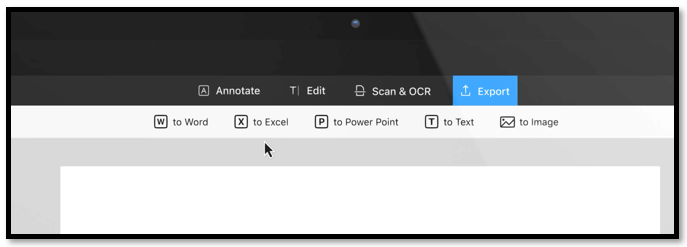
Pros:
- Useful for the conversion of multiple PDFs to Excel at once;
- Quick to make PDFs editable and searchable;
- Easy for copying and pasting PDF text.
Cons:
- Takes some time to master the features;
- An upgrade is expensive.
PDF Reader Pro
PDF Reader Pro is another best PDF to Excel converter software available for Macbooks to make PDF converted to Excel accurately. Don’t get misunderstood by its name. It is a professional application for converting PDFs to Excel spreadsheets with precision. You can select a specific page to transfer and batch conversion is supported.
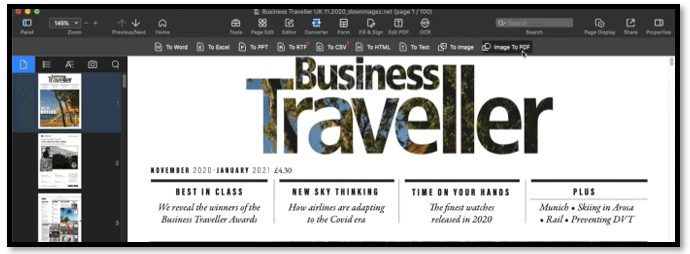
Pros:
- Convenient to preview the pages that are going to be converted;
- Preserve the original formatting after the conversion of PDF files to Excel;
- Compatible with iOS and Android.
Cons:
- Adds pop up if you are a free user;
- It cannot handle large PDF files.
Top 2 Best PDF to Excel Converter Software Online
Online PDF converters are always the first choice for some users. They are free and accessible to any device, making them more flexible when you need to convert PDFs to Excel spreadsheets. Now, let’s check the two best PDF to Excel converter software online.
SwifDoo PDF Online Converter
SwifDoo PDF Online Converter is a toolkit packed with various PDF converters. Its online best PDF to Excel converter software enables you to turn a PDF with up to 50 MB to an Excel for free. As you can see, large files can be easily processed with this online converter and the layout can be preserved. Just drag and drop your file to the indicated area, and it will automatically conduct the conversion of PDFs to Excel.
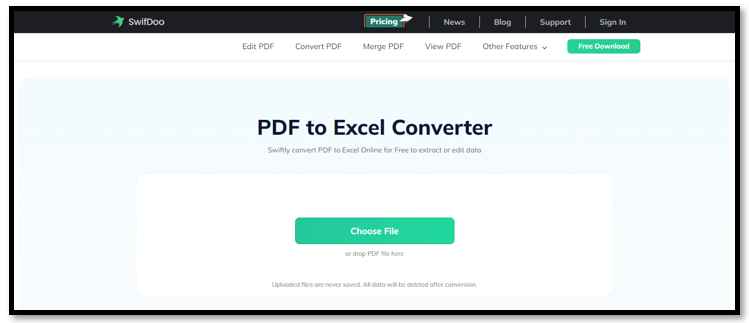
Pros:
- Easy navigation to make your PDF converted to Excel;
- Offer other free online converters to turn a PDF into Word, PowerPoint, and more;
- Totally free to use.
Cons:
- Only 2 free tasks are provided per day.
PDFtoExcel
Based on the name, PDFtoExcel is among the list of best PDF to Excel converter software. Except for importing files from a local folder, this online site allows you to upload PDF files from Dropbox, Google Drive, and OneDrive. This removes the hassle of downloading the files and uploading them again.
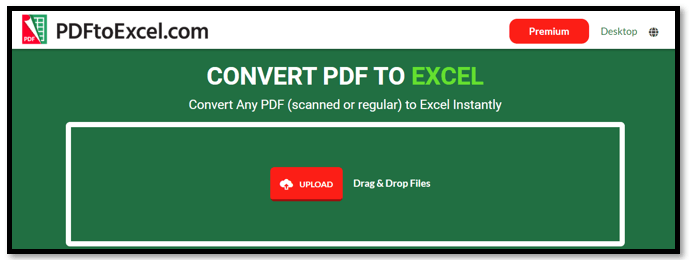
Pros:
- No file limits;
- Automatically convert a PDF to an Excel spreadsheet.
Cons:
- The original background will be removed;
- Batch conversion is not available.
Conclusion
The 7 best PDF to Excel converter software recommended above can be your optimal choice when you need to convert PDF files to Excel documents offline or online. PDF converters to Excel compatible with different operating systems are listed.
SwifDoo PDF is one of the best PDF applications capable of making a PDF converted to Excel, Word, Text, and other documents or vice versa. The original formatting can be retained and no further adjustment is required. Give it a whirl!








