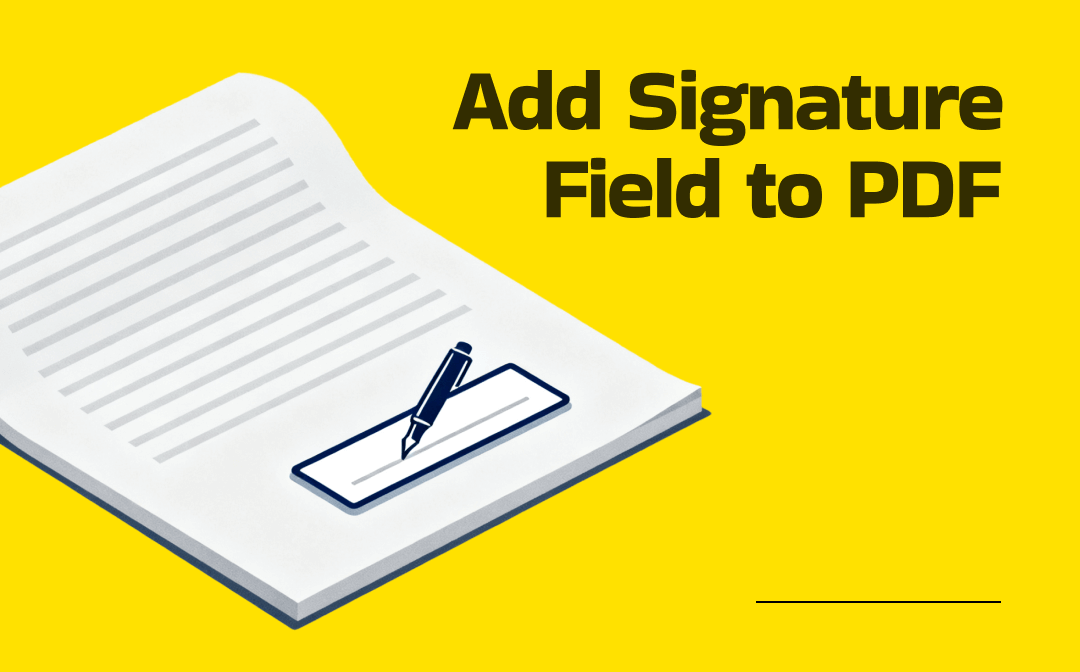
Method 1. How to Add a Signature Field with Adobe Acrobat
For those who regularly create and edit PDFs, the paid Adobe Acrobat Pro software is the most powerful tool for creating signable forms. With its advanced features, adding a signature field to your document is a quick and easy process.
Adobe also makes it easy to sign multiple pages in a PDF at once. This feature works best for detailed forms or documents requiring input from multiple signers. However, you must upgrade to a paid subscription as the free version (Adobe Acrobat Reader) doesn’t support adding a signature field.
Steps on how to add signature field to PDF using Adobe Acrobat.
Step 1: Open your desired PDF file with Adobe Acrobat.
Step 2: Select "Tools" from the upper left side of the screen.
Step 3: In the Forms & Signature section, select "Prepare Form." Then, select Start.
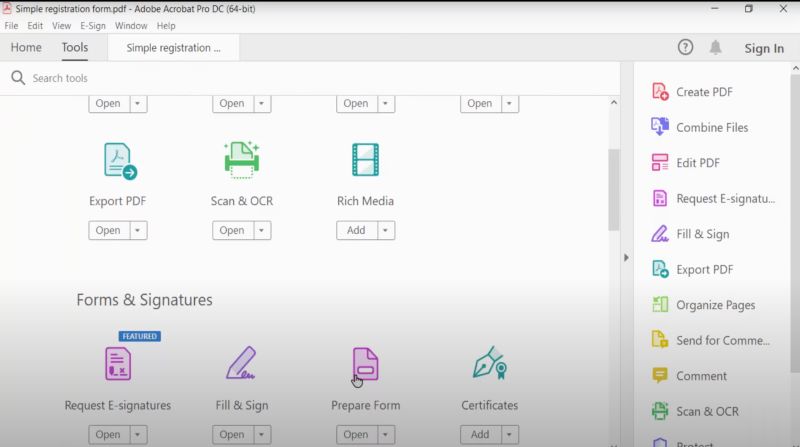
Step 4: Select the Add a Signature block icon from the Tools ribbon.
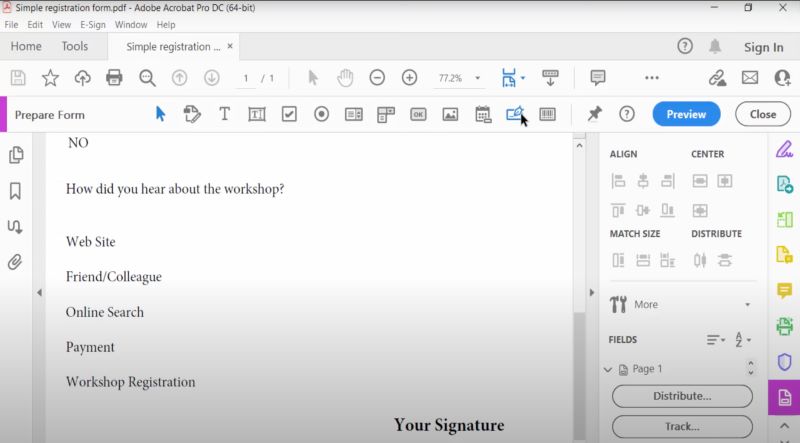
Step 5: Move your cursor to the desired location and click.
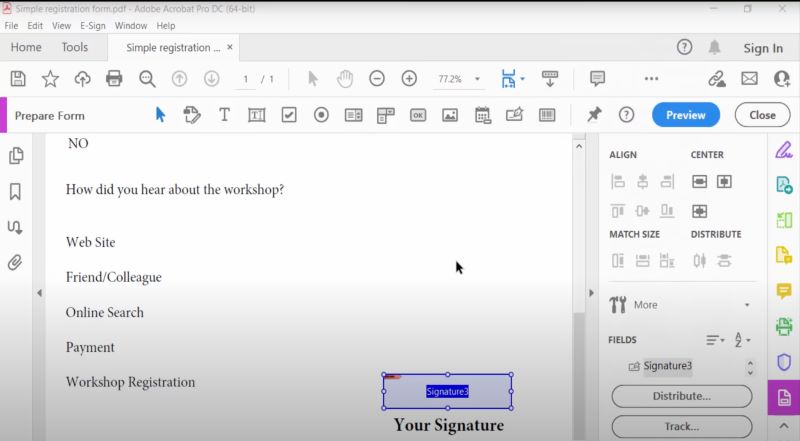
Step 6: Tap outside the new signature block. Then save and close the document.
Method 2. Add Signature Field via Online E-Signature Platforms
Online e-signature platforms are the most popular and user-friendly way to request signatures on a PDF and make a PDF signable. They are designed for this exact purpose and handle the entire process securely.
DocuSign is one of many such platforms that let you add signature field to PDF for someone else to sign. Adding signature fields with DocuSign is a simple process. It enables you to analyze agreements with AI, electronically sign, and manage all your agreements for free.
Steps on how to add signature field to PDF online for free using DocuSign.
Step 1: Open DocuSign on your web browser and log in to your account.
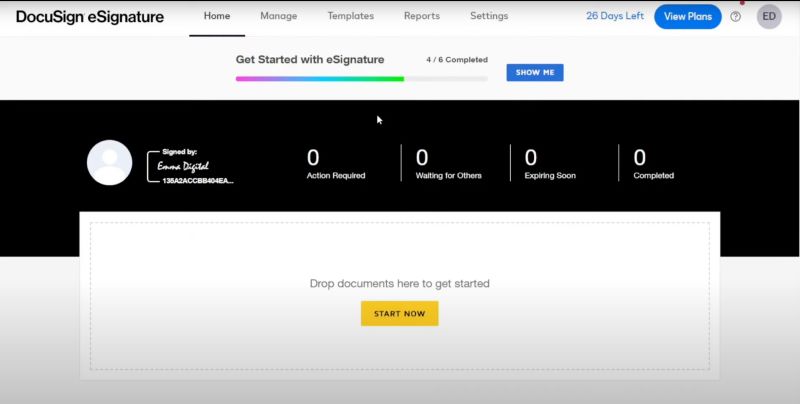
Step 2: Upload the required document.
Step 3: Select the signature field option and drag it into the desired location on the document.
Step 4: Add any additional common fields as needed.
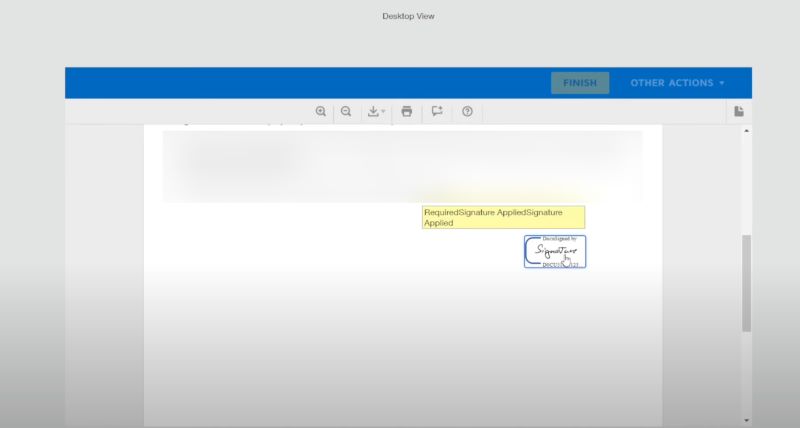
Step 5 (optional): If your document requires signatures from multiple parties, specify the order in which they should sign. More info: Send PDF for signature.
Bonus Tip: How to Sign on a PDF Easily
You have seen how to add a signature field to a PDF for free and using the paid methods. If you're looking to sign a PDF on Windows, SwifDoo PDF stands out as a lightweight yet capable solution.
With this versatile software, you can add electronic and digital signatures to your PDF documents without a fuss.
- SwifDoo PDF allows you to electronically add a signature image to a PDF or handwrite and draw by entering a name in the input field. You can also capture a signature photo directly from the camera.
- The digital signature ensures the integrity of your file, and it displays detailed signature information. You can easily see the signature, date, issuer, and validity details. Plus, you can verify if the file has been tampered with.
Quick steps to sign a PDF with SwifDoo PDF. You can get the software and follow us.
Step 1: Launch SwifDoo PDF and choose the PDF file you wish to open.
Step 2: Click the Protect button in the top menu bar.
Step 3: Add an electronic or digital signature.
To add an electronic signature, click Signature > Create New Signature and add an e-signature to the PDF.
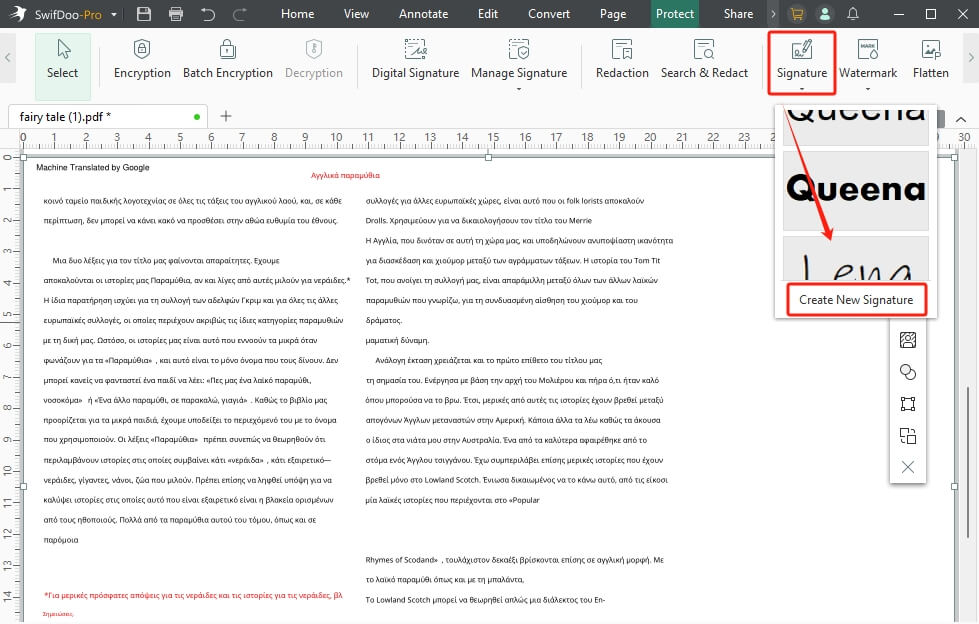
To add a digital signature, click the Digital Signature button.
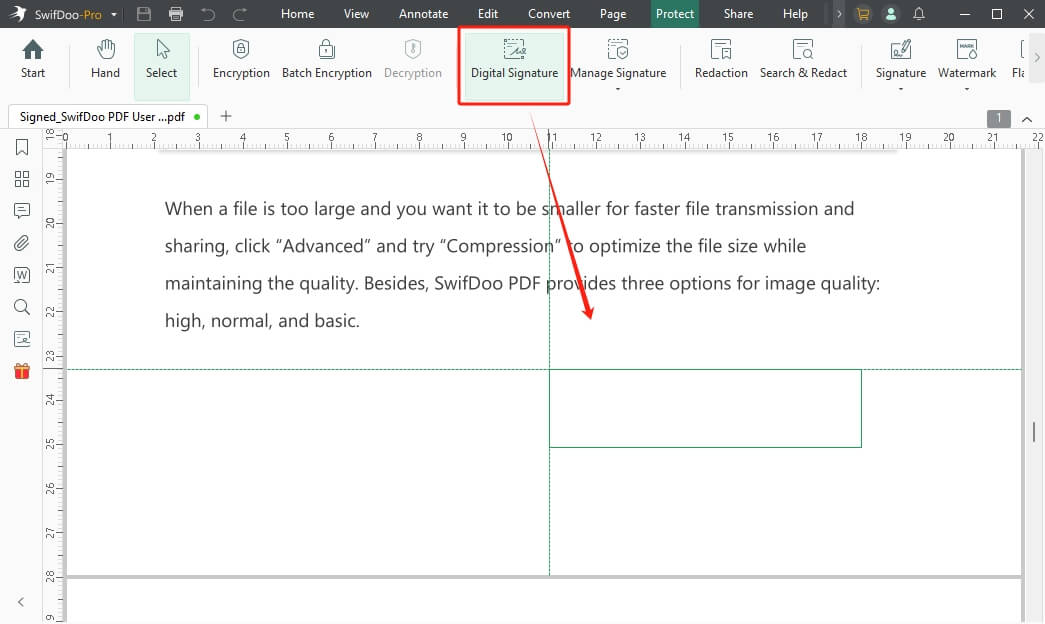
Step 4: Position your signature at the intended place on the document.
Once done, save your document. Or click OK to embed the signature. SwifDoo PDF makes it easy to send the signed document back to the sender without switching apps.
Quick Wrap Up
Adding a signature field to PDF documents is essential for streamlining approvals and ensuring document authenticity. From free utilities to professional solutions, it is now simpler to add signature field to PDF files. By following the methods shared in this guide, you can efficiently prepare PDFs for signing. Be sure to check out the bonus tip for a fast and hassle-free way to sign your documents.









