Paper sizes vary around the world. One of the most commonly used standards is the legal paper size. This unique paper size has been a standard in the legal profession for centuries. In this article by SwifDoo PDF, we will delve into its definition and usage. Let’s get started.
What Is Legal Paper Size
Legal paper size is a standard size for documents that measures 8.5 x 14 inches. It's widely applied in the United States and other countries that do not use the international A4 size. The name "legal" comes from its use in the legal profession, where many documents are longer than the standard letter size of 8.5 x 11 inches, allowing for more text per page.
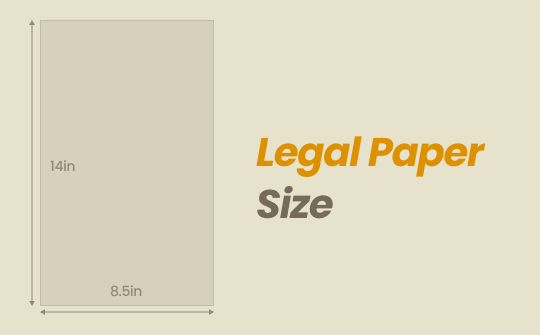
Legal paper size is not just for legal documents. Many official documents, such as contracts, deeds, and wills, are often printed on legal-size paper. Despite its name, there's no legal requirement for using it in legal documents. It's simply a convention that has been adopted over time.
Best File Format for Legal Size Paper
Generally speaking, the best format for a particular file will depend on the specific requirements of that file. However, given that legal size paper is often used to transfer information and printing, PDF will be the most suitable file format. The reasons are as follows.
- Compatibility: As a widely supported format, PDF can be opened and read by most computers and devices without losing formatting.
- Security: PDF files can be password-protected, which can help prevent leakage of sensitive data.
- File Size: Compared with other file formats, PDF is relatively smaller while preserving the original quality. It can be transferred quickly and easily.
In addition to legal size paper, the PDF file format is widely applied in many other electronic document transmissions. This wide adoption is a testament to PDF's versatility and effectiveness in sharing and preserving digital information.
Best Editor for Legal Size Paper in PDF format
Since legal paper size is widely applied in official documents, you may need to sign or comment on them from time to time. As mentioned above, legal size paper often comes in PDF. To effectively handle these documents, you'll need a reliable PDF editor. SwifDoo PDF will be your best choice.
This all-in-one PDF editor lets you sign a PDF electronically in 3 ways: by adding an image, typing your name in the signature field, or handwriting your name with your mouse.
It also offers a set of annotation tools that enables you to draw on PDF, add sticky notes and stamps, highlight content, and more.





