Artificial Intelligence is taking the world by storm, and to ease users’ worries, OpenAI Playground, a web-based interface, was introduced for developers gearing more toward technical research and development. The AI tool helps developers test and experiment with OpenAI’s various AI technologies and allows them to choose between several AI models and access them.
Want to know more about this AI tool and if OpenAI Playground free? This article gives you a simple, intuitive introduction to Playground from OpenAI and will help you learn where or how to use it. Let’s get started.

If you want to translate your PDF text with OpenAI Playground, consider SwifDoo PDF to do the work more easily.
Overview of OpenAI Playground
OpenAI Playground is a fun and powerful tool to help developers and researchers understand the capabilities and limitations of AI models. With OpenAI Playground API and web tool, users get a text-in, text-out interface where developers can integrate AI into their apps, researchers can study AI, and tech buddies can know the latest developments.
Besides OpenAI GPT-3 Playground, the tool has published open-source models like Point-E, Whisper, Jukebox, and CLIP. Some other common models of OpenAI Playground include;
- GPT-4 Limited beta
- GPT-3.5
- DALL-EBeta
- WhisperBeta
- Embeddings
- Moderation
- CodexDeprecated
The Playground tool by OpenAI helps test many machine learning models and allows you to try out various different models in one place. OpenAI Playground chatbot helps implement AI in custom apps and does scientific research into AI and machine learning. Users can also develop and train new machine-learning models with this AI tool.
What You Can Do with OpenAI Playground?
Beta OpenAI Playground provides users insights into the future of AI technology and helps users interact with its various AI models. People can input text and see how the AI models respond to it. Besides being an excellent tool for learning, experimenting, and understanding the capabilities of AI models, OpenAI Playground performs a number of activities.
- Allows users for real-time interaction with AI models
- OpenAI Playground creates text and essay with input text, and instant responses
- All models have unique capabilities of language, images, etc.
- The tool is also a learning resource to help users understand the working of AI
OpenAI Playground VS ChatGPT
As a user, you must be interested in the difference between ChatGPT and OpenAI Playground. Both tools offer unique features and capabilities, and depending on your needs, you may find one platform better than the other.
Playground from OpenAI is a tool inclined with a user-friendly interface to help developers and researchers and provides a high degree of model customization. On the contrary, ChatGPT is a user-friendly chatbot to help users interact with natural language and performs a variety of tasks, becoming a versatile tool for users.
Is OpenAI Playground Free?
OpenAI Playground is a web-based platform that comes with a free trial version for new users. Upon creating an OpenAI ID, users are rewarded with a free credit of USD 18 to develop approx 650,000 words, and once you reach the word limit, you must upgrade to a premium plan to continue using the services. Unfortunately, these credits are limited to only four months and expire afterward. Users can instead take a premium subscription, sign up and log in to use the whole program.
OpenAI Playground Login
Login is compulsory for security purposes and regulating access to resources. But at times, many users can’t find where to access OpenAI Playground. Let us check the below guide to learn the steps to log in to and navigate to OpenAI Playground.
On a computer:
Step 1: Go to the OpenAI website, and click Log in to sign in with your account. If you are new to it, click Sign up to register an account with your email and verification code;
Step 2: When you logged into OpenAI, choose API from the three options that appear;
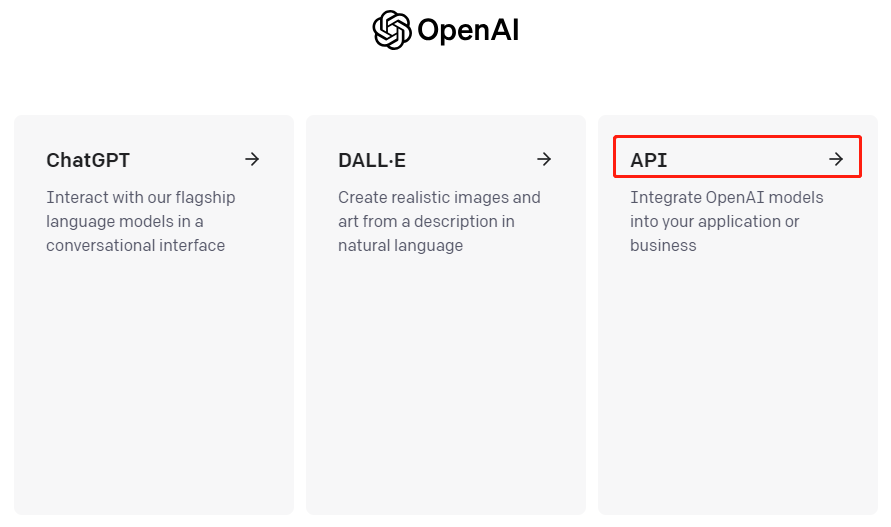
Step 3: Click Playground on the top navigation bar and you will get into OpenAI Playground.
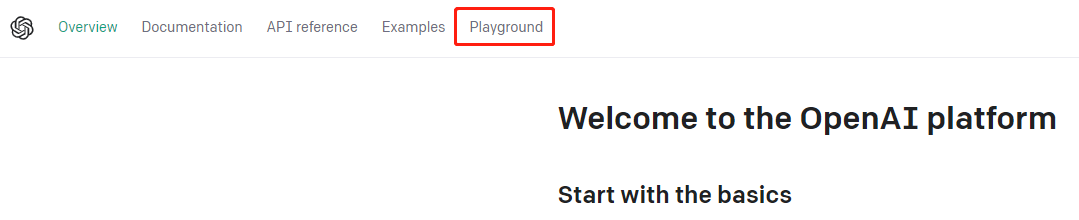
On a phone:
Step 1: To open OpenAI Playground, go to the OpenAI official website in your browser, and click the hamburger icon (three horizontal lines) to log in. Choose the API option;
Step 2: If you already logged into OpenAI before, click the hamburger icon, and choose Developers > API reference;
Step 3: Again hit the three lines in the top right corner of the site to select PLAYGROUND. That’s it.
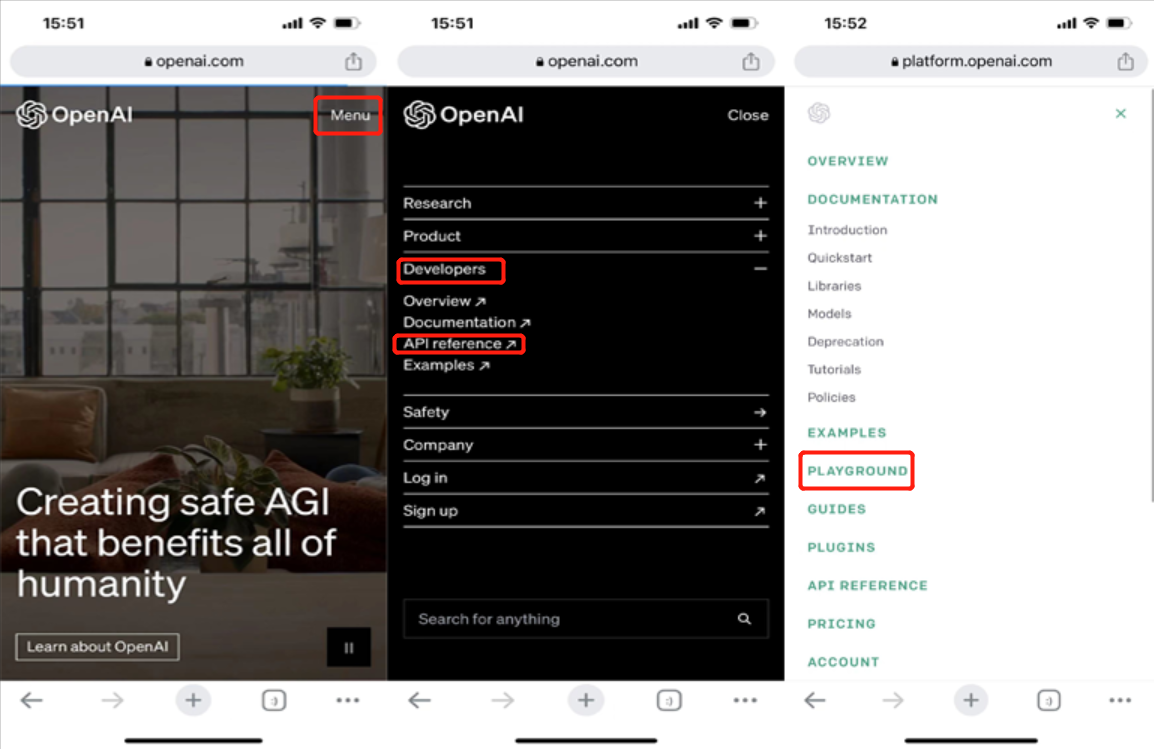
How to Use OpenAI Playground
After creating an account and logging in to Playground, the OpenAI’s AI tool, you can explore different machine learning models available with the platform. You can choose to engage with OpenAI models and test out the available AI tools and use the web-based tool to test prompts and get familiar with the working of the 4 modes. You can chat with OpenAI Playground.
Here’s the process to use the OpenAI Playground app in a few simple steps.
Step 1: Log into and reach OpenAI Playground according to the above tutorial;
Step 2: A page with a large empty text box with several adjustable settings on the sidebar will open up;
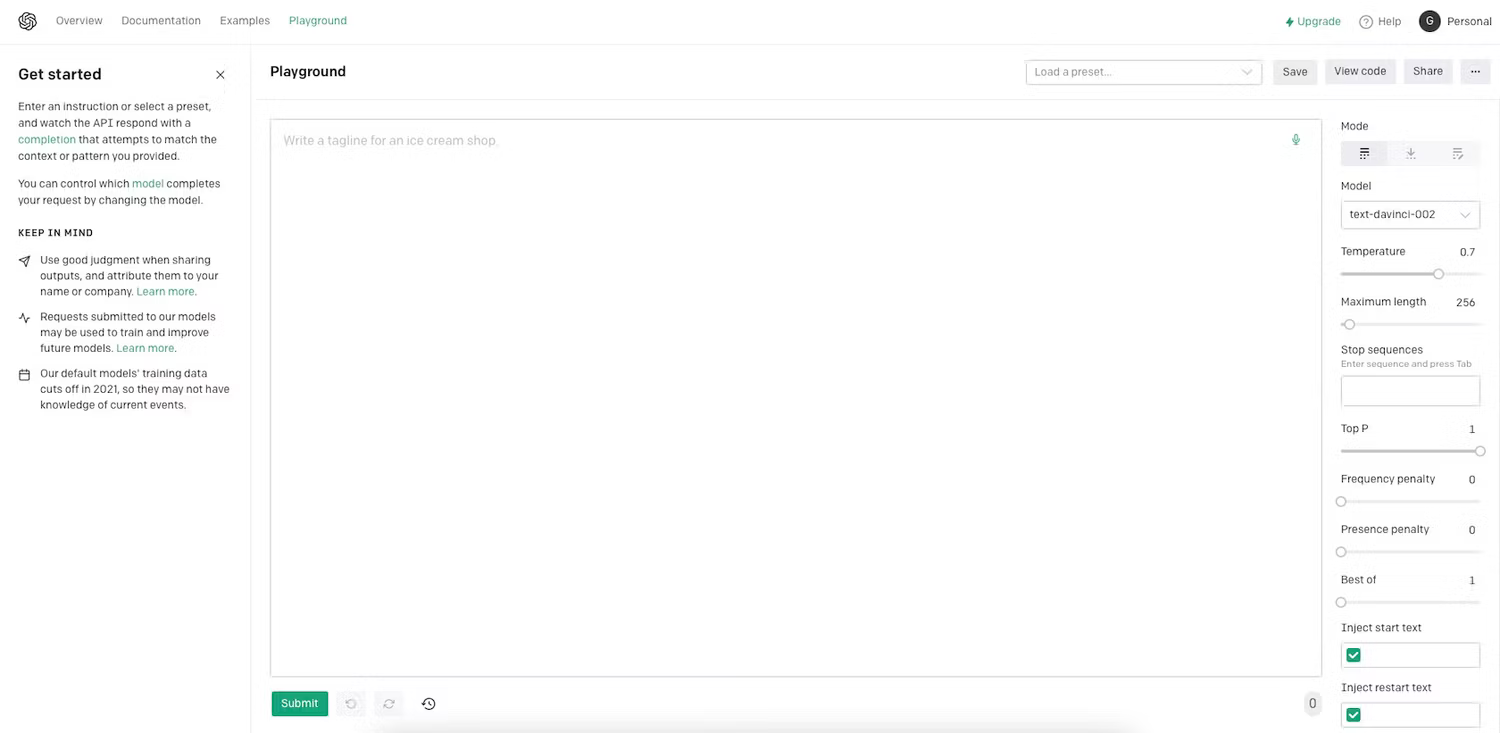
Step 3: Select a preset, or input your prompt;
Note: Your prompt can be a question, instruction, incomplete sentence, or anything to which the model will generate an answer, as OpenAI Playground text completion will be done automatically.
Step 4: Click Submit and wait until the system processes your request.
Important: As specific and clear your prompts will be, you’ll get the most appropriate answer with the OpenAI text generator Playground model.
You can experiment with different ideas and prompts to use your selected model creatively. For instance, you can have OpenAI Playground generate an email or ask Playground from OpenAI for essay writing. You can even check the usage stats before getting to the OpenAI Playground greentext to see the number of credits left to spend.
Wrapping Up
OpenAI Playground is a free, fun, intuitive and simple web-based platform intended for use in testing and experimenting with different machine learning models, training new models, integrating AI into other apps, and much more. While being a robust platform, its growth potential holds no bounds.
New models are developing for OpenAI Playground, and the existing ones are constantly improving, so users can look forward to using more features, many models, and further and deeper insights into the AI world.
FAQs about OpenAI Playground
Is OpenAI Playground safe or not?
Answer: OpenAI Playground works in a safe and controlled environment. So users can use the intuitive interface and make the most of their research and experiments by exploring the full potential of this AI tool without any stress and worries.









