Since the virus outbreak on this earth, we have been going through drastic changes in every aspect. The most challenging part is to continue the study flow, make students engage through online classes, assign homework evaluations, and involve them in many other activities.
Apart from the chapter explanation part, teachers feel it is difficult to engage them in writing as there will be no use of pen and paper. Parents are clueless about what and how to follow the instructions coming from the class teacher.
We can understand your problem and present you how to write a good composition, convert Word to PDF and submit it to your class teacher. Sit and learn the methods!
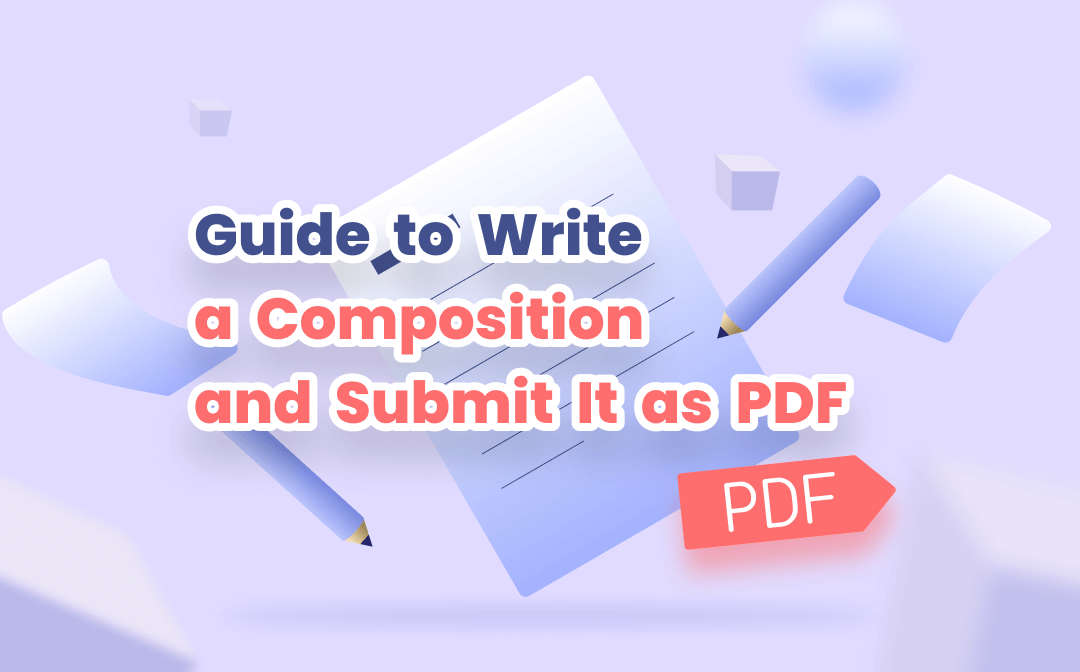
How to Write a Composition Using One of the Topics?
Writing a good composition based on the assigned topic is not difficult at all. Collect the information of the given topic through research. Or, if you are completely clueless, let’s check out the following points:
- Create an outline of the topic
- Organized the points you want to include
- Write down the facts in ascending or descending order based on how you convey your message
- Prepare points to be included in the introduction, body, and conclusion part
- Enter the information you researched and create a thoughtful write up that carry the concepts clearly
The above-noted points are applicable in any composition. Things will be slightly different in the case of write picture composition. Because in picture composition, you have to add pictures with the writing part, and it should be relevant to your topic. In some cases, teachers may assign you to write picture composition and explain the images you insert in your write-ups. Do you think it's difficult?
It's not difficult at all. Next, move to the submit part. After composing your write-up, you need to do the following steps to save the Word file, convert Word to PDF and send it to your teacher.
How to Submit the Word file?
Once you chalk out the write-ups, you must start writing. Install PDF converter SwifDoo PDF, open the MS word file, and start writing.
Step 1: Open the Word file, write the content and save it;
Step 2: Once complete, open SwifDoo PDF and tap on SwifDoo in the top left corner;
Step 3: Select New PDF in the drop-down list, and choose New from File;
Step 4: SwifDoo PDF Converter window appears. Add the Word file, then click on Start to convert the Word file into PDF;
Step 5: Once your PDF file is ready, it will automatically open. Click on Share and Send to Email button.
Why Should You Use PDF?
Teachers are asking to submit the assignment in PDF, and you don’t know why teachers are so specific in submitting the assignment. PDF has some rare advantages that help in online education, especially writing assignments. A simple Word file is open to editing for all and can be deleted if anything happens, like crash the Word file during writing or submitting. If you convert the Word file into PDF, the file gets more secured and saved in your document folder.
A PDF file is a more compact format that you can share. There are a few advantages of PDF. They are:
- Its graphic integrity intact the layout of the Word file
- It's a multidimensional format that can access from any device
- Convenient to read
- A secured format
SwifDoo PDF Converter provides you with a function of converting Word into PDF that you can submit your assignment to your teacher more securely. Teachers prefer to use PDF editors to evaluate the projects. SwifDoo PDF offers a PDF editor for the teachers to open the PDF file, make the correction and allot the grades to you and your peers.
Why You Select SwifDoo PDF: Learn the Reasons
SwifDoo PDF is a reliable PDF converter that you can trust for your kids’ assignments. The tool offers free PDF conversion that includes creating, merging, and compressing PDF documents in a fraction of a second. The lightweight software can secure the Word file, and you can send it to the destination mailbox. If you receive a PDF file with its PDF editor, you can access the PDF and make the necessary changes or edit as per your needs.
The all-in-one tool is available for free, and you can maximize benefits. Visit the official website, click on the download option, install it on your desktop or laptop, and convert Word to PDF.
Conclusion
In the online education scenario, education authorities are experimenting with technology to improve the process and enhance the engagement between learners and teachers through interactive sessions. Thanks to the SwifDoo PDF converter tool that makes the online teaching smooth going. Hope now you can understand how to write a good composition, write picture composition, and use SwifDoo PDF converter to submit the assignment securely. Thus we can conclude that technology allows us to deal with odd situations and become sustainable.









