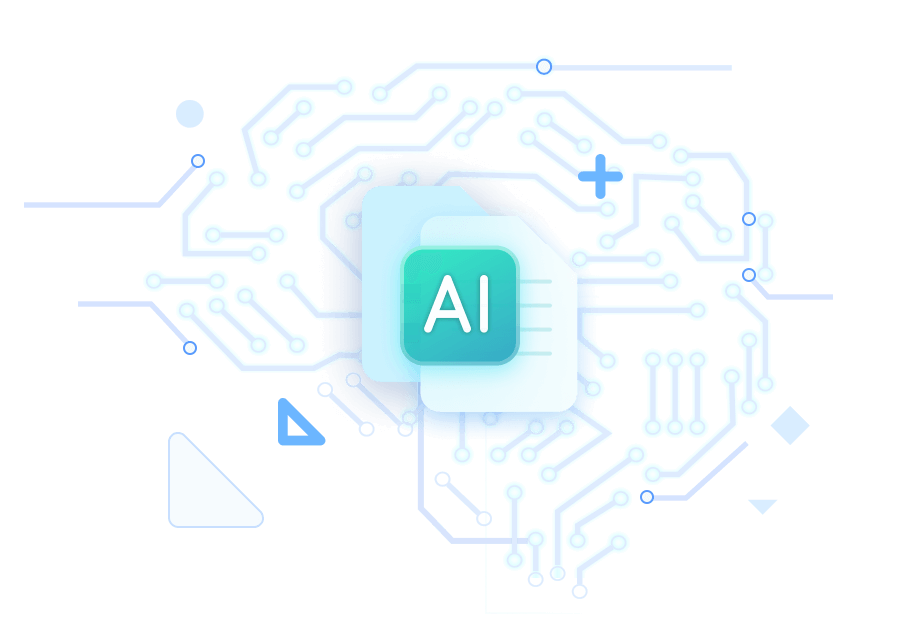If you are on the lookout for something new to converse with your PDF, then AskYourPDF can help you out. It leverages artificial intelligence to allow users to question the contents of a PDF and receive relevant answers. This tool simplifies navigating large or complex documents by providing quick, accurate responses to user queries, making it especially useful for research, data analysis, and document review.
Also, an alternative to this AI PDF chatting site - SwifDoo PDF, is recommended. Read further to find out what the article holds for you.
AskYourPDF: What is it?
AskYourPDF is an innovative software designed to revolutionize how you interact with PDF documents. Using advanced artificial intelligence, the site allows users to engage in a conversational format with their PDF files, making it a highly efficient PDF chat tool. This PDF reading AI helps users quickly find specific information within large documents by simply asking questions through PDF chatting, eliminating the need to search through text manually. Whether conducting research, analyzing data, or reviewing extensive documents, it streamlines the process, saving you valuable time.

Key Features:
- AI-powered PDF Interaction aids in engaging with your PDF documents in a conversational format.
- Efficient Information Retrieval by quickly locating specific information within large PDF files by asking questions, reducing manual search time.
- User-friendly interface showcasing simple and intuitive design that makes navigating and using the software straightforward for all users.
- Versatile Application is ideal for research, data analysis, and reviewing extensive documents, and it is applicable for various professional and academic uses.
- Enhanced Productivity, as it streamlines the process of document review, increases efficiency and aids in saving time.
AskYourPDF provides a PDF reading AI facility. However, if you need to translate an entire PDF file from one language to another, the software currently doesn't offer translation capabilities. For those needs, consider reading this article, which provides comprehensive solutions for translating PDF files.
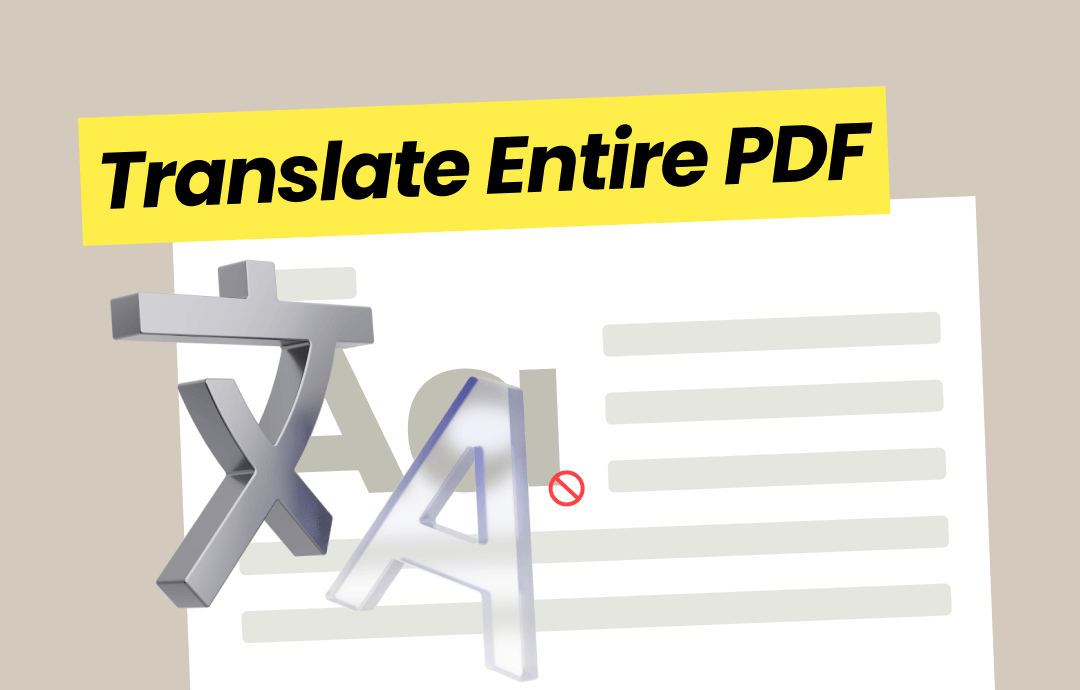
Translate Entire PDF to English or Any Languages | 5 Ways
Read to learn how to translate entire PDF. Whether you want to make it online or offline, you'll find a way to do it here!
READ MORE >Is AskYourPDF Free?
This cutting-edge AI pdf reader is designed to make interacting with PDF documents more efficient and intuitive. Being an innovative tool, it allows users to engage in a conversational interface with their papers, making information retrieval and comprehension easier.
One common question is whether AskYourPDF provides a 'chat with PDF free' option. Fortunately, it offers a free tier with essential features, providing users with a cost-effective solution for their PDF reading needs. This accessibility makes it an excellent choice for students, professionals, and anyone looking to enhance their PDF management experience.

Is It Safe?
This PDF reading AI prioritizes user security and data privacy along with employing techniques of advanced encryption capabilities for the protection of your documents and personal data from unauthorized access to keep your information confidential.
It ensures that your documents and personal data remain protected at all times, even if you are using the tool for annotation or interaction with PDF files. By using the option, you can confidently enhance your PDF reading experience, knowing that your safety and privacy are not compromised. This AI tool provides a trustworthy solution for efficient and secure PDF interactions.
Is AskYourPDF Worth It?
As an AI PDF reader, AskYourPDF deploys playful learning and efficient document management to improve Productivity. Plus, its appealing design and intuitive interface provide accurate information that allows for extracting core content by creating a conversational interface, making it an ideal choice for students, academics, or professionals. Its ease of content navigation saves a lot of time in skimming, efficiently understands content, and creates an engaging user experience.
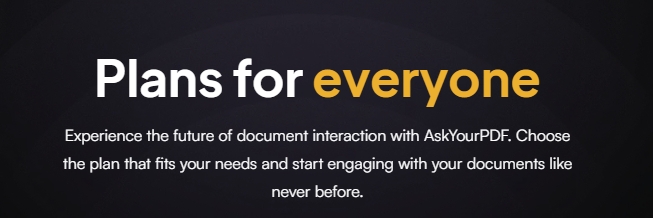
By enabling a PDF chatting experience, AskYourPDF transforms static files into dynamic, interactive resources that can be used as an on-the-go option. Its utility hinges on its ability to understand and respond to user inquiries accurately, making it a worthwhile investment for those who frequently work with extensive PDF files, which makes it a worthy choice.
However, there are some downsides to it, such as the absence of multilingual support, the fact that it is not available offline, the missing API integration, the inability to interact with voice, and the lack of support for large PDF files.
AskYourPDF: Best Alternative – SwifDoo AI
If you are considering using an AskYourPDF alternative to chat with a PDF for free, SwifDoo AI is an efficient option.
SwifDoo AI is an innovative PDF management solution designed to overcome the limitations of traditional PDF tools. For those interested and eager to engage their AI with thoughtful prompts and questions, SwifDoo AI stands out as the ideal choice. As the intelligent and efficient assistant derived from SwifDoo PDF, SwifDoo AI excels in managing PDF tasks, enhancing Productivity, and streamlining workflows.
This advanced AI app features two distinct chatbot modes: "Chat with AI" and "Analyze PDF." In the "Chat with AI" mode, users can interact directly with their PDFs—summarizing, translating, rewriting, explaining, and proofreading documents in real-time. Enter your queries or prompts in the text box, and SwifDoo AI will provide insightful responses.
Meanwhile, its AI PDF analyzer allows users to delve quickly into their PDFs, extracting essential information and critical points.
Check the steps to use this feature to chat with your PDF:
Step 1: Go ahead with uploading your PDF file to the main interface.
Step 2: Using the Home tab, tap on the Swidoo AI button for AI side panel activation.
Step 3: Locate the upload button and tap it to import the PDF.
Step 4: Tap on SwifDoo AI to open the analyzer window.
Step 5: Initiate the analyzing process by tapping on the analyze option and waiting for the results to appear.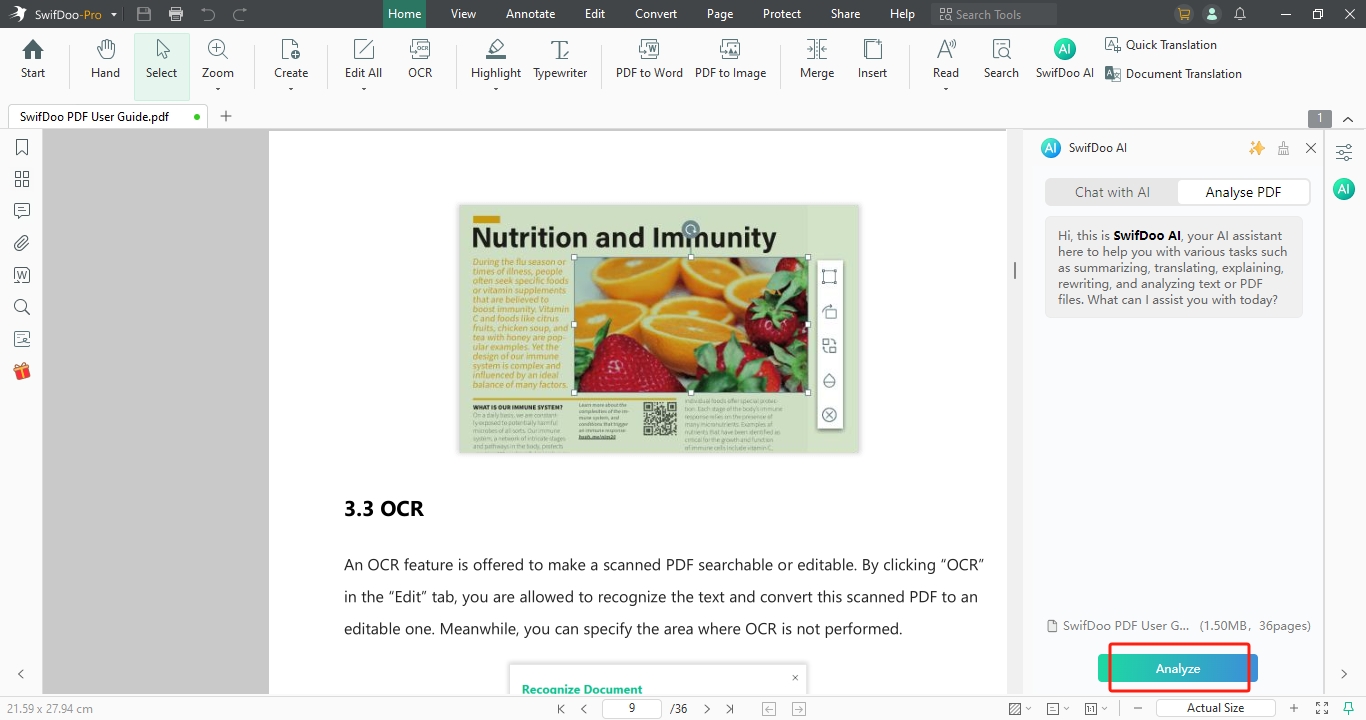
Final Words
AskYourPDF offers a solid foundation for PDF management with features such as basic editing, annotation, PDF chat, and conversion capabilities. It allows users to interact with their PDF documents, providing tools for text modifications, commenting, and format conversions. However, owing to its limitations, users may seek an alternative to chat or analyze PDFs and manage the documents; here's where SwifDoo AI steps in to streamline your work productivity.
Try SwifDoo AI and explore features that help you manage your PDFs efficiently, streamlining your workflow and keeping you on the go.