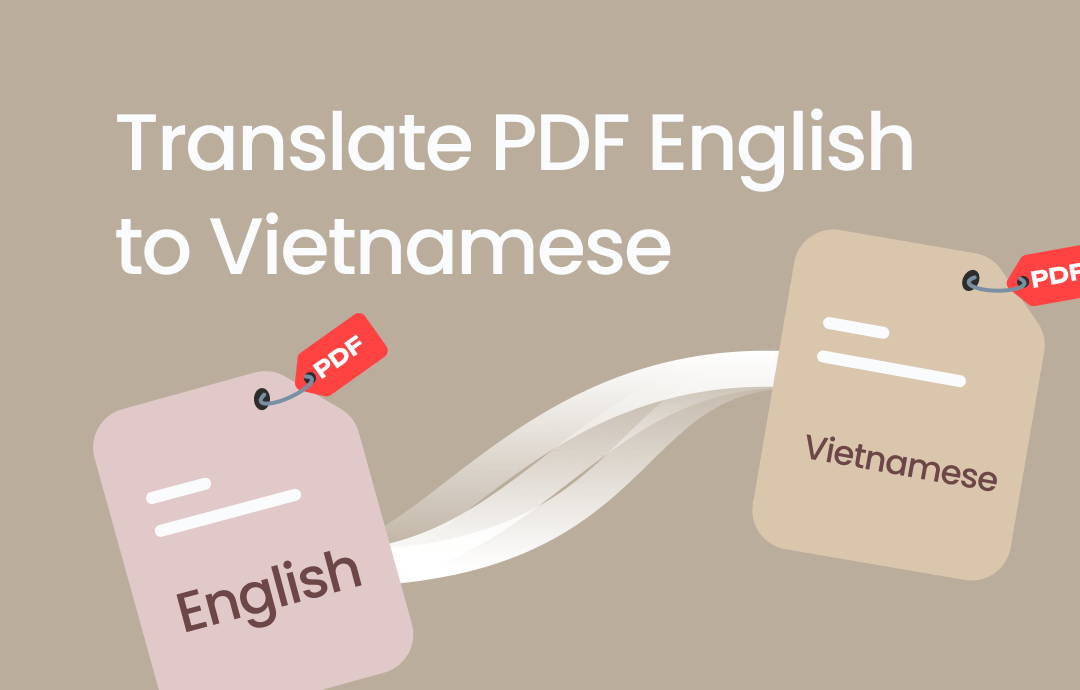
Translate PDFs from English to Vietnamese Using Online Services
Online translation tools and services like Google Translate and DeepL are popular among users who want to translate PDF documents without signing up or installing software. DeepL is the most accurate online translator, helping you translate your PDF, PPT, or Doc files into 32 languages. You can also translate your speech using its microphone feature.
However, we suggest you use Google Translate to translate PDF files from English to Vietnamese. It is a powerful AI-powered translation tool that supports over 130 languages. It helps users translate any document, be it PDF, Word, or Excel, including Images, Text, and Websites to any language they choose. For instance, you can translate your document into Vietnamese from Hindi, Italian, Irish, Russian, Polish, Czech, and much more.
Even if you are unsure of the language in your document, its Detect Language feature will automatically analyze and translate it into your desired language.
A step-by-step guide to translating PDF English to Vietnamese using Google Translate
Step 1: Open the Google Translate website on your browser.
Step 2: Tap Documents at the top.
Step 3: Choose the languages to translate from (English) and translate to (Vietnamese.) Alternatively, click Detect language to auto-set the document's original language.
Step 4: Tap Browse your computer and select the file you want to translate.
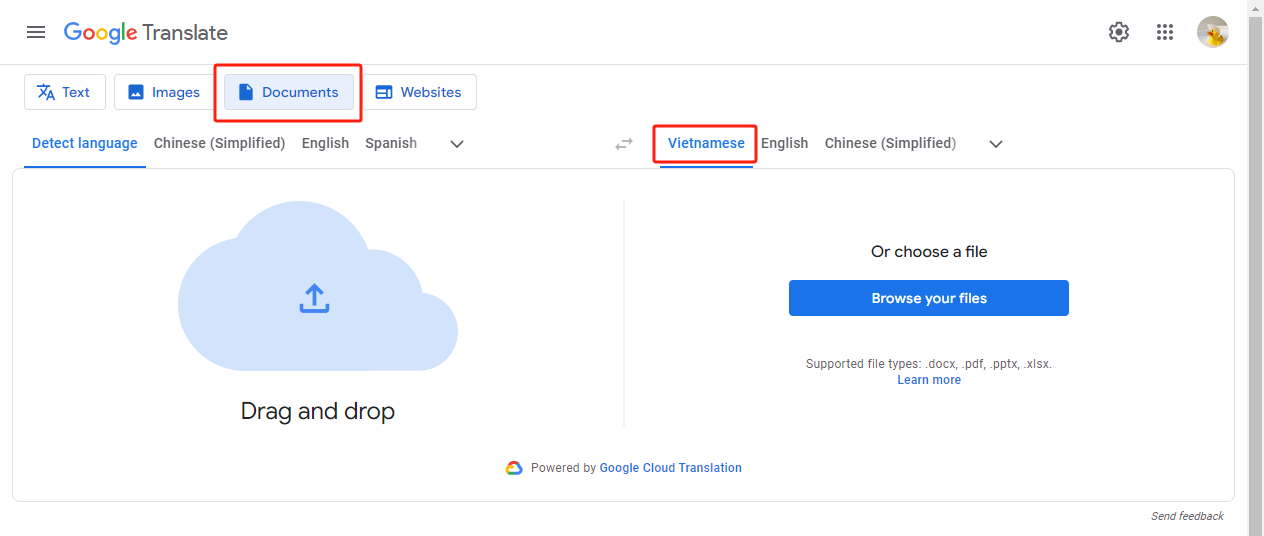
Step 5: Click Translate and wait for the document to finish translating from English to Vietnamese.
Step 6: Click Download Translation to download your translated Vietnamese document.
Translate PDFs to Vietnamese Using Translation Software
Another beautiful method of translating PDF English to Vietnamese is using reliable software like SwifDoo PDF. This software uses the SwifDoo AI feature to streamline work and enhance productivity.
SwifDoo AI is a fantastic tool that smartly uses AI technology to translate PDFs from English to Vietnamese or any other language. Using ChatGPT 4.0, it delivers accurate responses when asked questions and nuanced text with fewer misinterpretations. SwifDoo AI swiftly translates your PDF documents into multiple languages and lets you compare the results from the source document to identify possible gaps for better results.
A step-by-step guide to translating PDF English to Vietnamese with SwifDoo PDF
Step 1: Launch and run the SwifDoo PDF translator. Drag your PDF file and drop it into the program's main screen.
Step 2: Once the file opens, tap Home and choose SwifDoo AI to launch the artificial intelligence feature.
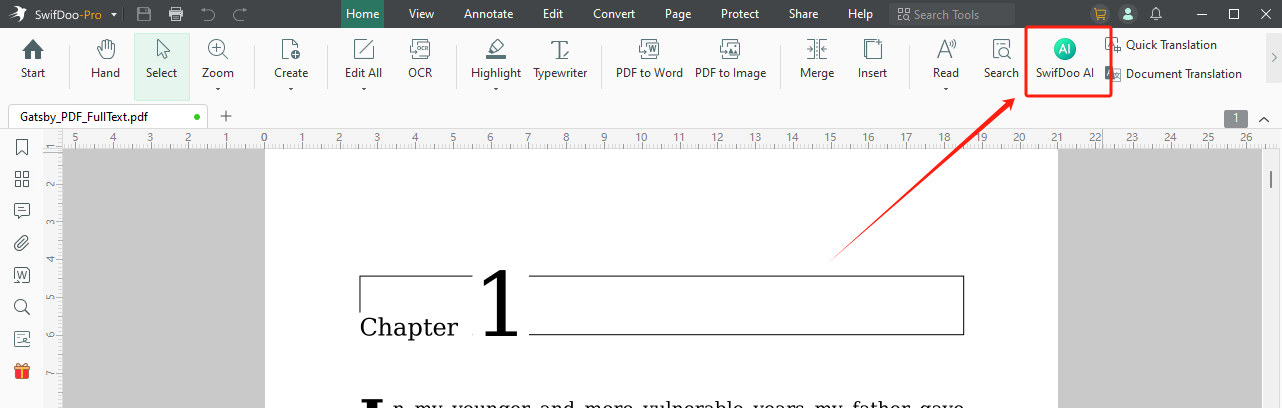
Step 3: Select, right-click, and copy the English text you want to translate into Vietnamese.
Step 4: Press the Ctrl + V keys to paste the copied text into the chat box. Then, ask SwifDoo AI to translate the text from English to Vietnamese and click the Send button.
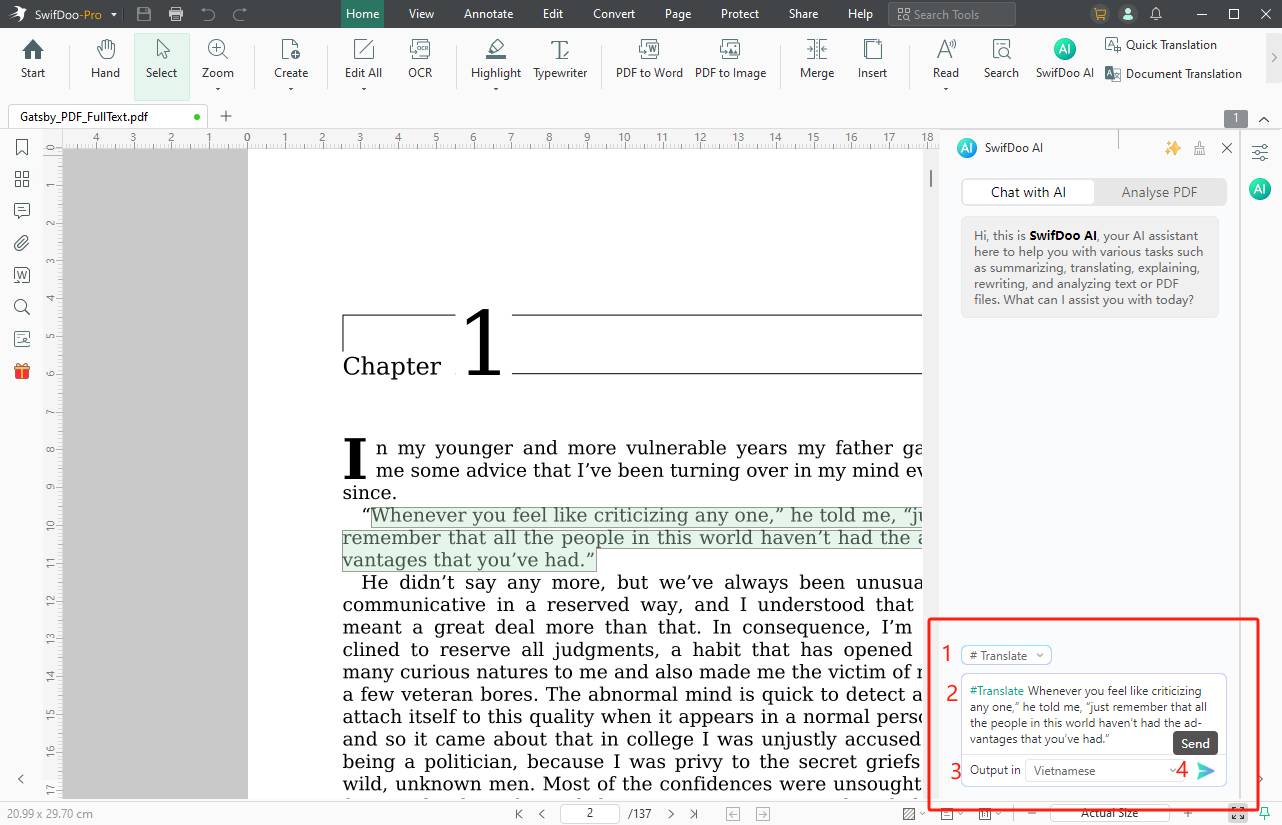
In addition, you can summarize essential information from lengthy PDF documents, learn complex concepts in plain words, and even rewrite PDF files to optimize the content. Advanced PDF editing and annotating tools let you annotate your PDFs effortlessly. It is the best PDF creator, editor, annotator, and translator for users handling PDF documents, Word files, PPTs, images, and more.
Manual Translate English PDFs to Vietnamese
Besides SwifDoo AI, SwifDoo PDF allows you to manually translate PDF English into Vietnamese. You can translate the text accurately as you read or directly translate an entire PDF into a new copy without undergoing a complex process to break down the language barriers. It also offers OCR technology to recognize and translate scanned PDF files smoothly.
Here's a quick process to help you manually translate using SwifDoo PDF:
- Translate specific content in a PDF:
Step 1: Launch SwifDoo PDF. Drag your PDF file and drop it into the software.
Step 2: Select the English text you want to translate to Vietnamese on a page.
Step 3: Tap Quick Translation at the top. Choose the document and the target language (Vietnamese). It will translate the PDF file to Vietnamese at once.
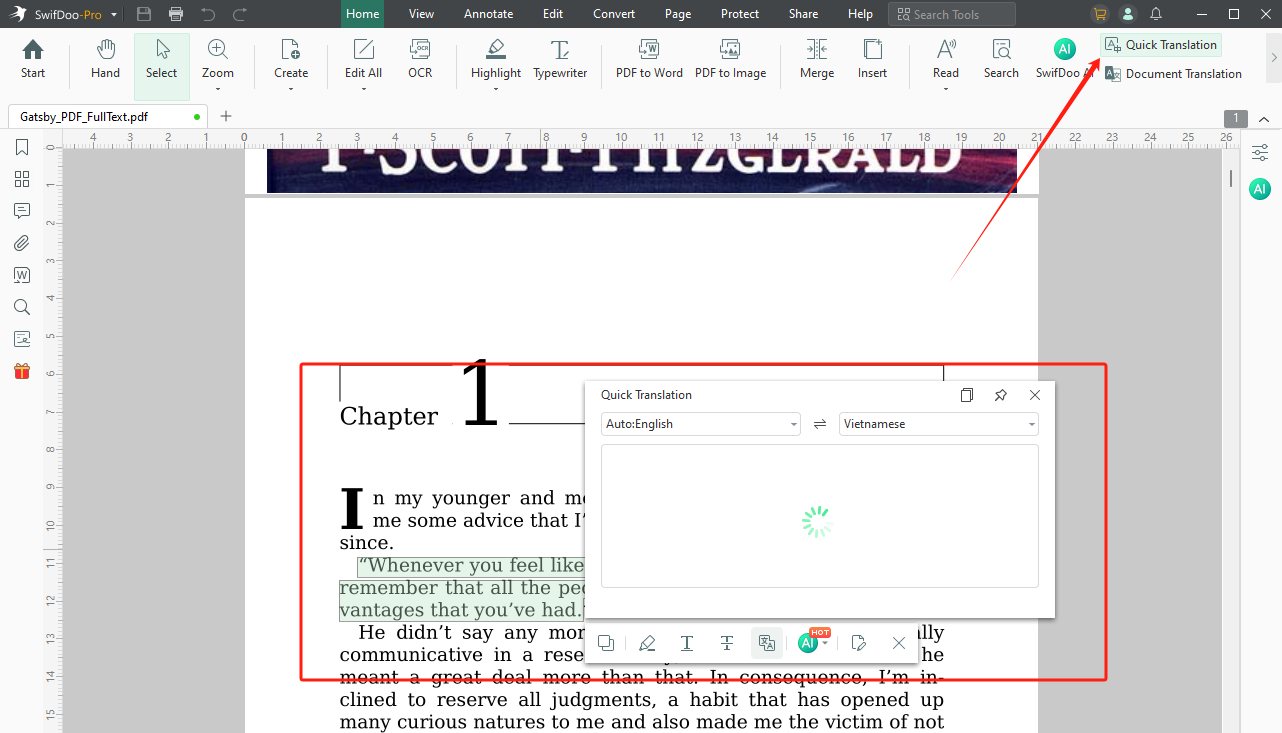
- Translate the entire PDF to English:
Step 1: Launch SwifDoo PDF and click Document Translation.
Step 2: Add your PDF and specify the source and target languages.
Step 3: Choose the saving location. Hit the Translate button to translate the English PDF to Vietnamese.
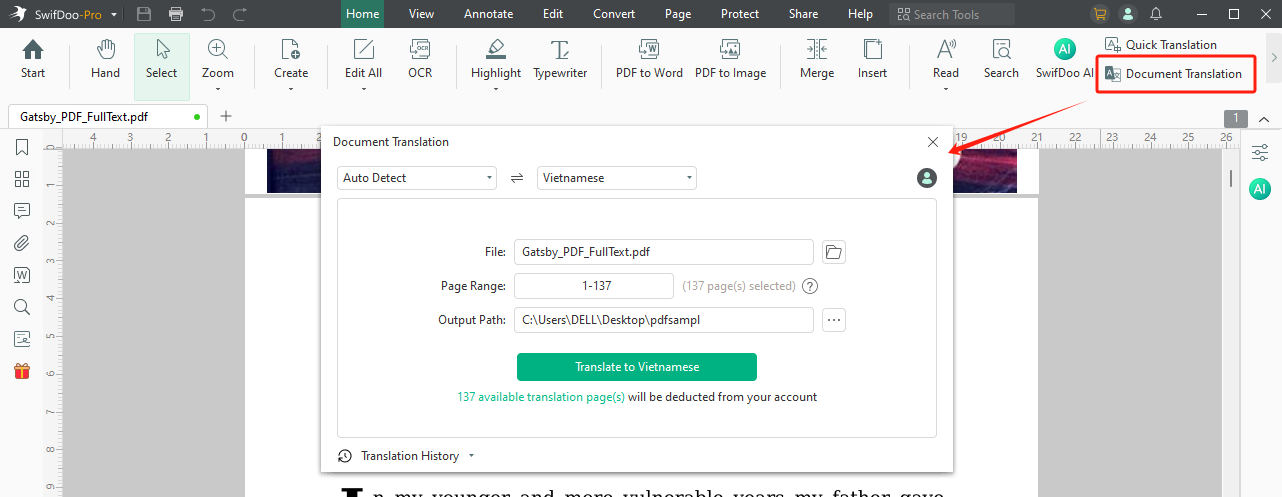
If you are looking forward to translating PDF English to Vietnamese, here are the best practices and tips for ensuring accuracy and quality.
- Use clear and concise language.
- Understand the technical terminology.
- Forget about machine translation and algorithms.
- Proofread and edit your texts for accuracy.
- Ask for feedback from a native-speaker translator.
- Use professional translation tools for a flawless outcome.
- Create a step-by-step process that maintains consistency and establishes guidelines for quality and style, as outlined in the style guide.
- Partner up with experienced linguists.
- Ensure cultural adaptation.
Conclusion
When you only know Vietnamese, a reliable PDF translator tool can help you translate PDF English to Vietnamese. With the assistance of AI technology, reading a PDF in foreign languages is made easy. We have introduced the best online and offline methods, tools, and tips for seamless translation. You can download and use SwifDoo PDF for PDF translation and improve your work productivity with accurate results.








