
In this article, we'll explore all the features of PDFSimpli, offering you a comprehensive guide to using this PDF editor like a pro. In addition, a competitive alternative will also be introduced to you as a complementation. Let's dive in!
What Is PDFSimpli?
PDFSimpli is an online PDF editor that enables users to quickly edit, convert, merge, compress, sign, and secure PDF documents online. With a simple interface and all-around functionalities, PDFSimpli makes it easy for new users to get started.
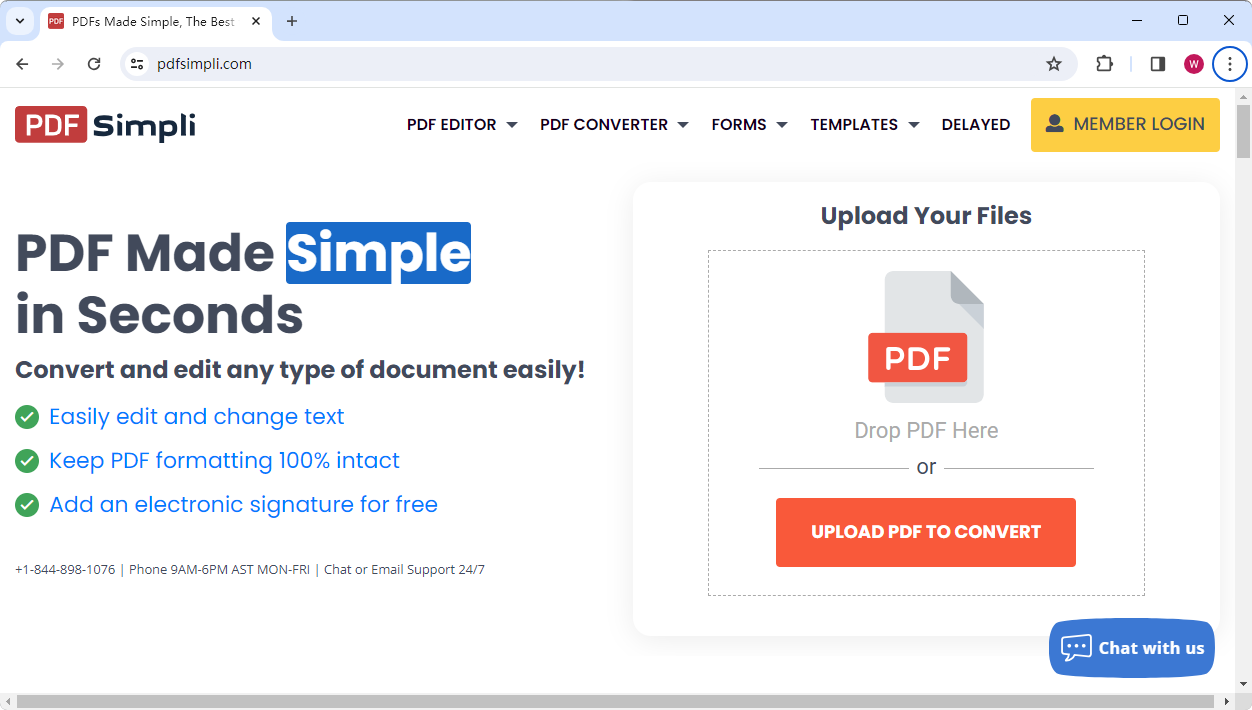
Key Features at a Glance:
- Intuitive Editing: Seamlessly edit text, images, and annotations on PDF documents.
- Versatile Conversion: Effortlessly convert PDFs to and from various formats.
- Efficient Merge and Split: Combine multiple PDFs into one or split large files into multiple files.
- Robust Security: Protect sensitive files with encryption, password features, and access control.
- Collaboration Made Easy: Enables multiple users to work on the same PDF document to streamline teamwork.
- OCR Supported: With the help of OCR, you can easily transform scanned documents into editable and searchable text.
- Cloud Integration: Access your documents seamlessly from anywhere with cloud integration, supporting services like Google Drive and Dropbox.
TrustScore of PDFSimpli: 3.9 ⭐⭐⭐⭐
How to Use PDFSimpli
After clarifying what PDFSimpli is, let’s step forward and explore how to use it.
As we’ve mentioned above, PDFSimpli is an online PDF tool, which means you need to connect to the Internet to access PDFSimpli. Besides, all you need to do is to prepare a web browser.
Follow our detailed guide below to learn how to use PDFSimpli effortlessly:
Step 1. Open a browser and navigate to the official website of PDFSimpli.
Step 2. Scroll down and select a feature. For instance, converting PDF to Word.
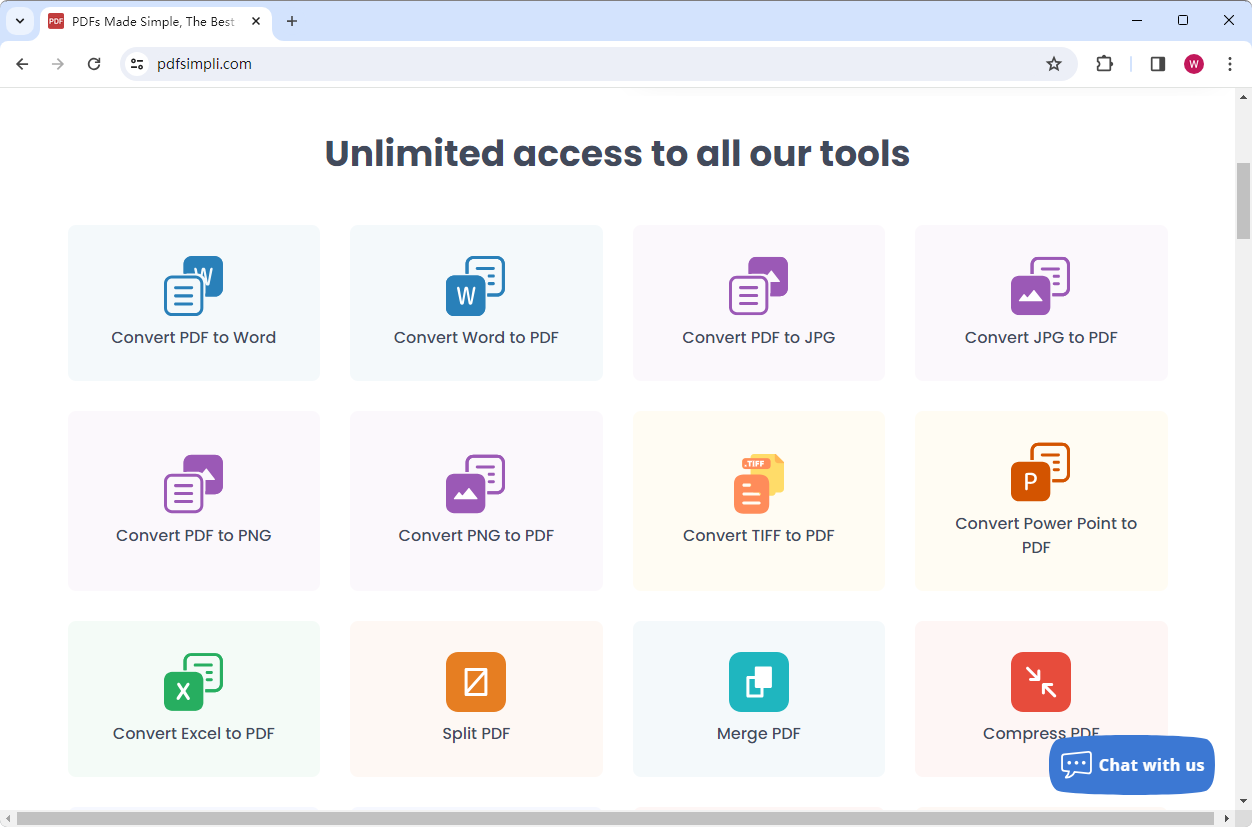
Step 3. Upload the PDF file you need to process. Then, follow its instructions and manipulate your PDF files.
Step 4. Save changes and download the edited PDF file manually.
Is PDFSimpli Safe?
According to PDFSimpli, they claim to be 100% secure with customers’ safety in mind. They won’t store any information or keep any data in your documents. However, as long as you upload your documents to an online processor, it could violate your privacy and disclose your personal information. So, be careful every time you use an online tool.
PDFSimpli Pricing Plans
PDFSimpli promotes itself as a free PDF editor online, while it does require a paid subscription plan for full access. Here’s a simple view:
| Plan | Pricing |
|---|---|
| 14-Day Limited Access |
$1.45 After 14 days, auto-renews $39.95/month |
| 14-Day Full Access |
$1.95 After 14 days, auto-renews $39.95/month |
| Annual Plan |
$24.91/month Initial charge of $299 After 1 year, auto-renews $299 billed every year |
Admittedly, PDFSimpli doesn’t enjoy any advantage in its pricing plans. Plenty of PDF editors offer more competitive and affordable plans for users to choose from. So, check more information before you make final decisions.
How to Cancel PDFSimpli
PDFSimpli’s new user offer is definitely worthy trying. However, when you pay for a 14-day free trial, you may get charged automatically for continuing your rights. It becomes a necessity to learn how to cancel your subscription.
PDFSimpli guarantees 30-day money back. Three ways are offered to help cancel a PDFSimpli subscription (if you want to get your money back, make sure to cancel your plan within 30 days.):
- Cancel by email: Simply email [email protected] and describe your problems in detail. Wait for a reply and cancel your subscription successfully.
- Cancel by chat: When you open the official website of PDFSimpli, there’s a chat box in the bottom right corner. Click on the Chat with us box and start chatting with the PDFSimpli support team.
- Cancel by calling: Make a toll-free call at +1-844-898-1076 and cancel your subscription during the conversation.
PDFSimpli Alternative
Nothing compares to perfect. PDFSimpli may be good in some aspects, while it does have some shortcomings. For instance, it doesn’t support the OCR technology, making itself unable to process scanned or image-only PDF documents. Also, there are no desktop or mobile versions available. In addition, its pricing plans are also much more expensive than most PDF tools.
Luckily, it’s quite easy to find an alternative for PDFSimpli. SwifDoo PDF is a good explanation. It’s a simple and powerful PDF editor that can be installed on Windows, Android, and iOS. It boasts a polished and navigable interface. Even a new user could use it without a learning curve.
More importantly, SwifDoo PDF offers more comprehensive features that help users edit PDF files as easily as Word documents. No matter what function you’re looking for, you can get it from SwifDoo PDF. Moreover, it even provides a ChatGPT-powered AI service that allows you to efficiently summarize, translate, rewrite, proofread, explain, and analyze PDF documents. Simply download SwifDoo PDF on your PC and start your journey now!

- Edit, compress, organize, and split PDFs
- Annotate PDFs by adding notes, bookmarks, etc.
- Convert PDFs to Word, Excel, and other editable files
- Work with PDFs more efficiently with AI-powered assistant
Why choose SwifDoo PDF?
- Money saved: SwifDoo PDF offers all new users a 7-day free trial with all features released. Users can enjoy a thorough experience before they pay.
- Powerful features: This PDF editor allows you to easily edit, annotate, protect, convert PDFs, and more. With its aid, you can address all your PDF-related issues hassle-free.
- Compatibility: You can download and install SwifDoo PDF on your Windows PC and smartphone according to your requirements, easily meeting various demands. SwifDoo PDF also has an online PDF converter page that enables you to convert PDF to/from Office documents, images, and CAD drawings without downloading apps.
Final Verdict
In conclusion, PDFSimpli makes it simple and efficient to manage PDF documents. With an intuitive interface and powerful features, PDFSimpli has gained much popularity. As we've explored the various facets of PDFSimpli, you can make an efficient decision on whether to try it or not. If you face some limits of PDFSimpli, don’t worry; SwifDoo PDF is an excellent alternative. With more robust functionalities offered, it empowers you to work better with PDFs. Just download it now. Don’t forget to register and get a free 7-day trial!








