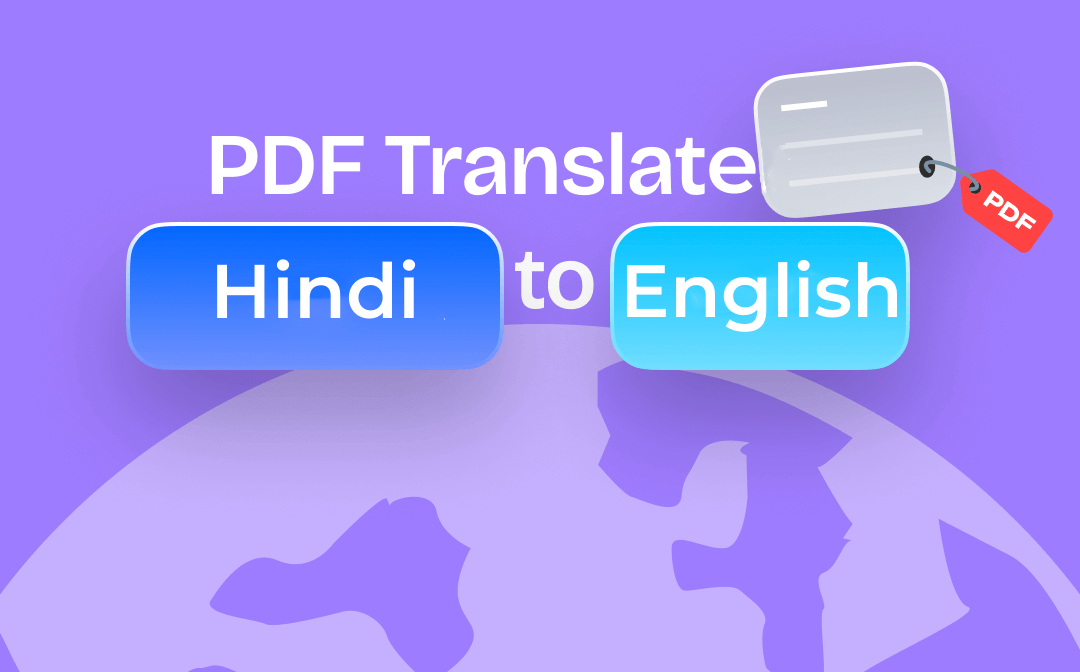
6 handy PDF translators are provided in this article and are accessible offline or online with pros and cons provided for you to choose from. Without further ado, let’s learn how to get your PDF translated from Hindi to English.
Best PDF Translator for Hindi to English Translation on PC
If you like working with a desktop application, then this section is where you need to read carefully. Three applications are introduced to let you easily translate Hidin PDF files to English on your computer, including SwifDoo PDF, Microsoft Word, and Reverso.
SwifDoo PDF
SwifDoo PDF is a desktop PDF program for Windows that allows you to get a PDF translated from Hindi to English when viewing the PDF pages. It is a user-friendly and updated PDF toolkit with a strong translating tool. Except for the translation among popular languages, it also lets you translate PDFs between minor languages, including Khmer, Polish, Czech, and more.
The software is the best option if you have to deal with PDF, not just translation, every day in your work and life. Other features such as annotating, converting, and editing help you make annotations or edits to the PDF when comprehending the Hindi text. This perfects the collaboration between you and your coworkers and clients.
Remember to install SwifDoo PDF on your PC or laptop by clicking the download button below first. Now, follow us to see how to translate Hindi PDF to English in this PDF translator:
Step 1: Open your Hindi PDF in the software
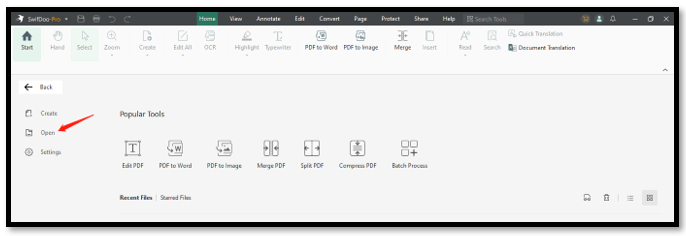
Double-click to open this translation software and tap "Open" to add your PDF file from the local folder.
Step 2: Enable the Quick Translation tool
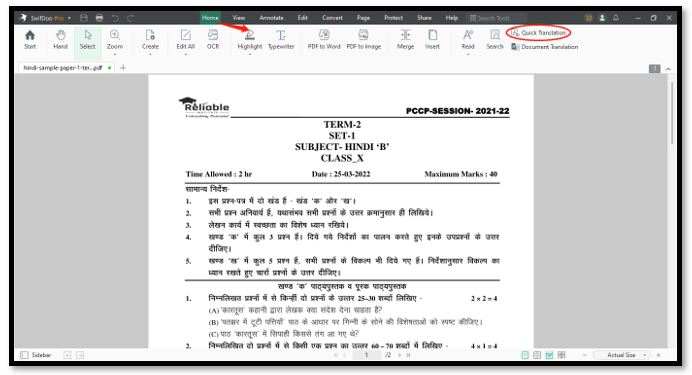
Under the Home button, select “Quick Translation”. Or click "View" and enable this feature.
Step 3: Get your PDF translated from Hindi to English
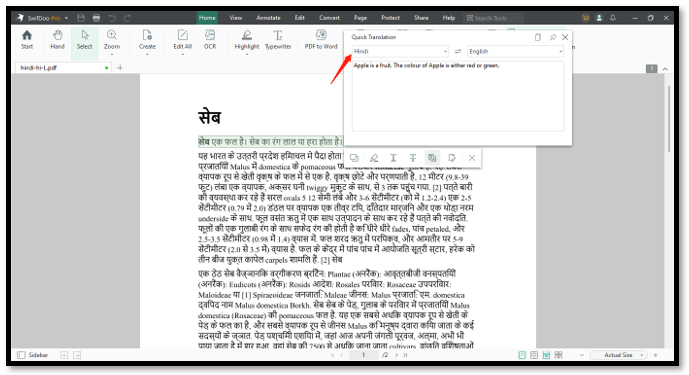
Slide your mouse to select the text that needs translating. When a pop-up window appears, select the input language as Hindi and the output language as English. After that, it will translate the PDF from Hindi to English.
We’ve mapped out other highlights of SwifDoo PDF when translating Hindi PDFs to English:
- Retain the original layout, images, and color;
- One-click to copy the English results to add PDF annotations;
- Convert the whole Hindi PDF file to English at once;
- Affordable price to convert Hindi PDFs to English.
Cons:
- Doesn’t support Mac.
Price:
- $ 69 per year for all PDF features.
Microsoft Word
If you’ve installed MS Word on your computer, then lucky you! This word processor is packed with a built-in word translator to conduct PDF translation from Hindi to English. More importantly, it removes the hassle of downloading an additional program. All you need to do is save your PDF as a Word document. Don’t worry; Microsoft Word also gets you covered in this aspect. When opening the PDF in Word, go to “Review” and click “Language”. Then you can translate the Hindi PDF to English now.
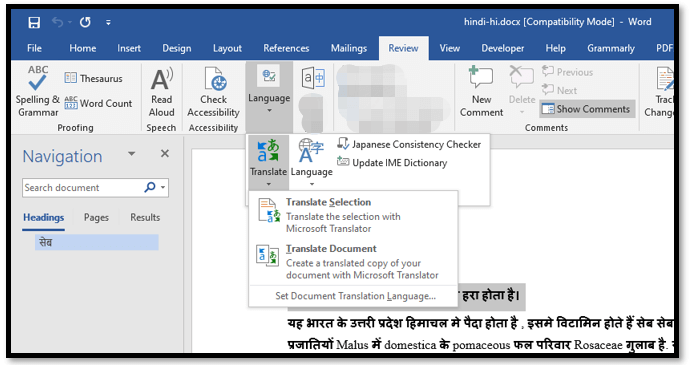
Pros:
- Save storage of your device;
- Free to translate PDF files accurately;
- Convenient to compare the original PDF and the translated one.
Cons:
- The PDF layout may be changed after the conversion;
- Only standard PDF files can be opened in MS Word.
Price:
- $ 69.99 per year for one person.
Reverso
Reverso is a highly-rated Word, Excel, PPT, and PDF translator for Hindi to English translation. It is compatible with both Windows and macOS and enables you to translate Hindi PDFs to English PDFs for free. This application has a document translator that can straightforwardly convert the Hindi text to English with a few clicks. It processes translation with AI so that it is quick to access the results. Besides, you can smoothly read the entire PDF without interruption.
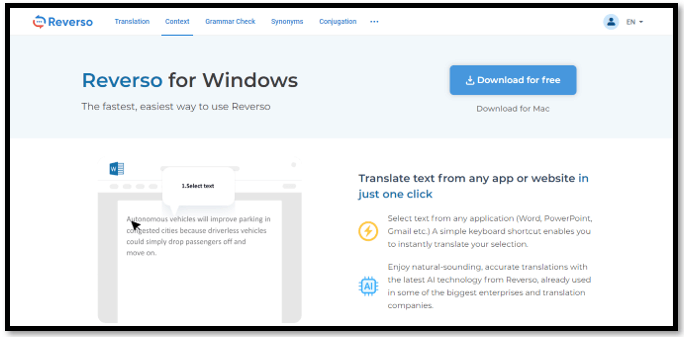
When launching the program on your computer, follow the instructions below the workstation to activate the document translation. Then upload your PDF to make it translated to English.
Pros:
- Swiftly convert Hindi PDFs to English;
- Allow to manually correct translation mistakes;
- Offer examples for reference.
Cons:
- The maximum file size is 2.5 MB for free tasks;
- It is expensive for a one-time translation.
Price:
- 2500 words for free users;
- 62 EUR for one year (up to 50,000 words).
Best PDF Translator for Hindi to English Translation on Websites
Speaking of online PDF translators for Hindi to English translation, here we pick up 3 easy sites that allow you to complete the task online. Let’s explore them together.
Online Doc Translator
Online Doc Translator is one of the most popular online websites that enable you to perform PDF translation from Hindi to English for free. The tool counts the words in the original file, together with the estimated words in the output file. It will automatically download the English PDF file and you can view the content with one click. In addition, the site has a free online PDF to Word converter to help you transform the PDF file into an editable Word document for further editing.
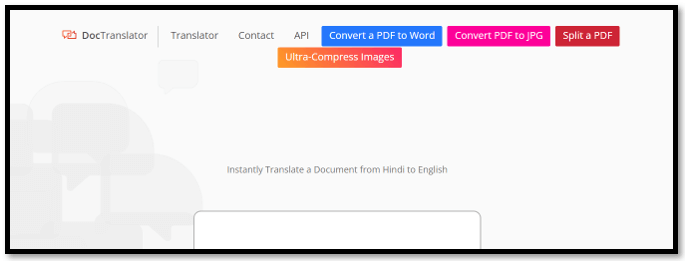
Pros:
- No limitation to free translating Hindi PDFs to English;
- Provide PDF splitter and compressor to organize PDF files.
Cons:
- The site has ads.
Price:
- Free
CONHOLDATE
CONHOLDATE offers free services to make a PDF translated from Hindi to English. The web-based application is used to translate standard PDF files to your desired language, including Hind, English, French, German, etc. You can download or share the translated PDF via email with your colleagues. Besides translation, the software has other tools to edit, annotate, or protect a PDF. This makes it easier to collaborate with others when handling the same PDF document.
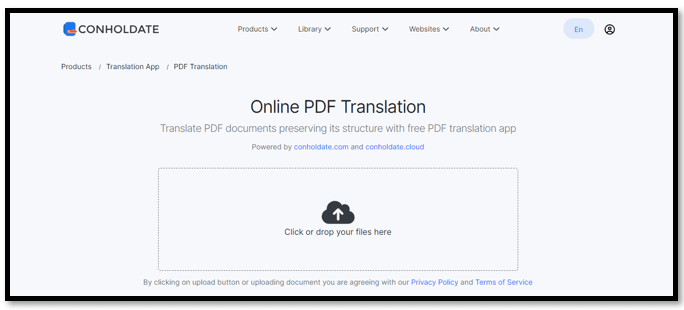
Pros:
- Enable you to convert Hindi PDFs to English whenever you need;
- Intuitive user interface with easy navigation.
Cons:
- Limited languages for more translation;
- Cannot translate scanned PDFs;
- It crashes sometimes.
Price:
- Free
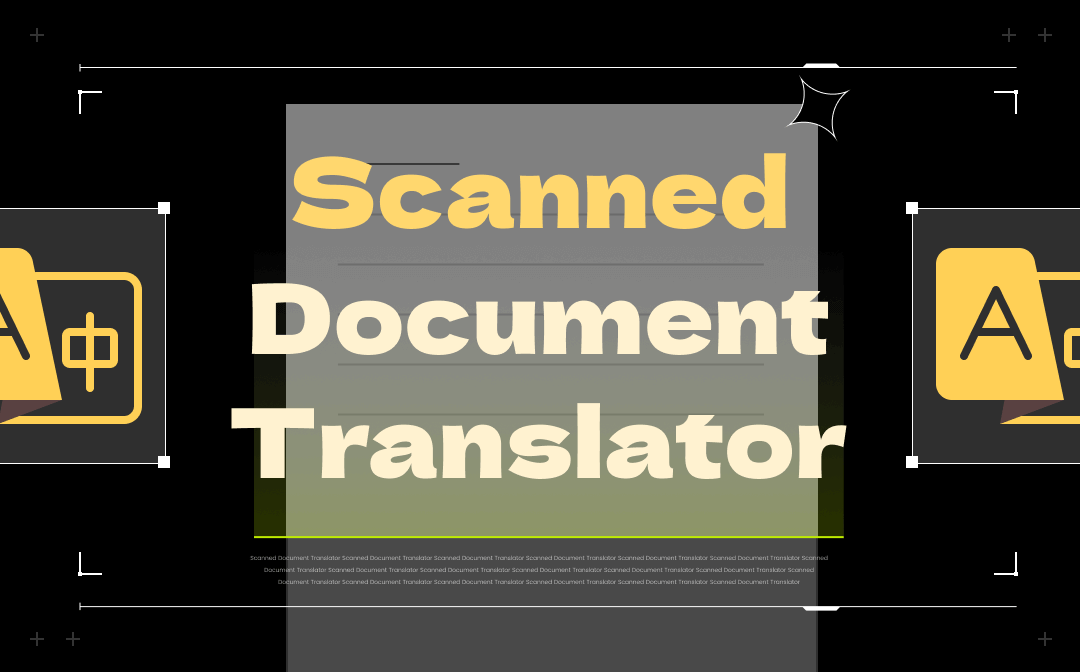
Top Scanned Document Translators to Translate Scanned PDFs
How can I translate a scanned document for free? Learn 4 scanned document translators to scan and translate your image-based PDF document online and offline.
READ MORE >pdft.ai
pdft.ai is an online platform to help you convert Hindi PDFs to English. It is not only a PDF translator for Hindi to English but also a great translating tool for Word, Excel, Text, and other files. The website allows you to upload multiple PDF files and perform different translations as you want. Each translated file will be recorded in the history.

Pros:
- Able to translate Hindi PDFs to English in a batch;
- Ensure the formatting unchanged.
Cons:
- Need to register;
- No free trial.
Price:
- $ 0.5 per page.
Final Thoughts
This post details 6 PDF translators for Hindi to English translation, covering both the PC and web-based applications. You can either translate Hindi PDFs to English PDF files on your computer or achieve it online for free. Each translation tool is easy to use and will help you understand exactly what the original PDF means.
If you are interested in SwifDoo PDF, please give it a try. It can efficiently make your PDF translated from Hindi to English, as well as edit and annotate PDF pages.








