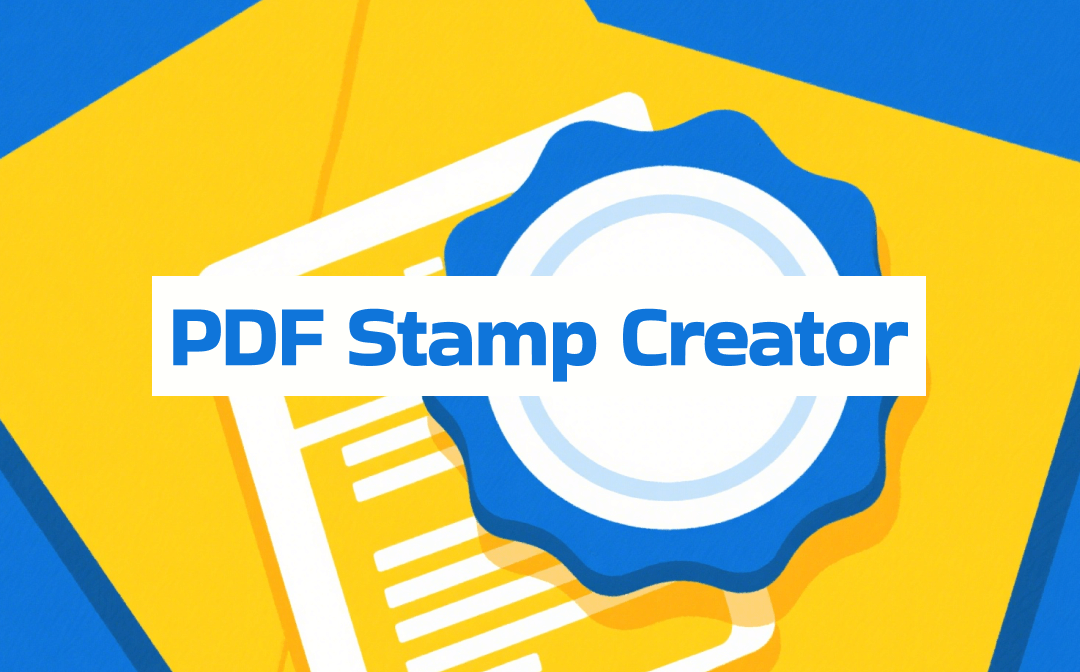
Part 1. Desktop PDF Stamp Creators
1. SwifDoo PDF
SwifDoo PDF is a powerful stamp creator for Windows. In addition to essential PDF functions, it enables users to easily create and add stamps to PDFs. With SwifDoo PDF, you can explore a wide range of commonly used stamp templates to enhance your workflow and productivity. Just select an image and upload it as the digital PDF stamp.
The best part is that SwifDoo PDF saves your uploaded stamp for future use, enabling you to add and upload an e-signature stamp to the PDF. Additionally, it provides various other PDF annotation tools to enhance the PDF. Try it now!
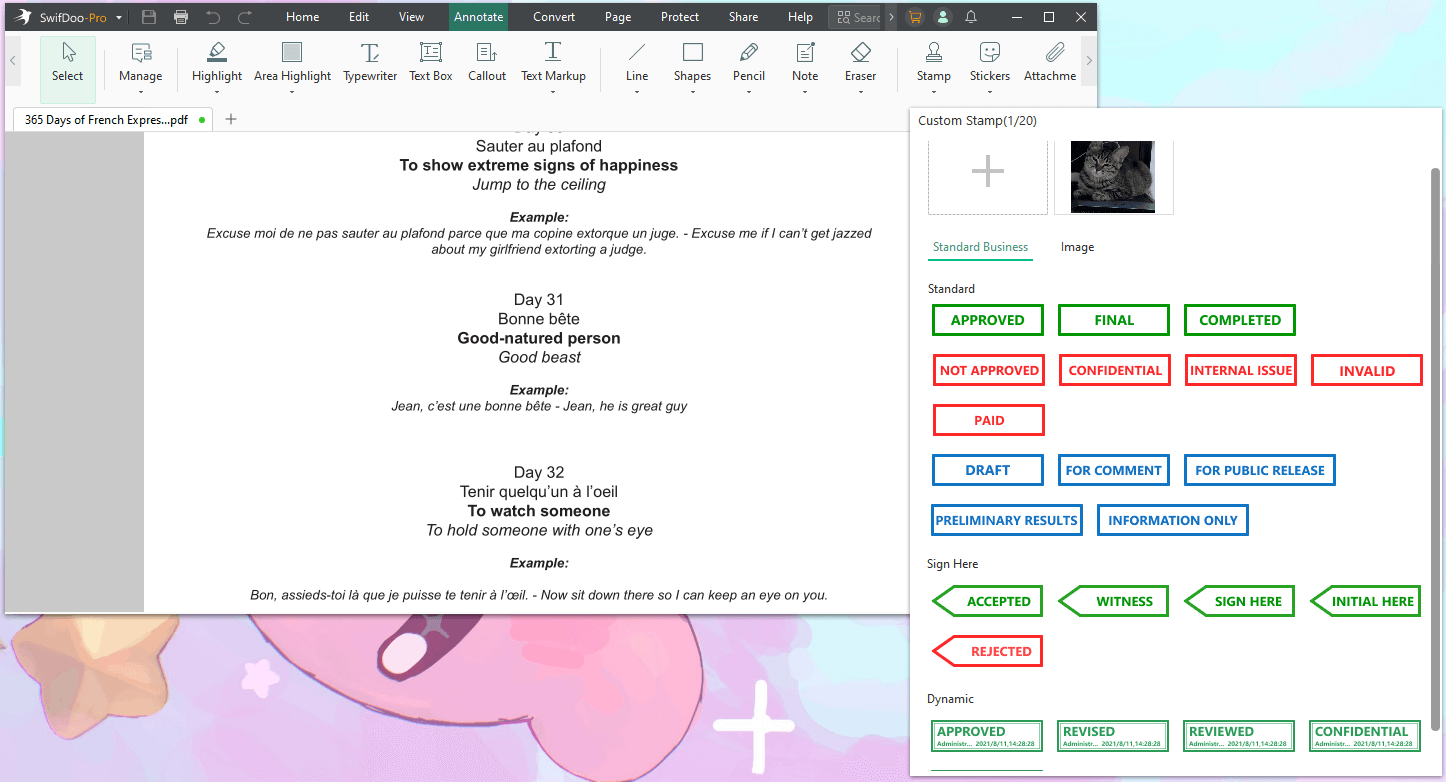
2. Adobe Acrobat DC
Adobe Acrobat DC is another free PDF stamp creator that allows you to easily add stamps to your document. You can add stamps and protect the copyright of your PDF files with Adobe.
Furthermore, Adobe has a massive library of stamps in various formats and designs. You can find the one that suits your tasks best and customize it accordingly. As per your convenience, you can delete custom-made stamps. However, Adobe doesn’t let you remove or erase the predefined ones. More info: How to Create a Stamp in Adobe.
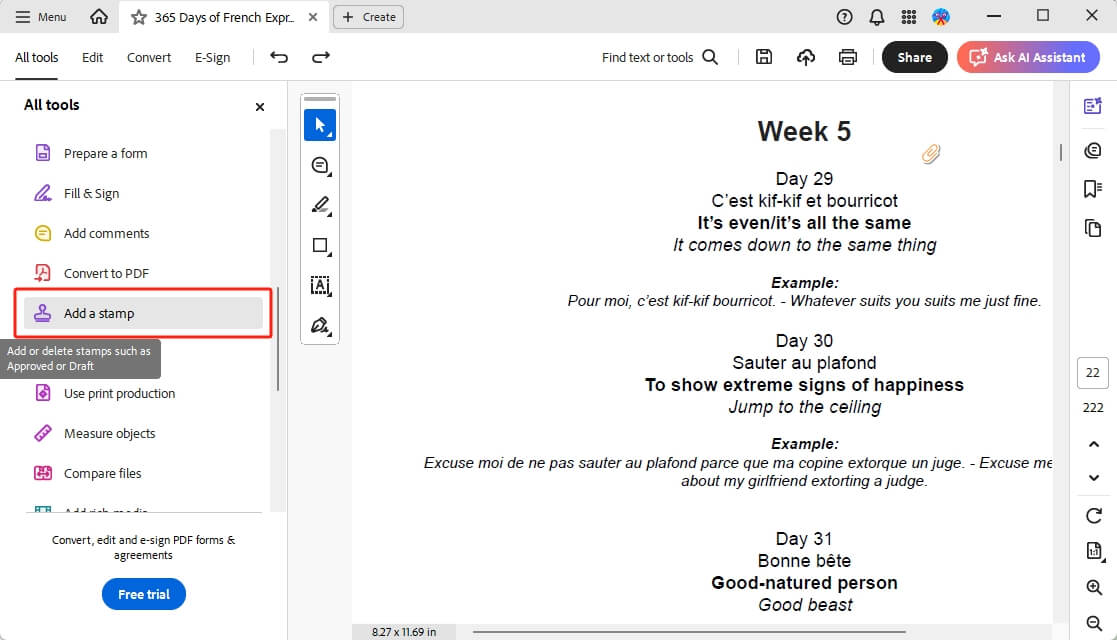
3. Nitro Pro PDF Stamp Creator
Many users are unaware that Nitro PDF also has a stamp creator tool. You can utilize the PDF stamp templates or simply type your text to create a customized stamp in a few clicks. Nitro allows you to use images as stamps in PDF documents. So there’ll never be a stamp shortage, as you can add dynamic stamps in PDF. Just save the stamps in the ‘Annotation’ tab and access them whenever needed in the future.
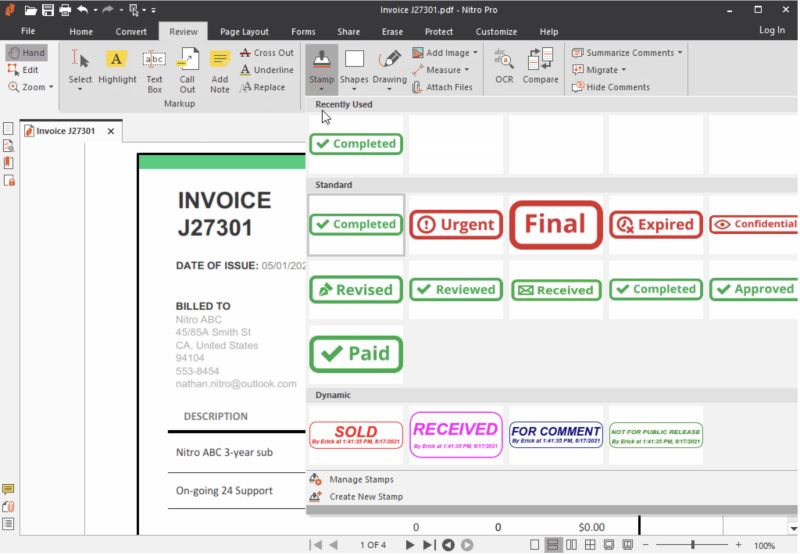
Part 2. Online PDF Stamp Creators
1. Stampjam
Stampjam is a professional-grade online stamp maker for businesses and professionals. It enables users to create, customize, and easily download digital stamps quickly and easily, without the need for ink.
Anyone can design polished, professional stamps in minutes thanks to its easy-to-use online rubber stamp maker. Explore pre-designed stamp templates or design your own e-stamp from the ground up — whatever fits your workflow. With hundreds of unique, free templates and multilingual support, Stampjam is ideal for professionals working on digital documents.
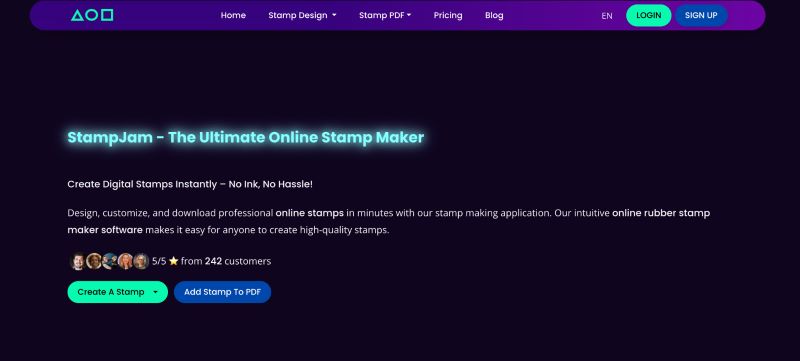
2. PDFCreator Online
PDF Creator Online is a free solution to create stamp online for PDF. You can simply upload your PDF file (max. 250 MB) to which you wish to add a stamp. Then, enter the text for the stamp, pick a preferred font, size, opacity, and color.
PDFCreator Online will automatically add the stamp to all file pages in no time. Whether you need to add “Approved,” “Confidential,” or a personalized stamp, this online tool allows you to design and apply stamps directly to your files.
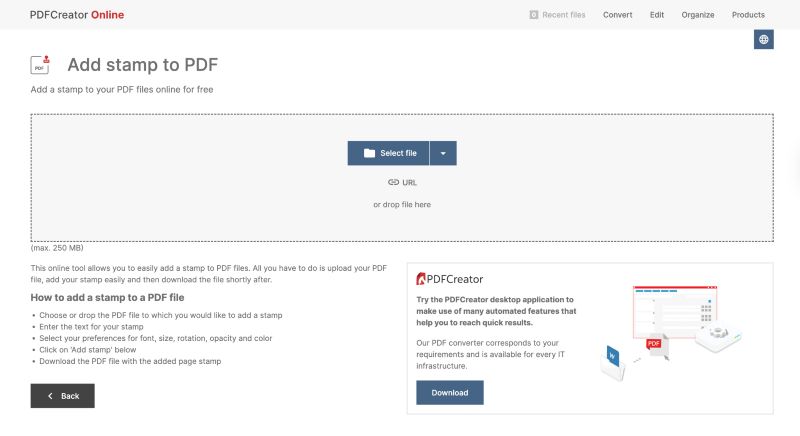
3. Xodo
Xodo is another free online stamp creator tool that allows you to create and add a dynamic PDF stamp to your documents. Within your PDF, you can add text stamps, insert images, or build custom stamps using various design elements.
Moreover, Xodo allows users to create, duplicate, remove, and edit custom stamps. Use Xodo to add commonly used stamps or design your own personalized stamp for marking up PDF documents. Its stamp features can be used for personal or professional PDF editing and workflow.
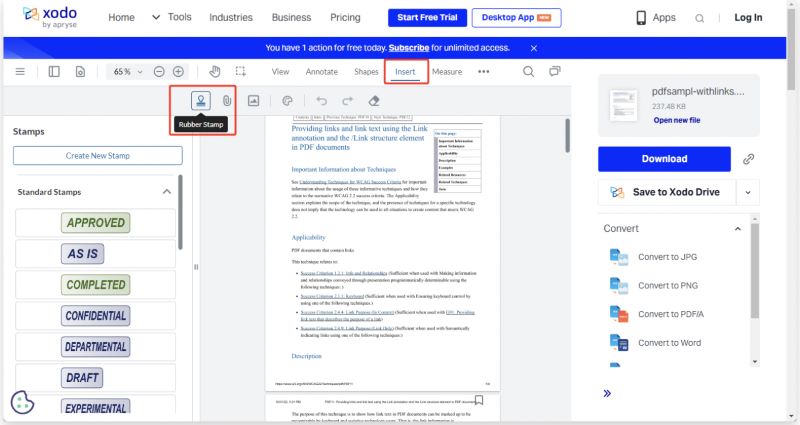
Part 3. Which Stamp Creator is Right for You?
With several stamp creator tools for PDFs available, selecting the right one can be a complex task. A lot depends on what matters most — simplicity, customization options, or cloud connectivity. Different tools will suit different users. Your workflow will benefit most from a tool that matches your specific preferences and priorities.
Here are some decision factors that you can consider:
- Ease of use: Clean interface with simple, intuitive controls
- Customization options: Supports creating and editing custom stamps
- Platform compatibility: Works on Windows, Mac, browser, and mobile
- Security: Ensures safe processing of your documents online
- Cloud integration: Connects with Google Drive or Dropbox
- Batch processing: Allows stamping multiple PDFs at once
- Price: Availability of free, freemium, or subscription-based plans
You can just experiment with a few tools to see which works best for you. What works perfectly for one user might not be great for another. Hands-on testing is the best way to find your perfect stamp creator.
Final Wrap Up
PDF stamps have versatile use cases. The whole task comes down to what features matter most to you. Our list of qualified and free PDF stamp creators is here to simplify your workflow. We have shared online and desktop solutions for your convenience. By prioritizing your needs, you can select a tool that best meets your expectations. However, if you’re looking for a complete PDF-handling solution, SwifDoo PDF can be your best bet.








