
Best PDF Reader for Windows and iOS
Before diving into the 5 excellent Linux PDF readers, we would like to recommend SwifDoo PDF to you. For Windows and Mobile users, it is a PDF reader you can't miss to improve your reading experience:
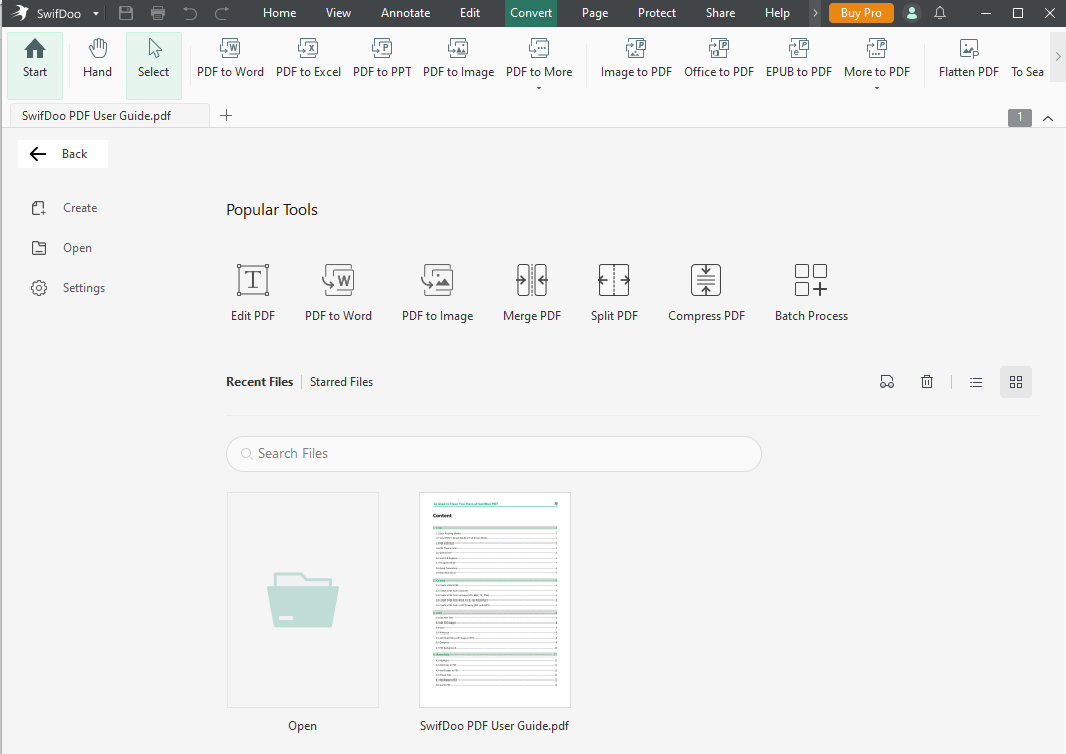
- Multiple Reading Views: This program offers five reading views to optimize your reading experience, whether you prefer a single page, continuous scroll, or even facing pages.
- Split Screen View: You can compare different sections of the PDF side-by-side for easier reference and analysis.
- Slideshow Mode: With its Slideshow feature, you can display your PDF as a PowerPoint.
- Text-to-Speech: Convert PDF text to audio, perfect for multitasking or accessibility.
- AI-powered Explain PDF feature: Utilize GPT4.0 to paraphrase complex content in documents and clear reading barriers.
1. Okular
At the top of our list of Linux PDF readers comes Okular, a free and universal document viewer that seamlessly handles PDFs, comics, eBooks, images, and more.
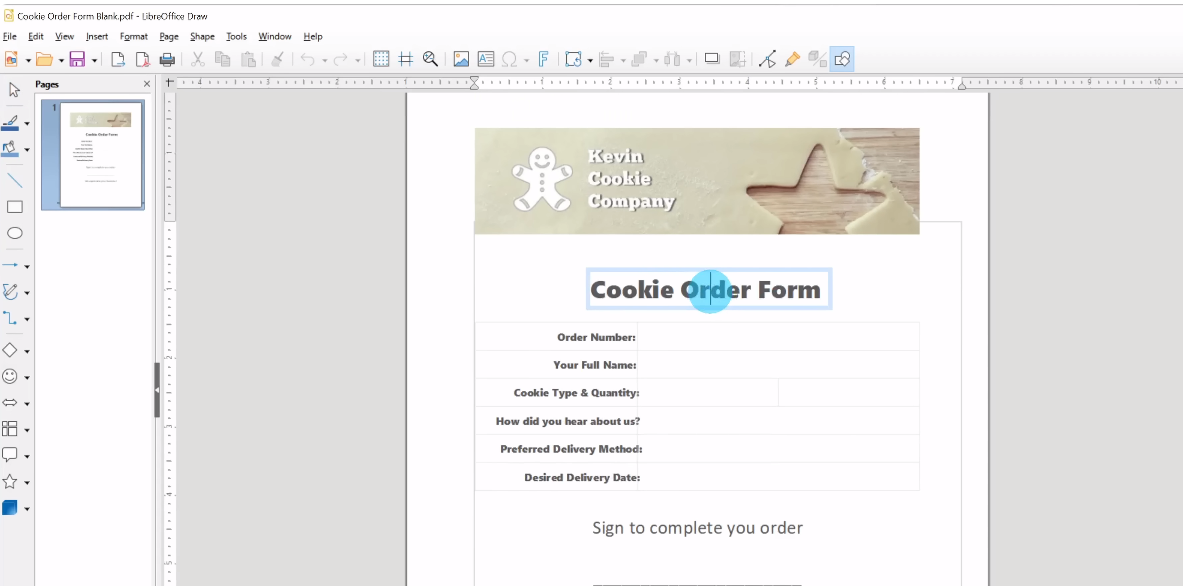
Main Features:
- Selection Mode: Copy and paste text from PDFs to use elsewhere, making research and note-taking a breeze.
- Zoom in on Clarity: Don't squint at the tiny text again. This PDF reader for Linux offers a Magnifier Mode, letting you enlarge specific sections for crystal-clear reading.
- Effortless Navigation: No more getting lost in lengthy PDFs. The thumbnail bar in this best Linux PDF reader lets you quickly jump between pages with a visual overview of the document's structure.
- Annotate Easily: Take notes, highlight key points, and even add freehand drawings directly into your documents with the Linux PDF viewer’s versatile Annotation Mode.
- Signature Support: You can effortlessly view and verify digital signatures embedded in PDFs or sign PDFs.
2. Evince
Evince, the document viewer for Linux desktops, is a versatile tool that can handle various tasks beyond simply opening and displaying documents. This Linux PDF reader handles a variety of document types, including PDF, XPS, DjVu, TIFF, and CBZ.
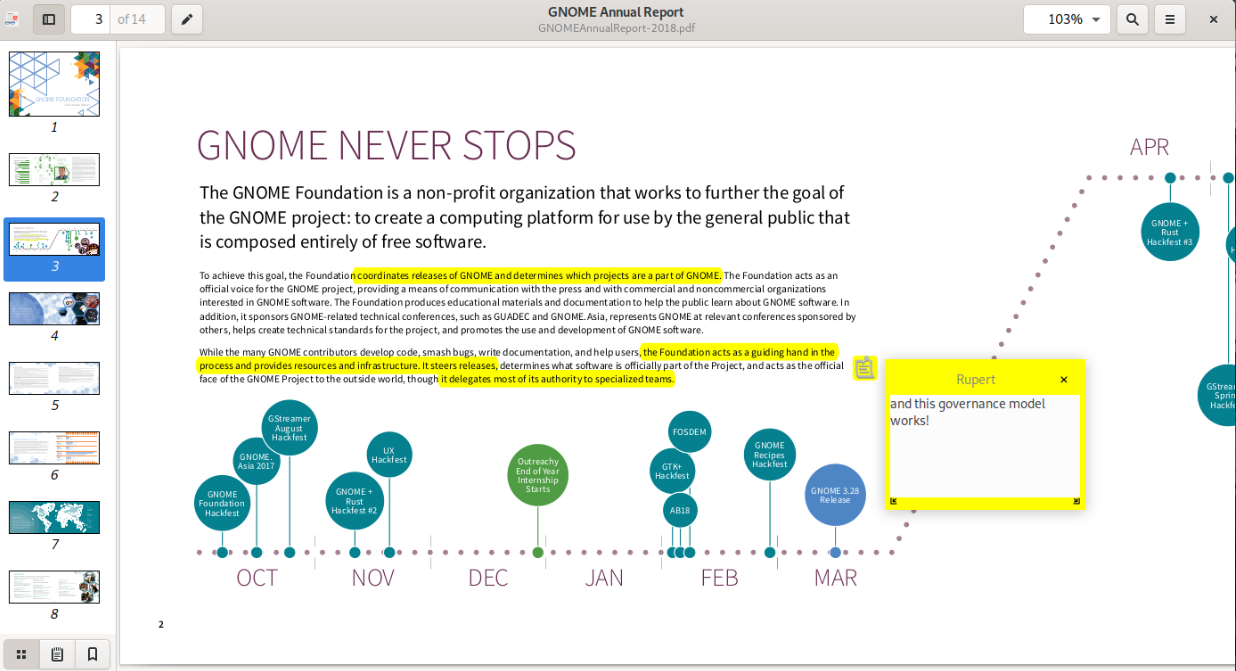
Main Features:
- Zoom and navigation: Adjust the zoom level for detailed viewing or to get a broader perspective. Navigate through pages easily using thumbnails, scroll bars, bookmarks, or keyboard shortcuts.
- Full-screen mode: Immerse yourself in the document by hiding the interface and viewing it in full screen.
- Search and replace: Find specific words or phrases within the document and easily replace them with another text.
- Form filling: For interactive PDFs with fillable forms, the best Linux PDF reader allows you to enter and submit data directly.
- Security options: Password-protect PDF documents to restrict access and ensure confidentiality.
- Integration with other tools: Evince can be integrated with other applications like dictionaries or spell checkers for enhanced functionality.
3. Foxit PDF Reader
Foxit PDF Reader is a good option for essential PDF viewing and annotation needs on Linux. This Linux PDF reader is free, lightweight, and easy to use. It offers a clean interface and features for viewing, printing, and annotating PDF documents.
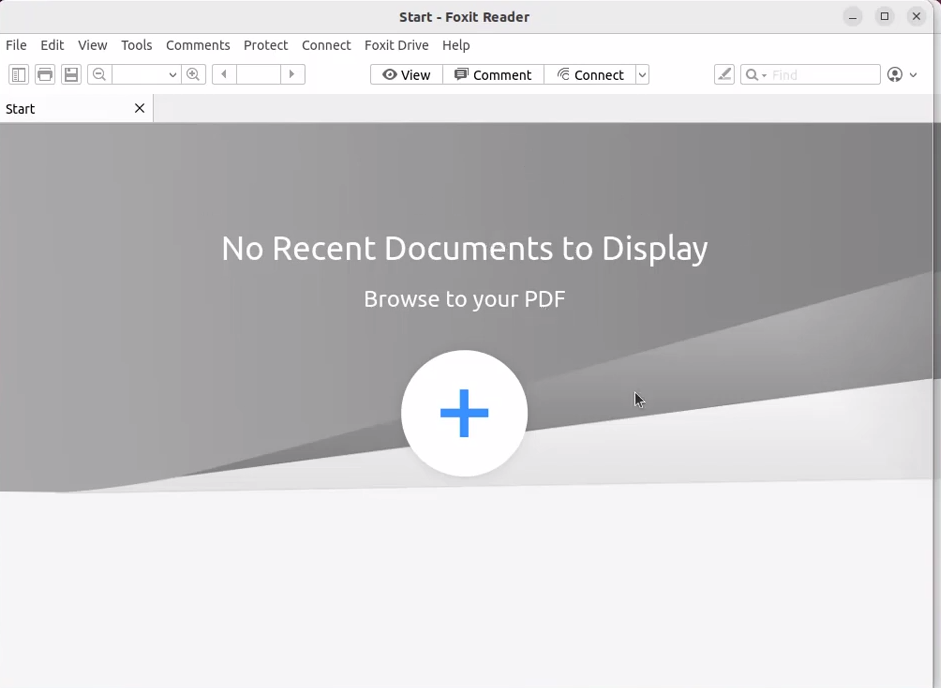
Key features:
- Fast and lightweight: This program enables you to view PDF documents quickly while using minimal system resources.
- Tabbed view: Open and work with multiple PDF documents simultaneously using tabs.
- Various viewing options: You can choose from various viewing modes like single page, continuous, facing, and facing continuous in this Linux PDF reader.
- Basic annotation features: Add comments, highlights, and underlining to your PDFs.
- Search and zoom: Find specific text within documents and zoom in or out for a closer look.
- Free and open-source: Available for free download and use, with the source code available for developers.
4. Zathura
Zathura is a free and open-source document viewer known for its lightweight interface, keyboard-driven navigation, and extensive customization options. It's prevalent among Linux users who value efficiency and keyboard-centric workflows.
While This Linux PDF reader primarily focuses on PDFs, it can also handle other document formats through plugins, including PostScript, DjVu, and even comic books.
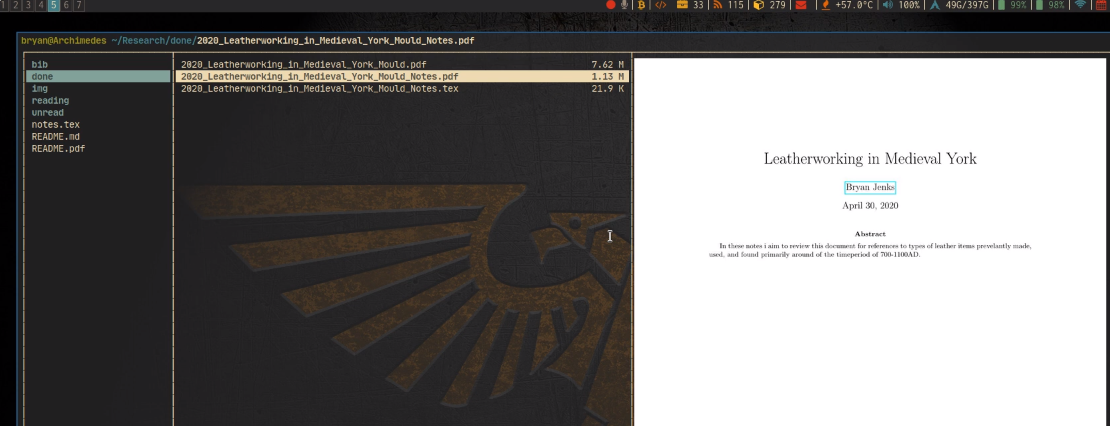
Key features:
- Minimalist interface: Zathura keeps things clean and clutter-free, letting the document take center stage.
- Vi-like keybindings: The best Linux PDF reader is designed to be controlled primarily through the keyboard, with vi-like keybindings for actions like scrolling, zooming, and navigating through pages. That makes it a fast and efficient way to work with documents.
- Extensive customization: Zathura offers a wide range of customization options, allowing you to tailor the viewer's look. You can change the font, colors, themes, and keyboard shortcuts to suit your preferences.
- Plugin support: With plugins, you can open additional document formats and access features like annotations, bookmarks, and spell-checking.
- Lightweight and fast: This Linux PDF reader is a relatively lightweight application that runs smoothly even on older hardware. It is a good choice for users looking for a fast and efficient PDF reader.
Final Word
Finding the right PDF reader will significantly enhance your PDF working experience and efficiency. If you are still looking for a Linux PDF reader, try the four choices we recommend. Bet they will not let you down.









