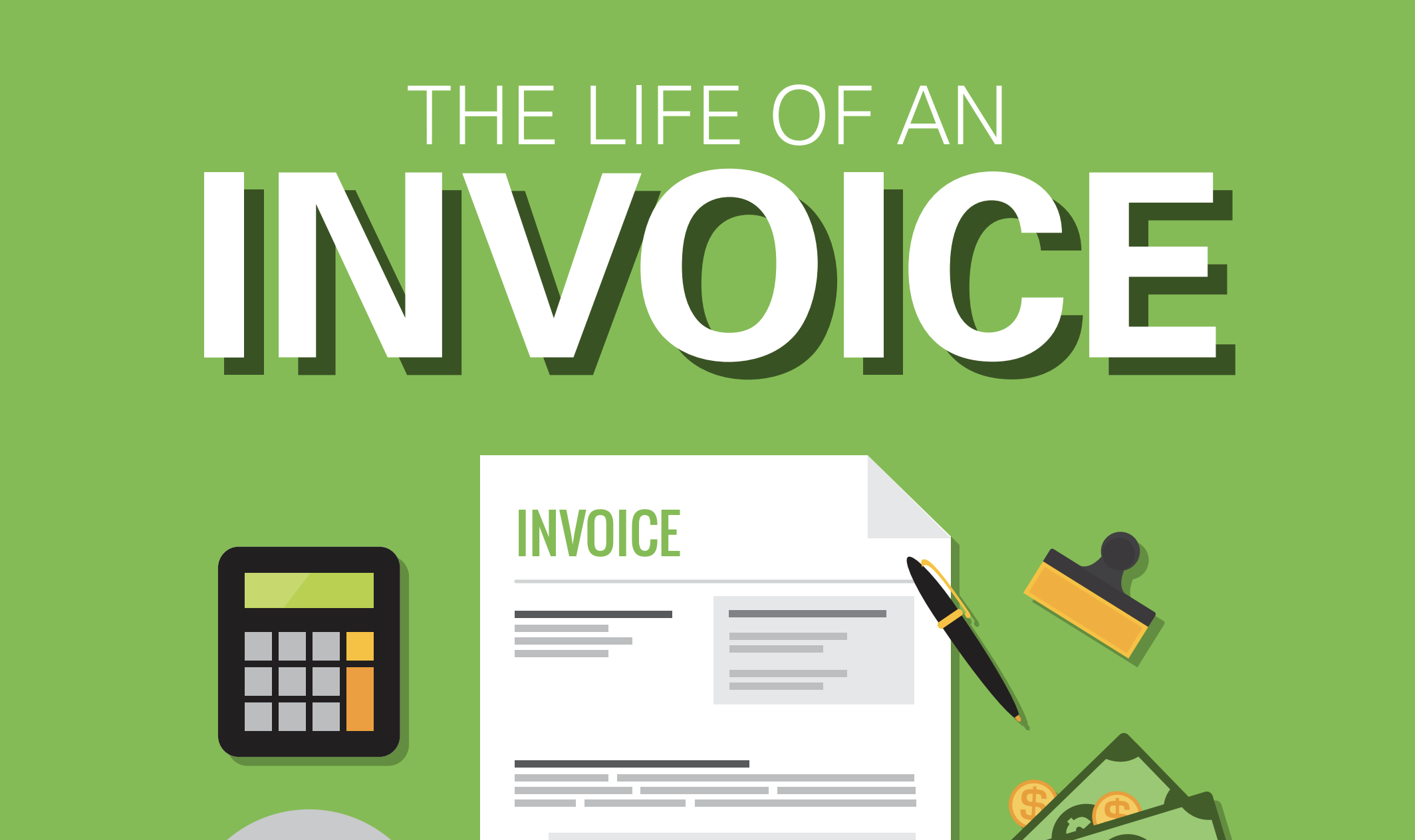
Difference Between an Invoice and a Receipt
The reason for including the scenario at the very beginning is that many people share the same doubt, myself included. An invoice is issued before payment as a means of requesting compensation for goods or services, while receipts are issued after payment as proof of the transaction. A receipt serves as documentation for the buyer that the amount owed for the goods or services has been paid.
What Is an Invoice?
Defined by Wikipedia, an invoice, bill or tab is a commercial document issued by a seller to a buyer, relevant to a list of goods sent or services provided, with a statement of the sum due for these. An invoice is a document that lists down the products and services a business provides to a client and establishes an obligation on the part of the client to pay the business for those products and services.
A professional invoice will be presented in a tidy, well-organized, and simple manner while providing all essential details of the services (or products) and the payment required by the client.
A typical invoice should at least include the following information: the business contact information (including the address, fax, email, phone number, and website); the client’s contact information; an invoice ID or invoice number; an itemized payment description (including date issued, products or services rendered) and deadlines if application; bank information; and the total amount due.
According to different usages, invoices can be classified into:
Pro forma invoices: used for stating the commitment of the seller to deliver goods and services to the buyer for an agreed-upon price;
Commercial invoices: used for customs declaration in the sale of goods that are exported across borders;
Credit notes: used when a seller cannot follow on delivering goods or services promised before; for issuing the buyer if there is a pricing dispute or goods are returned due to damage or mistakes;
Timesheet invoice: used for sending to a client to charge them for work done or services rendered on an hourly basis;
Retainer invoices: used for sending to a customer if they make an advance payment for a product or service. This amount is then deducted from the customer’s final payment on delivery or completion of work;
Recurring invoices: used for creating and sending to customers at regular intervals, for repeating transactions like subscription fees.
Is Invoice Important?
Invoicing is incredibly significant for businesses sending the invoice and the client receiving it, especially for small businesses. That’s because invoices are a legally binding agreement showing both party's consent to the specified price and payment conditions.
The most obvious benefit of an invoice is the ability to keep a legal record of the sale. This makes everything traceable, thus facilitating the process of searching for the payment process, product information, and the buyer’s information. Add to this, an invoice is legal proof of an agreement between the buyer and seller on a set price, which can protect the merchant from lawsuits.
Do We Need to Switch to PDF Invoices?
Definitely YES.
A PDF invoice is a must-have for businesses. PDF stands for Portable Document Format. It was created to enable users to open and view documents on whatever platforms (without certain requirements for software programs or operating systems). PDF can be supported on any device, which maintains the original format, layout, design, and spacing. Even if a file is exported into PDF, all of the mentioned features will not be altered. Here are reasons to adopt a PDF invoice:
Easy Conversion: File conversion between different formats is no longer troublesome. Online PDF tools like iLovePDF and SmallPDF are good assistants in dealing with relevant issues. Desktop PDF tools, such as Nitro PDF, SwifDoo PDF, or Wondershare PDFelement, are professional PDF management software. Converting from images to PDFs, or from MS Word to PDFs, is just a matter of several seconds. In a couple of clicks, your files will be ideally exported to PDF.
Free Download
File Size Optimization: Honestly, PDF serves as the most favorable format for file archiving. For almost every business, keeping track of an order or payment process is an essential part of daily work. A pile of files needed for archiving may eventually result in insufficient disk space. PDF, unlike other file formats, can be compressed into smaller sizes without compromising the file quality.
Searchability: Time is money. For people who live in the 21st century, it seems ridiculous to skim through every page just to locate a piece of information hidden within a document. Thanks to the development of technology, it saves us from time-wasting work - finds and search. With PDFs, just press Ctrl +F to look for what you need. All of this can be completed in any PDF viewer.
Encryption & Decryption: Invoices are closely related to money. File and information leaks should be avoided as much as possible. In addition, invoices are legally bound. If there is any change made, the file may not be secured by the laws. or a key article may be invalid.
Therefore, one should ensure all files should be under high-grade protection. PDF can be encrypted by two-level passwords, namely opening password and permission password, to better safeguard personal information and privacy.
Customization: PDFs have long been a love-hate creation since making changes to them can be challenging sometimes. However, with professional PDF tools, customization problems can be well worked out. Trimming margins, applying e-signatures, adding annotations, and applying watermarks to the PDF are made into reality.








