
Some are desktop apps, like SwifDoo PDF, and some others are accessible from browsers. They are fast, and most of them offer free service. They should transform your PDF into plain text (TXT format) straightforwardly in a streamlined workflow. It better have an advanced OCR engine to accurately recognize scanned text and extract it from PDFs. Read on to learn and choose your favorite converter to convert text-based or image-based and scanned PDFs.
1. SwifDoo PDF
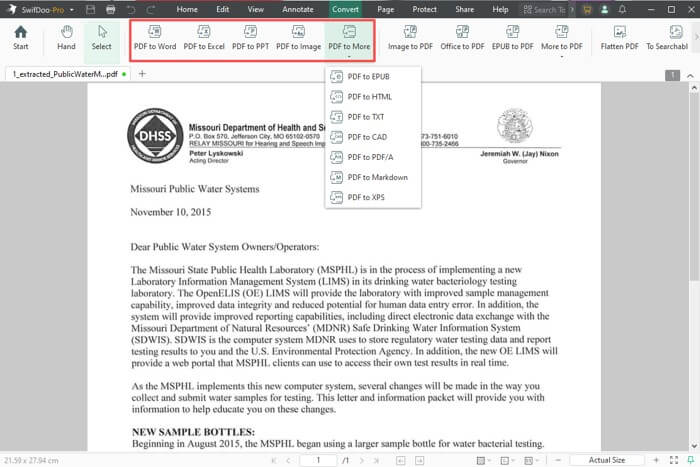
SwifDoo PDF is one of the best PDF to text converters and editors recommended by PCWorld. The PDF converter lets you convert an entire PDF or specific pages to text by entering page ranges. It can batch convert a group of PDFs in one go and supports multiple document languages. Equipped with industry-leading OCR, the converter software greatly guarantees reliable conversion results.
The converter enables you to convert image-based and scanned PDFs to text, with paragraph layouts mostly preserved using OCR. Besides TXT, the plain-text format, SwifDoo PDF can also output Office text file formats without losing formatting.
Regarding how to convert PDF to text with SwifDoo PDF, import a PDF and click the "PDF to TXT" or "PDF to Word" tool. For an image PDF or scanned copy, first select the OCR tool, then choose the text conversion option. The PDF to text converter software will work its magic in a single step, and it is available for free download for all recent versions of Windows. It offers a free online PDF to Word converter for converting PDFs to editable Word documents.
- PDF image and PDF scan to text converter, and a normal text-based PDF converter that offers a 7-day free trial without limitations.
- Batch conversion is allowed.
- High-quality text extraction that retains the overall original content layout.
- OCR converts scanned PDFs to Word, Excel, and PowerPoint files.
- Image PDF to searchable and editable text PDF converter with OCR
- View, annotate, compress, split, and directly edit a PDF.
2. PDF2Text Pilot
PDF2Text Pilot is an open-source text from PDF extractor and PDF to text converter for download and use on Windows. It supports batch processing of more than 1 PDF at the same time and allows you to merge the PDFs into one TXT file or not. You can reorder the added PDFs before converting them. This software is loved by developers to solve text extraction tasks with the code of the program.
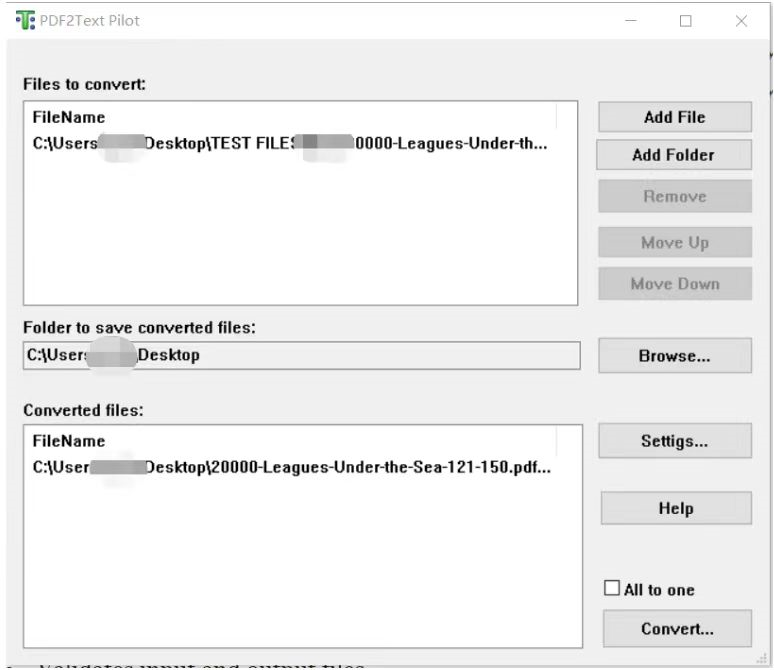
The PDF-to-TXT converter freeware doesn’t preserve the spacing or formatting of the converted text the same as in the PDF. That downside makes it a bit difficult to read the content. But if all you need is to find your target information, the program is an ideal choice. The user interface is clean and intuitive.
3. PDF Expert
If Mac users need to convert a PDF to text, this is where PDF Expert comes into play. The software is one of the best PDF annotators, editors, and converters with a modern and neat interface. To start a conversion, drag and drop your PDF into it, click “Export” and choose the “to Text” option. The best free PDF to text converter app for Mac, as well as iPhone and iPad, will complete the task in seconds. Moreover, there are tools to convert PDF to Word, Excel, PowerPoint, and image formats and vice versa.
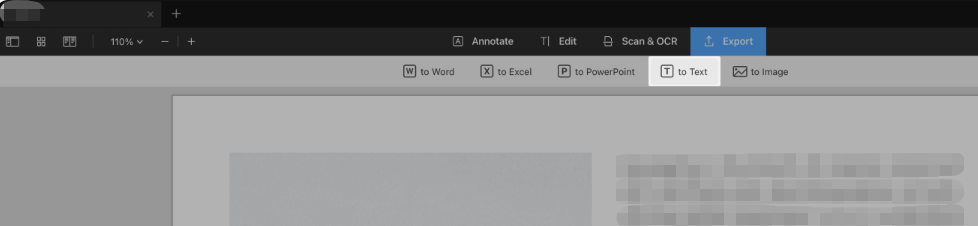
The PDF-to-TXT converter can be downloaded for free on iOS to get your job done on the go when needed. The app also allows signing and highlighting a PDF.
4. OCR2Edit
Another best PDF to text converter is OCR2Edit, which runs online for free with OCR tools. The free converter lets you convert PDFs to text with OCR for free without registration or software installation. You only need to visit its website, select the appropriate conversion tool, and upload your PDF. It can retain most of the layout. The text recognition tools also enable you to get text from images and scanned PDFs.
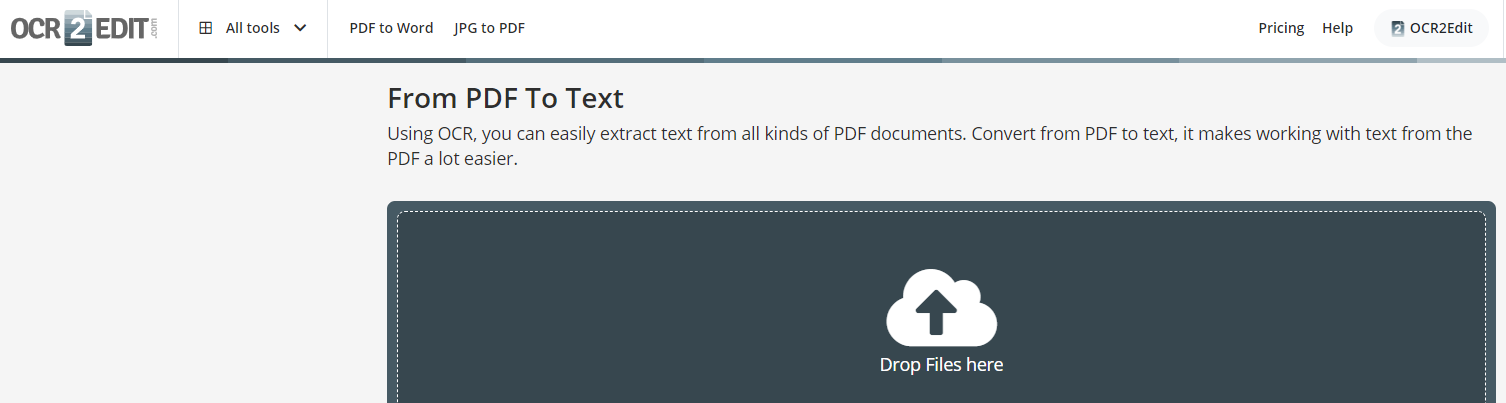
The online OCR-integrated text and scanned PDF to text converter allows free download of files generated by it online, but requires a longer time to finish a conversion.
5. Convertio
Convertio is a multi-purpose, powerful document converter that can convert PDFs to text for free, including converting them to plain text, rich text, Word, and more formats online. It can convert multiple PDFs to TXT files simultaneously. The browser-based and cross-platform converter can be accessed from all PCs and mobiles and allows you to save files to the cloud.
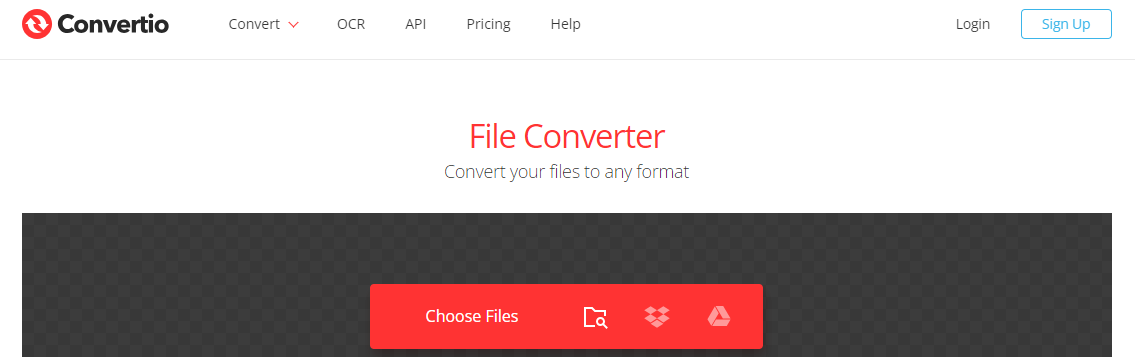
Image, spreadsheet, ebook, audio, and video format conversions are included in its capabilities. The conversion speed is nice, but there are pop-up ads in the interface, and scans or images to text conversion is not supported.
What Are the Benefits of Converting PDF to Text?
While PDF has a lot of advantages, there are many times when you need to convert a PDF to text to facilitate your work. Whether a text PDF or image PDF to text converter, you'll find the way from the above 5 options. You can convert a PDF to just text by selecting the resulting format as .txt, or make the PDF into editable Office documents. Here are several benefits of performing this conversion.
Edit and rework: if you need to modify or update the existing content, an editable text file is easier to handle than a PDF. Especially when you want to change the layout or add many more elements to the original pages.
Copy and reuse: Directly copying from a PDF and pasting it somewhere may lose the formatting. You can convert the PDF to a text file to copy and reuse the content in the same form in other documents.
Accessibility: If your Android device or some older devices lack software to open PDFs, conversion lets you access the text in the files easily.
Convenient for analysis: when you need to analyze the PDF for translating, keyword extraction, or other purposes, the most accurate way is to convert it to text.
To Sum Up
All the converter tools have their strengths and weaknesses, though they already stand out from the many options on the market. To convert a PDF to text online for free, the two online converters above are worth considering, depending on whether your PDF is scanned. If you have numerous PDF files to convert, SwifDoo PDF is a go-to solution.
SwifDoo PDF, as one of the most full-featured PDF applications, not only lets you change the PDF to TXT format but also empowers you to make text and image edits to PDFs without conversion. The free trial doesn’t require your credit card info and includes all the features. No file size or quantity limits set. Just give it a try!








