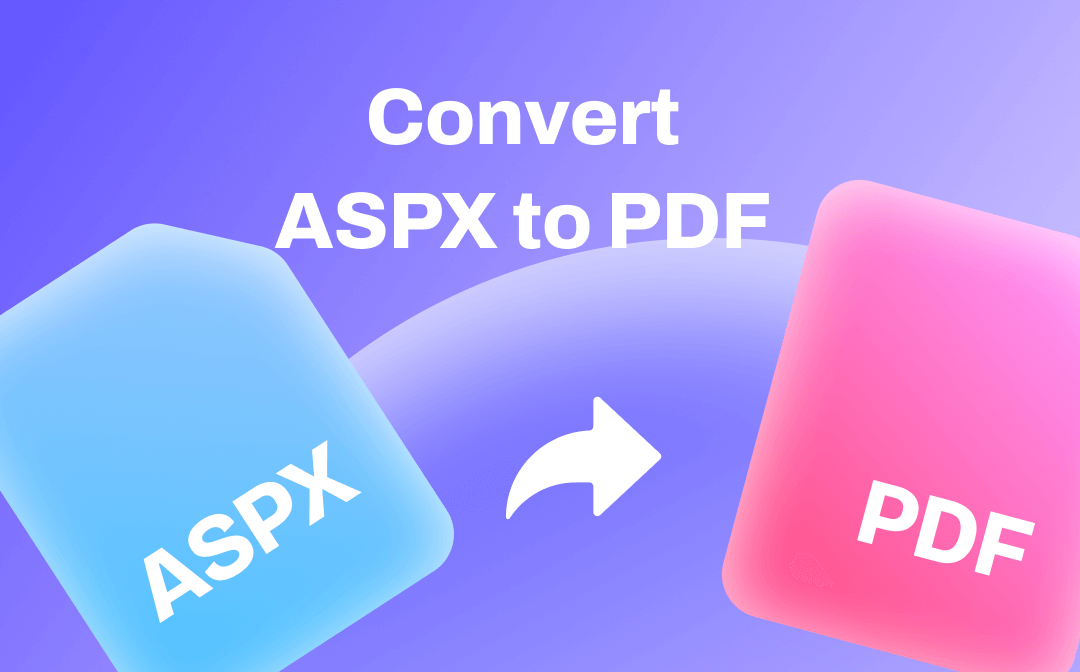
With the PDF document, you can easily read and make your wanted changes to what’s been written in the original ASPX file. However, the problem is there seems to be no ASPX to PDF converter to use. No worries and this article by SwifDoo PDF details the steps to teach you how to convert ASPX to PDF quickly using a browser, a text editor or by changing the filename extension.
What Is an ASPX File and Why Convert ASPX to PDF
Having a rough knowledge of ASPX files and the advantages of converting ASPX to PDF is helpful for you to understand the conversion methods and the necessity for conversion.
An ASPX file, with the .aspx file extension, is an Active Server Page Extended file containing scripts and source codes. It is a webpage and is also called an ASP.NET Script file or a .NET Web Form.
This type of file is accessible in very limited software programs: browsers such as Chrome, text editors like Notepad and several third-party apps. To avoid inconvenience, the best workaround is to convert ASPX to PDF. PDF has many benefits over other formats: broader compatibility regardless of operating system or software, more secure, easier for printing, good for archiving and more. You can also convert and edit a PDF with less effort.
So it’s better to convert .aspx to .pdf than to keep the file in any other format. Without further ado, check out 3 great ways to do that.
Convert ASPX to PDF Using a Web Browser
The first simple way to convert ASPX to PDF is using a web browser like Chrome, Firefox or Microsoft Edge. To be specific, to use the print function built into the browsers. So this can be done without any additional setup or cost. The browsers that work as an ASPX to PDF converter even let you select only certain pages to save.
Now follow the below steps to convert ASPX to PDF.
Step 1: Locate the ASPX file that you want to convert to PDF format in the file folder;
Step 2: Drag and drop the file into the opened Chrome or another browser or into the URL address bar and press Enter;
Step 3: When the file is opened, press Ctrl + P to open the Print dialog box;
Step 4: Choose Save as PDF from the Destination menu, click Save, and go ahead to convert the ASPX file (.aspx) to PDF format.
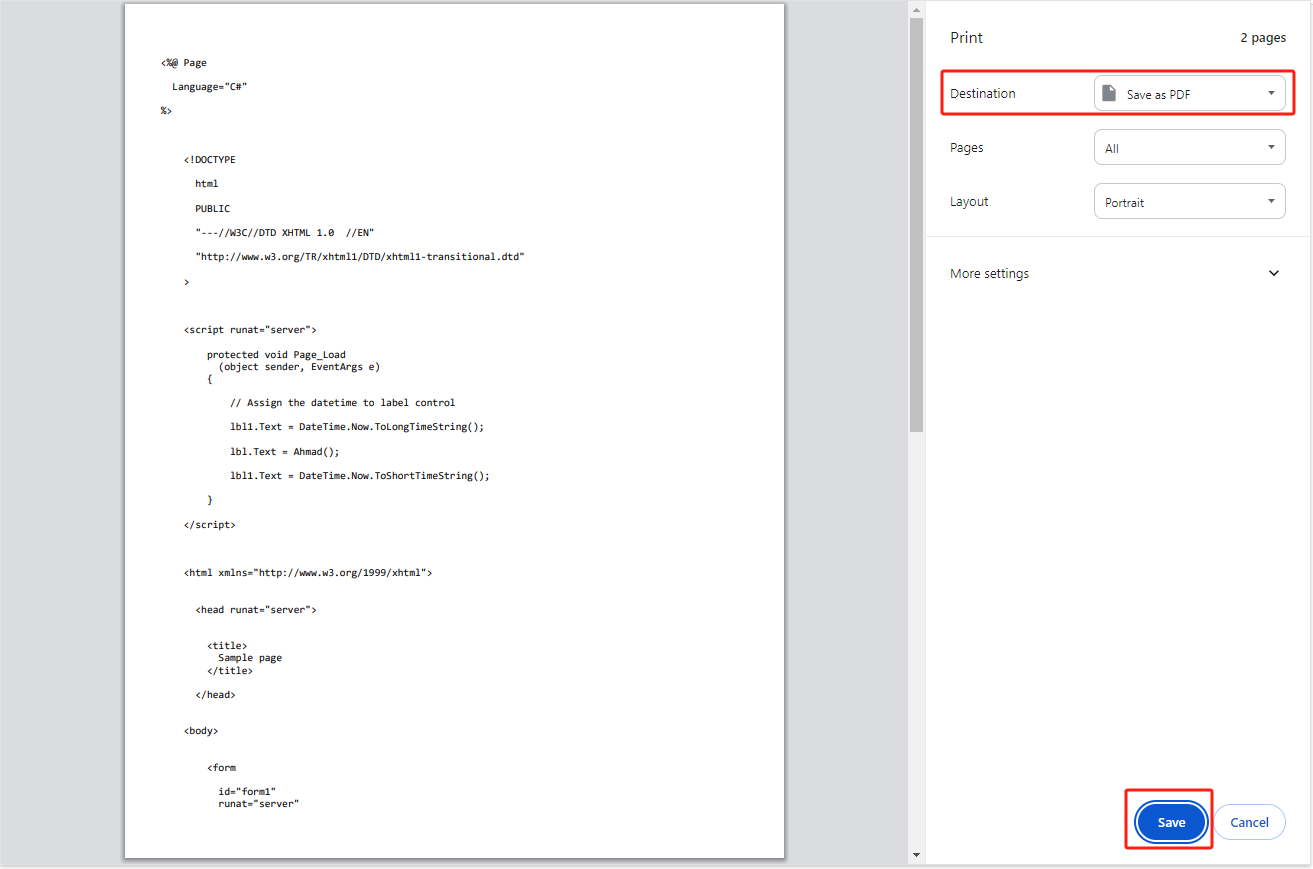
Convert ASPX to PDF with a Text Editor
You can convert ASPX to PDF with the help of a text editor, such as Microsoft Notepad for Windows and Apple TextEdit for Mac. Since ASPX files can be opened with them as plain text to be read and then you can utilize a virtual printer to print your ASPX page to a PDF. The method is similar to that using a browser.
Learn the next guide to convert your ASPX file to a PDF in a few clicks.
Step 1: Right-click on the ASPX file you need to export to a PDF file;
Step 2: Choose Open with in the context menu and select a text editor;
Step 3: Press Ctrl + P or click File > Print;
Step 4: Select Microsoft Print to PDF and click Print;
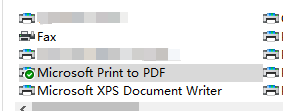
Step 5: Give a file name and save the ASPX page as a PDF.
If there is no Microsoft Print to PDF to convert ASPX to PDF, download a PDF creator with the ability to print files to create PDFs.
Convert an ASPX File to a PDF by Renaming the File Extension
Modifying the filename extension is a straightforward way to convert ASPX to PDF for free. Please note this is only the case when the ASPX files are already PDF files but wrongly named with .pdf.
Step 1: Right-click the file and choose the Rename option from the pop-up menu;
Step 2: Replace the .aspx with .pdf in the file name, and press Enter;
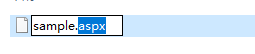
Step 3: Click Yes to confirm this action and you will change the ASPX file to PDF format immediately.
Bonus Part: How to Download ASPX as PDF
While you can convert ASPX to PDF with the above tutorials, it’s time-consuming if you are busy at work. If you can directly save ASPX files as PDFs when you download them, you won’t have the trouble of converting files.
Step 1: Go to the ASPX file, page or form, and click the download icon;
Step 2: Deselect the Hide extension box at the bottom of the pop-up window;
Step 3: Select All Files in the Format menu and change the extension from aspx to pdf, then save the PDF file.
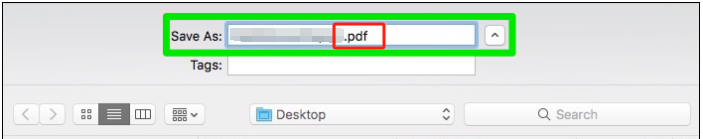
The Best PDF Converter and Editor: SwifDoo PDF
An ASPX file converter or viewer lets you convert ASPX to PDF without a hassle. If your purpose of doing the conversion is to edit or further convert the PDF, SwifDoo PDF comes in handy. This is a powerful, lightweight and comprehensive PDF application downloadable for Windows, Android and iOS.
It allows you to convert PDF to/from Office documents, images, CAD, EPUB, HTML and more formats in a few taps. Its outstanding feature is batch converting multiple files in one go. It is one of the best PDF editors for PDF text and image altering, PDF annotators, compressors and more.
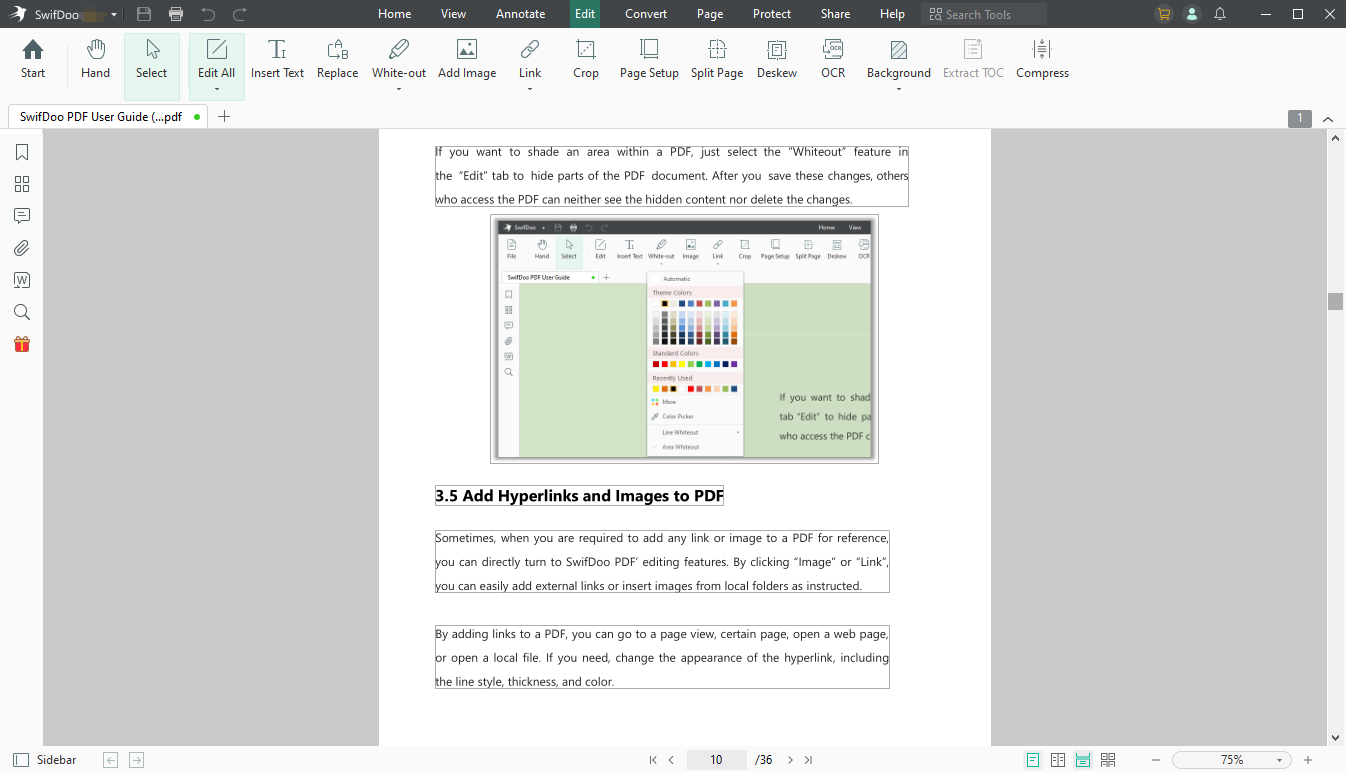
Conclusion
Whether to convert ASPX to PDF or convert any format to PDF, always consider using the file opener and viewer which often allows you to do so. Just like in this article, take advantage of the print option on your computer and choose the browser or text editor you like to open and convert an ASPX file into a PDF effortlessly. If you also have the need to convert other documents to PDFs or vice versa, turn to SwifDoo PDF or its online free PDF converter.
FAQs
Is there an online ASPX to PDF converter?
Several online converters claim that they are capable of converting ASPX files to PDFs online for free. However, they can’t present the original content in the converted files correctly according to tests. Just convert with your web browser by opening and printing the file.








