In this digital world, we share pictures with each other every day. It is never strange to see those pictures affixed with the file extension of .jpg. What is JPG format? And what can we know more about it?
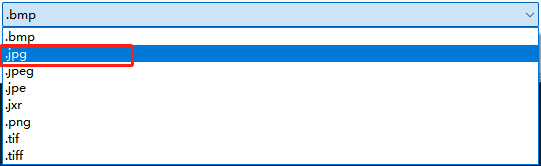
What Is JPG
JPG is an image file format used to save picture data or graphics created by image editors. It compresses the image data and decreases file size while preserving its quality as far as possible. This can realize a faster and more convenient transmission.
The JPG format was introduced by the Joint Photographic Experts Group in 1992. Characterized by lossy compression, the JPG format can realize 10:1 compression. Besides, it allows users to adjust the image quality when saving an image, which means users can compact the original image files into their preferable sizes.
In the past, users have a dilemma that they can either store a lossless image occupying more space or save a lossy image which has low quality. With the JPG format, this problem is readily soved and no longer exists.
Difference between JPG and JPEG
As image file formats get diversified, users easily find it difficult to tell the differences between these formats, especially when their file extensions look almost the same as each other.
You are never alone if you get confused about the JPG format and the JPEG format. Don’t worry, you don’t have to read another long introduction to a new term. Because JPG and JPEG are the same things!
Both JPG and JPEG files are saved in the same JPEG format. The reason for the difference between their file extensions is the limited characters of the earlier Windows version. At that time, it only allowed the file extension to be presented in three characters. Now, the Windows system supports presenting the image files in .jpeg.
How to Convert JPG to PDF
A PDF image file is better at printing and maintaining the file quality. What’s more, a PDF file is more time-saving when sharing a pack of images. As a result, converting JPG files to PDFs is quite essential.
A lot of word processors and image editors are capable of converting JPG files into PDF files including Microsoft Photos, Adobe Photoshop, and SwifDoo PDF. Or you can try an online converter to conduct the JPG to PDF conversion.
Through our post, we believe you have a better understanding of JPG and solve some of your questions about it.





