Excel files are as common as Word files and PDF files. An Excel file is the best choice to manage and sort massive information in the form of rows or columns. This kind of file is necessary for the success of a company. So today, we introduce one of the Excel file formats - the XLS format. You can learn what an XLS file is in the following article.
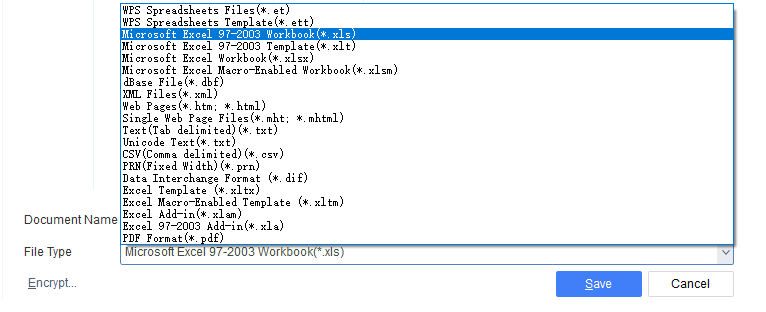
What Is an XLS File
An XLS file is known as a Microsoft Excel worksheet file generated by Microsoft Excel 97-2003 versions and its file extension is .xls. An XLS file is a workbook with one or more worksheets. Data including graphics, text, formulas, and charts can be created and stored in table format in each worksheet. After Microsoft Excel 2007 was released, the XLS format is replaced by the XLSX format and all Excel worksheets are saved as XLSX files by default.
An XLS file is frequently used in data analysis. It has various formulas that allow you to perform addition, subtraction, and other calculations. This feature makes it easier to analyze the amount of data in just a few clicks. Another way to use XLS files is to sort data. An XLS file enables to sort data by numbers, in the order of the alphabet, or in many other methods.
How to Open an XLS File
The XLS format is a native file format of Microsoft Excel, so you can use any version of Microsoft Excel to open an XLS file. Microsoft Excel can be installed on Windows, Mac, Android, and iOS systems so that users can read their XLS files both on computers and mobile phones.
In spite of Microsoft Excel, there are other similar spreadsheet programs to open XLS files as well. OpenOffice Calc by Apache and WPS Spreadsheet by Kingsoft are two cross-platform spreadsheet applications. For Windows users, they can also utilize Quattro Pro by Corel. While for mac users, Apple Numbers is another choice.
If you want to open an XLS file online, you can also try free online XLS viewers below in a trice: Google Sheets, Aspose.Cells Excel Viewer, and GroupDocs.Viewer App.
How to Convert XLS to PDF
An XLS file can be easily edited by others and it is not secure to protect your sensitive data. Then you can convert XLS files to PDF files. Microsoft Excel or other desktop applications mentioned above can directly convert XLS to PDF. To conduct the conversion, click “File” > “Save as” > “.pdf” > “Save”. Then you can soon get your converted file.
If you don’t use those applications and don’t want to download a new one, you can utilize a free online PDF converter.
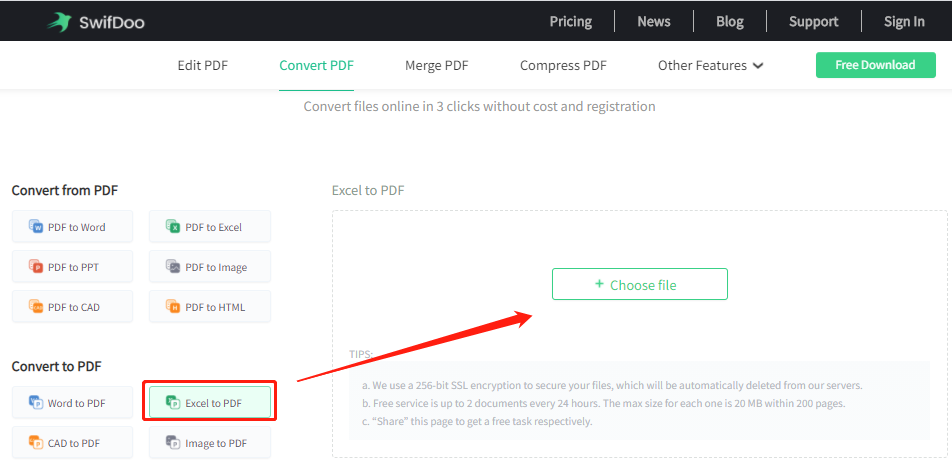
Step 1: Press the Excel to PDF button from the left column;
Step 2: Click Choose file in the workspace to upload your file;
Step 3: Download your PDF file.





