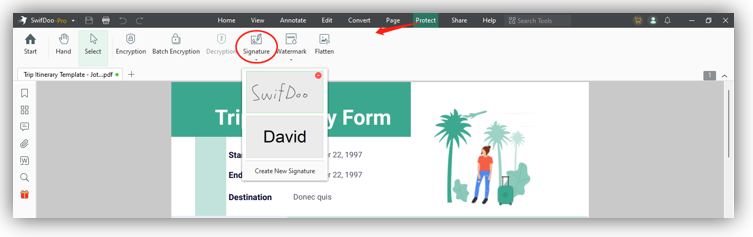Many businesses have switched to digital files to improve efficiency and management. Together with the transformation, signatures also get digitalized. Whenever you need to send an official document to your colleague or client, it is essential to sign it electronically. In this post, you can learn what is an electronic signature. Read on to explore more about it.
What Is an Electronic Signature
Electronic signature, or e-signature, is an electronic symbol that indicates one’s acceptance of a document or data. It is equivalent to a handwritten signature and is legally binding. Generally, you can create an electronic signature in three ways: by inserting an image of one’s handwritten signature, typing the individual name, or drawing on the screen.
Digital Signature VS E-signature
Many people might be confused about electronic signatures and digital signatures. Though look similar, they function differently in three major aspects: trust, security, and usage.
- Trust: Electronic signatures don’t come with proof of identity. It depends on trusting the one who signs. While digital signatures apply advanced mathematical techniques to verify the authentification of the signer.
- Security: Different from a digitally signed file, an electronically signed document is only a signed file that has no simple implementation, adds layers of algorithms
- Usage: Electronic signatures have no expiration date. They can be repeatedly used on multiple documents. The digital signature is usually valid during a specific and is good for teamwork.
Advantages and Disadvantages of Electronic Signature
Compared to traditional physical signatures, electronic signatures have many advantages. Here are some major reasons for electronically signing a document:
- Time-saving: Instead of printing and signing on a paper document, you can quickly sign your name on the digital file and share the document online through the mail.
- Environmental friendly: Papers used to print documents are natural resources. With electronic signatures, there is no need to print files and it greatly reduces paper consumption.
- Efficiency: Signing a document electronically streamlines the process of completing files. It decreases the time and energy used to send, revise, and sign documents.
However, drawbacks also exist in the following aspect:
- The electronic signature offers no security against altering. Files can easily be tampered with in transit;
- It is easy to forge a signature during the e-signing process.
- An electronically signed document has a high risk of unauthorized signing as the signature can be preserved by anyone.
How to Create an Electronic Signature on PDF
As the PDF format becomes increasingly popular in the post-pandemic world, sending PDF files is the mainstream for remote working. PDF documents such as contracts and bills require e-signatures. As a result, you may wonder how to create an electronic signature on a PDF. Please follow the steps below:
Step 1: Open your PDF file in SwifDoo PDF, and choose Protect;
Step 2: Select Signature and tap Create New Signature;
Step 3: Create a signature and click OK;
Step 4: Move your mouse to a desired place and click on it to sign an electronic signature to your PDF.