The LOG file format is a widely used file format that records events, activities, and changes that occur in a system or application. In this blog post, we'll explore the LOG file format, including what it is, how to create and open LOG files, and the different types of LOG files available.
What is a LOG File?
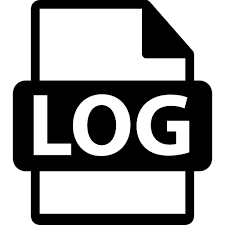
A LOG file is a file that records events, activities, and changes that occur in a system or application. This file format is used to track changes, identify errors, and troubleshoot issues that may arise during the operation of a system or application. The LOG file format is a plain text file that contains a chronological record of events.
LOG files are used in a wide range of applications, including web servers, databases, operating systems, and software applications. In the case of web servers, LOG files record information about website visitors, including their IP addresses, the pages they visited, and the time they spent on the website. In operating systems, LOG files record information about system events, such as startup and shutdown times, system errors, and user logins.
How to Create a LOG File
Creating a LOG file will depend on the specific application or system you are using. In general, most applications and systems will automatically create a LOG file and save it to a specific location on the system. However, in some cases, you may need to configure the application or system to enable LOG file creation.
For example, to create a LOG file in Apache web server, you would need to edit the server's configuration file and enable the logging feature. Once the logging feature is enabled, Apache will automatically create a LOG file and save it to the designated location on the system.
To create a LOG file in a software application, you may need to enable the logging feature in the application's settings or preferences. Once enabled, the application will create a LOG file and save it to a specific location on the system.
How to Open a LOG File
To open a LOG file, you will need to use a text editor or a specialized log viewer application. Text editors like Notepad, TextEdit, or Sublime Text can open LOG files, but they may not provide the best user experience for reading and analyzing the LOG data.
Specialized log viewer applications provide a more efficient and user-friendly way to view and analyze LOG files. These applications allow you to search, filter, and sort the LOG data, making it easier to identify specific events or errors. Some popular log viewer applications include Log4j, Logstash, and Splunk.
To open a LOG file using a log viewer application, you will need to install the application on your system and configure it to read the LOG file. Once configured, the log viewer application will display the LOG data in a user-friendly format, allowing you to analyze the data and identify issues or errors.
Different Types of LOG Files:
There are many different types of LOG files, each with its unique characteristics and purposes. Some of the most common types of LOG files include:
System LOG Files: These files record events and changes that occur in an operating system, such as startup and shutdown times, system errors, and user logins.
Application LOG Files: These files record events and changes that occur in a software application, such as user actions, error messages, and system events.
Server LOG Files: These files record information about website visitors, including their IP addresses, the pages they visited, and the time they spent on the website.
Security LOG Files: These files record information about security-related events, such as attempted unauthorized access, malware infections, and firewall events.
Debugging LOG Files: These files are used during software development to track program execution and identify errors or bugs in the code. Debugging LOG files are essential for troubleshooting software issues and ensuring that the software functions as intended.
Audit LOG Files: These files record information about user activities and changes to sensitive data, such as database records or financial transactions. Audit LOG files are commonly used in compliance and regulatory environments to ensure that organizations meet their legal and security requirements.
Event LOG Files: These files record specific events, such as system failures or application crashes, that can help identify the root cause of a problem.





