Perhaps you have heard of HTML many times before, but what does it mean and how do you open or convert an HTML file for viewing or storing the content? Here is a simple introduction to HTML and what an HTML file is.
What Does HTML Stand for and What Is an HTML File?
HTML is a common term when it comes to web pages. So what exactly is HTML and what is an HTML file? HTML stands for HyperText Markup Language, a type of standard computer language for building most web pages and online applications. Specifically, it is a set of specific markup symbols or codes.
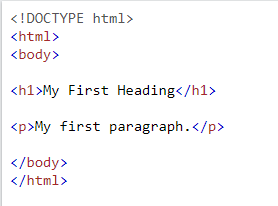
An HTML file is a document written in symbols or codes conforming to HTML coding standards and rules. It is made up of some basic elements that contain text and tags. The filename extension of an HTML file is .html or .htm. The common HTML file names end with index.html or default.html.
Web and software developers upload different HTML files to websites to create different web pages. They define the elements or tags in the files with attributes and descriptions for presenting personalized page layout and content. HTML files are widely used for static web pages and websites while PHP and ASP files are for dynamic websites.
HTML Elements
HTML elements are used to: describe the structure, semantics, and formatting of web content; and define hyperlinks, images, and many other objects. They include:
- The root element
- The document head
- The page’s title
- The page’s body
- Section heading
- Paragraph
- Link
- The image element
- Block-level container for content
- Inline container for content
How to Open and Create HTML Files
If you are a beginner in web development, it's necessary to master which HTML file viewers, creators, or editors you can use. To code HTML by hand, there are various free and built-in programs available on Windows and Mac operating systems. More professionally, you can employ dedicated web development applications for opening, creating, or editing HTML files.
Some free and paid software are as follows.
Web browsers: all the browsers such as Google Chrome, Microsoft Edge, and Firefox are free HTML file viewers.
Notepad (Windows): a pre-installed text editor for opening and editing HTML files.
WordPad (Windows): a built-in text editor.
TextEdit (Mac): a default text editor letting you open and create HTML files on Mac.
Microsoft Visual Studio Code (Windows, Mac and Linux): a free HTML, CSS, JavaScript, and JSON editor.
Adobe Dreamweaver (Windows and Mac): a commercial website creation program supporting HTML, CSS, JavaScript, and more.
W3C Amaya: an online Free HTML editor.
KompoZer: an online web page producer.
To open a HyperText Markup Language file, right-click on it in your file folder, choose "Open with" and select an HTML viewer. The mentioned HTML editors allow you to create and edit HTML files from the beginning.
You can install some HTML viewing apps from the app store on your iPhone and Android to open HTML files. The Safari and Chrome web browsers lets you check the HTML source codes on your phone.
How to Convert HTML to/from PDF
After exploring what an HTML file is and which HTML viewers and creators to use, you may wish to learn how to convert HTML to/from another format. PDF is reputed as the ideal format for storing, printing, and reviewing documents, and thus the HTML to/from PDF conversion is in great demand.
To convert HTML to PDF, open the file in a browser or any HTML viewer, then press Ctrl+P on Windows or Command+P on Mac to print it as a PDF document.
When you make a PDF and want to share it with a wider audience on the internet, it is a good choice to publish the PDF as an HTML page. For PDF to HTML conversion, you can turn to an online or offline PDF converter, which always can easily convert multiple PDF files from/to various other types of files in a short time.





