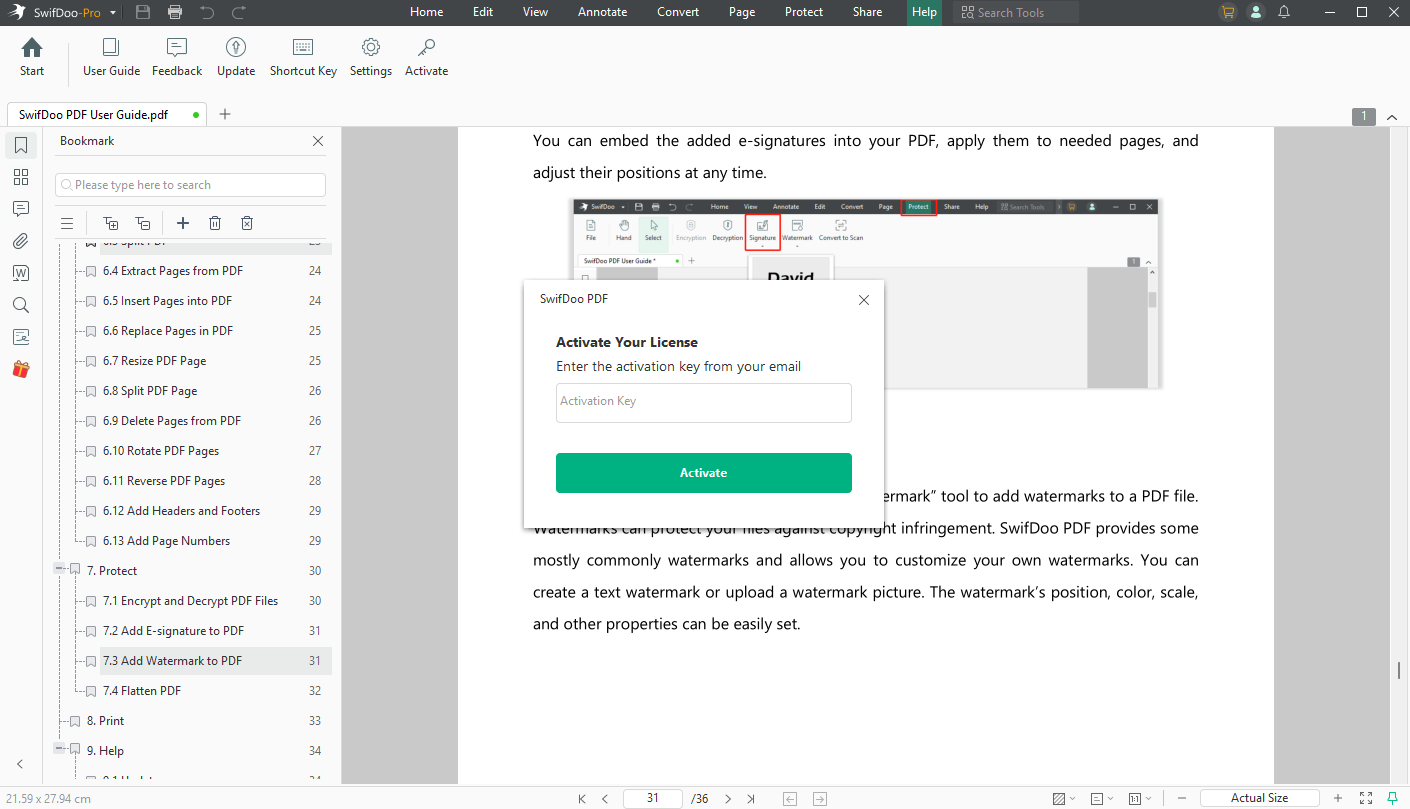For Individuals
After placing your order, please allow 10–15 minutes for activation.
You can check your membership status anytime by clicking your account profile avatar in the top-right corner, then refreshing manually to see if your Pro benefits are active.
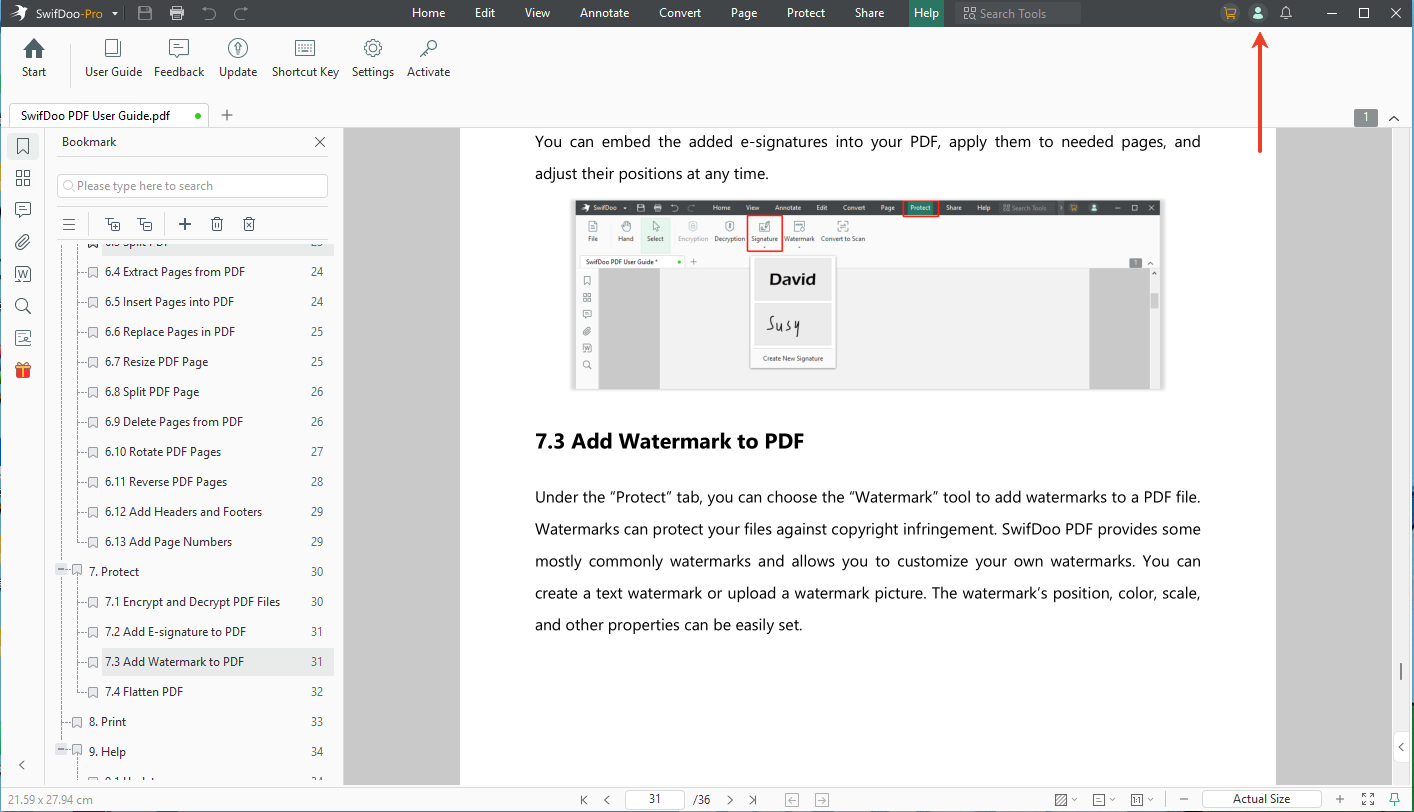
Note: If your membership is still not activated after a longer period, please contact us at [email protected].
For Teams Plan
Once your order is completed, you will receive an email containing your Activation Codes.
How to Use the Activation Code?
Step 1: Copy the activation code from the email.
Step 2: Open the SwifDoo client and go to “Help > Activate”.
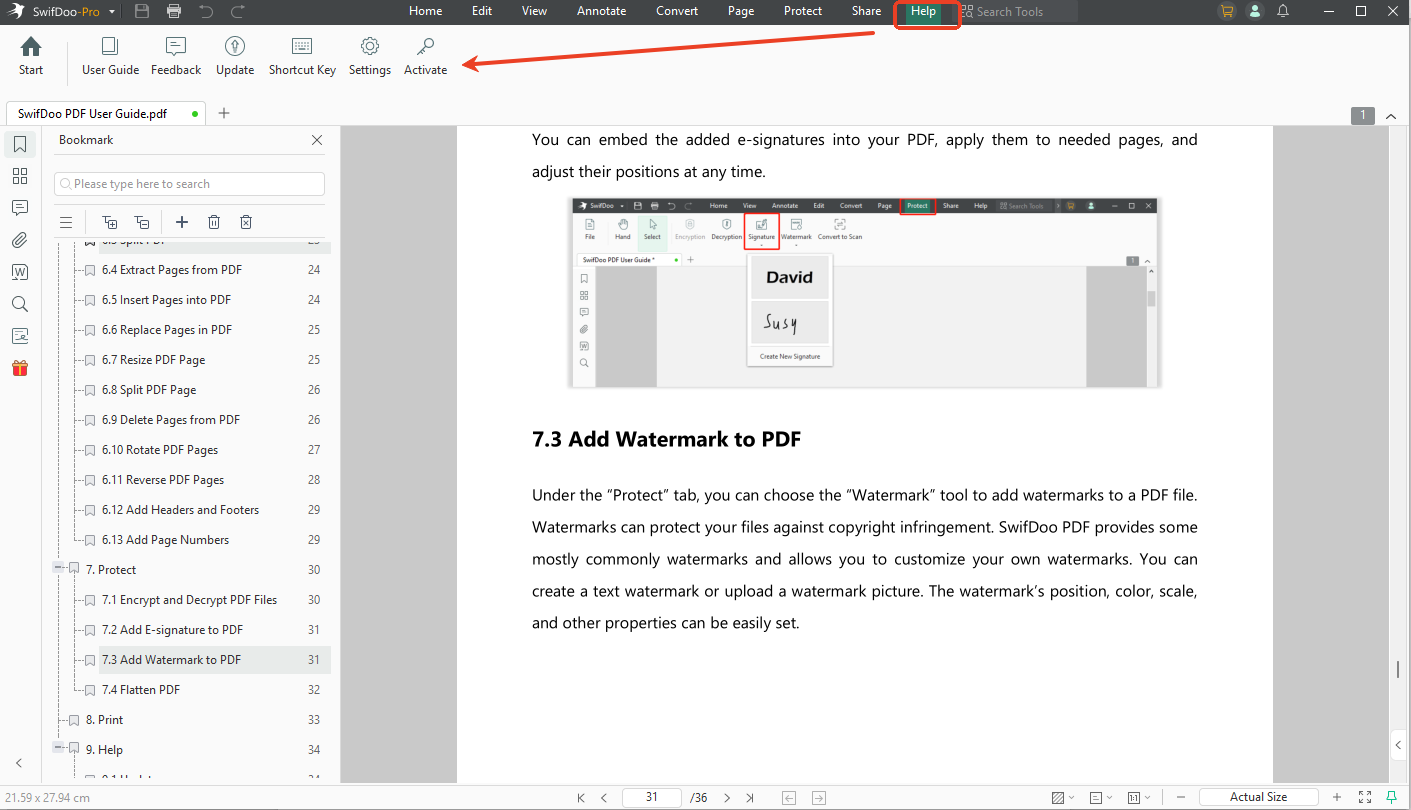
Step 3. Paste the activation code into the input box and click "Activate", and your Pro benefit will be successfully activated.