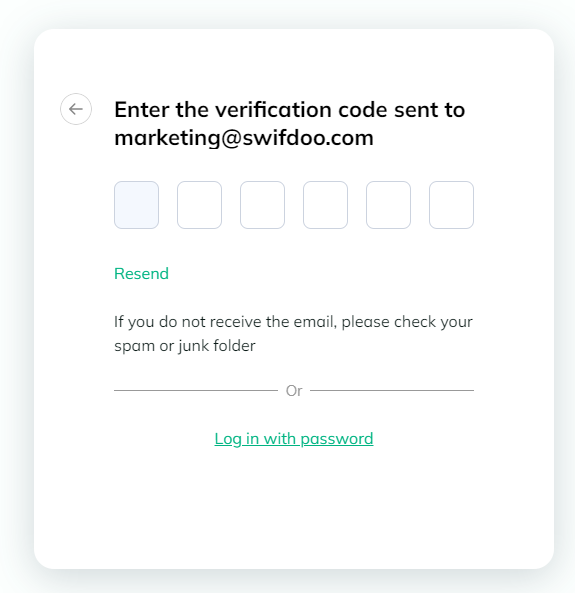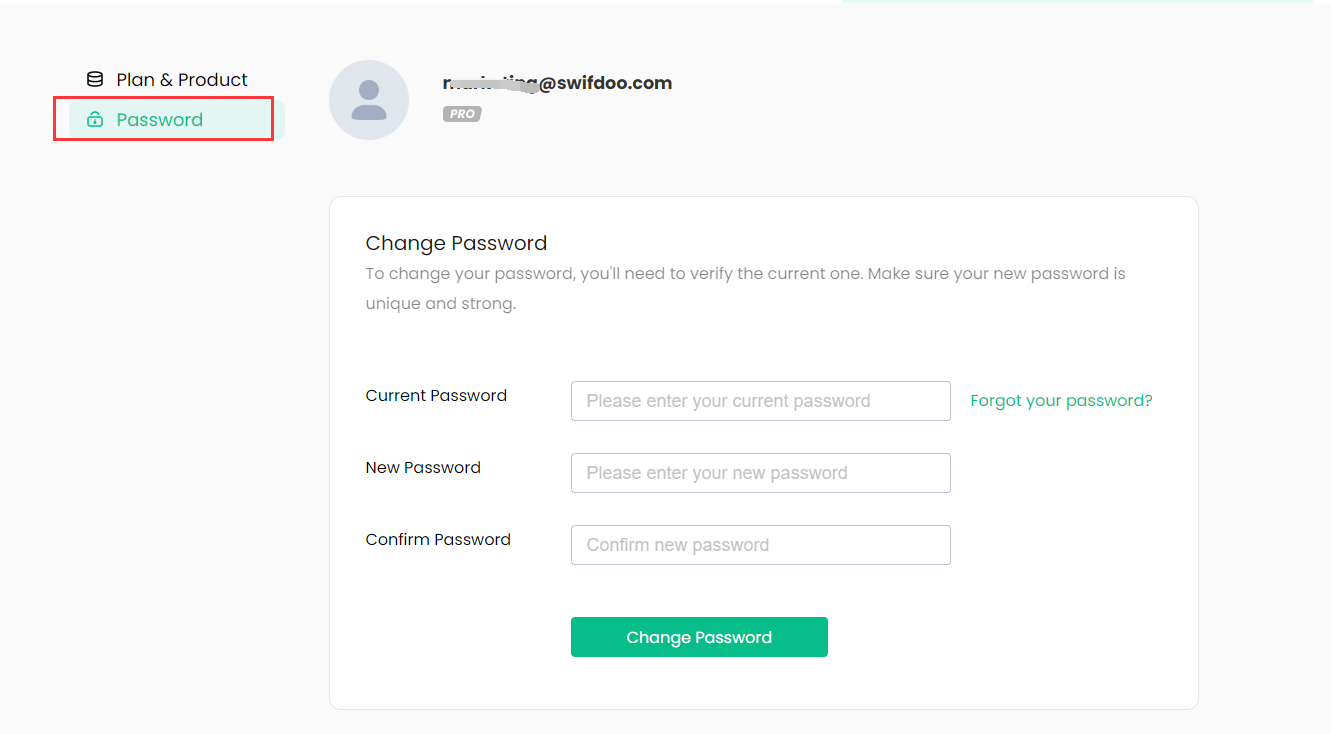If you forget the account password and cannot log in, here are two solutions.
Solutions 1:Reset Password
Click here to reset your password. When you don’t remember the login password and want to set a new one, follow the several steps below.
Step 1: Tap Sign In on the home page of SwifDoo PDF website and click Forgot password? on the new login page;
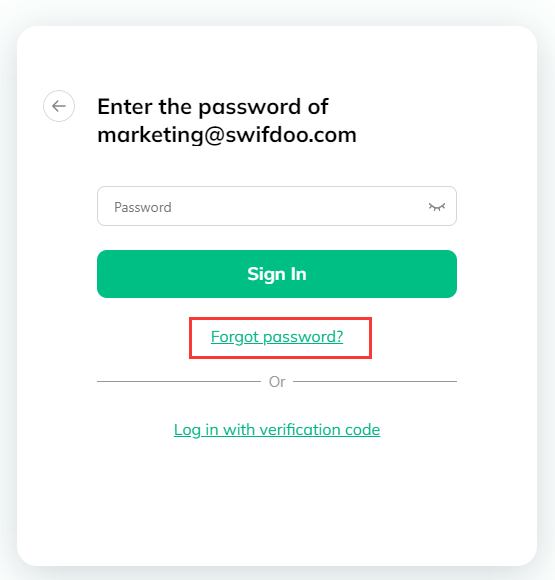
Or, you can click Forgot password? within the Sign In window in the desktop program;
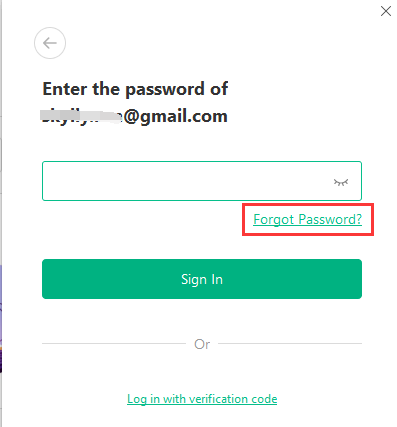
Step 2: Enter your email address on the new page and hit Next;
Then, you will be asked to provide a verification code;
Step 3: Check your inbox to find the Forget Password email from SwifDoo PDF. Get the verification code and enter it into the box on the verification page. Click Next;
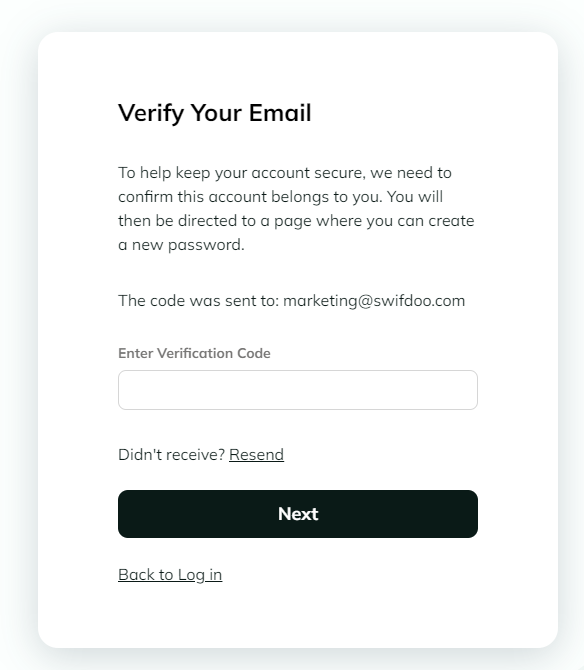
Step 4: Type your new password twice and press the Next button. In seconds, you will be prompted that your password has been updated.
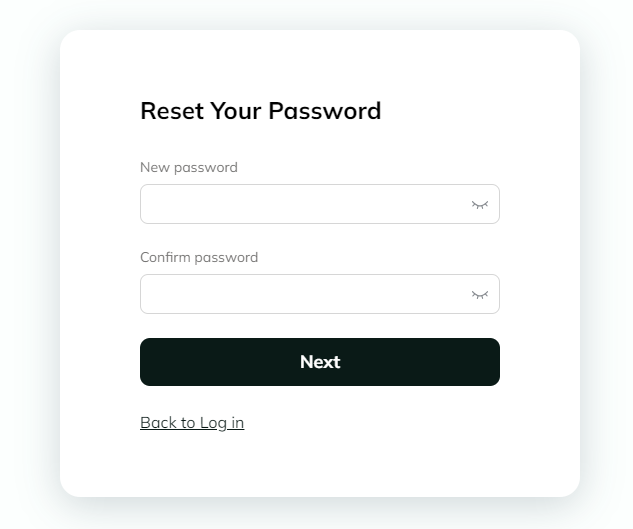
Next time when you want to log in to SwifDoo PDF, please use the new password.
Solution 2: Login with Verification Code
The process for logging in with a verification code when you forget your password is as follows:
Step 1: Enter the official website login entry or the desktop version login interface, then enter your email, and click the "Next" button.
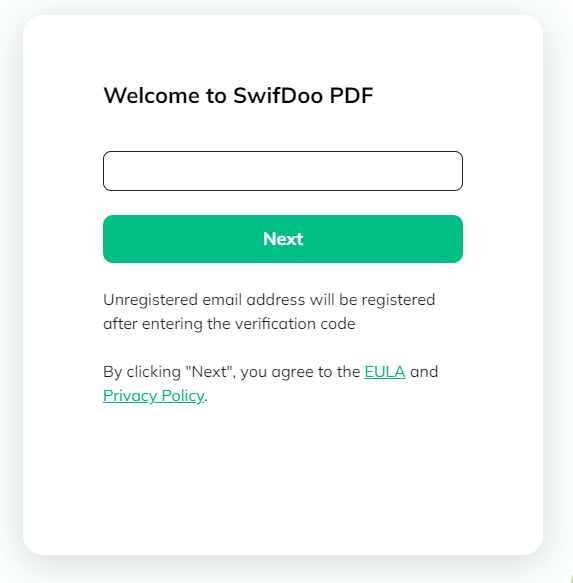
Step 2: Click "Log in with verification code"
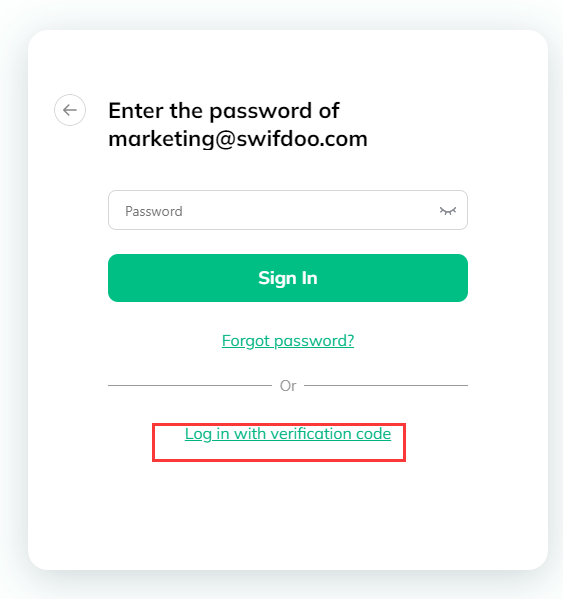
Step 3:Check your inbox for the email from SwifDoo PDF. Get the verification code and enter it to login.