SwifDoo PDF provides users with two different methods to place an order: from the SwifDoo PDF program or the official website.
From the SwifDoo PDF program
Step 1: Launch the SwifDoo PDF desktop application on your Windows PC. Click Buy Pro with a cart icon in the top right corner to open the pricing page;
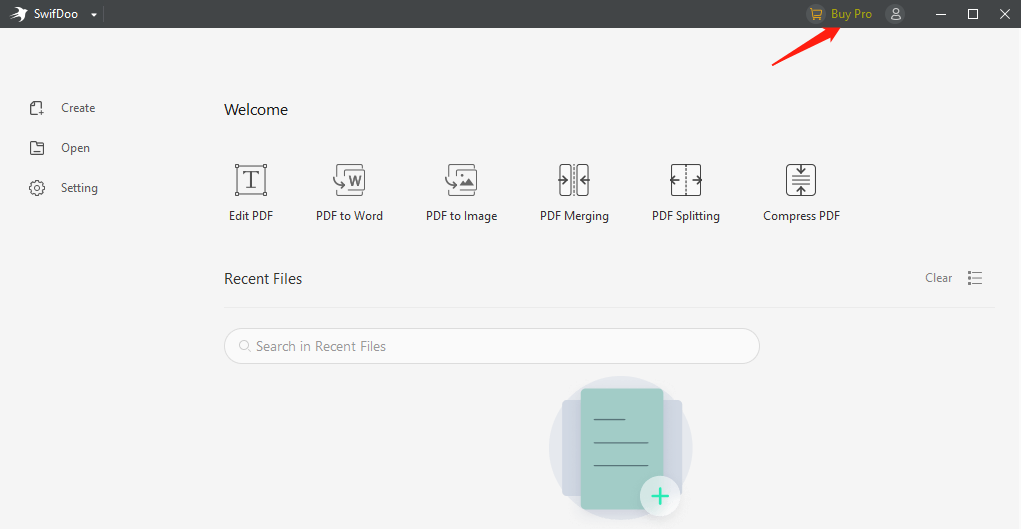
There are 6 plans: Monthly, Quarterly, annual, Two Year, and Perpetual(1/2PCs) plans. You can view and compare their features and limitations.
Step 2: Choose one plan by clicking Buy now.
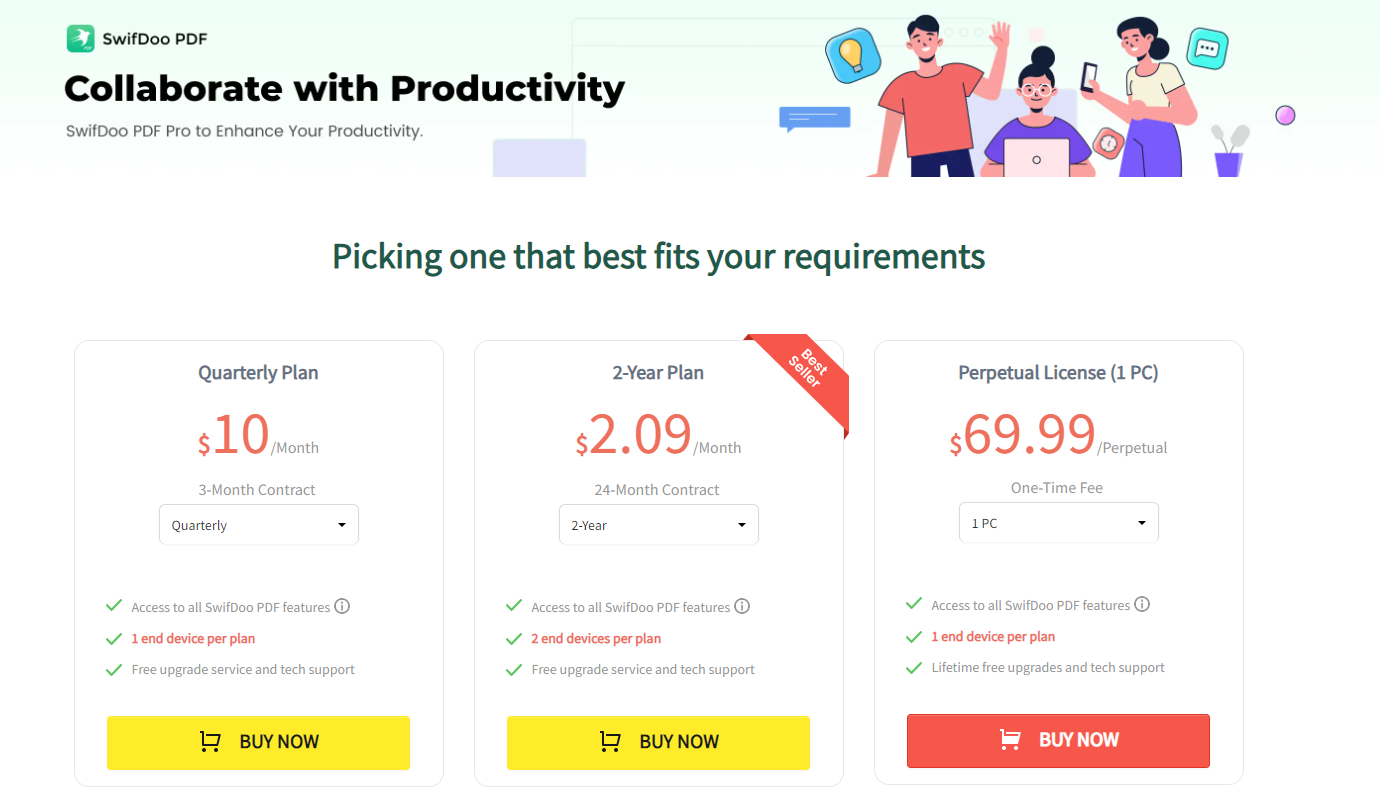
Step 3: On the checkout page, confirm your order details and choose the payment currency. Then select your payment method, type your payment information, and click Place order to complete the purchase.
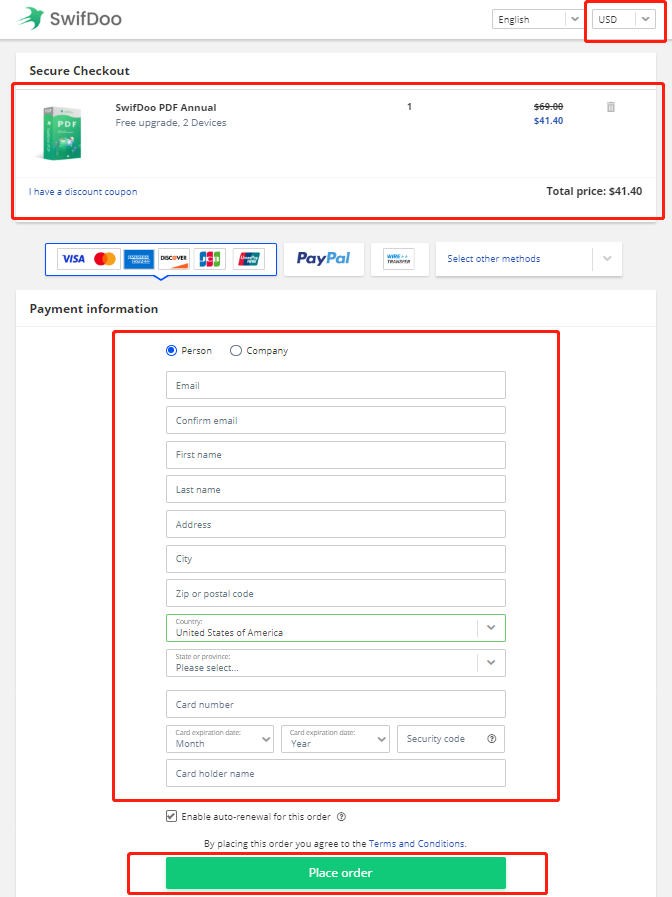
From the official website
Step 1: Navigate to Pricing on the top right of the SwifDoo PDF website;
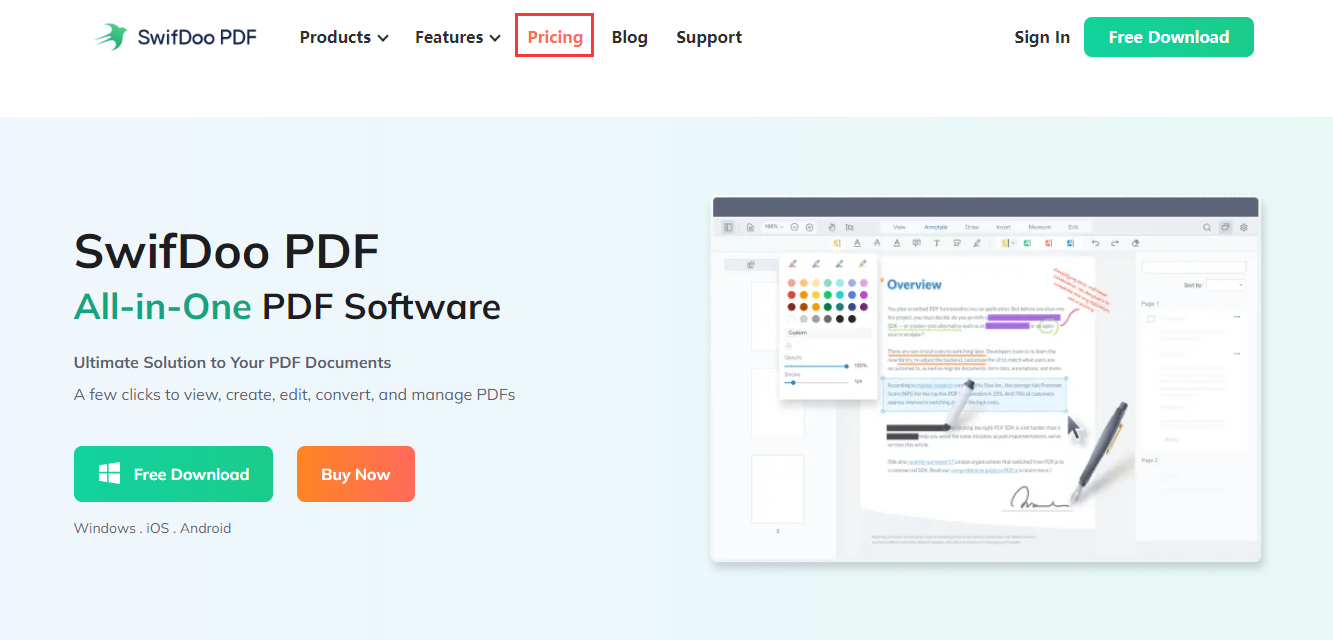
Step 2: Select a Monthly, Quarterly, annual, Two Year, and Perpetual(1/2PCs) plans plan by hitting the Buy now button on the Pricing page;
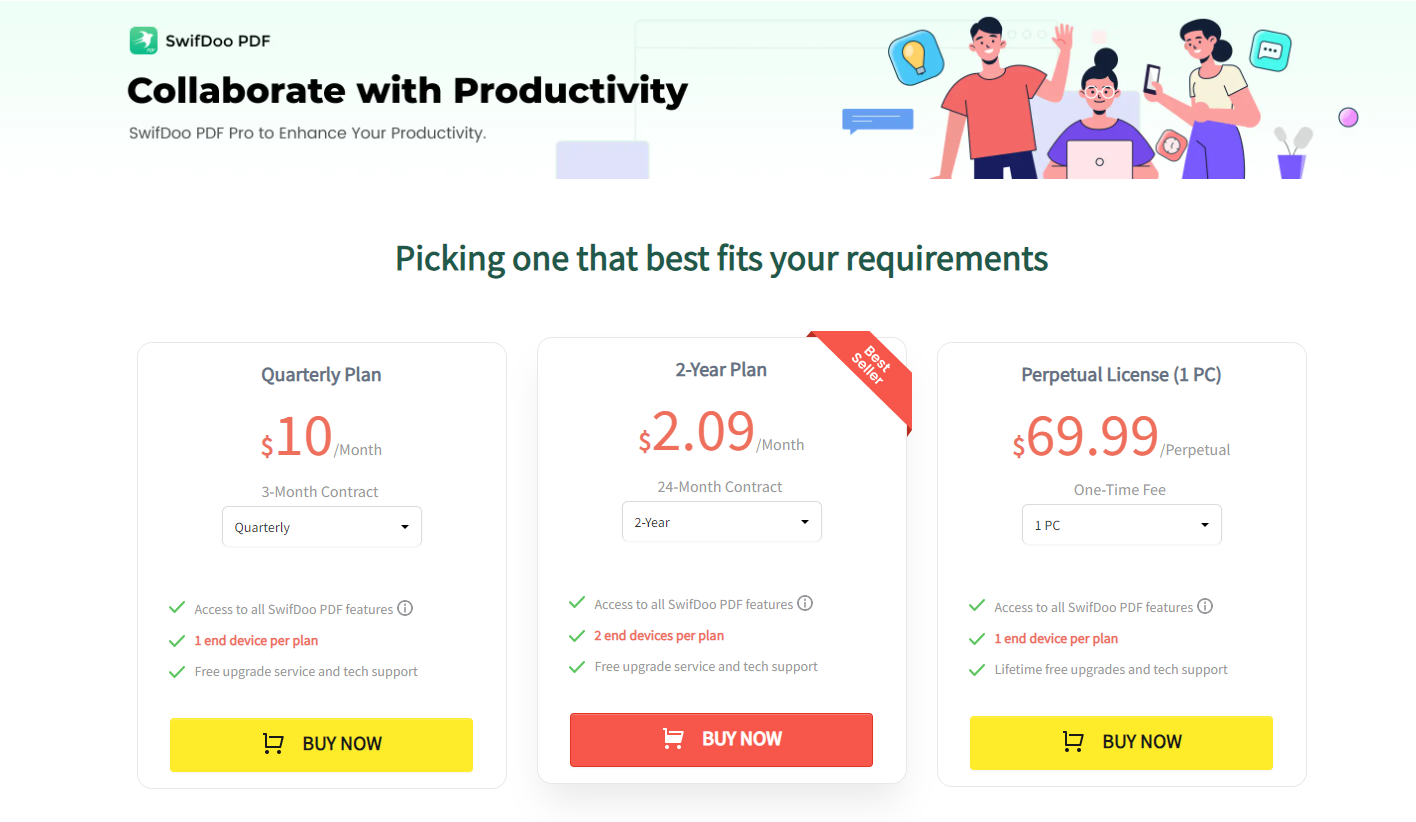
Step 3: Check your order details and fill in your payment information as needed to place an order.
When you have placed the order, Verifone (the payment service provider) will send you an order confirmation email with all the order details.



