We provide 24/7 technical support, with priority given to registered and buy users over free users.
1. Include the specific plan of the product in the subject line. For example, if you've purchased the SwifDoo PDF Monthly Plan, the subject might be "SwifDoo PDF Monthly Plan Issue".
2. Send us your registered email address or order ID.
3. Providing error screenshots or relevant information for our technicians can greatly assist in providing you with the best solution/answer.
If you have any issues about SwifDoo PDF, you can browse the articles in our Support Center to get answers. There are 3 ways to email us.
Way 1:Via Email
Please directly contact our support email at [email protected].
Way 2: On SwifDoo PDF website
Step 1: Click Support on the top of the SwifDoo PDF website;
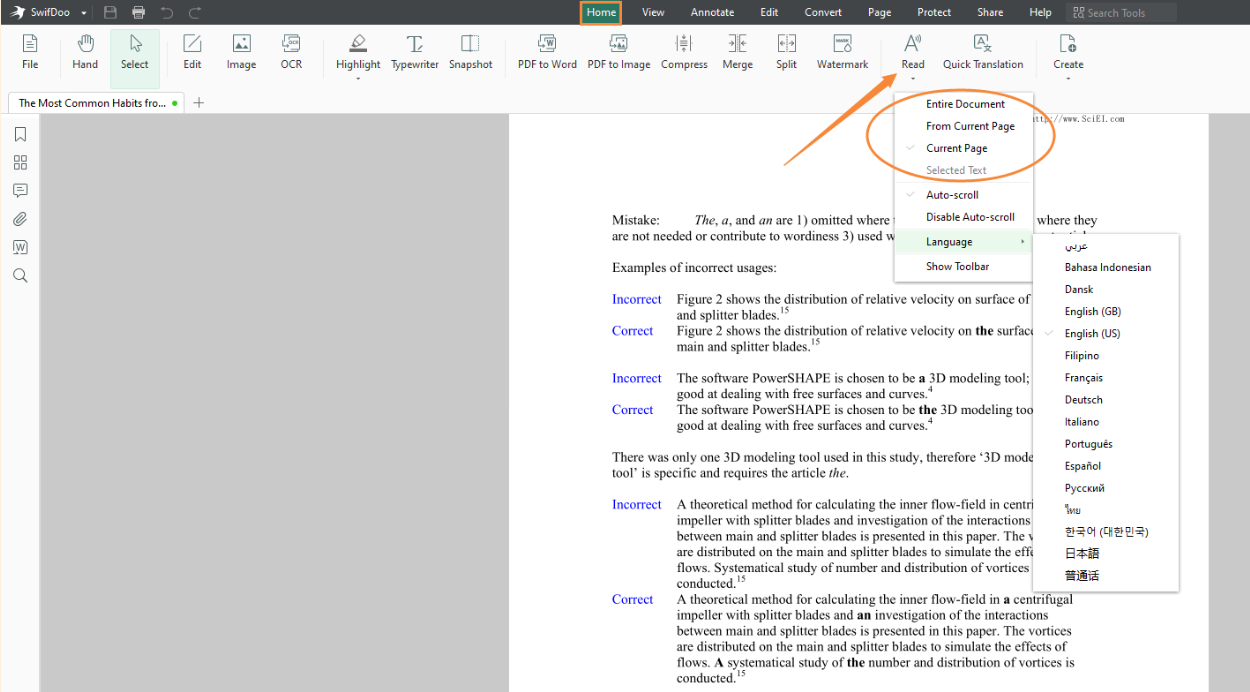
Step 2: Choose Feedback;
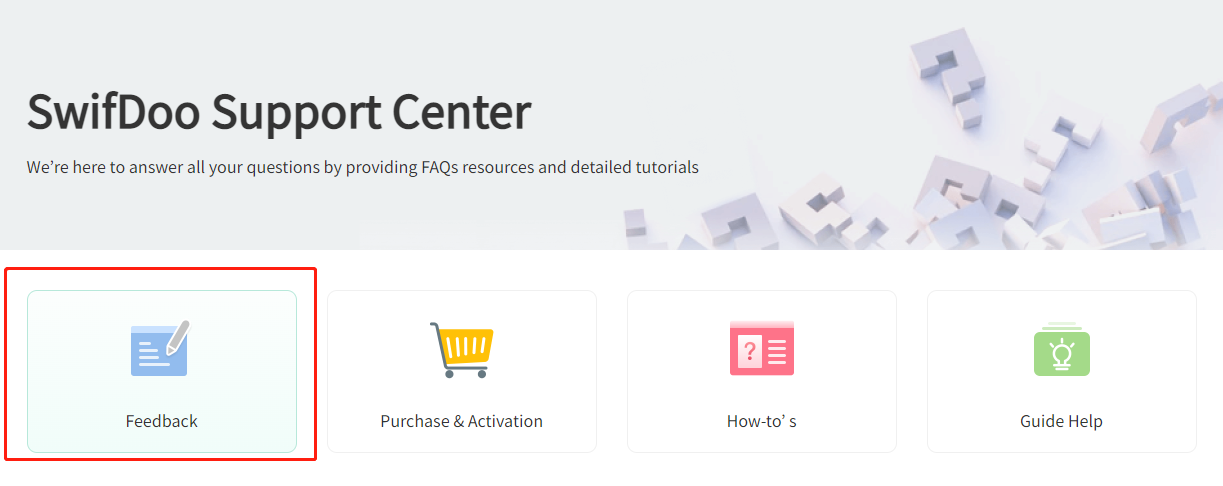
Step 3: Enter the subject and description of your question or issue, then write down your email address to fill out the form;
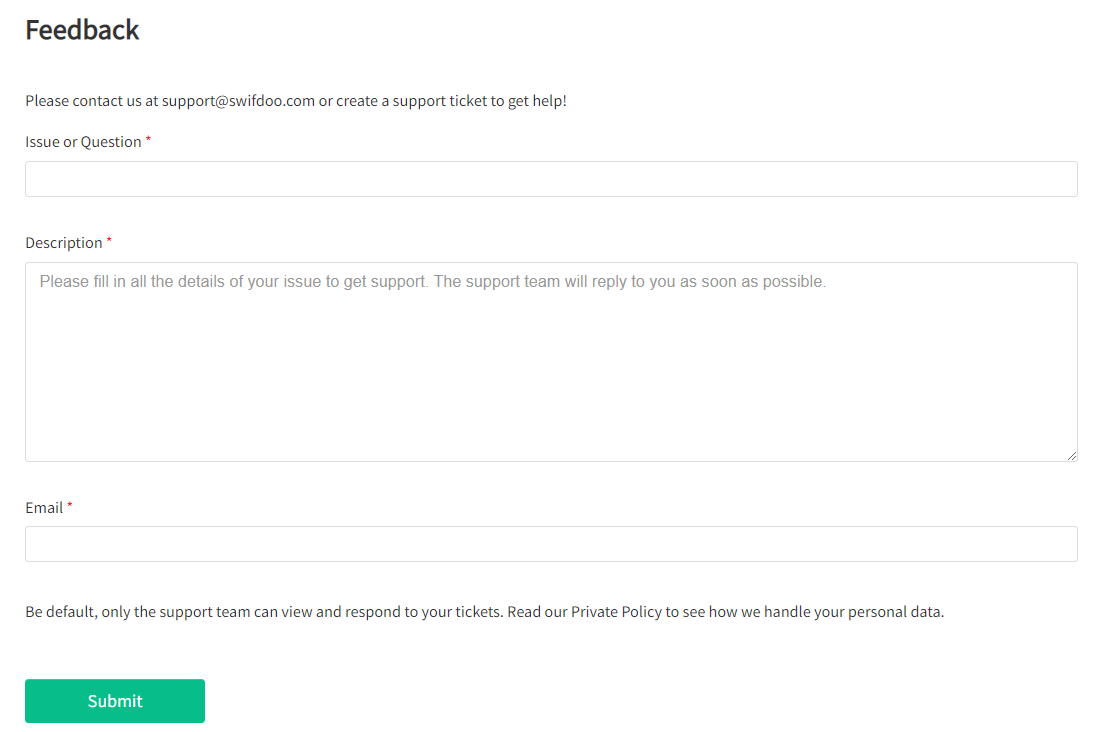
Step 4: Click Submit to send your feedback.
Way 3: In SwifDoo PDF program
You can also contact our customer support team through SwifDoo PDF desktop application.
Step 1: Within SwifDoo PDF program, go to SwifDoo in the upper left corner and choose Feedback.
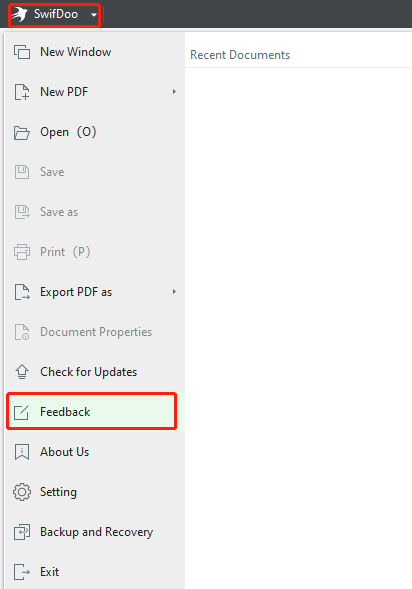
Or, if you have opened a PDF file, choose Help in the top menu bar and then Feedback;
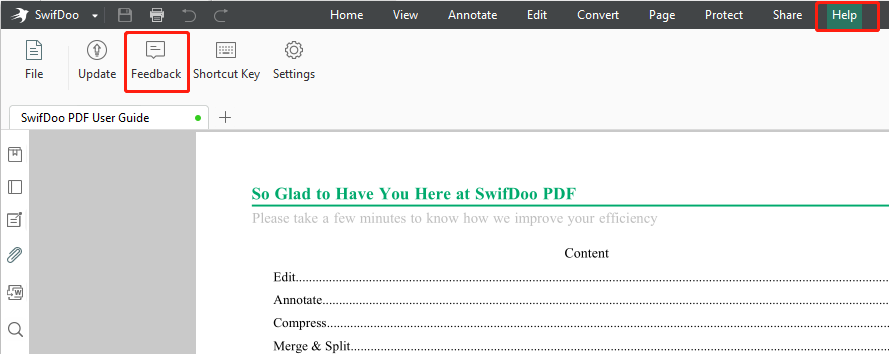
Step 2: Fill out the form with your question details and email address in the pop-up Feedback window;
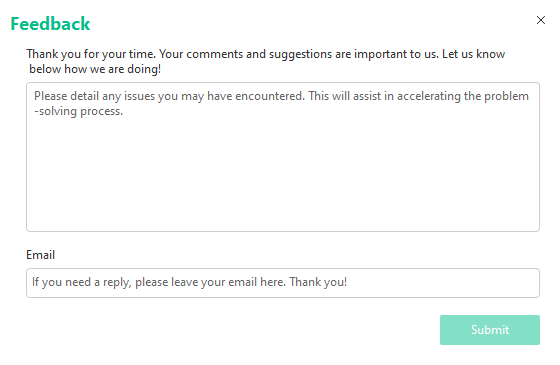
Step 3: Click Submit.
Normally, our customer support team will get back to you within 1 working day (24 hours) after receiving your email.




