When you successfully purchase the SwifDoo PDF Team plan (Yearly Plan or Perpetual License), you’ll receive an order email containing your license key. Here is a guide for you.
Step 1: Free download, install and launch SwifDoo PDF; (Or Free Download for Mac)
Step 2: In the top‑right corner, sign in with your SwifDoo PDF account.;
Step 3: Go to the Help tab to choose Activate.
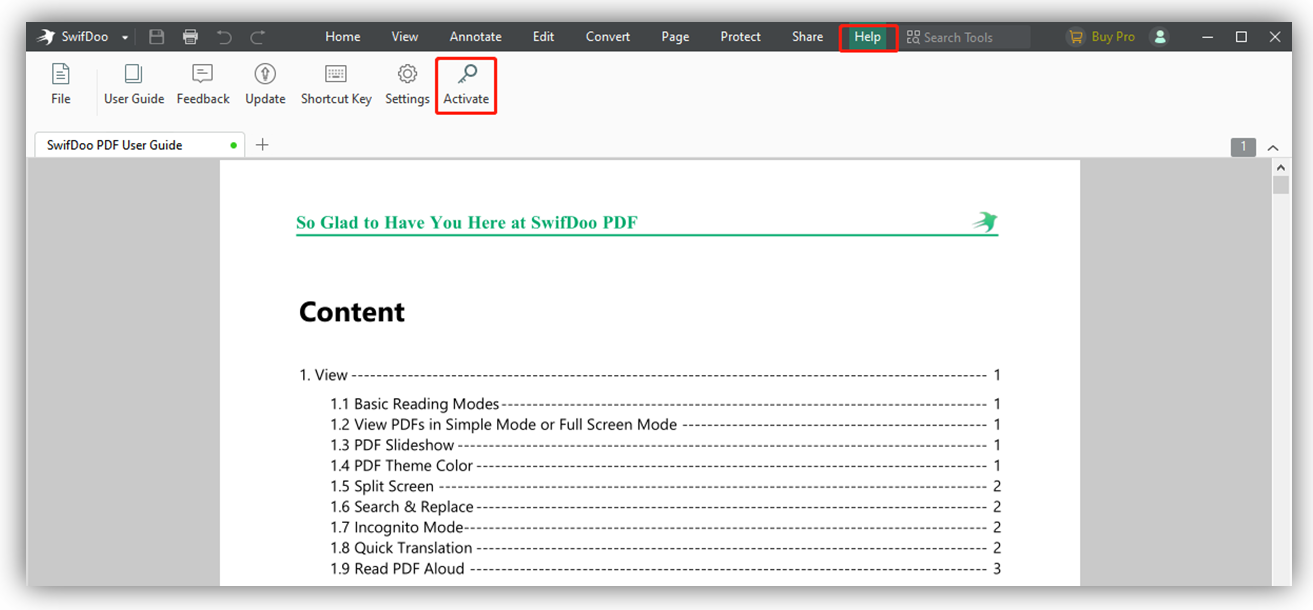
Step 4: Copy and paste your license key from your order email into the License Key box, then click Activate.
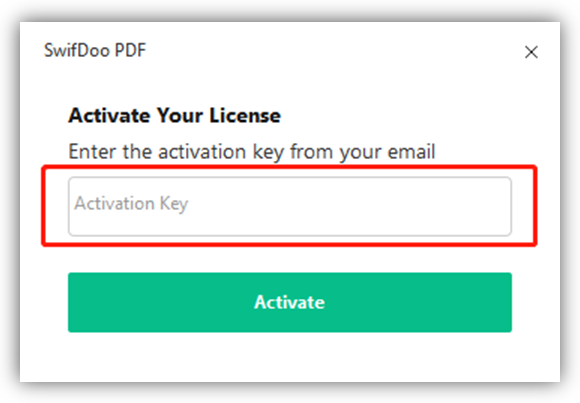
Tips: Each license binds to one device and one account. If you purchased two or more licenses, activate them on separate devices using separate accounts.
Once you’ve done, SwifDoo PDF is activated and all features are unlocked. The next time you open the program, you can start working with your PDFs immediately.
Note: If you ordered a SwifDoo PDF Individual plan, your license is linked directly to your account—simply sign in to activate (no license key required).




